In this article, I give you my Apple iMac M1 24″ (2021) review with specs included. This is the kind of review I like to do where things actually seem to really leap forward in technology. As you can see it is very colorful, so Apple is going back to that sort of thing with the iMacs. Some people have strong feelings about this.
I’m not going to overly focus on the aesthetics of it. I personally think it looks rather fetching. You have a variety of colors that you can choose from, from a little paler on the front, more vibrant or saturated on the back, and the keyboard matches, to even the cables matching color, to the front face of this Mac.
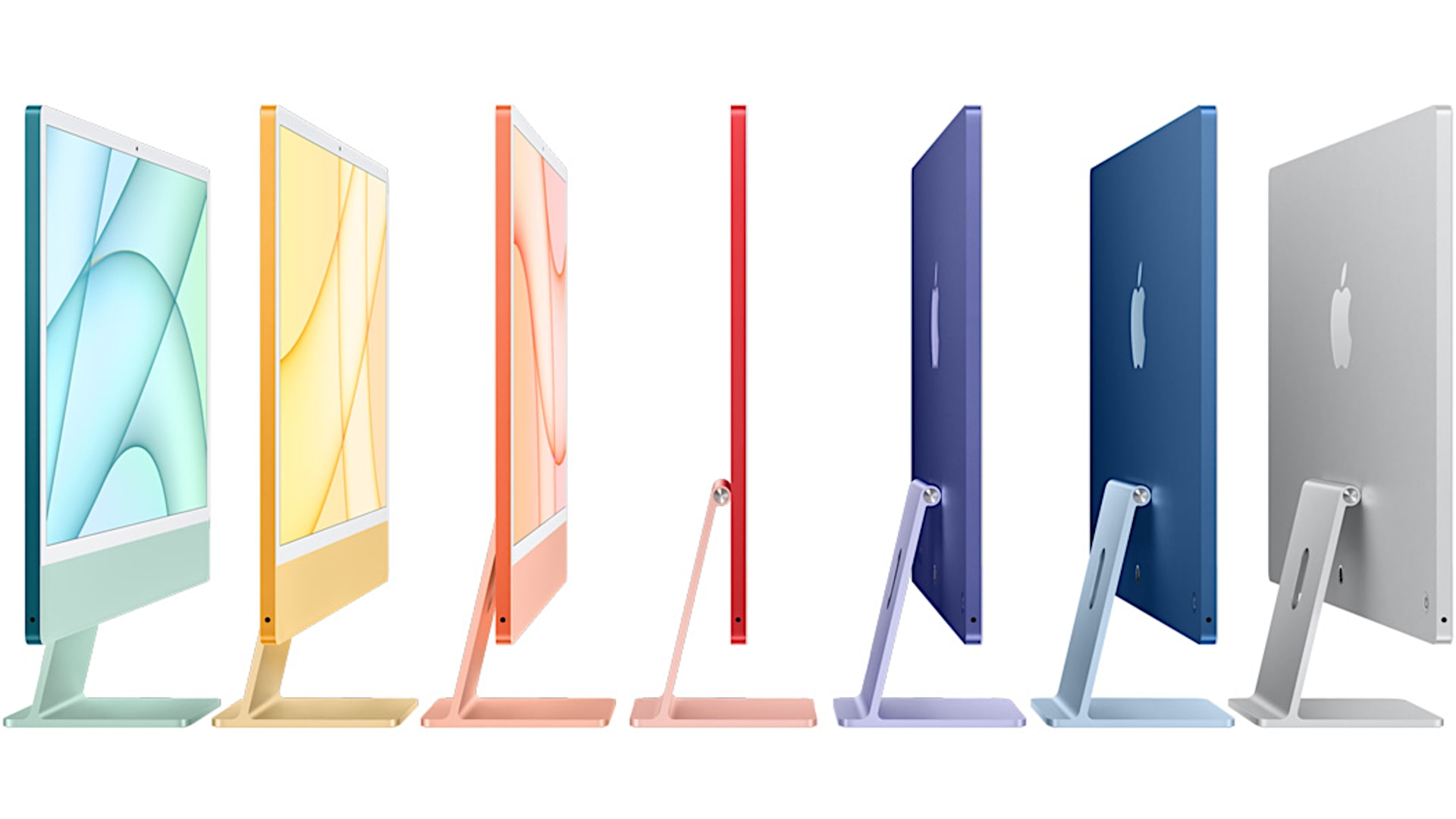
Obviously, there’s no Apple logo on the chin anymore but there is still a chin. That is where the computer brains are. The motherboard runs there and that allows this iMac to be incredibly thin, around 11 millimeters thick. If they put internals behind the screen they’d have to make it thicker so they just leave the traditional chin as is.
It has a white bezel border around the display. Some people feel strongly about that but I’m okay with it. As long as it’s either black or white neutral for when I’m doing photo editing or artwork or anything like that, it’s okay.
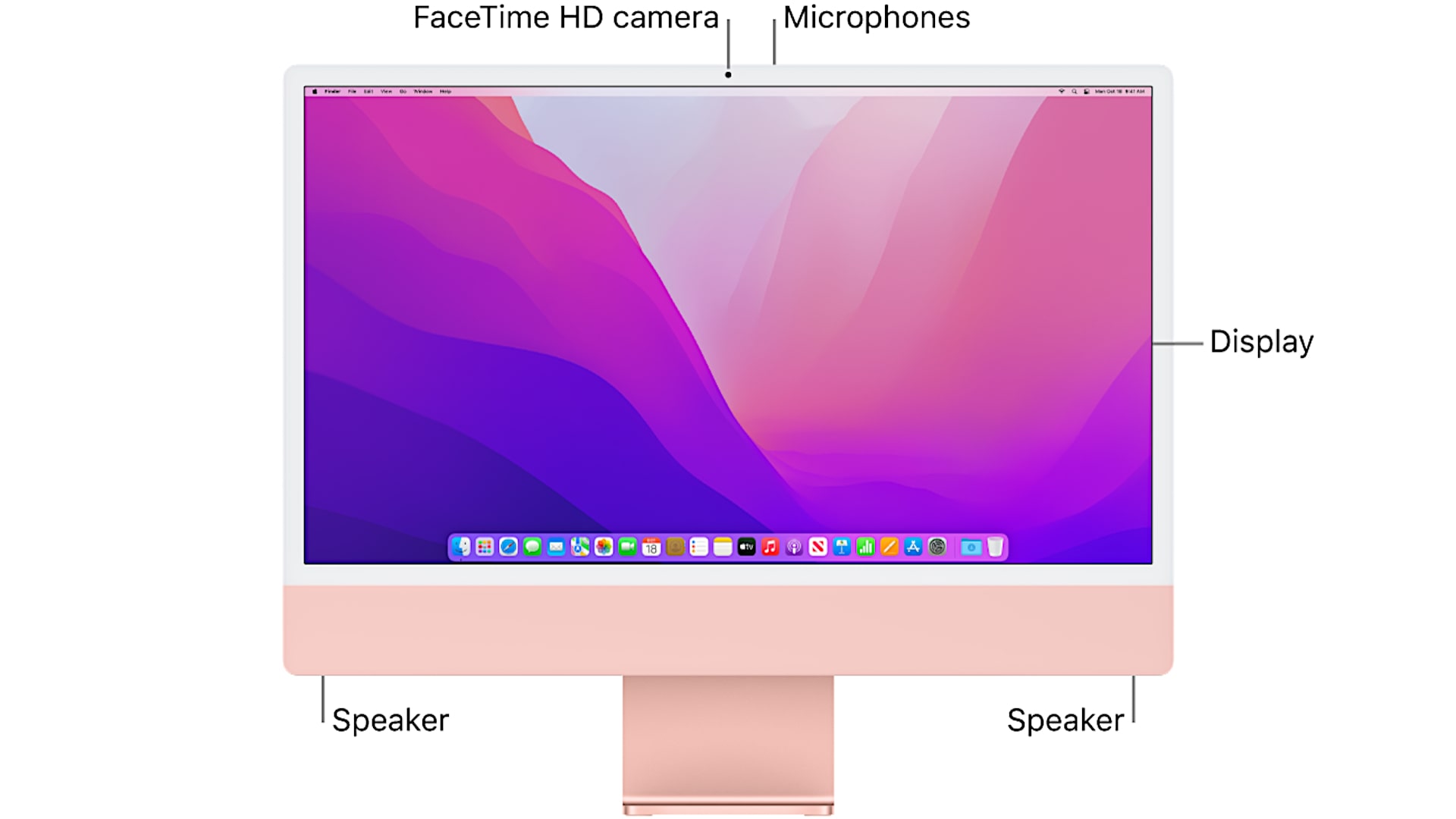
That’s as much as I’m going to talk about the aesthetics of what I think is a very attractive machine. Clearly, if you put this on something like a white desk it really literally looks great and pops.
Apple iMac M1 24″ (2021) price starts at $1299 which for Apple products sounds relatively speaking affordable. For that, you get the M1 CPU. That is the same M1 that we saw in the 13-inch MacBook Air (that I reviewed), the 13-inch MacBook Pro, the iPad Pro 12.9 for 2021, and of course the Mac Mini as well.

And you have the seven or eight-core GPU option. So it’s an eight-core CPU and seven or eight-core GPU just like with the MacBook Pro and the MacBook Air.
The $1299 model is the one with the eight-core CPU (because they’re all eight cores) and the seven-core CPU. If you wanna spend a couple of hundred dollars more you can get the eight-core GPU as well.
Given the way it gets bundled with some other upgrades, I think it’s kind of worth it to go with an 8-core GPU but it’s up to you as to what you’re going to do with it. For people who are just buying this for Word, Excel, Zoom calls, and all that sort of thing, you don’t need to upgrade.
But, for those who are going to be doing Photoshop, Final Cut Pro, iMovie, or anything else demanding a little bit of gaming, then it certainly makes sense to get a little better specs.

I have the $1899 configuration which to me is the kind of sweet spot of a power user’s machine without going into 27-inch iMac territory and beyond. It gets much more expensive with less power increase, CPU and graphically speaking.
So this one has 512 GB SSD inside. It’s really part of the unified system-on-chip where the RAM and the storage are all in one big chip. And it has 16 GB of unified memory (the base models have eight GB). 16 is the max you can get and I highly recommend it.
The display on this is assuredly lovely. Now, this is the entry-level iMac so don’t think you’re going to get a giant mini LED display or something like that here.

This is a 4.5K resolution, 16 by 9 aspect ratio, IPS, and full P3 gamut coverage display. Apple claims it’s 500 nits and I measured it at almost that (479). It is light, under 10 pounds, which is four and a half kilograms.
This is a very sharp, very crispy-looking display and also very colorful. And, typical of Macs, it’s quite color-accurate as well. So, for those of you who are looking at this to do photo and video editing or color accuracy of some importance, this is good.
So, for something that starts at $1299, because no matter which version of this you get that display, that’s not bad. One of the selling points of iMacs often is that you get a nice display but this one sure outdoes the 21.5-inch iMac that it replaces.
Apple iMac M1 24″ (2021) has a multi-speaker system with Dolby Atmos support for surround and it’s pretty good. It’s not quite as good as the 27-inch iMac which is bigger and has room for bigger drivers, but it’s very nice sounding for a desktop computer system.
You have three mics, which are supposed to help for better Zoom call quality. And there’s a full HD Facetime camera up front as well. So, a little bit higher resolution, thankfully. I’ve been surprised that they haven’t been upping resolutions sooner on their cameras.
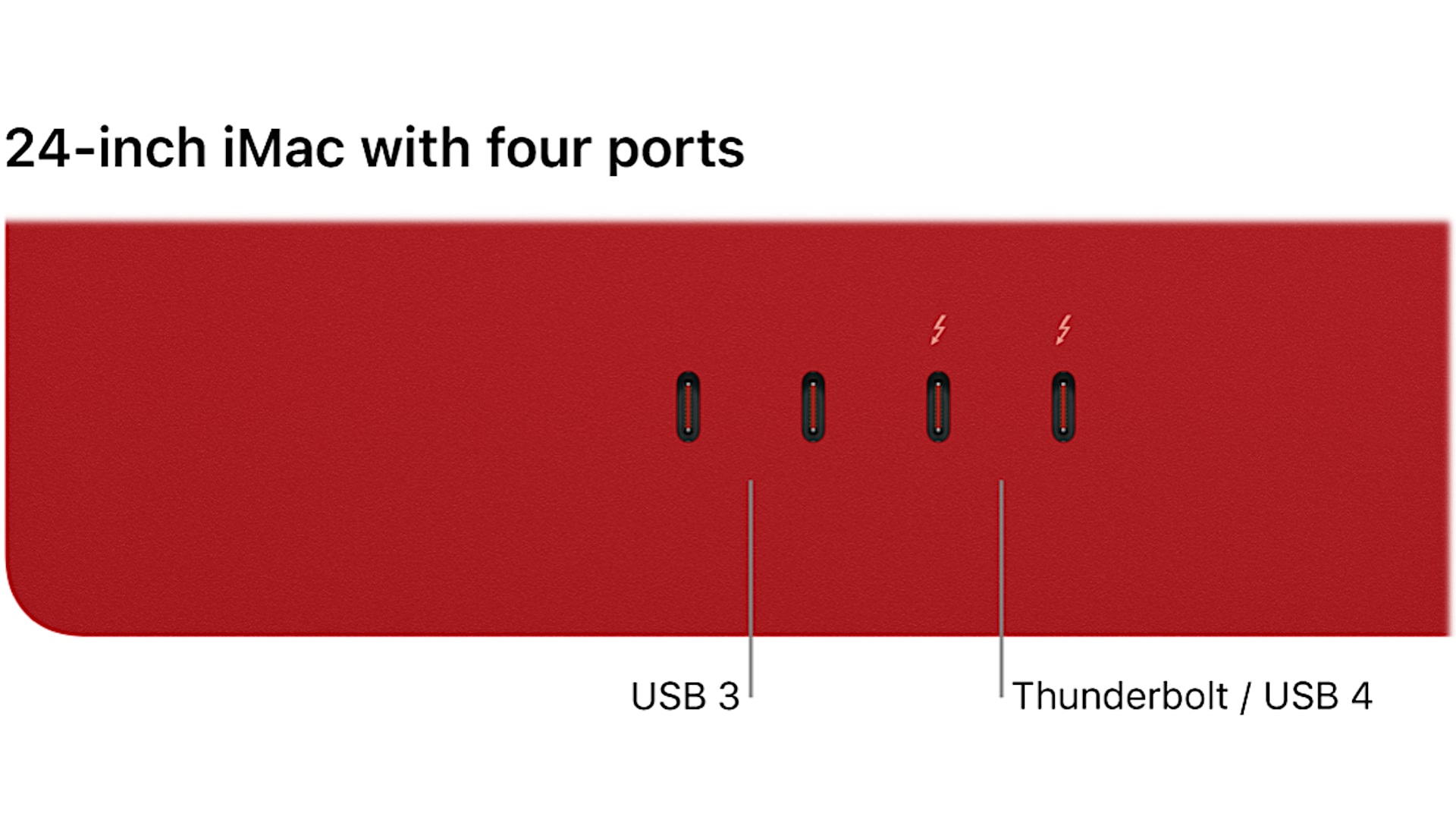
The Apple iMac M1 24″ (2021) offers a unique blend of performance and design, featuring the powerful M1 chip in a compact and vibrant form factor. In this detailed review, we’ll explore various aspects of the iMac, from its storage options and ports to its usability and performance in real-world scenarios.
Storage Flexibility and Pricing:
One notable aspect of the iMac M1 is its storage flexibility, allowing users to opt for up to two terabytes of SSD storage. However, Apple’s pricing for storage upgrades is on the higher side, and users should carefully consider their storage needs before making a choice. It’s important to note that the storage is not user-upgradable, emphasizing the significance of selecting the right configuration from the start.
Connectivity and Ports:
The iMac M1 comes equipped with a range of ports, with the base model featuring two Thunderbolt 3 ports, which also double as USB-C 4.0. An interesting point to note is that the base model lacks additional USB ports, making it somewhat limited in terms of connectivity. However, this can be addressed by opting for higher-tier models, which include two additional USB-C 3.0 ports. While the dongle life is a reality, the desktop nature of the iMac may mitigate the inconvenience of using adapters.
User-Friendly Design and Accessibility:
The iMac M1 incorporates thoughtful design elements for user accessibility. The inclusion of a headphone jack on the side is a convenient touch, making it easily accessible without the need to fumble at the back of the device. This is a departure from previous iMac designs, where reaching behind to locate ports could be a less-than-pleasant experience.
Power Connector and Ethernet Upsell:
The power connector on the iMac M1 follows Apple’s tradition of a magnetic connection, akin to MagSafe. While not exactly MagSafe, the magnetic feature ensures a secure connection. However, it may require a bit of effort to disconnect, instilling a sense of caution. Additionally, Apple offers Ethernet connectivity as an upsell, available in the power adapter. This decision may be viewed as an attempt to maximize profits, as users seeking wired internet connectivity must pay extra.
Keyboard Options and Touch ID:
The iMac M1 comes with a keyboard matching the color of the chosen iMac variant. However, for users desiring the convenience of Touch ID, there’s an upsell involved. The base model includes Touch ID, but higher-tier models are priced beyond $1299. While the keyboard is provided with the purchase, users have the option to buy it separately if desired. This additional cost may be justified for those valuing the enhanced security and ease of use that Touch ID brings to daily interactions with the Mac.
Living with the iMac M1:
To truly understand the iMac M1’s capabilities, the reviewer opted to live with the device for an extended period, utilizing it as the primary computer. This approach offers insights into the device’s day-to-day performance and usability. The reviewer compared the iMac M1 to other Mac devices, including the 16-inch MacBook Pro, the M1 13-inch MacBook Pro, and a 27-inch iMac used for video editing.
Performance in Real-World Usage:
The iMac M1 demonstrated commendable performance during daily tasks such as photo editing in Photoshop, digital art creation with a Wacom Cintiq Pro, and managing both Lightroom and Photoshop simultaneously. The absence of fan noise during demanding tasks was highlighted, providing a quieter and more enjoyable user experience compared to the 16-inch MacBook Pro.
Video Editing with Final Cut Pro:
Video editing using Final Cut Pro, a crucial application for the reviewer’s workflow, was smooth and efficient. The iMac M1 effortlessly handled a 4K video project, showcasing its prowess in video editing tasks. Export times were notably fast, offering a favorable comparison even against a several-year-old 27-inch iMac with a 5K display.
The Apple iMac M1 24″ (2021) impresses with its compact design, vibrant display, and the powerful M1 chip. While some aspects, such as storage upgrades and additional accessories, come at a premium, the overall user experience and performance make it a compelling choice for users seeking a high-quality desktop solution. The integration of the M1 chip brings efficiency and speed to various tasks, making the iMac M1 a valuable addition to Apple’s lineup.
The Apple iMac M1 24″ (2021) has garnered attention for its compact design, vibrant display, and the formidable M1 chip. This comprehensive review delves into various aspects of the iMac, from its RAM performance to its capabilities in gaming and video editing. The reviewer aims to provide a thorough understanding of the device’s strengths and potential limitations.
RAM Performance:
The iMac M1 boasts 16 gigs of RAM, delivering a smooth and stutter-free experience during regular usage. This is particularly noteworthy for users engaged in multitasking or handling resource-intensive applications. The review suggests that the current RAM configuration is suitable for most users, except for those involved in advanced tasks such as multi-cam footage editing, where a more powerful Mac might be considered in the future.
Gaming Experience:
The iMac M1’s gaming capabilities are put to the test, focusing on Steam and the installation of Borderlands 2. While the Borderlands 3 port is deemed subpar, Borderlands 2 runs seamlessly at nearly 60 frames per second in full HD resolution. Surprisingly, the fans remain quiet during gaming sessions, and the device doesn’t heat up significantly. This aspect contributes to a positive gaming experience, enhancing the overall appeal of the iMac M1 for users interested in occasional gaming.
Limitations for Boot Camp Users:
A notable drawback mentioned in the review is the limitation for users who rely on Boot Camp to run Windows. The iMac M1 only supports Windows for ARM, and the review expresses reservations about the performance and compatibility of the ARM version compared to the full Windows experience. This limitation might disappoint users accustomed to dual-booting with a standard Windows operating system.
Performance Comparison with Older iMacs:
The review draws comparisons with older iMac models, emphasizing that the iMac M1 surpasses a four-year-old 27-inch iMac in both CPU and graphics performance. Tasks like video editing using Final Cut or motion graphics appear to be handled effortlessly, showcasing the M1 chip’s efficiency. While acknowledging that there might be scenarios where a dedicated GPU could outperform the M1, the review suggests that for the average user, the iMac M1 offers impressive performance.
Comparison with Other Mac Models:
A brief comparison with the Mac Mini is presented, outlining differences in pricing, ports, and included accessories. The Mac Mini, while starting at a lower price point, lacks a built-in display and includes legacy ports, offering users a choice based on their specific needs. The decision between the iMac M1 and the Mac Mini is framed in terms of individual preferences, considering factors like the desire for a built-in display or the need for legacy ports.
In short, the review portrays the Apple iMac M1 24″ (2021) as an outstanding desktop option for users seeking a powerful, visually appealing, and efficient computing experience. The M1 chip’s capabilities are showcased through various tasks, from gaming to video editing, and the device’s thin and light design is commended. While some limitations exist, such as the Windows compatibility issue, the overall impression is positive, positioning the iMac M1 as a compelling choice in Apple’s product lineup.
Extensive Pros and Cons of the APPLE iMac M1 24″ (2021)
Pros:
1. Powerful M1 Chip:
The iMac M1 is powered by Apple’s groundbreaking M1 chip, providing remarkable performance improvements in terms of speed, efficiency, and overall responsiveness. This chip is designed to handle demanding tasks seamlessly, making the iMac a powerhouse for various applications.
2. Sleek and Compact Design:
The iMac M1 features a sleek, modern design that adds a touch of sophistication to any workspace. Its compact form factor is especially appealing, making it suitable for users who prioritize aesthetics and desk space efficiency.
3. Impressive 4.5K Retina Display:
The 4.5K Retina display on the iMac M1 is a visual treat, offering vibrant colors, sharp contrasts, and excellent detail. With a high resolution, it provides an immersive viewing experience, making it ideal for creative professionals working with graphics, videos, and other visually intensive tasks.
4. Enhanced Audio System:
Equipped with a high-fidelity six-speaker sound system, the iMac M1 delivers rich and immersive audio quality. Whether you’re watching movies, listening to music, or engaging in video calls, the enhanced audio system enhances the overall multimedia experience.
5. Efficient Cooling System:
The iMac M1 incorporates an efficient cooling system that ensures optimal performance without excessive noise or overheating. This is particularly beneficial for users engaged in resource-intensive tasks, such as video editing or 3D rendering.
6. Thunderbolt and USB-C Connectivity:
The inclusion of Thunderbolt 3 ports, which also function as USB-C 4.0, provides high-speed connectivity for external devices. This versatility allows users to connect a variety of peripherals, including external storage, displays, and other accessories.
7. FaceTime HD Camera with Center Stage:
The iMac M1 features an upgraded FaceTime HD camera with Center Stage technology. This innovative feature adjusts the camera framing during video calls, ensuring users remain centered and visible, even if they move around.
8. macOS Big Sur and Software Ecosystem:
Running on macOS Big Sur, the iMac M1 benefits from the latest features and enhancements offered by Apple’s operating system. Additionally, users can access a robust ecosystem of software optimized for the M1 architecture, ensuring a smooth and efficient workflow.
9. Energy Efficiency:
The M1 chip’s energy efficiency contributes to the overall eco-friendliness of the iMac M1. It delivers high performance while minimizing energy consumption, aligning with Apple’s commitment to sustainability.
Cons:
1. Limited Upgradeability:
One of the notable drawbacks of the iMac M1 is its limited upgradeability. Users must decide on the specifications they need at the time of purchase, as components like RAM and storage are not user-upgradable. This lack of flexibility may be a concern for users with evolving computing needs.
2. Price Point:
The iMac M1, while delivering exceptional performance, comes with a premium price tag. The cost may be a deterrent for budget-conscious consumers, especially considering that certain configurations and upgrades can further increase the overall investment.
3. Dependency on USB-C/Thunderbolt Accessories:
The emphasis on Thunderbolt 3 ports and USB-C connectivity may require users to invest in additional adapters or accessories, especially if they have existing peripherals that use different connection standards. This could lead to extra expenses and potential compatibility issues.
4. No Legacy Ports:
Unlike previous iMac models, the iMac M1 lacks legacy ports such as USB-A or an SD card slot. Users who rely on devices or accessories with these older connections may need dongles or adapters, adding to the overall cost and potential inconvenience.
5. Limited Gaming Library for macOS:
While the iMac M1 demonstrates capable performance for gaming, the macOS platform has a more limited gaming library compared to Windows. Users who prioritize gaming might find a Windows-based system more suitable for accessing a broader range of gaming titles.
6. Windows Compatibility Limitations:
For users who require dual-boot capabilities with Windows, the iMac M1’s compatibility is restricted to Windows for ARM architecture. This limitation may impact users who rely on specific Windows applications or workflows that are not optimized for this architecture.
7. Smudge-Prone Design:
The sleek design of the iMac M1, while visually appealing, is prone to smudges and fingerprints. The all-in-one design, which integrates the display and components, means users may frequently interact with the screen, leading to visible smudges over time.
8. Lack of User-Accessible Ports:
While the iMac M1 features an array of ports on the back, their placement may be less convenient for users who frequently connect and disconnect devices. Accessing ports on the back of the iMac may require some effort, potentially disrupting the overall user experience.
9. Limited Options for Graphics-Intensive Work:
While the iMac M1 excels in many tasks, users engaged in highly graphics-intensive work, such as 3D modeling or advanced video rendering, may find that they require the capabilities of a dedicated GPU. The integrated GPU, while powerful, has limitations for extremely demanding graphical tasks.
In conclusion, the APPLE iMac M1 24″ (2021) stands out as a powerful and visually appealing all-in-one desktop. While it excels in various aspects, potential buyers should consider their specific needs, budget constraints, and preferences to determine if it aligns with their computing requirements.
Apple iMac M1 24″ (2021) on Amazon:
Apple iMac M1 24″ (2021)
-
Performance - 95%95%
-
Price - 94%94%
-
Value - 95%95%

