For more than a decade, the ASUS Republic of Gamers brand has been a mainstay in the market for DIY gaming PCs. With so many models available in different price categories over the years, it’s fair to argue that ASUS has somewhat diluted the brand.
Nonetheless, the company continues to offer some of the most expensive and high-performing alternatives available. Gaming has always been a priority for ASUS’ ROG brand. Whether it’s true or not, this has the impression that you’re also concerned about overclocking. You may play games and not overclock, of course, but gamers are frequently the ones that are prepared to push platforms to the ultimate limit in order to have the best performance.
Both versions with broad appeal and ones that forego features in favor of price are available under ASUS’ ROG brand. The ASUS ROG Maximus Z690 Apex is the board with the highest performance, despite not being the most costly in the list. In order to offer the optimum performance for both CPU and memory overclocking, some of the extraneous features or fluff of the Extreme series are sacrificed. The ASUS ROG Maximus Z690 Apex from ASUS is not inexpensive. The board costs roughly $720 at the time of writing for the WiFi version.
Overclocking-specific motherboards have long been overshadowed by RGB-enhanced gaming designs. Although the days of overclocking a cheap processor and motherboard to flagship-tier performance levels are long gone, it’s still encouraging to see all of the major manufacturers continue to serve the OC market, no matter how little it may be. Boards like the Tachyon, Unify-X, and Asus Maximus Apex are frequently praised, yet these days they frequently have exorbitant prices.
Better news is that Asus has stopped using roman numerals in its naming. This makes finding the board without using Google easier. Its name has been changed to the Maximus Z690 Apex from the Maximus XIV Apex.

ASUS ROG Maximus Z690 Apex overall look & specs
The Apex Z690 platform has many of the same high-end Z690 platform’s specifications. Like previous OC-focused boards, it is constructed using the LGA1700 socket and features two DIMM slots. With these two slots, we can fit up to 64GB of memory at speeds between 4800MHz and 7000MHz. Additionally, with a 24+1 phase digital arrangement and 105A smart power stages, the Apex provides one of the most reliable VRM configurations on the Z690 platform.
Two PCIe x16 slots are included in the extension, both of which are on Gen5 lanes and operate at x16 when the top slot is empty or at x8x8 when both are in use. There are two additional slots that operate at x1 and x4, respectively. The onboard storage expansion consists of four m. 2 slots, with the top slot utilizing Gen5 lanes from the CPU and the lower slot using chipset lanes.
For an OC-focused platform, connection is stacked with PS2 for a keyboard and mouse, four Gen1 and four Gen2 ports provide plenty of USB 3.2, and a fifth USB-C port is included for Gen2x2 connectivity. With a 2.5Gbe LAN and an AX211 for WiFi6e, we have the standard Intel network setup. Realtek’s ALC4080 plays audio through a Savitech amplifier.

The Z690 Apex does retain some of the Z590’s design cues in terms of appearance. We have nearly complete board armor that protects everything, including the chipset and M.2 slots as well as the VRM with a huge heat pipe solution. The DIMM slots to the right of the CPU are shielded, as are the two full-length PCIe slots on this board. A number of ICs are located around the VRM and a few more between the Gen5 PCIe slots on the board’s back.
For older installs, the rear I/O begins with a PS/2 connector. A USB 3.2 port with Gen1 in blue and Gen2 in red is next. A BIOS recovery port is located above the lone Gen2x2 USB-C port. We typically have six ports for audio and 2.5 Gbe on the RJ45 port, along with Wi-Fi antennas, for network connectivity.
Front panel audio is the first component running, then RGB and Thunderbolt header. We also have multiple USB 2.0 port headers and internal Gen1 expansion for USB 3.2 farther down. The SATA ports, a 6-pin power connector for additional PCIe power, and a second Gen1 header are located around the edge. Here, 24-pin power is the main focus, but we also have Gen2 expansion and power/reset buttons close by.
Anyone who has used a ROG platform in the last several generations should be familiar with this BIOS. Given that, we have CPU information for the 12th generation in the right panel and BIOS information in the middle.
The top of Extreme Tweaker displays the current CPU and memory clocks, with tweaking options for both underneath. Along with Thunderbolt and NVMe, SATA storage and PCH options are available on the Advanced menu. Cores, including E cores and P cores independently, can be enabled or disabled in the CPU configuration.
Fan control and monitoring are both included, and you may control RGB and Secure Erase storage devices from the tool menu.

| CPU Support | 12th Gen Intel Core Processors |
| Chipset | Intel Z690 |
| Power Design | 24+1 Phase 105A SPS |
| Memory Support | 2x Slot 288-Pin DDR5 |
| Storage | 6x SATA 6Gb/s Ports4x Hyper M.2 |
| Networking | Intel 2.5GBeIntel AX211 WiFi6e |
| Rear I/O | WiFi Antenna, RJ452x PS/24x USB 3.2 Gen 1 Blue3x USB 3.2 Gen 2, 1x USB-C Gen2x25x 3.5mm Audio + Optical |
| Audio | Realtek ALC4080 + Savitech SV3H712 |
| Fan and RGB | 6x Fan, 1x ARGB, 2x RGB |
| Form Factor | ATX |
| Warranty | Three-Years |
Final thoughts on ASUS ROG Maximus Z690 Apex
If you can locate one in stock, the ASUS ROG MAXIMUS Z690 APEX costs $719.99. It’s not even close to being the priciest motherboard in the list. Equally tough to obtain is the ASUS ROG MAXIMUS Z690 EXTREME, which costs approximately $1,099.99. If you can afford it, there is a Glacial version of that with an integrated EK monoblock for a staggering $1,999.99.
The APEX motherboard isn’t the most costly, but don’t let that deceive you. Its twin memory slot design, sub-ambient cooling features, and VRM implementation are unmatched. Although it misses some of the frills of its more costly cousins, this is ASUS’ top performance option and is by no means basic or stripped-down.
It also accomplishes all of this while maintaining the ATX form factor, increasing chassis compatibility. For instance, the ASUS ROG Maximus Z690 EXTREME is E-ATX. It’s important to keep in mind that motherboards from other brands that directly compete with the APEX are also E-ATX.
The ASUS ROG Maximus Z690 Apex is, to put it briefly, the greatest Z690 chipset board we’ve evaluated to yet. The feature sets for overclocking and in general are essentially unmatched. What’s more, the motherboard is incredibly durable and dependable. The obvious catch here is the cost. Of course, the twin DIMM design places restrictions on what you can accomplish with it in terms of total memory capacity, making this a niche product.
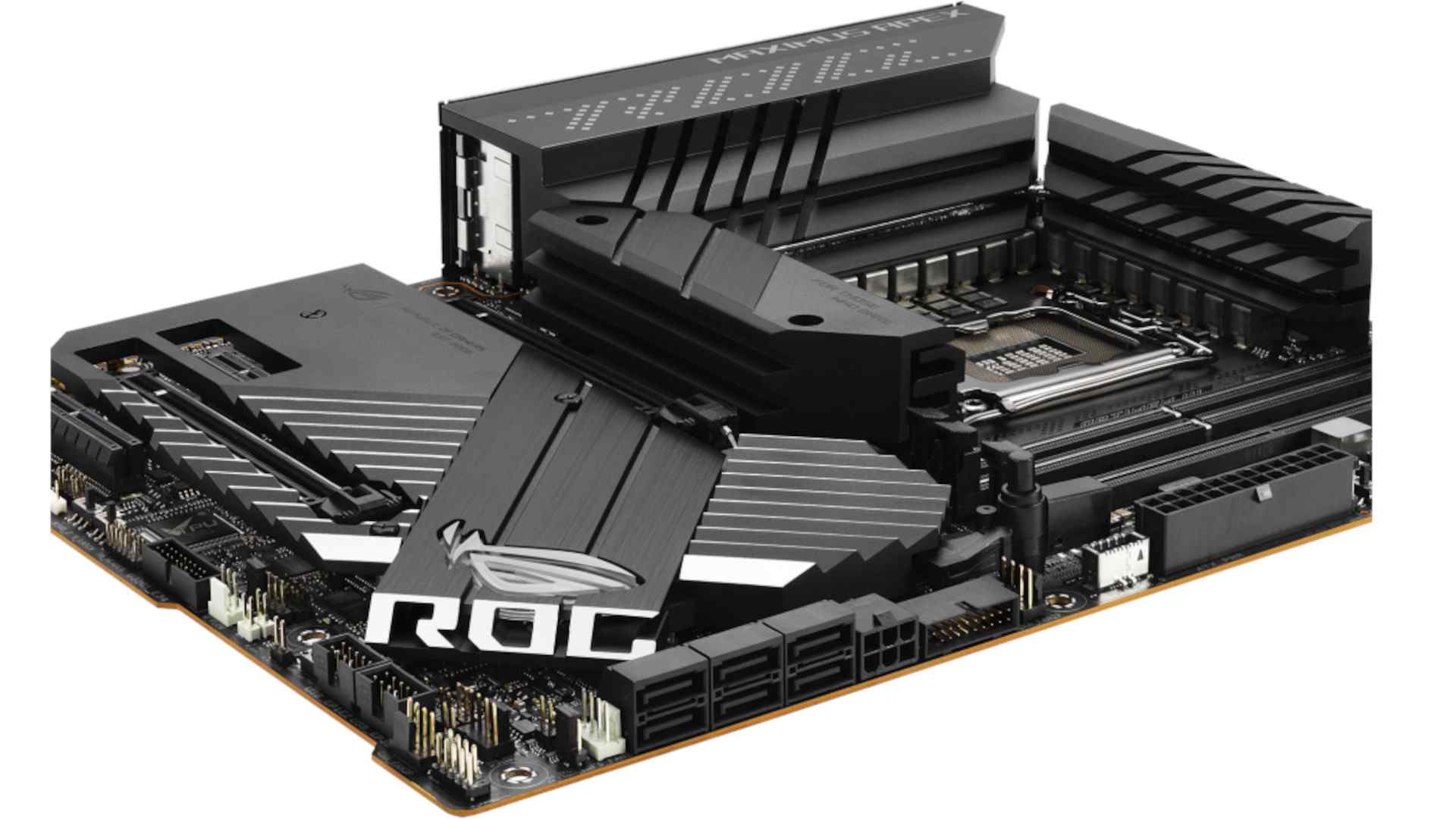
It was pricey. It is a fantastic board, though, and if you want to overclock a 12th-generation Intel CPU, this is arguably the greatest platform you can use to do so. This is arguably the finest motherboard you could have at the time of this writing if all you want to do is overclock the memory. Unfortunately, the price is very exorbitant. However, it is not a deal breaker. You won’t be let down by the ASUS ROG Maximus Z690 Apex, in my opinion.
Is ASUS ROG Maximus Z690 Apex good?
Simply told, the ASUS ROG Maximus Z690 Apex is the greatest Z690 chipset board we’ve evaluated. Overclocking and feature sets in general are practically unrivaled. Most significantly, the motherboard is incredibly durable and dependable. The obvious drawback here is pricing. Of course, the twin DIMM architecture restricts what you can accomplish with it in terms of overall memory capacity, so this is a niche product.
That was pricey. But, it’s a fantastic board, and if you want to overclock a 12th-generation Intel CPU, this is definitely the greatest platform for doing so. At the time of writing, this is arguably the greatest motherboard you could have if you just want to overclock the RAM. Sadly, it comes at an exorbitant cost. Nonetheless, this is not a deal breaker. I don’t believe the ASUS ROG Maximus Z690 Apex will disappoint you.
The ASUS ROG Maximus Z690 Apex is clearly the most desired board here, even if you won’t be dabbling in severe overclocking. It’s an all-around superb performance with a stunningly luxurious design and tons of features. The cost is certainly exorbitant, but if you can afford it, you will not be disappointed.
Is ASUS ROG Maximus Z690 Apex good for gaming?
The ASUS ROG Maximus Z690 Apex performs similarly to other Z690 Express motherboards in terms of functionality. Yet, it does have a few benefits. To be really honest, you have to be using the motherboard’s memory overclocking, water cooling, or sub-ambient cooling capabilities to actually justify choosing it over something like the Biostar Z690 GTA Racing or even a budget DDR5 motherboard.
Although having many sophisticated capabilities, the motherboard is a strong performer and, more importantly, actually isn’t difficult to operate. This gadget works if you just grab it and toss it into your chassis.
How the board manages high speed memory is particularly crucial for Alder Lake and overclocking. We can get 6,400MHz on the Apex with our G.Skill DDR5-6000 test kit, but it’s difficult and takes a lot of VDDQ voltage. We may have reached the upper limit of the 12900K’s memory controller because we are only able to reach 6,400MHz on a Team Delta kit that is XMP certified for that speed.
Whether we can just plug in a DDR5-7000 kit and be ready to go, only time will tell. The Apex will undoubtedly be able to achieve that if any first-generation Z690 board can.
Because to its regular BIOS updates, which integrate comments from several extremely competent overclockers out in the field, the ASUS ROG Maximus Z690 Apex will continue to be a favorite among overclockers in the future. If you want to squeeze every single frame per second out of your system and are planning to buy a set of DDR5-6000+, it will undoubtedly have a lengthy lifespan.
The overclocking of the CPU and DDR5 RAM has also been well received by games. The boost in average FPS while using a display with a 1080p resolution was clearly audible.
And it is a high-quality board with many of features that are helpful to overclockers. For how early in the DDR5 era we are, it overclocks memory pretty effectively, as you would think, and its BIOS seems very well polished. Yet it’s not enough to get my endorsement.
Which slots does ASUS ROG Maximus Z690 Apex have?
Like previous OC-focused boards,ASUS ROG Maximus Z690 Apex is constructed using the LGA1700 socket and features two RAM slots. Using these two slots, we can fit up to 64GB of memory at speeds between 4800MHz and 7000MHz. Moreover, with a 24+1 phase digital arrangement and 105A smart power stages, the Apex provides one of the most reliable VRM setups on the Z690 platform.
Two PCIe x16 slots are included in the extension, both of which are on Gen5 lanes and operate at x16 while the top slot is empty or at x8x8 when both are in use. There are two more slots that operate at x1 and x4, respectively. The onboard storage expansion consists of four m. 2 slots, with the top slot utilizing Gen5 lanes from the CPU and the lower slot using chipset lanes.
For an OC-focused platform, connection is stacked with PS2 for a keyboard and mouse, four Gen1 and four Gen2 ports provide plenty of USB 3.2, and a fifth USB-C port is included for Gen2x2 connectivity. With a 2.5Gbe LAN and an AX211 for WiFi6e, we have the standard Intel network setup. Realtek’s ALC4080 plays audio through a Savitech amplifier.
The other boards feature more M.2 ports on their PCBs, but they flaunt Asus’ innovative tool-free locks, which eliminate the need to deal with small, difficult screws. Since there are currently no PCI-E 5 SSDs available, Asus thankfully also provides a twin M.2 port expansion board with an even larger heatsink and a PCI-E 5 M.2 connector.
The PCI-E latch release is an additional feature we like. Pressing this button releases your graphics card, which is especially helpful because the heatsinks significantly restrict access to the slot once it is occupied. It is located next to the USB Type-C header. In the I/O panel, there are several USB ports in addition to 802.11ax Wi-Fi, 2.5 Gigabit Ethernet, and other connections.
There is no Thunderbolt 4 support, but you may add a spare 6-pin PCI-E power connector to the motherboard’s port in order to output up to 60W from the front panel USB Type-C header.
Can you overclock with ASUS ROG Maximus Z690 Apex?
Our Core i5-12600K is overclocked easily, reaching 5GHz on the P-Cores and 4GHz on the E-Cores with just the default loadline calibration set and a vcore of 1.38 V. The Cinebench R23 multi-threaded score increased as a result from 17,383 to 19,349 points. With a dynamic range of 118dBA and a noise level of -118dBA, the Apex’s audio is likewise top-notch thanks to the ROG SupremeFX ALC4080 codec and Savitech SV3H712 amplifier.
On the negative side, there are presently some issues with Fan Xpert and its Armory Crate installation program working with Windows 11 and the motherboard software from Asus.
How much power does ASUS ROG Maximus Z690 Apex use?
Our power usage in this test is capped by the Intel settings at about 246 watts. This is essentially what we observed while testing earlier motherboards. The ASUS defaults let the guard down a bit, but the Processor doesn’t consume significantly more power. around 11w, to be exact.
This doesn’t actually make a significant difference in real-world performance, as we showed in the tests above. Sometimes it even has a detrimental effect on that performance.
ASUS ROG Maximus Z690 Apex
-
Performance - 96%96%
-
Price - 96%96%
-
Value - 96%96%

