For a few generations, the mid-range ROG Strix ZXXX-A Gaming boards have been available on the market with a black and silver theme that is distinct from Asus’ black-and-red ROG-themed boards. This legacy is carried on by the Asus ROG Strix Z690-A Gaming WiFi D4, which also offers top-tier hardware.
It is now the most affordable way to get Asus’ premium ROG series, with a price tag of around $320. The motherboard comes with four M.2 ports, top-notch audio hardware, speedy networking and Wi-Fi, reliable power delivery, and support for any Alder Lake processor.
Our ASUS ROG Strix Z690-A Gaming WiFi D4 functioned admirably in our testing environment with the most recent BIOS (1601). The Procyon Office test results are among the fastest we’ve seen, and the board performed above average on the majority of the other tests.
Gaming performance was comparable to motherboards based on the other Z690- and B660-architectures. Furthermore, the Strix easily increased the clock speed of our Intel Core i9-12900K. Overall, this motherboard performs well on a variety of benchmarks while using less power.
We’ll dig deep into the features to see what makes this board special and whether it deserves a spot on our list of the best motherboards or even consideration as a Z690 DDR4 option. But first, here are the exact specifications of the board, straight from the Asus website.
ASUS ROG Strix Z690-A Gaming WiFi D4 Specifications
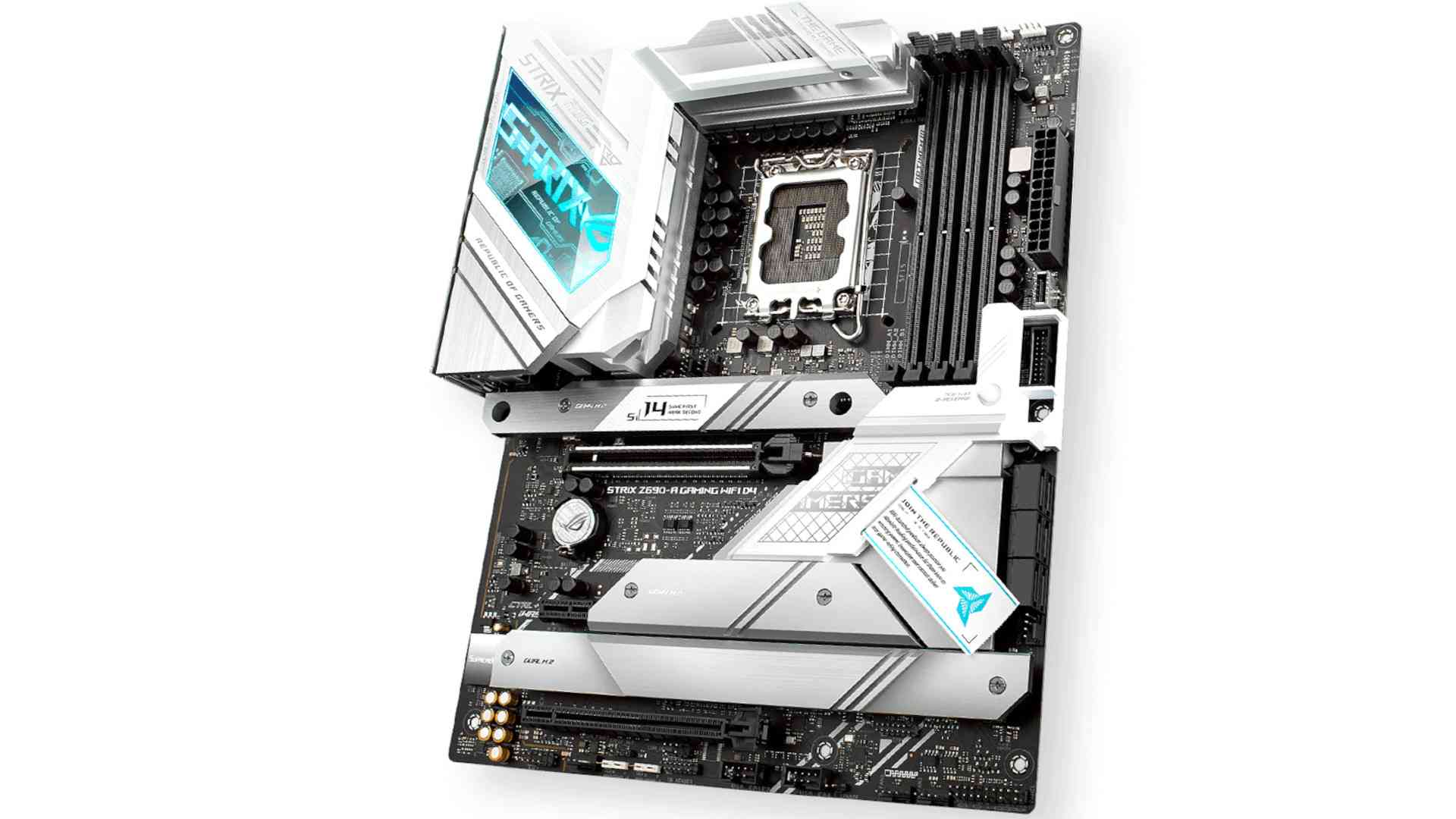
I like to refer to the ASUS ROG Strix Z690-A Gaming WiFi D4 and its black and silver design as an Asus one-off. All previous ROG and ROG Strix boards have been black on black with red accents, but this one looks more like their Prime series on steroids. Above the VRMs and rear IO area is a huge heatsink with a stylish RGB feature on top and the ROG Strix branding flashing through.
The primary PCIe slot uses reinforcement and is silver, however the rest of the 6-layer PCB, including the PCIe and DRAM slots, are all black. A velcro strip loops through the heatsink on the heatsink that protects the chipset, making it different from other heatsinks.
It’s a nice alternative to the other ROG/Strix boards for individuals wishing to purchase a premium ROG-class motherboard who prefer a contrasting black-on-silver style (that are also more expensive).
The two 8-pin EPS connectors, one of which is required to power the processor, are located on the left side, beginning at the top. The main draw is the unusual RGB feature on top of the substantial VRM heatsink, which is encircled by a brushed metal finish. Because of its substantial bulk and surface area, the heatsink is more than adequate to keep the power bits underneath working within specifications.
The first two (of eight) 4-pin fan headers are located above the top VRM heatsink. The CPU FAN and CPU OPT headers are located here, and the remaining headers are dispersed thoughtfully throughout the board. Except for the AIO PUMP, which operates at full speed and outputs up to 1A/12W, all fan headers are Q-Fan controlled. There are plenty of headers available, but I’d like to see at least one with higher output so I can run some additional fans or a stronger pump for custom water cooling.

Four unreinforced DRAM slots that latch on both ends come into view as we move to the right, past the socket. With speeds mentioned up to DDR4-5333(OC), one of the higher figures we’ve seen, the board can accommodate up to 128GB of RAM. We had no problems with our DDR4-4000 kit, but as always, your results may vary. Reaching such speeds requires the correct kit and a good IMC.
The initial two (of four) RGB headers are shown in white, directly above the DRAM slots. A 3-pin Aura ARGB header and a 4-pin RGB header are included here. When we look down the right edge, we see the Q-LED function, which alerts you to any issues with POST. A front panel USB 3.2 Gen 2×2 (20 Gbps) connector, a USB 3.2 Gen 1 (5 Gbps) header, and a 24-pin ATX connector for powering the board are all located below that.
The ASUS ROG Strix Z690-A Gaming WiFi D4 uses 17 phases for power delivery, 16 of which are reserved for the Vcore. The 16 80A Vishsay SIC659 DrMOS MOSFETs receive power from the EPS connections via Asus’ DIGI+ VRM (ASP2100 10-channel controller).
The top Intel Core i9-12900KS can be overclocked with the 1,280 Amps available to the processor, and we had no trouble doing the same with the similarly power-hungry i9-12900K. Most of the time, rather than power delivery, you are constrained by the cooling solution, as has been the case with Alder Lake.
The audio section is located on the left-hand side of the board’s bottom half and is separated from the rest of the board by the audio line shielding that most boards have these days. The premium Realtek ALC4080 codec-based SupremeFX chip is concealed beneath the chrome Faraday cage. A Savitech SV3H712 amplifier, built to operate a range of headphones, manages front panel output. At this pricing point, this is one of the better audio solutions available.

Four M.2 sockets with heatsinks and three PCIe slots are located in the middle of the board. There are two full-length PCIe slots on the board, the reinforced top slot serving as the primary location for graphics cards.
The bottom full-length slot connects through the chipset and operates at PCIe 3.0 x4 speeds, while the top slot is connected to the CPU and operates at PCIe 5.0 x16 speeds. The middle PCIe 3.0 x1 slot is likewise connected via the chipset and operates at this speed. This set up is compatible with AMD Crossfire.
ASUS ROG Strix Z690-A Gaming WiFi D4 Specs
| Socket | LGA1700 |
| Chipset | Z690 |
| Form Factor | ATX |
| Voltage Regulator | 17 Phase (16+1 80A DrMOS MOSFETs for Vcore) |
| Video Ports | HDMI (v2.1)DisplayPort (v1.4 – 8K@60Hz) |
| USB Ports | (1) USB 3.2 Gen 2×2, Type-C (20 Gbps)(1) USB 3.2 Gen 2, Type-C (10 Gbps)(2) USB 3.2 Gen 2 (10 Gbps)(4) USB 3.2 Gen 1 (5 Gbps)(2) USB 2.0 (480 Mbps) |
| Network Jacks | (1) 2.5 GbE |
| Audio Jacks | (5) Analog |
| Legacy Ports/Jacks | No |
| Other Ports/Jack | No |
| PCIe x16 | (1) v5.0 (x16)(1) v3.0 (x4) |
| DIMM Slots | (4) DDR4 5333+(OC), 128GB Capacity |
| M.2 Sockets | (1) PCIe 4.0 x4 (64 Gbps) / PCIe (up to 110mm)(1) PCIe 4.0 x4 (64 Gbps) / PCIe (up to 80mm)(1) PCIe 4.0 x4 (64 Gbps) / PCIe + SATA (up to 110mm)(1) PCIe 4.0 x4 (64 Gbps) / PCIe + SATA (up to 80mm) |
| SATA Ports | (6) SATA3 6 Gbps (Supports RAID 0/1/5/10) |
| USB Headers | (1) USB v3.2 Gen 2×2, Type-C (20 Gbps)(1) USB v3.2 Gen 1 (5 Gbps)(2) USB v2.0 (480 Mbps) |
| Fan/Pump Headers | (8) 4-Pin (CPU, CPU OPT, AIO Pump, Chassis) |
| RGB Headers | (3) AURA aRGB (3-pin) |
ASUS ROG Strix Z690-A Gaming WiFi D4 Conclusion
The proper phrase is one of the sporadic issues we run across when summarizing our review of something. The phrase that comes to mind when analyzing the ASUS ROG Strix Z690-A Gaming WiFi D4 results is inconsistent.
The default outcomes are either excellent or terrible; single-threaded software performs well, whereas multi-threaded software does not. On single threaded benchmarks, the AI OC is even more spectacular, but at the expense of every other factor.
This makes it inconsistent. It only contradicts itself when compared to itself, though. The differences between the very best and the, relatively, worst modern chipsets and architectures are so small as to nearly not be worthy of discussion, as regular readers will know.

If you want to create your rig and then leave it alone, the ASUS ROG Strix Z690-A Gaming WiFi D4 is not a motherboard you should use. It won’t let you down in any way, but you owe it to yourself to manually tweak it using the user-friendly UEFI. You could employ AI Overclocking, but we don’t really see its advantages right now. The Strix-A, however, is a fantastic choice for gamers and receives our OC3D Gamers Choice Award.
Is ASUS ROG Strix Z690-A Gaming WiFi D4 good?
High-end motherboards like the ASUS ROG Strix Z690-A Gaming WiFi D4 are made for enthusiasts and gamers. Its characteristics and specifications make it appropriate for high-performance computing and gaming. The following elements add to its overall quality:
Compatibility of Processors:
supports Intel® CoreTM 12th and 13th generation processors, ensuring compatibility with the newest versions of CPU technology.
Support for Memory:
up to 128GB of DDR4 memory can be used, and it can run at 5333MHz (OC). OptiMem III technology is included to improve memory stability.
Support for Graphics:
has integrated graphics capability for DisplayPort and HDMI interfaces, with a maximum resolution of 8K@60Hz and 4K@60Hz, respectively.
Slots for Expansion:
5.0/4.0/3.0 x16 PCIe slot for fast graphics cards
PCIe 3.0 x16 slot with x4 mode capability.
PCIe 3.0 x1 slot for more expansion possibilities
Options for Storage:
Supports multiple M.2 slots with PCIe 4.0 x4 mode for fast NVMe SSDs.
Six SATA 6Gb/s ports for standard hard drives or SATA SSDs.
Rapid Storage Technology from Intel® supports RAID configurations.
Creating a network:
2.5Gb Ethernet for high-speed wired connections.
2×2 Wi-Fi 6 (802.11 a/b/g/n/ac/ax) for wireless communication.
USB Interface:
a wide range of USB ports, including USB Type-C, USB 3.2 Gen 2×2, and front and rear USB choices.
Sound Quality:
With its cutting-edge features, the ROG SupremeFX 7.1 Surround Sound High Definition Audio CODEC creates an immersive audio experience.
Construction Quality and Layout:
ASUS Q-Design features, including M.2 Q-Latch, PCIe Slot Q-Release, Q-DIMM, Q-LED, and Q-Slot.
ASUS Thermal Solution with a VRM heatsink design and an M.2 heatsink backplate
Easy to use features for installation and customization, including ASUS EZ DIY
RGB Lighting:
Addressable Gen 2 headers and RGB lighting in AURA Sync allow for customisable lighting effects.
Features of the BIOS and Software:
UEFI AMI BIOS featuring advanced features and ASUS unique applications including Armoury Crate, Sonic Studio III, AI Suite 3, and more.
Unique Elements:
Extreme Engine Digi+ with 5K Black Metallic Capacitors for power delivery.
Various ASUS proprietary innovations for increased performance and stability.
Extras:
includes a number of accessories, such as an M.2 Rubber Package, cable ties pack, ASUS Wi-Fi antennas, and SATA cables.
In the end, the ASUS ROG Strix Z690-A Gaming WiFi D4 is a feature-rich motherboard that prioritizes aesthetics, performance, and connectivity. Those who need top-notch features and performance for gaming and content creation should use it. As always, it’s crucial to examine your individual requirements and preferences when buying a motherboard.
Is ASUS ROG Strix Z690-A Gaming WiFi D4 good for gaming?
The ASUS ROG Strix Z690-A Gaming WiFi D4 is a gaming device that is suitable for gaming. It is a part of ASUS’s gaming-focused Republic of Gamers (ROG) series, which is renowned for producing high-performance motherboards with features specifically designed for gaming. The following features of the motherboard qualify it for gaming:
Compatibility of Processors:
Supports Intel® CoreTM 12th and 13th generation processors, making the newest gaming CPUs compatible.
Support for Memory:
Supports DDR4 memory modules with high capacities and up to 5333MHz (OC) in speed.
Support for Graphics:
has integrated graphics with DisplayPort and HDMI connections, enabling high resolutions for game visuals.
Slots for Expansion:
High-performance graphics cards can be installed in PCIe 5.0/4.0/3.0 x16 slots.
PCIe 3.0 x16 slot for extra expansion cards; x4 mode supported.
Options for Storage:
Game loading times are improved by fast NVMe SSDs using several M.2 slots in PCIe 4.0 x4 mode.
SATA SSDs or conventional hard drives with 6Gb/s interfaces
Creating a network:
2.5Gb Ethernet for fast and low-latency wired gaming
2×2 Wi-Fi 6 (802.11 a/b/g/n/ac/ax) for wireless communication.
USB Interface:
Many USB ports are available for connecting gaming devices and peripherals, including USB 3.2 Gen 2×2 and USB Type-C.
Sound Quality:
For immersive gaming audio, ROG SupremeFX 7.1 Surround Sound High Definition Audio CODEC is recommended.
Construction Quality and Layout:
ASUS Q-Design features for a user-friendly design and simple installation.
RGB lighting with AURA Sync allows for customisable looks.
Features of the BIOS and Software:
UEFI AMI BIOS has sophisticated options for modifying system settings.
ASUS unique software, including Armoury Crate, Sonic Studio III, AI Suite 3, and more.
Unique Elements:
Extreme Engine Digi+ with 5K Black Metallic Capacitors for steady power delivery.
For the best cooling, ASUS Thermal Solution uses an M.2 heatsink and a VRM heatsink design.
The motherboard is a good option for gamers because of its mix of premium parts, features designed with gaming in mind, and connectivity choices. But bear in mind that other parts of your system, like the graphics card, CPU, and memory, also affect how fun gaming is overall.
Extras:
includes a variety of peripherals, such as ASUS Wi-Fi antennae and SATA cables.
Which slots does ASUS ROG Strix Z690-A Gaming WiFi D4 have?
There are numerous expansion slots on the ASUS ROG Strix Z690-A Gaming WiFi D4 that may be used to connect extra parts. The main expansion slots on this motherboard are as follows:
PCIe Slots:
1 × PCIe 5.0/4.0/3.0 x16 slot (for 13th & 12th Gen Intel processors). This slot may accommodate high-speed PCIe 5.0 or PCIe 4.0 devices and is usually used for the primary graphics card.
One PCIe 3.0 x16 slot that can accommodate x4 mode. Additional expansion cards, such as PCIe-based SSDs or other PCIe peripherals, can be installed in this slot.
1 × PCIe 3.0 x1 slot. Smaller expansion cards, including sound cards or network adapters, fit in this slot.
M.2 Slots:
Key M, or the M.2 form factor SSD slot, has four pairs. Several modes are supported by these slots:
M.2_1 slot (Key M), type 2242/2260/2280/22110: Supports PCIe 4.0 x4 mode (13th & 12th Gen CPUs).
Type 2242/2260/2280 M.2_2 slot (Key M): Supports PCIe 4.0 x4 mode.
Supports PCIe 4.0 x4 mode. M.2_3 slot (Key M), type 2242/2260/2280/22110.
M.2_4 slot (Key M), model 2242/2260/2280: Supports PCIe 4.0 x4 & SATA modes.
These M.2 slots provide flexible storage expansion options and are optimized for high-speed NVMe SSDs.
It’s important to remember that the CPU being utilized as well as other variables may affect these slots’ specific capabilities. For the most precise and comprehensive information, always consult the user manual and specifications of the motherboard. Furthermore, a graphics card is often installed in the PCIe 5.0/4.0/3.0 x16 slot, though it can also accommodate additional PCIe devices based on your system specifications.
Can you overclock with ASUS ROG Strix Z690-A Gaming WiFi D4?
It is possible to overclock the ASUS ROG Strix Z690-A Gaming WiFi D4. The Strix line of ASUS ROG (Republic of Gamers) motherboards is renowned for its powerful overclocking features and capabilities.
It’s crucial to educate yourself with the motherboard’s user manual, your CPU’s unique overclocking capabilities, and suggestions before attempting any overclocking. To avoid overheating, monitor the temperature as well. To achieve a steady overclock, progressively raise the frequencies and voltages. Try not to overclock; doing so can violate warranties. Proceed cautiously, and within specified limitations.
How much power does ASUS ROG Strix Z690-A Gaming WiFi D4 use?
Several factors, such as the components attached to the ASUS ROG Strix Z690-A Gaming WiFi D4, system load, and usage scenario, affect the motherboard’s power consumption. Sadly, manufacturers rarely publish precise power consumption statistics for motherboards, and even then, the numbers can change depending on the setup and use of the system.
You would need to take into account the power requirements of all connected components in order to estimate the total power consumption of your system, including the motherboard. Efficiency of the power supply unit (PSU) and the actual load on the system will also be important factors.
ASUS ROG Strix Z690-A Gaming WiFi D4
-
Performance - 98%98%
-
Price - 97%97%
-
Value - 98%98%

