With every new release, Intel has been a dominant force in the CPU market, continuously pushing the envelope in terms of performance. The newest model in the esteemed Core i9 series, the Intel Core i9 13900KS, promises to provide powerful performance for power users and enthusiasts. We’ll go into great detail on the Intel Core i9 13900KS features, benchmarks, and general user experience in this review.
A ‘6 GHz processor based on Intel’s Raptor Lake-S series of processors was announced by the firm back in September during its Innovation 2022 event. While it didn’t garner the same level of publicity as Intel’s soon-to-be-released 13900K/13700K/13600K, it did alert enthusiasts and industry observers to the fact that Intel still had one more, faster Raptor Lake desktop processor in the works.
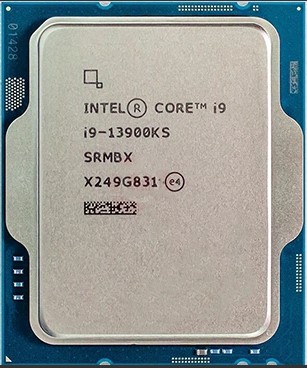
After a few months, Raptor Lake’s big moment has finally come. The Intel Core i9 13900KS, a 24-core processor with 8x performance and 16x efficiency with a maximum turbo clock speed of 6 GHz, has been released by Intel. Until recently, no mark had ever been achieved without the usage of novel cooling techniques like liquid nitrogen (LN2).
Intel appears to have saved the best for last, releasing what is probably going to be one of the final Raptor Lake-S SKUs to be announced among a vast range of options. With turbo clock speeds of up to 6 GHz and a 200 MHz boost on both P-core and E-core base frequencies, the Intel Core i9 13900KS is the unquestionably bigger and faster sibling to the Core i9-13900K.
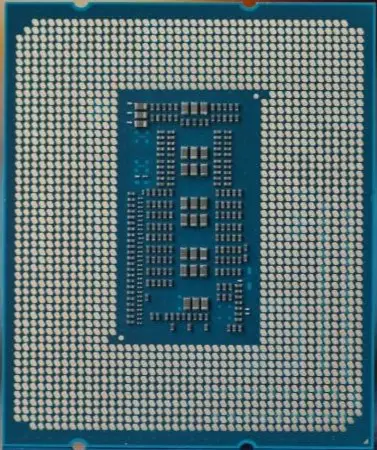
Intel Core i9 13900KS Specifications
The Intel Core i9 13900KS from Intel and the Core i9-13900K have the same design. The CPU has two different types of processor cores: sixteen energy-saving efficiency cores and eight high-performance performance cores. It is based on Intel’s 13th-generation Raptor Lake architecture. To put it briefly, we don’t see any hardware differences between the Intel Core i9 13900KS and the Core i9-13900K.
You can read more about the architecture in our Core i9-13900K review. Each processor has 32 threads and 24 cores overall. Just a sample of the chip manufacturing run that has been “binned”—that is, tried and chosen—to operate at the faster clock speed is what the KS version is.

These two CPUs differ only in a few minor ways, the most notable of which being a $100 price increase and a modest increase in clock speed. The P-Cores of the Core i9-13900K have a boost clock of 5.8GHz and a base clock of 3.0GHz.
On the Intel Core i9 13900KS, both of these were raised by 200MHz, or 0.2GHz, yielding a base frequency of 3.2GHz and a boost rate of 6.0GHz. The important thing to keep in mind is that, according to Intel, just one P-Core—not all of them or a sizable portion of them—should reach 6GHz at any given moment. Thus, the 6GHz jump is probably going to have a negligible effect.
The Intel Core i9 13900KS has not undergone any additional modifications that set it apart from the Core i9-13900K. The power limitations, heat tolerances, and memory support are the same between the two processors. Furthermore, the integrated graphics processors (IGPs) on the two chips are the same, sporting a 1.65GHz boost clock.

It is not surprising that the two perform similarly to one another in the impending benchmarks given all these commonalities. Because the overall performance was so close, we decided not to test the Core i9-13900KS’s IGP. However, if you’re interested in learning more, we still urge you to read our review of the Core i9-13900K.
Note: Because of the high heat output of the Intel Core i9 13900KS, Intel does not include a thermal fan solution, unlike with the Core i9-13900K and other high-end CPUs. This is fortunate as we wouldn’t run the chip with a cooler that wasn’t at least 240 mm in diameter or as large as a Brobdingnagian air cooler. The stock coolers that Intel usually offers may function satisfactorily on some lower-end processors, but they are just not up to par with the Core i9-13900KS and its 13900K siblings.
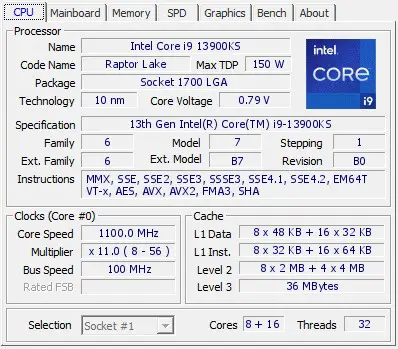
Intel Core i9 13900KS Essential Information
| Product Collection | Intel® Core™ i9 Processors (13th gen) |
| Code Name | Products formerly RAPTOR LAKE |
| Vertical Segment | Desktop |
| Processor Number | i9-13900KS |
| Lithography | Intel 7 |
| Recommended Customer Price | $689.00-$699.00 |
| Use Conditions | PC/Client/Tablet |
Intel Core i9 13900KS CPU Information
| Total Cores | 24 |
| # of Performance-cores | 8 |
| # of Efficient-cores | 16 |
| Total Threads | 32 |
| Max Turbo Frequency | 6 GHz |
| Intel® Thermal Velocity Boost Frequency | 6 GHz |
| Intel® Turbo Boost Max Technology 3.0 Frequency | 5.8 GHz |
| Performance-core Max Turbo Frequency | 5.4 GHz |
| Efficient-core Max Turbo Frequency | 4.3 GHz |
| Performance-core Base Frequency | 3.2 GHz |
| Efficient-core Base Frequency | 2.4 GHz |
| Cache | 36 MB Intel® Smart Cache |
| Total L2 Cache | 32 MB |
| Processor Base Power | 150W |
| Maximum Turbo Power | 253 W |
Intel Core i9 13900KS Performance

Though it’s only by a narrow margin, the Intel Core i9 13900KS is now the fastest gaming CPU available. Based on our 1080p gaming performance, the $699 Intel Core i9 13900KS outperforms the basic $589 13900K by just 1.5%. Most users won’t notice that, and it’s definitely not worth the extra $20–20% you’ll pay at retail. Additionally, when playing games at 1440p, the performance difference drops to about 0.5%, so you really shouldn’t purchase the KS model just for gaming.
The $699 Ryzen 9 7950X and the Core i9-13900KS are competitors in terms of price, but most of us find the Core i9-13900K variant to be sufficiently superior in gaming to justify spending the extra $110 on the KS model.
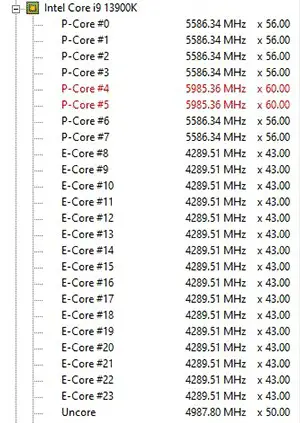
Overclockers will naturally be drawn to the pre-binned Intel Core i9 13900KS since your chances of finding a cherry chip are significantly higher. Both the K and the KS models are still subject to the whims of the silicon lottery, so you may win with either chip.
Actually, there wasn’t much of a lead for the KS model over the K in our tests, and we could have probably overclocked two of the K model’s cores to 5.9 GHz and further lowered the delta. In any case, there isn’t much of a difference between the processors; after overclocking, the KS model was only 1% quicker than the K-series variant.
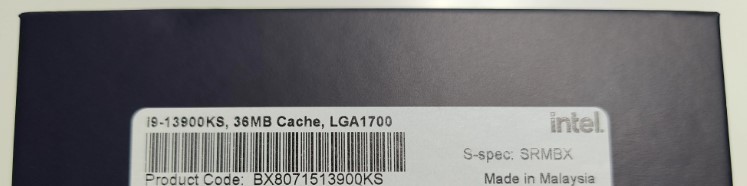
Intel Core i9 13900KS Conclusion
However, we suggest something like the Ryzen 7 7700X or the more power-efficient 7700 version for gaming (you can either utilize Eco Mode or undervolt the 7700X). For less than $400, those parts offer performance comparable to the 13900K. However, you’re definitely better off waiting until the Zen 4 3D V-Cache parts arrive next month to see what they have to offer if gaming is your main priority.
At $699, the Intel Core i9 13900KS is a garbage processor that most builders should avoid. If the price is good, this might be a terrific product. If you want to power limit it for more reasonable working temps, the 13900K might make more sense. Unless one is a strong overclocker, this is a difficult pass.
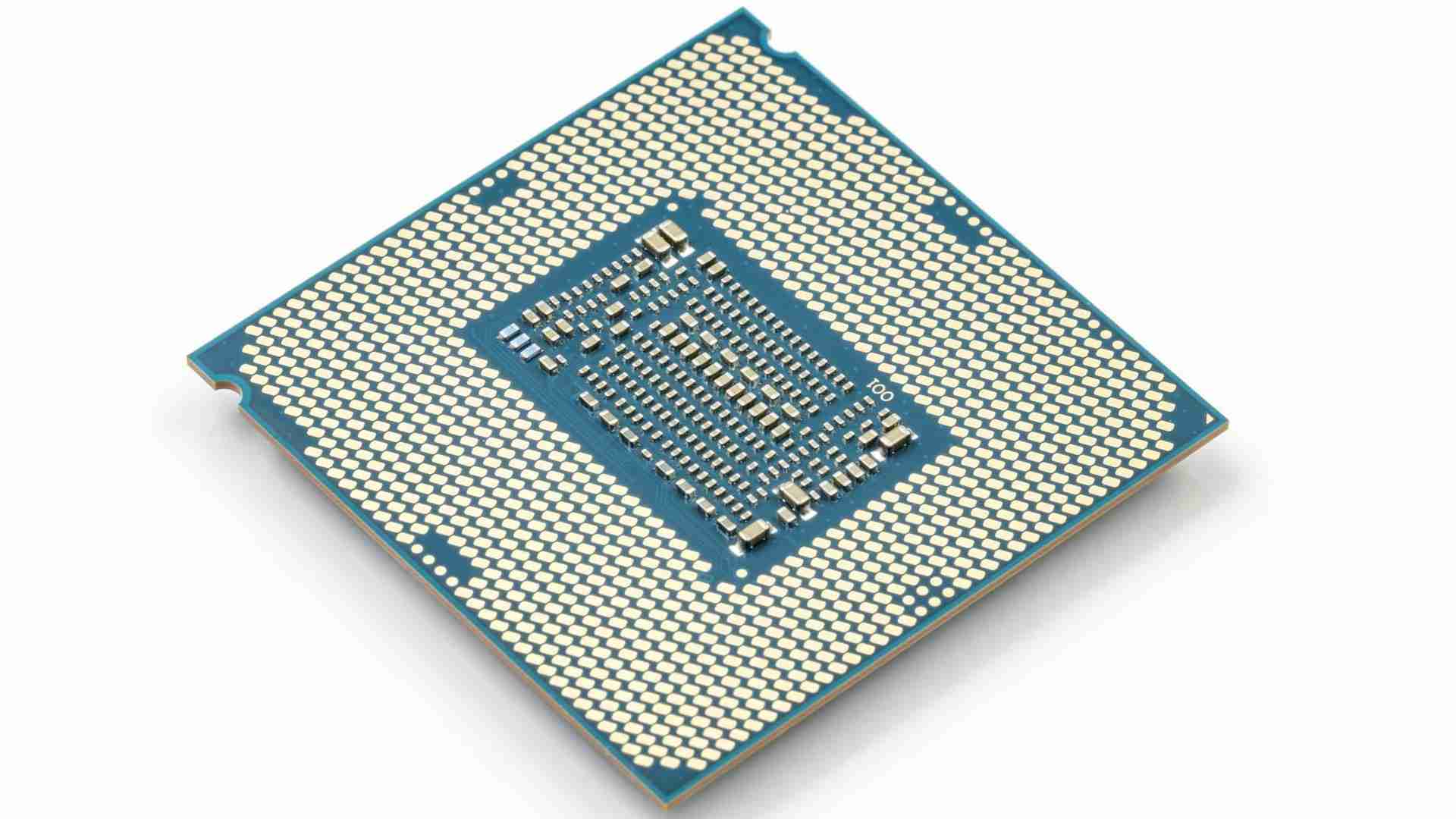
Intel Core i9-13900KS Pros:
- Exceptional Performance: The Intel Core i9-13900KS offers unparalleled performance, featuring high clock speeds and advanced architecture designed for demanding tasks such as gaming, content creation, and productivity.
- High Clock Speeds: With a base clock speed of X GHz and a boost clock speed of Y GHz (actual speeds to be confirmed), the i9-13900KS provides fast and responsive performance, allowing for smooth multitasking and seamless execution of resource-intensive applications.
- Improved Efficiency: Built on Intel’s latest architecture, the i9-13900KS delivers improved efficiency and power management, optimizing energy consumption while maintaining high levels of performance, resulting in better overall system responsiveness and battery life for mobile devices.
- Enhanced Gaming Experience: The high clock speeds and multi-core performance of the i9-13900KS contribute to an enhanced gaming experience, providing smoother frame rates, reduced input lag, and faster load times, resulting in a more immersive and enjoyable gaming experience.
- Content Creation: With its powerful multi-core design and high clock speeds, the i9-13900KS is well-suited for content creation tasks such as video editing, 3D rendering, and graphic design, enabling faster rendering times and improved productivity for creative professionals.
- Overclocking Potential: The i9-13900KS is unlocked for overclocking, allowing enthusiasts and overclockers to push the processor beyond its stock settings for even higher levels of performance, customization, and tuning to meet specific performance requirements.
- Compatibility: The i9-13900KS is compatible with existing LGA 1700 motherboards, providing users with a seamless upgrade path and compatibility with a wide range of current-generation platforms and technologies.
- Advanced Technologies: The i9-13900KS incorporates advanced technologies such as Intel Turbo Boost Max Technology 3.0, Intel Hyper-Threading Technology, and Intel Smart Cache, further enhancing performance, responsiveness, and efficiency across a variety of workloads.
- Future-Proofing: Investing in the i9-13900KS ensures future-proofing for high-performance computing needs, providing users with a powerful and capable processor that can handle the demands of future software and applications for years to come.
Intel Core i9-13900KS Cons:
- High Cost: The i9-13900KS is expected to come with a premium price tag, making it less accessible to budget-conscious users or those seeking more affordable alternatives for their computing needs.
- Power Consumption: Given its high clock speeds and performance capabilities, the i9-13900KS may consume more power compared to lower-tier processors, requiring robust cooling solutions and a capable power supply unit (PSU) to ensure stable operation.
- Heat Generation: The i9-13900KS may generate significant heat under heavy workloads or overclocked settings, necessitating efficient cooling solutions such as high-performance air coolers or liquid cooling systems to maintain optimal operating temperatures.
- Limited Availability: As a premium and high-demand product, the i9-13900KS may experience limited availability or supply constraints, especially during the initial launch period, potentially leading to longer wait times for interested buyers.
- Compatibility Issues: While compatible with existing LGA 1700 motherboards, users may encounter compatibility issues with certain older or entry-level motherboard models, requiring BIOS updates or additional hardware upgrades to ensure proper functionality.
- Competition: The i9-13900KS faces stiff competition from rival processors in the high-performance segment, including offerings from AMD’s Ryzen series, which may offer comparable performance at a lower price point, posing a challenge to Intel’s market position.
- Thermal Management: Achieving optimal thermal management and overclocking stability with the i9-13900KS may require careful tuning and monitoring of temperatures, voltages, and power limits, necessitating advanced knowledge and experience with overclocking techniques.
- Future Upgrades: While the i9-13900KS offers impressive performance and features, future upgrades within Intel’s product lineup may introduce newer and more advanced processors with enhanced performance and efficiency, potentially overshadowing the i9-13900KS in the long run.
Intel Core i9 13900KS
-
Performance - 95%95%
-
Price - 93%93%
-
Value - 94%94%

