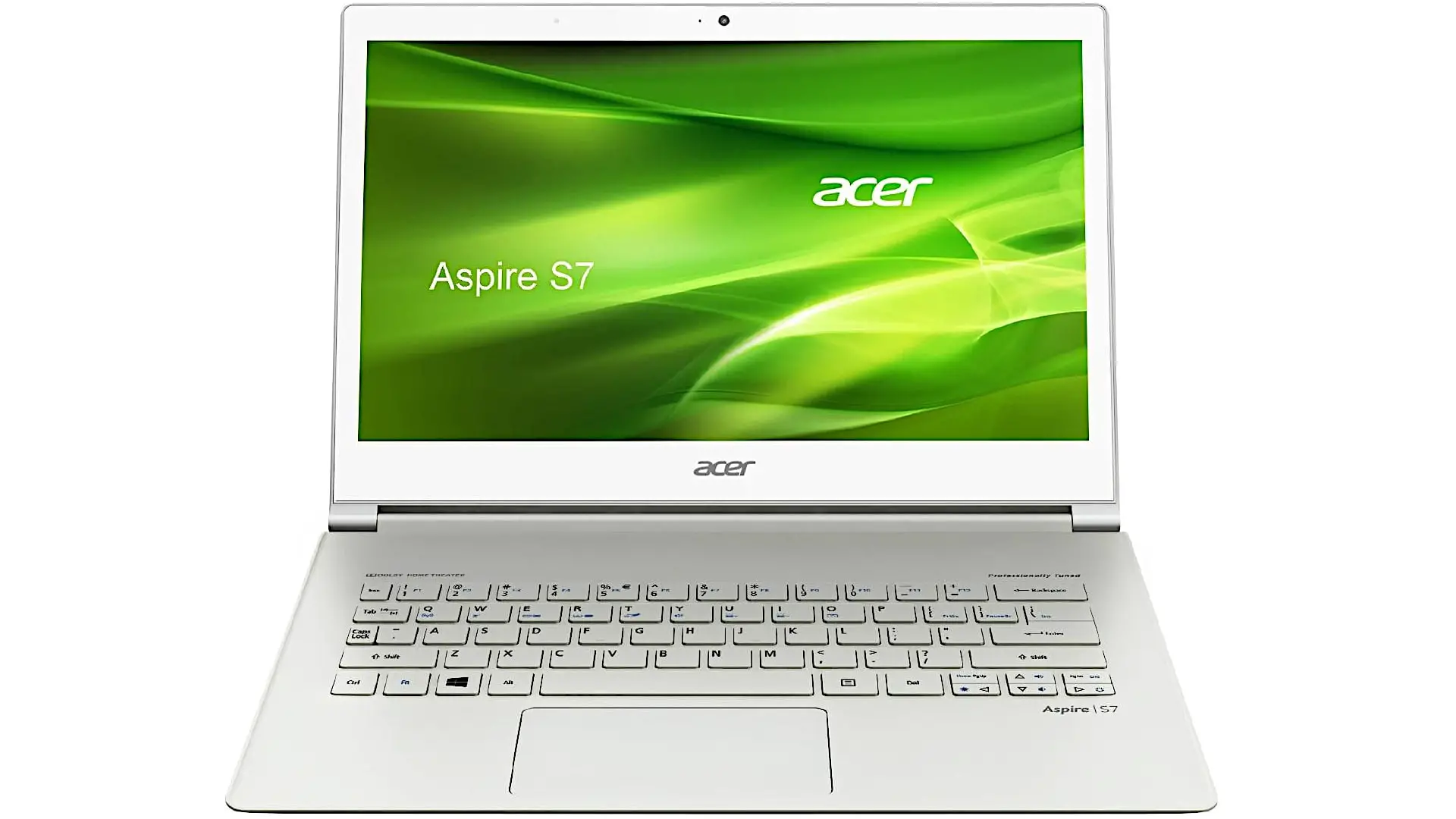In this article, I give you my Acer Aspire S7-392 review with specs included. This 13-inch laptop is the S7 refresh with Intel Haswell fourth-generation CPUs inside.
That means it now has much-improved battery life and everything else that we liked about the last generation S7 is still here. The full name of my configuration is Acer Aspire S7-392-6411.
So, higher capacity battery as well as a couple of other improvements but largely the same as the last generation S7 in terms of the design and what you get inside. SSD is still a RAID 0 (zero) configuration for extreme speed.
The memory is soldered on the motherboard. The good thing is now it starts with 8 GB of RAM instead of 4 GB. That is nice because you can’t upgrade RAM later.

Delving into the realm of ultrabooks, the Acer Aspire S7-392 stands out with its distinctive design and noteworthy features. This comprehensive review aims to unravel the intricacies of this sleek device, exploring its physical attributes, internal components, user interface, and overall performance.

Aesthetic Appeal and Physical Features:
The Aspire S7-392 instantly captivates with its elegant white exterior, featuring a Gorilla Glass 2 glass lid that adds both durability and aesthetic charm. The reviewer highlights the minimalistic design, emphasizing the laptop’s weight of 2.87 pounds, positioning it as an exceptionally light contender in the ultrabook category. The backlit Acer logo is a subtle yet stylish touch, contributing to the overall appeal of the device.

External Ports and Accessibility:
Navigating through the external features, the review provides a detailed examination of the laptop’s sides, showcasing the placement of USB 3.0 ports, power button, charging port, and SD card slot. The relocation of the power button from the previous generation is noted, with the reviewer expressing some difficulty in accessing it during power-related tasks. The aluminum construction and metal accents around the edges contribute to the laptop’s premium feel.
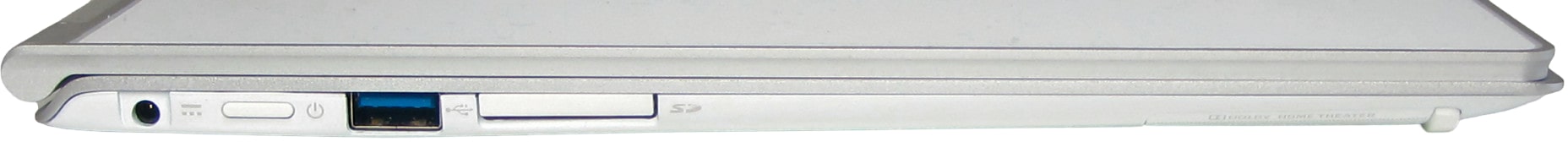
Internal Components and Upgradability:
The process of removing the laptop’s bottom cover is explained, shedding light on the accessibility of internal components. The review acknowledges the limited upgradability, with a focus on the replaceable SSD drive as the primary component. The 60 to 80-milliampere-hour battery is highlighted as a notable improvement, addressing concerns about the predecessor’s weak battery life. The aluminum build and attention to battery capacity contribute to enhanced usability, providing approximately six hours of usage on a single charge.

Display Characteristics and Touchscreen Functionality:
The Acer Aspire S7-392 boasts a 13.3-inch full HD touchscreen display with a resolution of 1920 by 1080. The review discusses the merits of the IPS display technology, noting its vibrancy and clarity. The touchscreen functionality, coupled with a ten-point touch feature, is highlighted as advantageous, particularly for gaming and presentations. The laptop’s ability to lie flat, thanks to a double hinge design, is considered a practical feature for various use cases.
Keyboard Design and User Experience:
The laptop’s keyboard design is explored, emphasizing the unique Acer approach characterized by shallow key travel due to the device’s thin profile. The review acknowledges the increase in key travel from 1 to 1.3 millimeters, resulting in a more tactile experience. The challenges associated with the keyboard’s shallow nature are discussed, with a focus on users needing to adapt to the keys’ firm bottoming-out sensation. Layout peculiarities, such as the positioning of the Delete key, are also mentioned.

Operating System and Performance:
The review briefly touches on the operating system, mentioning Windows 8.1 and its handling of scaling. The choice of a 1920 by 1080 resolution is deemed sufficient for sharp visuals without the need for excessive scaling. While acknowledging the high-resolution trend in laptops, the reviewer expresses contentment with the Aspire S7-392’s display quality.
In short, this comprehensive review meticulously dissects the Acer Aspire S7-392, offering potential buyers an in-depth understanding of its design, features, and user experience. The device’s aesthetic appeal, build quality, touchscreen functionality, and keyboard nuances are thoroughly examined, providing valuable insights for those considering this ultrabook for their computing needs.
Exploring the Acer Aspire S7-392: An In-Depth Analysis of Design, Performance, and Display Quality
In the intricate landscape of laptops, the Acer Aspire S7-392 emerges as a distinctive entity, offering a blend of design aesthetics, performance capabilities, and display features. This detailed analysis aims to unravel the intricacies of the device, delving into its physical attributes, processing power, and the visual prowess of its display.
Design and Keyboard Configuration:
The Acer Aspire S7-392 boasts a unique oversized Enter key and an insert key that meets expectations. The inclusion of a dedicated arrow pad with FN-based multimedia controls for brightness and volume adds a layer of functionality to the laptop. The design, although praised for its aesthetics, presents challenges for one-handed actions, an aspect that might pose an inconvenience for users not possessing exceptional dexterity.
Backlit Keyboard and Trackpad:
The laptop features a yell electroluminescent backlit keyboard, offering organic lighting in a light blue-green hue. However, the review notes that the backlighting might not be the easiest to discern unless the room is exceptionally dark. The inclusion of a large glass trackpad earns commendation for its functionality, with no reported issues in its operation.
Performance Metrics:
With an Intel Core i5-4200U processor clocked at 1.6 gigahertz and 8GB of RAM, the laptop demonstrates satisfactory performance metrics. The Windows Experience Index provides a snapshot of the laptop’s capabilities, with the SSD, configured in RAID 0, achieving an impressive score of 8.3. Performance benchmarks, including PC Mark 7 and Crystal Disk Mark, indicate competitive results, owing to the inclusion of fast solid-state storage.
Display Quality:
The display of the Acer Aspire S7-392 is scrutinized for its visual appeal and color accuracy. The review notes a pleasing visual experience with high contrast, vibrant colors, and a brightness level of 350 nits. However, the measured color accuracy falls short of competing models, with 72% of sRGB and 55% of Adobe RGB. While the display may be aesthetically pleasing, graphics professionals and video editors are advised to consider its limitations in color accuracy.
Cooling System and Fan Noise:
The cooling system of the Acer Aspire S7-392 receives attention, particularly in comparison to its predecessor. The twin cooling fans, featuring a revised blade design, are commended for their efficiency in temperature management without generating excessive noise. Unlike its predecessor, this iteration ensures a quieter user experience even during moderately challenging tasks.
The Acer Aspire S7-392 stands as a compelling option in the ultrabook market, offering an elegant design, commendable performance, and a visually pleasing display. While the color accuracy of the display may not cater to the needs of graphics professionals, the laptop excels in various aspects, including a backlit keyboard, efficient cooling, and competitive performance metrics.
Potential buyers seeking a blend of style and functionality may find the Acer Aspire S7-392 to be a worthy contender, provided they can navigate the challenges posed by its unique design elements.
Comprehensive Review of the Acer Aspire S7-392: Unveiling Enhanced Design, Performance, and Display Quality
In the ever-evolving realm of ultrabooks, the Acer Aspire S7-392 emerges as a noteworthy contender, promising improvements in design, enhanced performance, and a captivating display. This thorough review aims to dissect the nuances of the device, exploring its physical attributes, processing capabilities, and the visual finesse of its display.
Design Overhaul and Cooling Efficiency:
One of the noticeable enhancements in the Acer Aspire S7-392 is the redesign of its cooling system. The review applauds the transformation, describing it as a departure from resembling a “little vacuum cleaner” to a much quieter and improved version. CPU temperatures are reported to be commendably low, hovering around 46 degrees Celsius during average productivity tasks. This aligns with the industry standard for ultrabooks and comfortably stays below the maximum thermal allowance of 100 degrees Celsius.
Battery Life and Capacity:
The Acer Aspire S7-392 continues the trend of incorporating a sealed internal battery with a substantial capacity. Drawing parallels with Sony’s approach, Acer recognizes the importance of accommodating a large battery. This decision translates into impressive battery life, with the laptop consistently delivering around 6 hours on a single charge. While it may not rival the longevity of the MacBook Air 13-inch, the review deems it quite competitive within the realm of Windows notebooks.
Audio Quality and Connectivity:
Equipped with Dolby speakers on each side, the Acer Aspire S7-392 offers a satisfactory audio experience, although the review notes a limitation in volume. The speakers, while not exceptionally loud, deliver an acceptable performance, with some distortion observed beyond the 75% volume threshold. The laptop’s connectivity features include the Intel 7260 and 802.11 BG Wi-Fi, delivering commendable data transfer rates and stable performance even at a distance from the router.
Price Comparison and Competitor Analysis:
The review conducts a comparative analysis with the VAIO Pro 13, emphasizing the similar footprints and attractive designs of both laptops. The Acer Aspire S7-392, priced at $1,500 for the i5 processor, positions itself as a premium ultrabook. While slightly more expensive than its Sony counterpart, the Acer device offers an alluring package, featuring an i7 1.8 GHz 4500U processor for $1,700.
Display Quality and Video Playback:
Delving into the display attributes, the Acer Aspire S7-392 is lauded for its high contrast, vibrant colors, and a brightness level of 350 nits. The review, however, highlights a compromise in color accuracy, with measured percentages falling short of competing models. The video playback demonstration showcases the laptop’s capability to handle multimedia content, accompanied by an evaluation of the speaker’s performance.
Conclusion:
In conclusion, the Acer Aspire S7-392 stands as a compelling option in the ultrabook landscape, showcasing advancements in design, cooling efficiency, and battery life. Its improved features, coupled with competitive pricing, make it an attractive choice for users seeking a premium ultrabook experience. While acknowledging the device’s limitations in gaming and certain audio aspects, the review underscores its overall appeal for those enamored with the design, lightweight form factor, and satisfactory performance.
For consumers in search of a refined ultrabook that seamlessly blends style with functionality, the Acer Aspire S7-392 proves to be a worthy consideration, offering a harmonious convergence of aesthetics and performance.
Acer Aspire S7-392 charger on Amazon:
Acer Aspire S7-392
-
Performance - 95%95%
-
Price - 97%97%
-
Value - 96%96%