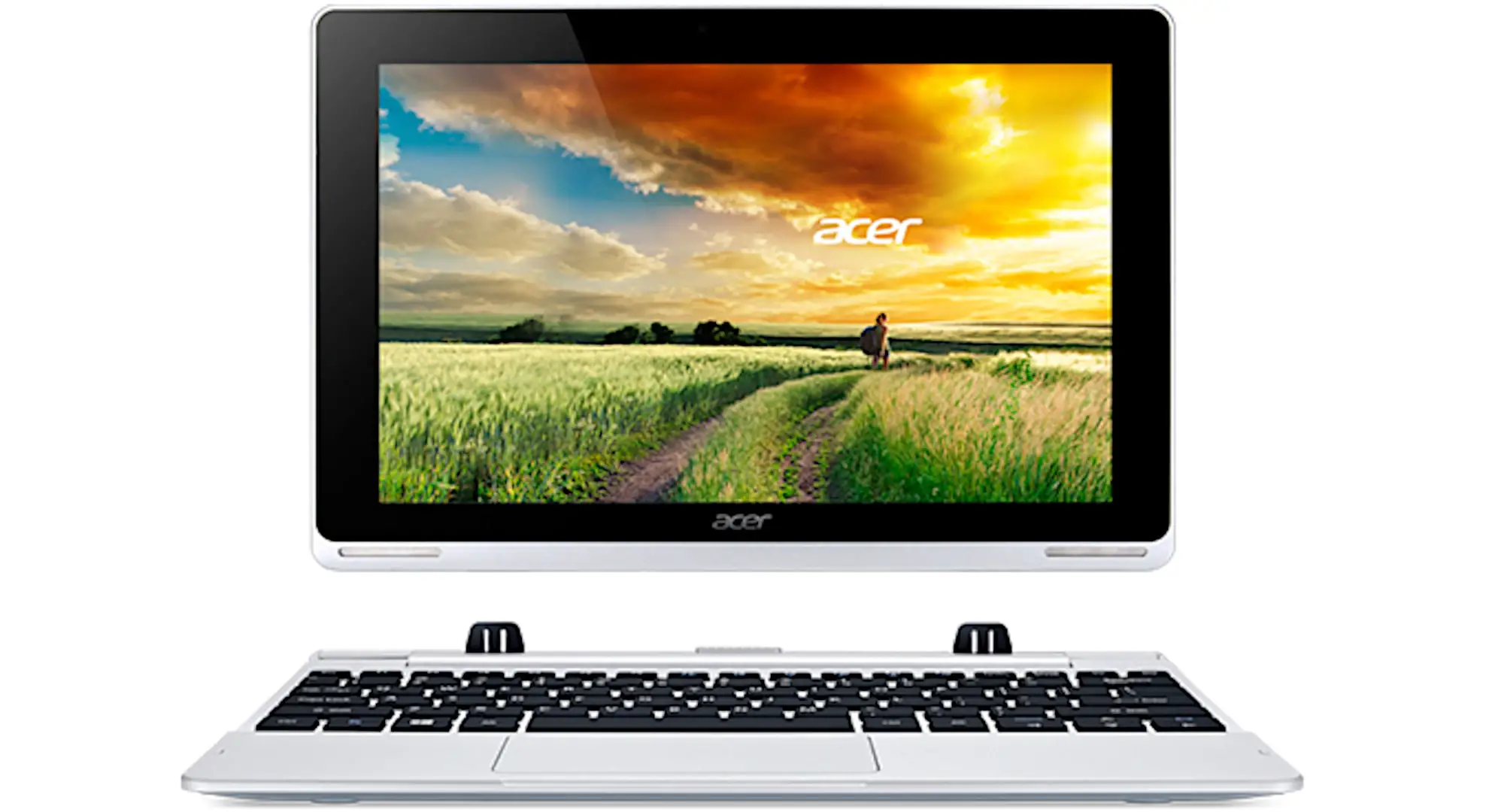In this article, I give you my Acer Aspire Switch 10 Special Edition review with specs included. This is actually better looking and a little bit classier than an average Switch 10. It’s certainly much better looking than the Switch 10 E which has a plastic netbook feel. The full name of my device is Acer Aspire Switch 10 Special Edition SW5-015-16Y3.
I’ve been covering a lot of very expensive laptops and convertibles and there are some more expensive ones on the market that compete with this generation Switch 10. The price (for a new device on the release day) for this one is just 349 US dollars.

Besides the Gorilla Glass 3 white glass lid, it reminds me of the Acer Aspire S7 which was a pretty classy ultrabook in its day.
This is a 2-in-1 with the magnetic Acer Hinge 2 design so it comes apart and then you have a 10.1-inch tablet with an IPS display that is actually quite colorful, very sharp, and vivid.
The display resolution is 1280 by 800. That’s not too impressive but it’s fairly appropriate for 10.1-inch display size. After all, we’re not talking about a big surface here and you don’t need a lot of Windows scaling to make use of it.

Acer Aspire Switch 10 Special Edition weight of the display part is 1.3 pounds and if you attach the dock section which is included (for $349 MSRP) they weigh 2.6 pounds together. In this price range, you’re not going to get a wafer-thin kind of thin and light design on any laptop.
The keyboard is fairly usable for a 10.1-inch device. Even if you have big hands it’s going to be the size of a netbook. I didn’t have any problem adapting to an even smaller keyboard. Also, the key travel on this is fairly good.

Acer Aspire Switch 10 Special Edition Comprehensive Review: Unveiling the Convertible Marvel
The Acer Aspire Switch 10 Special Edition emerges as a unique convertible device, combining the functionality of a laptop with the flexibility of a tablet. In this in-depth review, we explore the device’s design, features, specifications, and overall performance.
Design and Build Quality:
The Acer Aspire Switch 10 Special Edition features a magnetic connector electrode, ensuring a secure connection between the tablet and keyboard. The magnets boast a robust capability, capable of holding up to 6.2 pounds of weight, providing stability when used as a laptop. The bottom, crafted from genuine plastic, maintains a sturdy feel without compromising on flexibility, showcasing impressive build quality for its price.

Input Devices:
1. Trackpad:
- The trackpad, a crucial component of any laptop, is generously sized and functional, offering a smooth and responsive experience.
2. Keyboard:

- The keyboard layout is standard and user-friendly, catering to daily typing needs.
- The FN button facilitates easy control over volume, brightness, and other settings.
Special Edition Features:
The Special Edition variant of the Acer Aspire Switch 10 introduces Gorilla Glass 3, providing durability and a sophisticated look. This edition stands out from its predecessors, featuring an illuminating brushed design that enhances its overall aesthetic appeal. The Special Edition’s price, set at $349, makes it an attractive option for users seeking enhanced features without a significant price hike.
Variants and Configurations:
The Acer Aspire Switch 10 Special Edition comes in a single configuration, and customers in the United States can find it at Costco or Acer’s official website. The specific model number is available in the video description, essential for distinguishing between the varied offerings on Acer’s website.
Design Elements:
The device exhibits an interesting design, maintaining a unified look with Gorilla Glass panels on all sides. Its appearance, resembling a miniature laptop, adds to its appeal. The convertible nature allows it to transform into a tablet or assume tent mode, providing versatility beyond a conventional laptop.
Ports and Connectivity:
The Acer Aspire Switch 10 Special Edition offers a range of ports for connectivity:
- A full-size USB 2.0 port on the keyboard dock section.
- Micro USB 2.0, micro HDMI, and a micro SD card slot on the tablet section.
- A dedicated round power connector that uses a standard 10-watt charger.
- Microphone hole with a 720p webcam.
- The micro SD card slot is bundled with a 16GB card, complementing the 64GB internal flash storage.
Operating System and Performance:
Running on Windows 10 Home, the Special Edition is equipped with a 64-bit CPU. While it may seem odd that it runs the 32-bit version of Windows 10, it’s unlikely to impact the device’s performance significantly. The absence of Windows 10 big edition business is noted, as the device focuses on delivering a streamlined experience.
Convertible Functionality:
The Switch 10 Special Edition seamlessly transitions between laptop, tablet, and tent modes, showcasing strong magnets that securely dock and undock the components. The design choice for a magnetic connector adds to the device’s overall impressive build and functionality.
The Acer Aspire Switch 10 Special Edition presents an enticing package for users seeking a convertible device with an appealing design, reliable performance, and versatility. Priced at $349, it strikes a balance between features and affordability. The inclusion of Gorilla Glass 3, thoughtful design elements, and the convertible capability contribute to making this Special Edition a compelling choice in the competitive market of 2-in-1 devices.
In this detailed exploration, we delve into the various aspects of the Acer Aspire Switch 10 Special Edition, a device that seamlessly combines the functionalities of a laptop and a tablet. From its design and display to performance and pricing, we analyze each element to provide a comprehensive overview.
Design and Versatility:
The Acer Aspire Switch 10 Special Edition boasts a versatile design that allows users to experiment with different orientations. It can be used backward, like a laptop, or even detached to function solely as a tablet. The flexibility extends to tent mode, providing an ideal setup for activities like watching movies without the need for an additional stand.
Display Quality:
Equipped with an IPS display, the Switch 10 Special Edition promises wide viewing angles, but the quality varies among different IPS panels. This particular variant impresses with vibrant colors, good contrast, and sharp visuals. However, the glossy display introduces some glare issues, which can be mitigated by adjusting the viewing angles. The tablet offers a satisfactory visual experience, especially when utilized in ways that minimize glare.
Audio Performance:
Positioned conveniently on the front, the speakers deliver commendable volume for a 10-inch tablet. While not reaching audiophile standards, the speakers provide adequate performance for multimedia consumption. The video playback, even at 50% volume, proves to be smooth, demonstrating the device’s capability to handle media tasks effectively.
Performance Metrics:
The Acer Aspire Switch 10 Special Edition, powered by an Intel Atom Z3735F CPU with a base clock of 1.33 GHz (boosting to 1.83 GHz), is a budget-friendly device. Accompanied by 2GB of DDR3 RAM and 64GB of eMMC flash storage, it excels in basic computing tasks. The PC Mark 8 result, measuring at 1136, signifies reasonable performance for activities like web browsing, email, and MS Office usage.
Multitasking Limitations:
Given its 2GB RAM limitation, the device may exhibit slowdowns during multitasking. While capable of handling common applications, users might experience reduced responsiveness with an excessive number of open programs. However, for its target audience—budget-conscious users with light computing needs—the limitations are acceptable.
Connectivity and Battery Life:
The Switch 10 Special Edition features dual-band Wi-Fi (802.11n), touchscreen capabilities, and Bluetooth 4.0. The 2-cell battery with 5910 milliampere-hours claims a maximum of eight hours, with real-world usage clocking in around seven hours. The absence of a secondary battery in the base simplifies the design, ensuring a straightforward and lightweight structure.
Speaker Performance during Web Browsing:
During web browsing, the speakers deliver satisfactory audio quality. Navigating a website with embedded video content showcases smooth streaming and clear audio playback. The speakers maintain their performance even at higher volumes, contributing to an enjoyable multimedia experience.
Pricing Considerations:
Priced at $349, the Acer Aspire Switch 10 Special Edition caters to the budget-conscious market. With a pleasing design, satisfactory performance, and versatile functionalities, it stands out as an attractive option for users seeking a balance between affordability and functionality. The keyboard’s size makes it suitable for children, adding to its appeal as a family-friendly device.
The Acer Aspire Switch 10 Special Edition positions itself as a versatile and budget-friendly 2-in-1 device. Balancing design aesthetics, performance capabilities, and pricing, it caters to users with modest computing needs. While not a powerhouse, it excels in its niche, offering an appealing solution for those in search of an affordable, compact, and visually pleasing hybrid device.
ACER Aspire Switch 10 Special Edition: In-Depth Analysis of Pros and Cons
Pros:
- Versatile Design:
- The 2-in-1 design allows for multiple usage modes, including laptop, tablet, and tent configurations, providing users with flexibility for various activities.
- IPS Display with Wide Viewing Angles:
- The In-Plane Switching (IPS) display ensures vibrant colors and good contrast with wide viewing angles, enhancing the overall visual experience.
- Vivid and Sharp Visuals:
- The display offers sharp visuals, making it suitable for multimedia consumption, web browsing, and other everyday tasks.
- Flexible Speaker Placement:
- The front-facing speakers contribute to an immersive audio experience, and their placement ensures that sound is directed towards the user.
- Decent Volume Levels:
- The speakers provide satisfactory volume levels for a 10-inch tablet, making it suitable for multimedia playback and video consumption.
- Affordable Pricing:
- Priced at $349, the Acer Aspire Switch 10 Special Edition offers an attractive option for budget-conscious users seeking a versatile 2-in-1 device.
- Lightweight and Portable:
- The device’s weight and form factor make it portable and easy to carry, catering to users who prioritize mobility.
- Convenient Connectivity:
- Equipped with dual-band Wi-Fi (802.11n), Bluetooth 4.0, and essential ports (micro USB, micro HDMI, micro SD card slot), the device ensures versatile connectivity options.
- Smooth Video Playback:
- The tablet handles video playback smoothly, providing a seamless multimedia experience even at moderate volume levels.
- Responsive Touchscreen:
- The touchscreen functionality enhances user interaction, offering a responsive and intuitive interface.
Cons:
- Glossy Display with Glare Issues:
- The glossy nature of the display introduces glare, impacting visibility in well-lit environments. Adjusting viewing angles becomes essential to mitigate glare.
- Limited Multitasking Capability:
- With only 2GB of RAM, the device may experience slowdowns during multitasking or when running multiple applications simultaneously.
- Basic Computing Performance:
- The Intel Atom Z3735F CPU, while sufficient for common tasks, may not deliver the performance needed for resource-intensive activities like video editing or complex software usage.
- No Expandable Memory:
- The absence of expandable memory limits storage options, and users must rely on the provided internal storage (64GB eMMC).
- Average Battery Life:
- While claiming a maximum of eight hours, real-world usage suggests around seven hours, which may be limiting for users with extended productivity needs.
- Not Suitable for Power Users:
- The device is not designed for users requiring high-end computing power, and its limitations become evident when handling demanding applications.
- Keyboard Size Limitations:
- The keyboard, while functional, may be challenging for users with larger hands due to its compact size, potentially impacting typing comfort.
- Lack of Digital Pen Support:
- The absence of digital pen support may disappoint users seeking advanced input options for creative tasks or note-taking.
- Limited OS Performance Optimization:
- Windows 10 Home operating in 32-bit mode may not fully leverage the capabilities of a 64-bit CPU, potentially affecting system performance.
- Plastic Construction:
- While cost-effective, the plastic construction may not offer the premium feel associated with devices featuring metal or alloy components.
Conclusion:
The Acer Aspire Switch 10 Special Edition strikes a balance between affordability and versatility, making it suitable for users with modest computing needs. While it may not cater to power users or those requiring extensive multitasking, its compact design and budget-friendly pricing make it an appealing choice for individuals seeking a flexible and visually pleasing 2-in-1 device.
Acer Aspire Switch 10 Special Edition
-
Performance - 95%95%
-
Price - 92%92%
-
Value - 94%94%