In this article, I give you my Chuwi Hi13 review with specs included. This is a more affordable Surface Book competitor even though it has more like the Asus Transformer Books keyboard base.
The price for this tablet is only $350 MSRP for the tablet part, $50 for the keyboard, another $25 dollars or so for the pen. The price varies from day to day but the average is about $350 for the tablet and $420 for the whole package. So, an order of magnitude less money than the Surface Book.
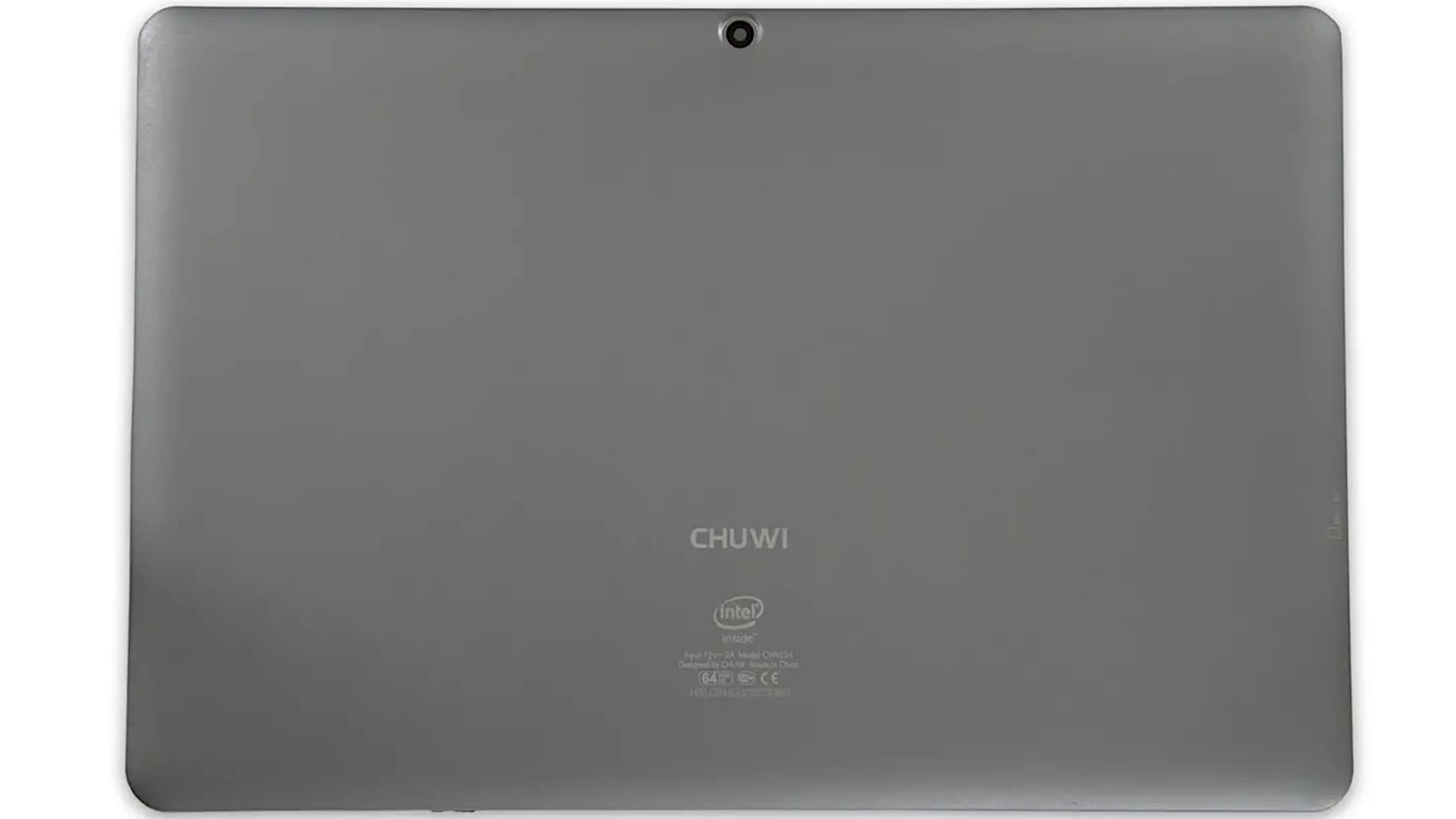
The tablet, the keyboard, and the pen are all sold separately. It’s a magnetic dock, it connects magnetically to the tablet, you just put it anywhere near it and it will grab it. Those are some strong magnets.

Like the Asus Transformer keyboard, the docking adjusting is very stiff, it’s really hard to move this just by your hand. The good news is it’s fairly firm, you can still have some display wobble but it works out OK. Plus, the keyboard dock is made out of metal.
This keyboard is not backlit, for the price you’re not going to get that, let’s be real. It’s pretty decent, it’s a little on the noisy clacking side but it works it does the job.

The trackpad is what you would expect, it’s just average. Two-finger gestures, like for scrolling, actually work pretty well on this. The clicker is really stiff and the tracking is ok, it’s not terrible but it’s not great.

There’s no battery or anything like that inside this keyboard dock like there would be with Surface Book or with the old instances of Asus Transformers but there are two USB-A ports. So that’s handy because if we take a look at the tablet itself we see it’s pretty minimal on ports.

Tablets don’t tend to have a lot of ports, even the Windows 10 tablets I had. The most exciting is the USB-C port and this tablet has gen 1 3.1. I actually connected this to a 4K display before and it was having some problems with that because it’s already driving this big resolution display of three thousand by two thousand pixels and then I throw in 4K. Not working well with that.

Chuwi Hi13 has an Intel Celeron inside, not the best budget CPU, a little bit better than Atom with Intel HD graphics, so pretty low-end stuff. And, that’s the Intel Celeron N3450 1.1 gigahertz boost to 2.2 gigahertz.

So you can do it. I recommend a 1080p monitor if you’re going to do it after this USB C port. You’re also going to charge it through that for. It and it comes with a charger like so with a USBC connector here. We also have micro USB 2.0 on here we have micro HDMI and we have a headphone jack.
So that’s about it for ports. And you see the little grate here little little dots on the side. It’s got four speakers total. Which sounds pretty impressive but it sounds pretty tinny and pretty anemic despite that. The back – is metal. It’s pretty sturdy it has a nice chamfer on the edge.
There’s no rough points it’s very rigid it. That is very impressive about the tablet. So pretty well built. The specs on this nothing like surface book again. If you stop thinking about service book other than you’d like a 13.5 inch high-resolution display and you don’t want to spend much money at all then it’s not bad.
Again you got that Celeron cpu you have four gigs of RAM and sixty-four days of E and NC storage. That’s the slow time storage. It’s sort of like an embedded micro or SD card. So it doesn’t do well on benchmarks for SSD speed. Software installations are not superduper quick and it’s pretty limited -.
Given that Windows takes up a good deal of space we had about 37 gigs free out of the box. But then again you’re not going to be installing battlefield one on this Arya. Let’s talk about this display which would in theory be the selling point of this tablet.
Now before you shriek and scream and so you’re going to have a seizure. And indeed if you do have epilepsy you might not want to watch this part of it. This is the worst case of PWM refresh I’ve ever seen on the display. It’s pretty rolling flickering. The naked eye you can’t see this.
Now maybe we have you know manufactures often use more than one LCD supplier. There have been some folks who have gotten this and have said that they got a brighter display and this didn’t happen. You know we’ve set our camera to make sure that the shutter speed is significantly higher than the refresh rate of the slide we’ve tried drivers I’ve disabled all Intel display power management it’s still doing this.
Too sorry about that folks as you’re watching this. But other than that again if you’re looking at this in person if you you can’t see that. I haven’t felt like there was any eye strain. And it is a high resolution IPS display with good viewing angles.
It’s glossy it comes with a factory screen protector that we removed by this really it was hardly noticeable at all. It’s not a bad display and it covers almost the full s RGB spectrum which is pretty impressive for something that’s priced. Usually have to look around $1,000 or so ultra book or tablet to get that kind of color gamut.
The gamma is way off. Color temperature is fine on this. It calibrates pretty well you can see the metrics on screen. So in terms of those specs those are pretty good the site. There’s just again the camera sees is much more than any naked eye does that rolling screen refresh.
Unlike surface pro for service like this is not bonded glass. The glass is not laminated onto the display so there’s an air gap. You can see you know a little bit of a glass overlay on top of the display. At this price point that’s really totally fair.
Unlike most name-brand tablets I called considerably more this one is on the heavy side. We notice the same thing with the tech tech last x5 Pro that we also reviewed that was surprisingly heavy given and such. This weighs 2.4 pounds or 1.1 kilograms just the tablet section alone. So a surface book is about one point six pounds in comparison.
And the base is another two pounds or 0.9 kilograms. So you’re talking four point four pounds or two kilograms total weight. It to have seaside. So if you’re looking for something that’s real light in your backpack this wouldn’t be it. But again for the price it’s hard to find them super light.
Terms of performance the Celeron is just barely better than the Intel Atom. And the Intel Atom is at the bottom of the bottom of what Intel makes in the way of cpus. You do have four cores here and it does have boost so you can go up to two point two gears from the base one point one gigahertz.
But it’s not so aggressive like the core M in boosting a whole lot unfortunately. I noticed it lagging just see I doing a file copy from a flash drive while also launching the web browser and switching between some tabs. So this is for light duty work only. This is fine for something like typing in ms word for art programs.
Will do a little bit of the pen testing and the lighter weight ones like mischief. Even clip studio paint is fine. Photoshop has way too much lag you’re not going to enjoy. But it works okay in one honestly. So for those who want note-taking and for PDF annotation it’s adequate for that serving.
You would not really want to be editing DSLR photos on this. Video forget about it it is just not fast enough for that sort of thing. Again there’s a battery in the tablet section. There’s no supplementary battery in the keyboard base. It has a 37 watt hour battery. That’s not too bad.
It’s a little bit less than we would see on an ultra boat but given the fact that is a 13.5 inch tablet hey that’s fair. And the Celeron is a pretty low-power consumer. Running anywhere from four to six watts and power consumption sum. Over all I’ve seen battery life that has run about six hours.
All right let’s talk pen. This is the chewy 3 pen. So they went through a couple of generations. People have the first generation tablets and pen said and then work so well. This one is actually one of the better for the no-name brand pen. This is not in trig this is not welcome AES or welcome EMR. Tried all those.
This is their own pen technology much of them might look like a surface pro 4 pin or service book pen with this kind of clip on it. Obviously you’ve got two buttons on the side here. It takes a quadruple a battery like many pen technologies today like wakame eccentric.
And it has a tip that’s reasonably fine but not too super skinny either. And it’s pretty hard for new plasticky on. But you know what it works really well. It has pressure sensitivity on the box. There’s no special drivers pre-installed for this is nothing you can tweak.
But unlike the tech lass it didn’t have pressure sensitivity this one does. Palm rejection on this yes it has it no it’s not so great but then a lot of these don’t. Only switch to a better pen so you can see. See the pressure going up here as a light line really heavy line.
Now because of the screen flicker I’m not going to spend a lot of time drawing pretty pictures for you folks. You know some of you know that I like to do digital art. So let’s see how it’s keeping up here. That is not bad lag at all.
Now in Photoshop is just like 9 worth showing because it was so far behind what I was doing. Today I was drawing us cylinder and I wanted to do some shading here. Quick lines like that it’s keeping up absolutely no problem. It’s not bad at all.
I mean I I can’t say I would replace a welcome mobile studio pro with this in terms of 10 responsiveness and all this. Or anything I mean there’s not going to be any tilt or something like that but it works fine. So that’s Autodesk sketchbook a lightweight program so that one’s going to work fine.
Mischief likewise works pretty well. Trying that now clip studio paint we’re going to give a try. Now we’re in clip studio paint and I have a 3000 by 2000 canvas at 300 dpi. So we’re not talking to small canvas at low resolution.
You saw that it jumped a little bit when I was moving when I put my hand on the glass and then the palm rejection kicked in. And I’ll do some 9yo style hair here I don’t know it’s getting a little eyes that sort of thing. So it’s keeping up it’s not missing my strokes.
Once in a while I see a stroke jump out drop out on this. And for the diagonal line test it’s got some jitter but I’ve seen worse and we go try go slow. There’s some jitter there certainly is just like on n-trig. If you go quicker it’s fine.
So you can see the pressure sensitive between a light and heavy line. And let’s do this to see if we can make it lag. And it’s keeping up just fine. So with lightweight programs our programs this can work. Now believing on our rage for is just too heavy for it.
And I saw some lag there’s. Nothing I wouldn’t want to draw with it particularly. Now we’re in Adobe Acrobat Reader. We have a 134 page manual here. I know a lot of you I have the ink annotations turned on. And I love you just want to annotate pdfs.
And that actually works just fine here. Now if this is a big document and scrolling through the pages can be a little bit lagging a little bit slow. But I can do annotations I can say. So now we’re in onenote the Metro version. Don’t see this one stroke there.
But you know overall it’s not doing too bad. So it’s usable for that. So that’s the chui high 13 or a chai 13 however you want to say it. Again for the money it’s actually a fantastic value as a service book competitor it falls totally flat in the face.
It’s just not in the same league in any way shape or form. But honestly for 420 bucks including the pen if you want it you’ve got something with a high resolution display. A pen that actually works pretty well with pressure sensitivity. A decent keyboard back and passable battery life.
Obviously not very good at processing power. This is not something you buy and you want to use Photoshop especially Photoshop and then a 20 layer image or something like that. But for note-taking reading comics and all that sort of thing it does the job. And like I said much as the camera is picking up the PWM refresh we can’t see with our naked eye. So it’s not as bad as it might seem.
Chuwi Hi13
-
Performance - 94%94%
-
Price - 94%94%
-
Value - 94%94%

