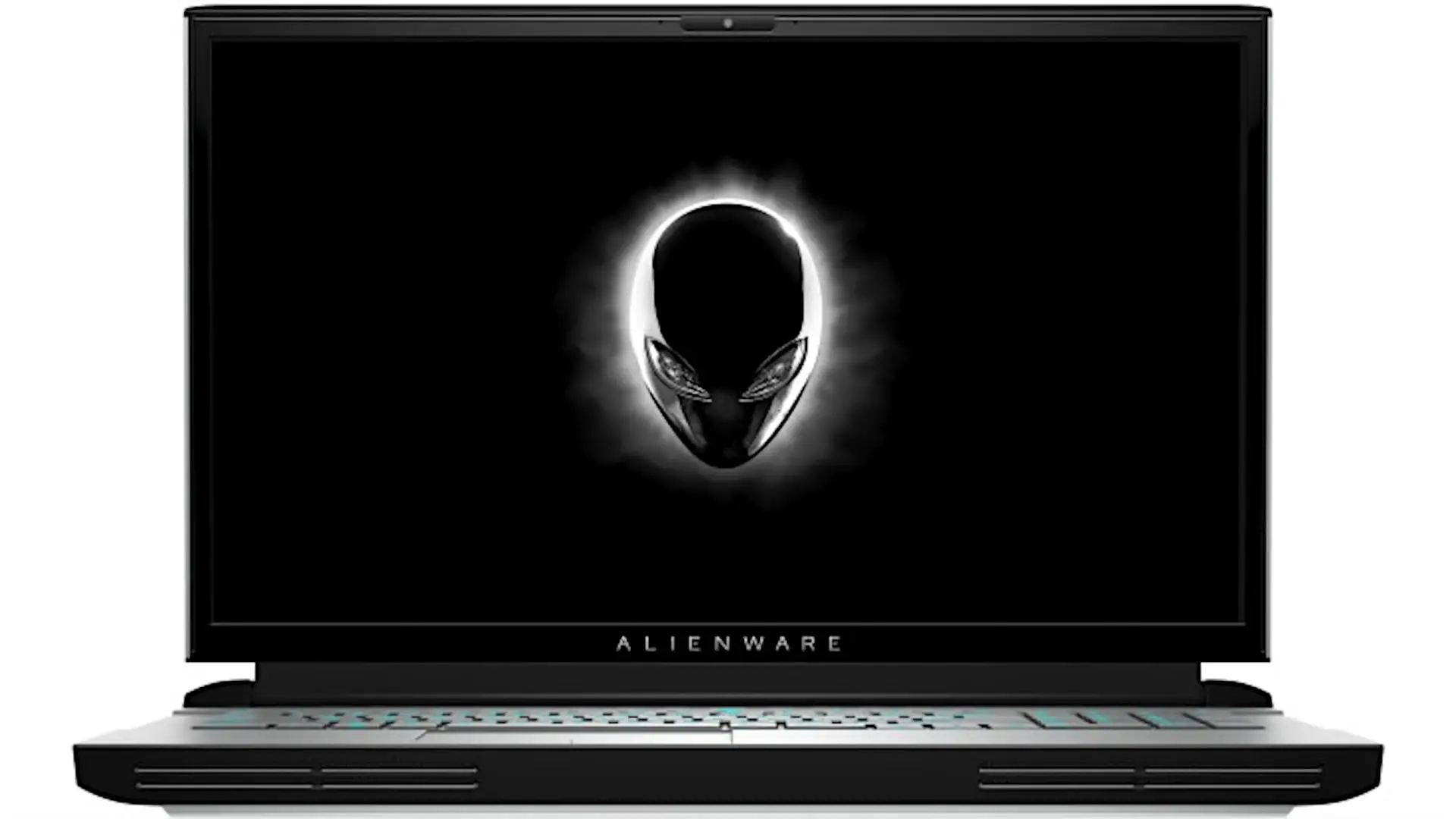In this article, I give you my Alienware Area 51m R2 review with specs included. This is the second generation of their desktop replacement class gaming laptop with Intel desktop CPUs inside and socketed and upgradeable graphics cards as well. It’s my favorite Alienware.
This laptop is so powerful it requires two power supplies. One is a 330-watt power supply and the other one is 180-watt. If you go with the Core i9 overclockable and the RTX 2080 Super you might get a 240-watt second charger, so slightly bigger. You can use it with just one charger if you’re doing light work or streaming video but not with optimal performance. So, you could just use the 330-watt charger to run it.

The reason why this is my favorite Alienware gaming laptop is that these days there are not many desktop replacements on the market.
For those who don’t need to carry it around in your backpack everywhere and just want to take it from room to room in the house and want a quiet and powerful PC, well desktop replacements still fit that bill.
And beyond that, this one has the Intel desktop CPU. You can get a Core i7 (with or without a K – overclockable), Core i9, or a Core i9 K-series overclockable 10th gen CPU inside.

The graphics card is swappable and upgradeable so you can pop it out and pop another one in. The graphics cards use the Dell DGFF connector. Supposedly they’re pushing the desktop-level performance on the GPU and physically it is still smaller than the desktop card but it is using a lot of power.
For those familiar with my previous review of the original Alienware Area 51, the standout feature was undoubtedly its promise of upgradability—a rarity in the realm of laptops. With the Area 51m R2, Alienware continues to push the boundaries of what’s possible in a portable computing device.
Powered by the Intel Z490 chipset, this laptop lays the groundwork for future compatibility with the upcoming 11th-generation CPUs, such as the Rocket Lake series. While compatibility hinges on BIOS support, the potential for future upgrades remains tantalizing, offering users the flexibility to enhance their computing experience as new technologies emerge.

However, it’s essential to temper expectations regarding upgradability, particularly concerning the GPU. The Area 51m R2 is limited to graphics cards within the RTX 20 series, with no guaranteed pathway for transitioning to RTX 30 GPUs. Nevertheless, users seeking to leverage the power of NVIDIA’s latest GPUs can explore alternative options, such as the Alienware Graphics Amplifier or Thunderbolt 3 external GPU enclosures. While these solutions offer a degree of future-proofing, they do come with their own set of considerations and limitations.
Beyond upgradability, the Area 51m R2 emphasizes repairability—a feature often overlooked in the realm of modern laptops. Unlike its counterparts, such as the Alienware m17 R3 and m15 R3, which feature soldered RAM modules, the Area 51m R2 retains socketed RAM, enabling users to replace or upgrade memory modules as needed. While the number of RAM slots has been reduced from four in the original model to two in the Area 51m R2, this change is likely a trade-off to accommodate faster RAM speeds, with support for up to 64GB of RAM at 2933MHz or 3200MHz XMP.

Cooling has been a focal point for improvement in the Area 51m R2, particularly for users keen on overclocking their CPUs. The inclusion of a vapor chamber for the CPU—a feature also found in Alienware’s m15 and m17 lineup—significantly enhances thermal performance, ensuring more consistent temperatures even under heavy loads.
Coupled with Intel’s 10th generation CPUs, which exhibit improved thermal behavior compared to their predecessors, the Area 51m R2 delivers reliable performance without succumbing to thermal throttling—a common concern in high-performance laptops.
In terms of aesthetics, the Area 51m R2 retains the distinctive Lunar Light and Dark Side of the Moon color options, albeit with a practical addition: a high-performance clear coat. This clear coat not only enhances the laptop’s durability but also mitigates concerns of discoloration often associated with lighter-colored finishes.
Additionally, the keyboard undergoes a notable change, transitioning from the beveled keys of the previous model to a chiclet or island-style design. While some may lament the departure from the traditional keyboard layout, the new chiclet keyboard offers a satisfying typing experience, reminiscent of Alienware’s m17 R3.
The Alienware Area 51m R2 represents a commendable evolution of its predecessor, offering enhanced performance, upgradability, and repairability. While the promise of future CPU upgrades and repairability may entice some users, it’s essential to approach these features with a degree of caution, recognizing the inherent limitations and considerations involved. Nevertheless, with its robust cooling solution, improved thermal performance, and refined aesthetics, the Area 51m R2 stands as a compelling option for enthusiasts seeking a versatile and future-proof gaming laptop.
Let’s delve into the finer details of the Alienware Area 51m R2, starting with its distinct keyboard features. Boasting per-key RGB backlighting with Alienware FX effects, this keyboard offers a visually striking experience, accentuated by the illuminated Alienware logo on the lid and the Tron light ring at the rear.
However, users have the option to toggle these lights off if desired. While the absence of illuminated USB-A ports—a feature present in some competing models—may be disappointing, the trackpad retains its luminosity, a feature notably absent in Alienware’s thinner and lighter gaming laptops. Utilizing a Synaptics trackpad with dedicated soft-touch clickers, the Area 51m R2 provides a responsive and reliable user experience, albeit with a slightly smaller footprint relative to the laptop’s expansive chassis.
Transitioning to the keyboard, although it deviates from the beveled keys of its predecessor, the Area 51m R2’s chiclet-style keyboard offers a comfortable typing experience with ample key travel, suitable even for gaming sessions. While the pricing of a desktop replacement laptop housing a desktop CPU may give pause, the Area 51m R2’s starting price of under $2500 positions it within the premium segment of gaming laptops—an expected standard for Alienware products.
The entry-level configurations, featuring the non-overclockable Core i7-10700 CPU paired with the GTX 1660 Ti, may seem underwhelming for users seeking top-tier performance. However, the prospect of future GPU upgrades through Dell offers a degree of flexibility, potentially mitigating concerns regarding the initial configuration’s performance limitations. For those eyeing the RTX 2060 configuration, priced around $2550, the prospect becomes more enticing, offering a step up in graphical capabilities.
For users seeking optimal performance, configuring the laptop with the Core i9-10900K—a 10-core overclockable CPU—and the RTX 2080 Super GPU represents the pinnacle of power, albeit at a premium price exceeding $4000. However, for many users, the sweet spot lies in the Core i7-10700K and RTX 2070 Super configuration, striking a balance between performance and cost-effectiveness.
While the i9 may offer marginal performance gains, particularly for professional applications like rendering or 3D modeling, the thermal considerations and gaming performance may not justify the added expense for all users.
Ultimately, the Alienware Area 51m R2 presents a compelling proposition for enthusiasts seeking uncompromising performance in a portable form factor. With its customizable configurations and emphasis on upgradability, it caters to a diverse range of users, from casual gamers to content creators and professionals. While its premium pricing may deter budget-conscious buyers, the Area 51m R2’s unparalleled performance and future-proof design justify its position as a flagship gaming laptop in Alienware’s lineup.
Why Opt for the Overclockable i7 CPU in the Alienware Area 51m R2?
The decision to opt for the overclockable i7 CPU over its base counterpart in the Alienware Area 51m R2 isn’t solely rooted in the desire to overclock the processor. Instead, it’s driven by other critical considerations, particularly those related to thermal management. With the overclockable i7 CPU, users gain unparalleled control over various parameters, including CPU voltage and timings, offering a level of customization not achievable through traditional means such as undervolting using throttle stop.
This increased control over thermals becomes paramount when considering the Area 51m R2’s formidable processing power. Capable of delivering stunning performance, evidenced by its ability to run games like Borderlands at 130 frames per second on ultra settings at 1080p, the primary concern shifts from raw performance to thermal regulation. Users seek to strike a delicate balance, aiming to maintain optimal performance while minimizing fan noise and ensuring CPU longevity.
While Dell engineers may reassure users that CPU temperatures reaching 100 degrees Celsius are within acceptable limits, Intel engineers often advocate for maintaining temperatures below 80 degrees Celsius, particularly for desktop CPUs. The overclockable i7 CPU empowers users to achieve this delicate equilibrium effortlessly, enabling them to enjoy phenomenal frame rates in 1080p gaming scenarios without compromising on thermal management.
Despite the Area 51m R2’s capability to handle gaming at higher resolutions such as 2K and even 4K, the sweet spot for many users lies in 2K gaming, where high frame rates reign supreme. While 4K gaming offers a visually immersive experience, achieving consistent frame rates in the 60s may prove challenging for all but the most optimized games. Thus, the Area 51m R2 emerges as a desktop replacement solution that seamlessly blends high-performance gaming with quiet and efficient thermal management—a rare feat in the realm of gaming laptops.
In terms of display options, the Area 51m R2 introduces a diverse array of choices, rectifying the perceived shortcomings of its predecessor. Notably, the inclusion of a 4K 60Hz wide gamut display caters to content creators seeking impeccable color accuracy for rendering and video editing tasks. Additionally, users can opt for a 144Hz full HD IPS panel or the premium 300Hz IPS display, which delivers unparalleled smoothness and responsiveness—an ideal choice for gaming enthusiasts.
The integration of Nvidia’s RTX 3000 series graphics cards further enhances the gaming experience, with options including a blistering 360Hz display for the most discerning gamers. While certain configurations offer support for Nvidia G-Sync technology, users may find it redundant with the Area 51m R2’s ultra-responsive displays, particularly the 300Hz variant, which outpaces most gaming scenarios’ frame rates.
Despite the Area 51m R2’s dedicated graphics orientation, the presence of the Intel integrated HD 630 graphics, albeit non-functional, serves as a curious anomaly. Typically, such integrated graphics solutions remain invisible in the device manager when dedicated graphics are present. Nevertheless, this incongruity underscores the Area 51m R2’s unwavering commitment to dedicated graphics performance, reaffirming its status as a gaming powerhouse.
Moreover, the inclusion of a substantial 90-watt-hour battery underscores the Area 51m R2’s versatility, offering users the freedom to operate untethered from power sources for extended periods. While the laptop’s performance demands necessitate a robust power source, the presence of the battery affords users the flexibility to move seamlessly between environments without sacrificing productivity or gaming immersion.
In essence, the Alienware Area 51m R2 embodies the pinnacle of gaming laptop engineering, marrying uncompromising performance with sophisticated thermal management solutions. By prioritizing user control and customization, Alienware has crafted a gaming powerhouse capable of delivering an unparalleled gaming experience while ensuring quiet, efficient operation and long-term reliability—a testament to the brand’s commitment to pushing the boundaries of gaming technology.
Alienware Area 51m R2: Unleashing Raw Power
When considering the power consumption of the Alienware Area 51m R2, one cannot overlook its remarkable appetite for energy. With a potential power draw of up to 510 watts from its accompanying power adapters, this gaming behemoth commands an impressive amount of electrical power. Particularly for users engaged in overclocking and pushing the system to its limits, such power reserves become indispensable.
Personalization and fine-tuning play a significant role in optimizing the Area 51m R2’s performance. Utilizing the Alienware Command Center, users can tailor various settings to suit their preferences and requirements. For instance, adjustments to CPU voltage, clock speeds, and other parameters can significantly impact system performance and stability. When implemented judiciously, such tweaks can enhance overall efficiency without compromising system integrity.
In my configuration, I’ve opted for a moderately aggressive tuning profile, setting the CPU voltage to a reasonable 1.3 volts and implementing an undervolt of -65 millivolts. Additionally, I’ve capped the core clocks at a maximum of 4.8 gigahertz across all cores—an optimal balance between performance and thermal management. During intense gaming sessions, the system typically draws between 300 to 320 watts of total power, with the CPU accounting for approximately 120 watts, leaving the remainder for GPU utilization.
In terms of connectivity, the Area 51m R2 offers a plethora of ports to accommodate various peripherals and external devices. Alongside multiple USB Type-A ports, users benefit from the inclusion of a Thunderbolt 3 port, facilitating high-speed data transfer and connectivity with compatible peripherals such as Wacom displays. Furthermore, DisplayPort, HDMI, headphone jack, and a full-size SD card slot ensure comprehensive connectivity options to suit diverse user needs.
The inclusion of an Alienware graphics amplifier port presents users with a cost-effective means of augmenting graphical performance through external GPU expansion. While Thunderbolt 3 enclosures offer similar functionality, the Alienware graphics amplifier port presents a more budget-friendly alternative, making it an attractive proposition for users seeking to enhance graphical capabilities without breaking the bank.
Audio performance on the Area 51m R2 is delivered through stereo speakers positioned strategically to maximize sound dispersion. Front-facing vents contribute to the audio experience, ensuring clear and immersive sound delivery, particularly during gaming sessions. While lacking a dedicated subwoofer, the speakers produce a satisfactory amount of bass, delivering an enjoyable audio experience suitable for gaming and multimedia consumption.
In the realm of competition, the MSI GT76 Titan emerges as a formidable adversary, boasting comparable performance metrics and a desktop-class CPU. However, with a price tag ranging from $4300 to $4500, the GT76 Titan may prove prohibitively expensive for some users. Additionally, while lacking the sleek aesthetics of its Alienware counterpart, the GT76 Titan offers uncompromising performance, making it a worthy contender in the high-end gaming laptop segment.
In contrast, ASUS appears to have shifted focus away from the desktop replacement market, leaving a void that Alienware is well-positioned to fill. While alternatives such as Clevo chassis remain available, they often lack the brand recognition and integrated ecosystem offered by established players like Alienware.
When it comes to accessibility and upgradability, the Alienware Area 51m R2 excels, with its user-friendly design allowing for easy access to internal components. Removing the bottom cover requires only a few Phillips head screws, providing hassle-free access to the system’s internals. Such accessibility ensures that users can perform upgrades and maintenance tasks with ease, prolonging the system’s lifespan and enhancing its long-term viability.
The Alienware Area 51m R2 stands as a testament to the pursuit of uncompromising performance and innovative design. With its formidable processing power, comprehensive connectivity options, and user-friendly upgradability, it embodies the pinnacle of gaming laptop engineering. Whether engaging in intense gaming sessions or tackling demanding productivity tasks, the Area 51m R2 delivers an unparalleled experience, making it a worthy investment for discerning gamers and power users alike.
Exploring the Alienware Area 51m R2: A Deep Dive into Design and Performance
Diving into the intricate design of the Alienware Area 51m R2 reveals a host of innovative features aimed at optimizing performance and enhancing user experience. One notable departure from conventional laptop cooling solutions is the implementation of a vapor chamber over the CPU, a feature that underscores Alienware’s commitment to cutting-edge thermal management. This vapor chamber, visible from the side, represents a significant departure from traditional heat pipe configurations, offering improved efficiency and heat dissipation capabilities.
A closer examination of the internal layout unveils several key components strategically positioned to maximize functionality and accessibility. The CPU, housed beneath a robust bayonet mechanism reminiscent of desktop CPU installations, exemplifies Alienware’s emphasis on user-friendly upgradability.
Adjacent to the CPU lies the RAM, boasting impressive speeds of 3200 megahertz in dual-channel mode, a testament to the system’s formidable processing capabilities. While previous iterations featured four RAM slots, the Area 51m R2 opts for a more streamlined approach, with two slots prioritized for speed and efficiency.
Equally noteworthy is the presence of a socketed Wi-Fi card, specifically the Killer 1650i Wi-Fi 6 card, underscoring Alienware’s commitment to high-performance networking capabilities. Complementing this is a robust cooling solution comprising sizable fans configured in a turbine-style arrangement, ensuring efficient heat dissipation and optimal system stability. The inclusion of a 90-watt-hour battery further enhances the system’s versatility, providing users with extended unplugged operation without sacrificing performance.
Storage options abound within the Area 51m R2, with provisions for multiple SSD configurations catering to diverse user preferences. A primary M.2 NVMe SSD, nestled neatly within the chassis, serves as the boot drive, delivering swift system responsiveness and rapid data access. Moreover, the presence of a secondary SSD slot offers users the flexibility to expand storage capacity to suit their evolving needs, whether through traditional SATA drives or high-speed PCIe SSDs.
Of particular interest is the innovative hard drive caddy, offering users the option to install either traditional mechanical drives or additional M.2 PCIe SSDs for expanded storage capabilities. This modular approach to storage expansion underscores Alienware’s commitment to versatility and user customization, allowing for seamless integration of additional storage solutions to accommodate evolving usage scenarios.
For users seeking to delve deeper into system maintenance and customization, accessing the internal components of the Area 51m R2 is a straightforward process. Removing the aft cover, secured by four screws, grants access to the system’s internal architecture, facilitating component upgrades and maintenance tasks with ease. Notably, the separation of cooling zones between the GPU and CPU minimizes heat pollution and ensures optimal thermal performance under load, a crucial consideration for sustained system reliability and longevity.
The Area 51m R2’s formidable processing power and expansive storage options position it as a compelling choice for discerning users seeking uncompromising performance and versatility. While its sizable form factor may deter those accustomed to more portable options, the system’s robust construction and cutting-edge features make it an ideal choice for enthusiasts and power users alike.
Whether used for immersive gaming experiences, demanding productivity tasks, or creative endeavors, the Alienware Area 51m R2 delivers unparalleled performance and customization options, making it a worthy investment for those in search of a premium gaming laptop experience.
Alienware Area 51m R2
-
Performance - 95%95%
-
Price - 93%93%
-
Value - 94%94%