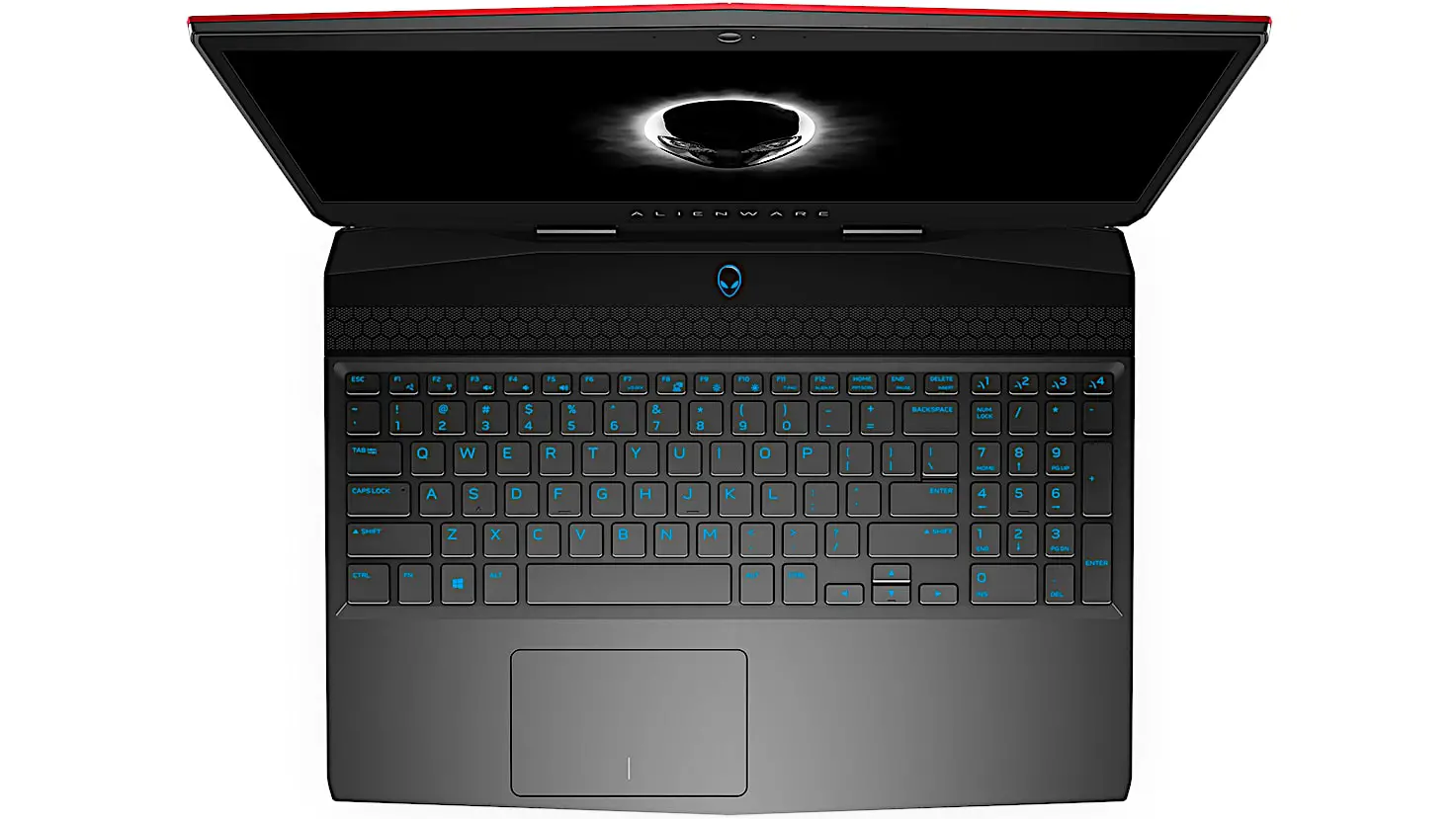In this article, I give you my Alienware m15 (2018) review with specs included. I’ve already reviewed Alienware 15 and Alienware 17 gaming laptops many times for every generation. You can check those reviews on this website.
Finally, Alienware 15 and 17 are smelting together to compete with MSI GS70 Stealth, Gigabyte Aero 15X, and Razer Blade 15 of the same generation.
Alienware is a brand that stands for gaming and high-performance computers. It is expected that their product is a top-of-the-line gaming machine and so is the case here.
As a fan of this brand, I was waiting patiently for this device even when competitors’ machines came out. I finally can experience this greatness.

Alienware m15 (2018) – Product Overview
Ports & Slots:
- (2x) SuperSpeed USB 3.1 Type A
- HDMI 2.0 Output
- Mini-Display Port 1.3 Output
- Thunderbolt™ 3 Port
- Alienware Graphics Amplifier Port
- Power/DC-In Port
- Noble Lock port (cable and lock sold separately)
- Killer™ Networks E2500 Gigabit Ethernet NIC
- USB SuperSpeed 3.1 Type-A with Powershare Technology
Dimensions & Weight:
- Height: Front 0.705″ (17.9mm) – Rear 0.83″ (21mm)
- Width: 14.3″ (363mm)
- Depth: 10.8″ (275mm)
- Weight: 4.78lbs (2.16 Kgs)
Alienware m15 (2018) is a little bit thinner than the Alienware 15. The 15 and the 17 were slim laptops but they had really big footprints and they were inordinately heavy even for their size class. So, now we’ve got something that is 38 percent lighter and with a 30% smaller footprint.

The basic hardware inside consists of Intel eighth-generation Coffee Lake 6-core CPUs and NVIDIA GTX 1060 or 1070 Max-Q GPUs.
One surprising thing is this is actually lighter than the Alienware 13. So, in terms of weight reduction and in terms of thickness they’ve done the right things here.
Also, Alienware laptops of the newer generation kept the build quality and the design language which by the way is called Epic Industrial Design after the epic silver lid that you can still also get if nebula red is a little too blingy for you. It’s still a very rigid chassis, but it still has the Alienware design aesthetic so for those who would like an Alienware, this is going to be aesthetically pleasing to you.
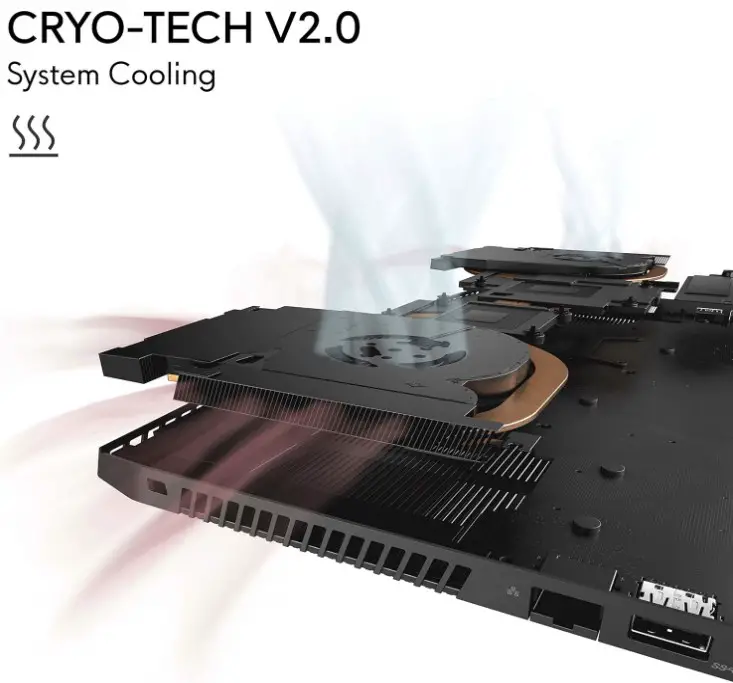
For those of you who think that Alienware looks too out there still, even though it’s calmer than some other gaming laptops on the market, you have to look for other tamer choices like the Razer Blade 15 or the Gigabyte Aero 15X. You have to be ok with the alien design theme going on here.
There are a few things Alienware m15 (2018) lost compared to other Alienware laptops and this is not about cost reduction because this is not a cheap device. Alienware just doesn’t make cheap laptops.
The price starts at around $1350 (MSRP) for a very low-end configuration. And mine is the desirable configuration that was around $2100.

You’re gonna get an Intel eighth-generation 6 Core 45-watt CPU no matter what model you pick. You also have those two graphics choices that I mentioned above. Other options you can choose from are how much RAM, what kind of SSD or hard drive, what battery, display, etc. All those are gonna be the variables for the pricing.
Alienware m15 (2018) Review: A Comprehensive Analysis of Design, Features, and Performance
When it comes to gaming laptops, Alienware has been a prominent name, renowned for its cutting-edge technology and sleek designs. In this review, we delve deep into the Alienware m15 (2018), examining its various aspects from design and aesthetics to performance and battery life.

Design and Aesthetics:
The Alienware m15 (2018) maintains the brand’s signature aesthetic appeal with its sleek and modern design. However, compared to its larger counterparts like the Alienware 15, it sacrifices some features to maintain a thinner profile. One notable difference is the absence of extensive lighting effects on the chassis, which are prominent in the larger models. While the m15 does feature customizable lighting for the logo and power button, it lacks the intricate side pipe lighting effects found in other Alienware laptops.
Additionally, the keyboard design has been updated, moving away from the traditional Chiclet style to a more conventional layout. While the new keyboard offers reasonable key travel and is suitable for gaming and typing, it lacks the premium feel of its predecessors.

The trackpad, while functional and responsive, does not feature any lighting effects. However, it still delivers an excellent user experience despite this omission. On the downside, the glossy black bezels surrounding the display detract from the overall aesthetics, giving the laptop a somewhat cheaper appearance.
Despite these minor drawbacks, the interior of the Alienware m15 boasts a soft-touch finish, providing a comfortable and tactile feel. The lid, available in Nebula Red or Epic Silver, features a grippy soft-touch finish, further enhancing the laptop’s overall appeal. Overall, the design of the m15 strikes a balance between style and functionality, catering to both gaming enthusiasts and professionals.

Display Options:
Dell, the parent company of Alienware, offers three display options for the m15, providing users with flexibility based on their preferences and requirements. These include a 60Hz IPS panel, a 144Hz IPS panel, and a 4K display option. The 144Hz panel, despite not reaching the cinematic quality of some competitors, offers smooth gameplay and fast refresh rates, making it ideal for gaming enthusiasts. However, for content creators or those who prioritize higher resolution, the 4K display option provides crisp visuals and accurate color reproduction.
Internals and Performance:
Under the hood, the Alienware m15 boasts impressive hardware configurations, including Intel’s eighth-generation Coffee Lake CPUs and NVIDIA’s GTX 1060 or 1070 Max-Q GPUs. The laptop features a redesigned internal layout, making it easier to access and upgrade components such as SSDs and Wi-Fi cards. The inclusion of dual heat pipes ensures efficient heat dissipation, contributing to improved thermal performance during extended gaming sessions.
While the m15 delivers commendable performance across various tasks, including gaming and content creation, it does exhibit thermal throttling under heavy load. This is a common issue among thin and light gaming laptops, exacerbated by the high temperatures generated by Intel’s six-core CPUs. Despite this drawback, the m15 manages to maintain reasonable core temperatures and avoids overheating, thanks to its efficient cooling system.
Connectivity and Battery Life:
In terms of connectivity, the Alienware m15 offers a wide range of ports, including Thunderbolt 3, HDMI, and DisplayPort, catering to the needs of gamers and professionals alike. However, the absence of an SD card slot may disappoint some users who rely on external storage solutions.
Battery life varies depending on the configuration, with the 90Wh option delivering longer runtime compared to the 60Wh variant. The inclusion of NVIDIA Optimus technology helps conserve battery life by switching between integrated and discrete graphics, optimizing power consumption during non-gaming tasks. However, the bundled 180W power adapter may not provide sufficient power for demanding gaming sessions, leading to battery drain even when the laptop is plugged in.
Audio Quality:
While the Alienware m15’s stereo speakers deliver adequate sound quality, they fall short of providing a truly immersive audio experience. Despite the brand’s reputation for superior audio performance, the m15’s speakers lack the richness and depth found in other gaming laptops. As a result, users may prefer using headphones for a more immersive gaming experience.
Conclusion:
In conclusion, the Alienware m15 (2018) offers a compelling blend of performance, aesthetics, and portability, catering to the diverse needs of gamers and professionals. Its sleek design, customizable lighting, and versatile display options make it a standout choice in the gaming laptop market. However, issues such as thermal throttling and subpar speaker quality detract from its overall appeal. Nonetheless, the m15 remains a formidable contender in the competitive gaming laptop landscape, appealing to users seeking a balance between style and performance.
Alienware m15 (2018)
-
Performance - 96%96%
-
Price - 95%95%
-
Value - 96%96%