In this article, I give you my Alienware m15 R5 Ryzen Edition review with specs included. So, Dell says that this is the first time they have put a Ryzen CPU and an Nvidia GPU together in Alienware since 2007.
And Ryzen is just the hotness for 2021. That is if you can get one though. Dell says that they’re pretty optimistic about their supply chain. They are a big company so they do have some strong established supply.

Obviously, the design has changed here. The Alienware legend design has another iteration. I’ll leave it up to you as to whether you like this or the older design better.
There’s no more contrasting black back like we had in the last several generations. So, all the same color for the chassis.
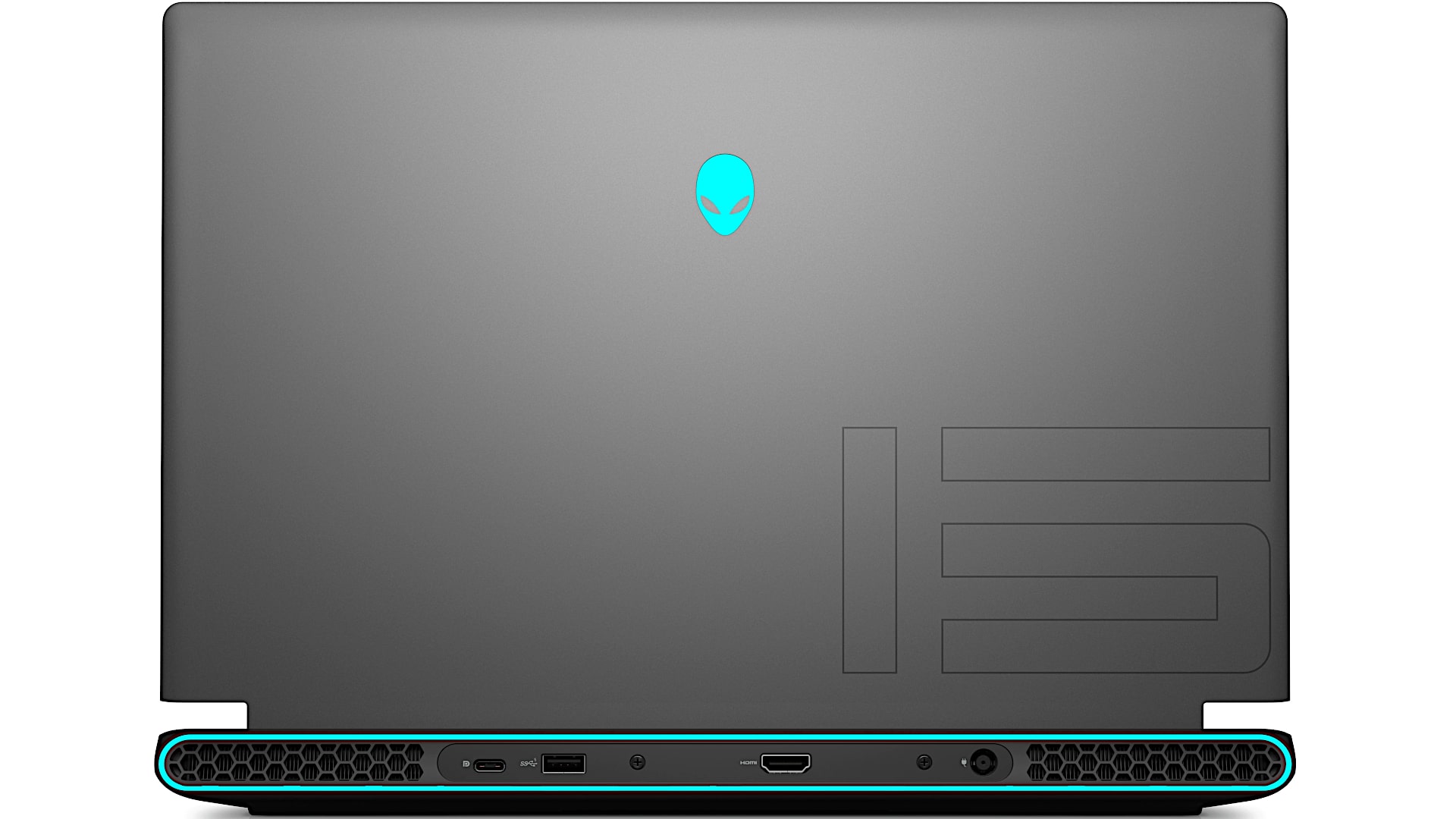
And, by the way, this is available only in the Dark-side-of-the-moon color mix with the latest version of their anti-stain endurance clearcoat, as they call it. It’s a dark gray so I don’t worry too much about showing stains. So, it’s pretty monochromatic looking.
There is a darker stripe on the side. I know in some of the pictures that they show on their website it looks more contrasty than it is but I think it’s nice. I’m still getting used to it though because I’m just so used to the last design.

In terms of looks, it is a little bit thinner. The weight’s not so different from the previous generation. Not that anybody was really asking for these to get so much thinner. With gaming laptops, that’s always a challenge but Ryzen helps with the challenge of thermals versus thinness and all that which we’ll get into.
Some of the ports have changed too. The Alienware graphics amplifier port is gone which totally makes sense because they have discontinued the Alienware graphics amplifier on this.

There’s no MicroSD card slot, and there’s no mini DisplayPort but there is a USB-C port that does support DisplayPort out, so you’ve still got it you just need a little dongle adapter or a USB-C to DisplayPort cable whichever it is, so that’s good.
We still have the HDMI and the three USB-A, and we do have just that one USB-C port. And, no Thunderbolt 3 or 4 here because it’s AMD, not Intel, it’s Intel’s intellectual property, you know that story by now probably.
Another exciting thing that we’ve seen in 2021 with Ryzen laptops and RTX 3000 series GPUs is that these are paired with QHD display options. It still has a 16 by 9 conventional aspect ratio, unlike the 16 by 10 aspect ratio that we see on the Lenovo Legion Ryzen edition.
Dell’s website says that Alienware m15 R5 Ryzen Edition with QHD supports both G-sync and Advanced Optimus, which means you can switch between dedicated graphics-only mode and switchable graphics mode. That QHD display is 240 hertz in the supposed one millisecond response time.
I have the base model display however and that one is a full HD, 165-hertz, IPS display that doesn’t have G-sync or Advanced Optimus. So, it’s on switchable graphics all the time, you can’t just run on the DGPU (Dedicated GPU) mode.
Lastly, there’s also a full HD, 360-hertz refresh rate, one millisecond response time display that does have G-sync and Advanced Optimus or dedicated GPU-only mode if you want.
So this new legend design, the latest generation that we have now is also used for the Alienware m15 R6 which is the intel 11th gen version that was announced on May 11th, 2021.
Anything that’s a plus or minus with the Ryzen model also applies to Intel. So, for those of you who think that Dell might be giving Ryzen a short stick, not so much.
The Alienware m15 R5 Ryzen Edition that I have is equipped with the Ryzen 7 5800H with the RTX 3060. It’s a little bit of a lower-end configuration. I have the base full HD, 165-hertz display.
I wish it was the QHD display here so I could tell you about that and maybe even the 5900HX but either way you’re getting a really good CPU here.
The one thing to note is that there is no RTX 3080 option if you go with Ryzen CPU and that’s kind of a shame. That’s the only place where I would say it feels like Ryzen got the short end of the stick and I don’t know why.
Again, Intel has the same chassis, the same port selection, and the same cooling solution as this Ryzen model has which means no more vapor chamber, copper pipes, and all that sort of thing.
Whether you go with the Ryzen or with the Intel 11th generation CPU (that’s the R6 model) the GPU wattage has gone down from the previous generation R4 a bit. That is going to be a disappointment for some who play AAA titles and want the maximum graphics performance.
It’s 125 watts maximum for the GPU. That includes 10 watts of dynamic boost. So, it’s 115 plus another 10 watts. And that’s the way this chassis rolls.
Also, this chassis is only available in the ‘Dark Side of the Moon’ color combo, no ‘Lunar Light’.
There is the Alienware x17 which is slightly larger than m15. That one has a quad fan solution and basically liquid metal encased in silicone. So that’s where the higher-watt GPUs go and the overclockable i9 if you’re looking at the Intel line. So now you get the idea of what the Alienware lineup looks like.
But, back to the m15 and the Ryzen version of this laptop. So, reasons to love it include obviously the Ryzen CPUs, the 5800H, and the 5900HX. Both of those beat the pants off of Intel’s 10th-generation 45-watt CPUs.
So, you’re getting a lot of performance with less heat. So, no more having to play with throttle stop, undervolting, all those kinds of things just because you’re thermal throttling all the time. That’s pretty nice.
The Alienware m15 R5 Ryzen Edition presents a departure from its predecessors, marked by notable architectural changes aimed at enhancing user experience and performance. One significant alteration is the removal of the Alienware Graphics Amplifier, which has freed up valuable internal space within the chassis.
Additionally, the cooling solution has transitioned from a vapor chamber to a more traditional copper heat pipe design, allowing for the inclusion of two RAM slots—a feature that has been sorely missed by enthusiasts in previous iterations.
For gaming laptop aficionados, the availability of RAM slots for future upgrades is a welcome addition. The inclusion of two DDR4 3200 megahertz RAM slots aligns perfectly with the Ryzen platform’s requirements, ensuring compatibility and flexibility for users seeking to expand their system’s memory capacity. Moreover, the socketed Wi-Fi card offers further upgradability options, allowing users to future-proof their systems with the latest wireless technologies, such as Wi-Fi 6E.
It’s worth noting that the Alienware m15 R5 Ryzen Edition caters to a slightly different audience compared to its higher-end counterparts. While it may not offer the same level of performance as premium Alienware models, it provides a compelling alternative for users seeking a balance between affordability and performance. Furthermore, the absence of a 17-inch variant may disappoint some users who prefer larger display sizes, although the 15-inch form factor remains popular among many gamers.
Despite the return of RAM slots and a socketed Wi-Fi card, the Alienware m15 R5 Ryzen Edition retains an inverted motherboard design, necessitating motherboard removal for CPU and GPU upgrades—a limitation that may deter some users. However, given the overall improvements in upgradability, it’s a compromise that many enthusiasts are willing to accept.
Performance-wise, the inclusion of an RTX 3060 GPU ensures solid gaming performance, although it may not deliver the same level of performance as higher-end GPUs found in premium Alienware models. Nevertheless, the Alienware m15 R5 Ryzen Edition performs admirably, delivering smooth gameplay experiences across a range of titles.
However, it’s important to note that the Ryzen CPU tends to run hotter compared to its Intel counterparts, with CPU temperatures hovering around 90 degrees Celsius under load—a minor trade-off for the enhanced performance offered by the Ryzen architecture.
In terms of fan noise, the Alienware m15 R5 Ryzen Edition exhibits typical characteristics of an Alienware gaming laptop. While fan noise is noticeable, particularly under load or in high-performance mode, it remains within acceptable limits for most users. However, users sensitive to fan noise may prefer to use headphones during extended gaming sessions to mitigate any distractions.
The Alienware m15 R5 Ryzen Edition offers a compelling blend of performance, upgradability, and affordability, making it an attractive option for gamers seeking a versatile gaming laptop. While it may not offer the same level of performance as higher-end Alienware models, it represents a solid choice for budget-conscious gamers looking to strike a balance between performance and value.
With its Ryzen CPU and RTX 3060 GPU, the Alienware m15 R5 Ryzen Edition delivers capable gaming performance while offering the flexibility to upgrade components in the future, ensuring a future-proof gaming experience for years to come.
When it comes to gaming performance, opting for an RTX 3070 GPU certainly offers a significant boost, particularly evident when running demanding titles like Cyberpunk 2077. While the gameplay footage may occasionally dip below the 60 frames per second mark with ray tracing set to ultra, the overall experience remains quite playable. Thanks to favorable frame times, even at lower frame rates around 45 or 48 frames per second, the gameplay feels smooth and responsive.
Naturally, disabling ray tracing results in a notable performance improvement, offering a substantial increase in frame rates. For our Cyberpunk gameplay, we enabled LSS, contributing to the system’s solid performance. Even with the more affordable variants priced around $1569 or $1668, the Alienware m15 R5 Ryzen Edition delivers commendable AAA title performance, making it a compelling choice for gamers seeking high-quality gaming experiences without breaking the bank.
In terms of input devices, the keyboard configuration closely resembles that of the Alienware m15 R4. Users have the option to choose between the zone-backlit keyboard, which provides a bright and visually striking illumination, and the per-key backlighting option. Currently, the only available mechanical keyboard option is the Cherry MX Ultra, offering a 1.8-millimeter travel distance. While not as loud or clicky as traditional mechanical keyboards, it provides satisfying tactile feedback and slightly more key travel compared to the standard 1.7-millimeter travel distance offered by the four-zone keyboard.
Although the keyboard setup remains largely unchanged from previous models, the trackpad design feels slightly inferior in terms of build quality. The trackpad requires more effort to press and emits a somewhat hollow sound compared to its predecessors. While these differences may not be immediately apparent, users may notice a disparity in tactile feedback upon closer inspection.
On the connectivity front, the inclusion of 2.5-gigabit Ethernet and HDMI 2.1 ports further enhances the versatility of the m15 R5 Ryzen Edition. The HDMI 2.1 port supports 4K resolution at 120Hz, catering to users with high-end OLED TVs capable of such refresh rates. Additionally, concerns regarding the absence of a MUX switch for switching to dGPU mode are alleviated by the fact that both the HDMI and USB-C ports with DisplayPort support are connected directly to the Nvidia RTX GPU, ensuring optimal performance in gaming scenarios.
Accompanying the laptop is a robust 240-watt power adapter, a longstanding staple of Alienware’s gaming laptops. While the adapter adds some bulk and weight to the setup, its compact form factor makes it relatively easy to transport. However, Dell has announced plans to introduce a more compact 240-watt adapter with the m15 R6, offering users a more streamlined charging solution in the future.
In terms of battery life, the m15 R5 Ryzen Edition impresses with its longevity, particularly when utilizing the AMD Radeon Vega iGPU for less demanding tasks. With an 86-watt-hour battery onboard, users can expect between six and a half to eight hours of battery life under normal usage conditions, such as web browsing, streaming, and light productivity tasks. Even with the display brightness set to 200 nits, the laptop delivers respectable battery performance, making it suitable for on-the-go gaming sessions or extended periods away from a power source.
As previously mentioned, achieving extended battery life is easily attainable through minor adjustments in power-saving settings. Accessing the laptop’s internals is a straightforward process, devoid of the frustration typically associated with stubborn plastic clips. Certain screws are captive, preventing misplacement during reassembly. Simply unscrewing all the screws and lifting the cover reveals the familiar internal layout characteristic of Alienware laptops.
The bottom cover, crafted from a combination of magnesium and aluminum, imparts a premium feel to the laptop. Despite its metallic construction, some may mistake it for plastic due to the painted finish. Internally, the presence of the 86-watt-hour battery, flanked by two small two-watt speakers, is immediately apparent. While the audio quality is adequate for basic use, lacking bass and depth, users seeking a more immersive experience will likely opt for headphones.
Located beneath the cover is the socketed Killer 1650 AX Wi-Fi card, utilizing Intel hardware. Adjacent to it lies the boot SSD, housed in a compact form factor, leaving ample room for additional storage options. The laptop features two RAM slots, accommodating either 16 or 32 GB of DDR4 3200 megahertz RAM, with a theoretical maximum capacity of 64 GB.
Further examination reveals the backside of the heatsink, hinting at the cooling solution employed within the laptop. A detailed graphic provided by Alienware depicts the three-heat pipe design, with two pipes shared and two independent, illustrating the efficiency of the cooling system. Overall, the Alienware m15 R5 Ryzen Edition marks a significant departure from previous iterations, boasting the inclusion of AMD Ryzen processors and a redesigned chassis.
While the transition to Ryzen processors introduces certain limitations, such as a reduced GPU wattage ceiling and limited GPU options, the thermal performance demonstrates marked improvement compared to previous Intel-based models. Although it may not surpass competitors like the Asus ROG Strix or the Legion 5 Pro in terms of thermal efficiency, it represents a notable advancement over earlier Intel-based configurations.
One notable inclusion is the availability of a QHD display option, catering to users seeking enhanced visual fidelity. The sharper visuals offered by the QHD display contribute to an immersive viewing experience, appealing to users across various demographics. Additionally, the inclusion of USB-C and HDMI 2.1 ports enhances connectivity options, ensuring compatibility with a wide range of peripherals and external displays.
For users opting for the lower-end display variant, the ability to utilize dGPU mode via either USB-C or HDMI ports provides flexibility in gaming setups. Overall, the Alienware m15 R5 Ryzen Edition marks a significant step forward for the brand, leveraging AMD Ryzen processors to deliver improved performance and thermal efficiency.
Alienware m15 R5 Ryzen Edition
-
Performance - 96%96%
-
Price - 92%92%
-
Value - 94%94%

