In this article, I give you my MSI GE76 Raider review with specs included. This is a 17.3-inch gaming laptop for 2021 and it is the fastest gaming laptop I’ve ever tested. For those who prefer a smaller size, there is also the GE66 which is the 15.6-inch version which is a very similar motherboard layout design and a similar array of specs are available to it too.
GE66 is probably a little bit more thermally challenged because of the smaller chassis but I won’t worry about it. But, MSI GE76 Raider is an upper but not the highest in the configuration which has the Nvidia RTX 3080 GPU inside, the 16-gigabyte version.

Often we see the eight-gigabyte version of this GPU in laptops. So, that’s pretty exciting but as you’ve no doubt learned already with Nvidia GPUs for this generation they don’t call it Max-P and Max-Q anymore they just ask that the manufacturers tell you which watts they are (which to most people is probably a lot of gibberish sadly enough) and a lot of manufacturers don’t.
However, MSI does list all specs and this is a 150-watt GPU which is the highest wattage, and most powerful that you can get with a Dynamic Boost 2.0 to 155-watts. So, if you’re expecting good things you’re not wrong.
This is a redesigned chassis. In 2020 we saw the GE66, the 15-inch size, get the redesign but they delayed the redesign work for the 17-inch and we now have that. So, that whole brushed black metal look is that loves fingerprints are now gone and obviously, we have what they call the titanium blue. It is a very subtle blue.

It’s an angular look, it’s kind of masculine but not like grotesquely so. It’s gamery but not wildly gamery. I think it’s a reasonably good design so I leave that up to you. Beauty’s in the eye beholder.
The chassis, the top, and the keyboard deck are aluminum and very rigid, very sturdy. There are no creaky sounds here, everything is solid and fits flawlessly.
The bottom panel has been redesigned and whereas it used to be like one big screen door now they have sort of a honeycomb design like in Alienware going on and not as much of the bottom is open. Why that is? I don’t know other than to prevent dust from getting in but that is what it is.
Inside we have Intel 10th generation CPUs, the H-series, which you would expect to see in a gaming laptop. I know some of you prefer Ryzen but nobody else is making a laptop of the big laptop manufacturers (there might be some of the smaller manufacturers who are doing this) by pairing some of the really high-wattage versions of these GPUs with Ryzen.

For games, the GPU is the most important and you have your choice of several different CPUs inside. Core i7 or Core i9 is the only option.
There’s a six Core i7 at the very base model. There are two different eight-core i7s. I have an 8-core i7 and I would totally recommend that for the best performance. You don’t want your CPU to be a bottleneck which it would be with the six-core in some games.
And then there’s the Core i9, also an eight-core. I don’t recommend that so much because the thermals are just too limited for that really to be worth it.
As ever with Intel CPUs, their heat and cooling is an issue. And there’s also the elephant in the room which is Intel 11th gen CPUs are available for laptops. There are some thermal improvements as they switch down to a 10 nanometer kind of design but not much noticeable gain overall.

The displays on this are good but there are some disappointments here, not in the quality of the displays that are offered. For example, I have the full HD, IPS, 300 hertz, and 5-millisecond refresh display. For those who play esports titles where you really want to go as high as you can with refresh rate, well, you’ll be thrilled with that.
The color gamut is pretty good too. You get full sRGB coverage and decent on the Adobe and the p3. So, it’s a nice display, really good black level, the contrast is nice on it.
The base model is a 144-hertz, IPS, Full HD display. Also, there’s a 4K and that’s a 60hz, IPS panel, wide gamut. So it’s there for content creators and not for gamers.

So then, why do I say it’s a disappointment? Well, because look at what Asus is doing with the Rogue line and offering QHD displays. You got your 1440 nice displays there. These GPUs are so strong they’re kind of wasted on 1080p at this point in most cases.
It would have been nice to see from the get-go the MSI releasing this with 1440p or with a 4K 120-hertz display, at least for those who are gaming. I want to make use of higher resolutions. I mean, it’s possible, that’s how powerful this thing is.

MSI GE76 Raider has two RAM slots. You can get it with 16 or 32 GB of DDR4, and 3200 megahertz RAM from the factory. You can upgrade it to 64 GB yourself.
There are two M.2 SSD slots compatible with SATA and NVMe and mine has a fast NVMe boot SSD.
For those who are thinking about other gaming laptops with high-watt GPUs inside, you can consider the Alienware m17 R4 for example, or the m15 R4. And those also are supporting high-wattage GPUs inside.

But, here’s where MSI has the leg-up. Well, this is very upgradable and very easy to take apart too. You have RAM slots, and you have a socketed wifi card. In fact, it’s the new intel wi-fi 6e card it’s the ax210 with BlueTooth 5.2 on board. And that’s a big selling point for a lot of laptop enthusiasts.
Let’s talk about the pricing for a moment. It starts at a very approachable fifteen hundred dollars and that gets you the six-core i7 and an RTX 3060 and it goes obviously up from there.
I don’t even know what the Core i9 with the 4K display and an RTX 3080 16 gigabyte cost but it’s got to be over three thousand dollars.
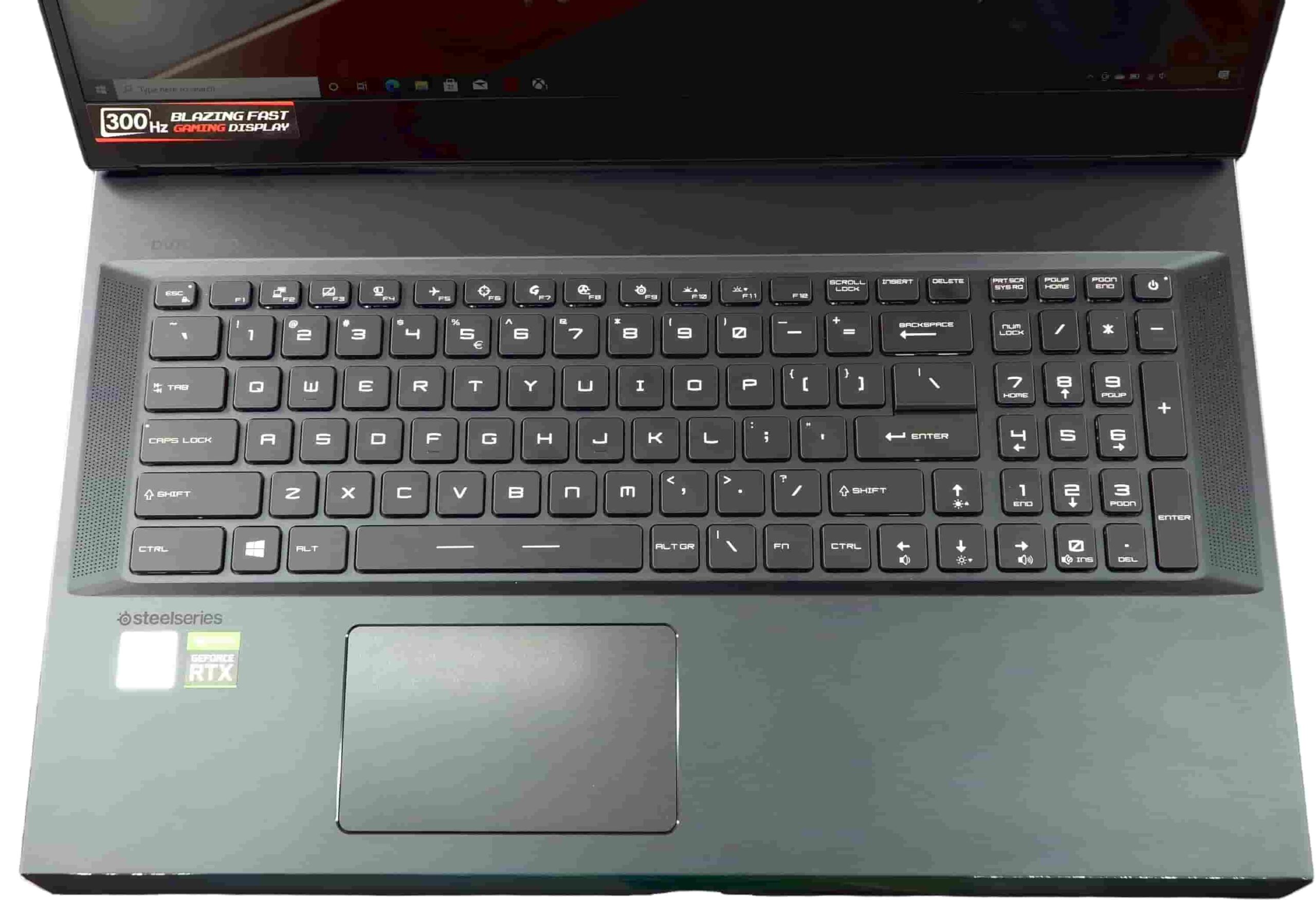
And then there are the mid-tier ones. There’s again RTX 3070, which is a pretty good value proposition honestly, and an eight-core i7 for the mid-$2000s. You get the idea about what to expect for prices.
So yeah, it can get expensive but given the amount of performance and the specs that you’re getting for it it’s pretty good.
Despite the fact that this is an intel product there is no Thunderbolt on board. So for some of you who think of going with Ryzen but need that Thunderbolt, well this isn’t the solution either.

It’s interesting to see how a lot of gaming laptop manufacturers have backed away from Thunderbolt. Maybe because gaming laptop folks are not business users who want docs on the desktop for example and you have enough ports onboard.
If you need Thunderbolt, no-go. But it does have USB-C 3.2 Gen2. So you’ve got fast USB-C ports at least and you can use USB-C docks or monitors and so on.
Speaking of using external monitors, we have HDMI and mini DisplayPorts (HDMI 2.0b, Mini Displayport 1.4) or you could use the USB-C output too. The built-in panel and all of those are connected directly to the dedicated GPU. So, for those who are worried about switchable graphics and the hit it can take, well, less of a concern there.
MSI GE76 Raider Review: Unveiling the Features, Performance, and Thermal Dynamics
The MSI GE76 Raider is making waves in the gaming laptop arena with its powerful components and promising features. In this detailed review, we’ll dissect its various aspects, from the Mux switch and GPU capabilities to performance metrics, thermals, and potential areas for improvement.
Mux Switch and Graphics Power:
One notable feature is the Mux switch, a software-controlled element in the Dragon Center. Users can toggle it to switch between Optimus and dedicated graphics mode (DGPU). In benchmark tests, the impact of this switch on performance wasn’t significant overall, with a marginal three to four frames gained in games like Cyberpunk. Unlike some competitors, the GE76 Raider doesn’t route through the iGPU, providing a straightforward GPU implementation.
Exploring the NVIDIA Control Panel reveals a comprehensive set of features for the 3000 series, backported to the 2000 series. Dynamic Boost 2.0 and Whisper Mode 2.0 are among the available options, showcasing a well-implemented GPU setup with accessible features.
Performance and Thermals:
Benchmarks indicate exceptional performance, particularly in gaming scenarios. The laptop’s capabilities often surpass the demands of a 1080p panel, showcasing its potential for graphics-intensive titles like Cyberpunk 2077 with ray tracing enabled. The GE76 Raider is an optimal choice for users aiming to experience gaming with all settings maxed out.
Competitive esports titles demonstrate the laptop’s prowess, reaching nearly 200 frames per second, providing an exhilarating experience for gamers seeking high frame rates. The laptop’s capabilities extend to 1440p and even 4K gaming, making it versatile for various gaming preferences.
Cooling System:
Examining the internal components reveals a heat pipe distribution that primarily focuses on the GPU, a strategic choice considering the increased wattage and heat generation of the latest NVIDIA GPUs. While the GPU can reach thermal limits in demanding scenarios, the CPU remains within acceptable temperature ranges, showcasing MSI’s thoughtful cooling design.
The GE76 Raider employs an extreme performance mode, optimizing fan speed without significantly altering power output. This choice maintains a balance between cooling efficiency and system longevity. In games like Cyberpunk, the GPU may reach thermal peaks around 86 degrees Celsius, while the CPU, in extreme cases, touches the low 90s. However, the cooling solution effectively manages these temperatures, ensuring optimal performance in most gaming situations.
Customization and Enhancements:
Users looking to optimize thermal performance further can explore aftermarket solutions. Repasting the CPU with high-quality thermal compounds, such as IC Diamond 7, can lead to a notable temperature reduction. Additionally, the option to undervolt the CPU exists, though users need to access the BIOS and perform the procedure manually.
The MSI GE76 Raider stands out as a robust gaming laptop, delivering exceptional performance across various gaming scenarios. While the Mux switch and GPU implementation contribute to its prowess, the laptop’s thermal management remains effective in maintaining optimal temperatures. Users seeking a gaming powerhouse with a focus on customization and potential enhancements will find the GE76 Raider a compelling choice. Despite minor considerations, such as the CPU occasionally reaching high temperatures, the overall package positions the laptop as a formidable contender in the gaming laptop landscape.
In-Depth Exploration of MSI GE76 Raider: Features, Customization, Gaming Prowess, and Battery Life
Delving into the intricacies of the MSI GE76 Raider, this comprehensive review aims to provide an exhaustive analysis of its key attributes, including overclocking capabilities, keyboard performance, trackpad functionality, audio quality, and battery life.
Overclocking and Undervolting:
Navigating to the advanced options allows users to access overclocking settings, where the Intel XTU mode can be enabled. However, the review notes that the specific unit being examined did not undervolt effectively, encountering occasional crashes even at conservative settings like a negative 70 millivolt. The importance of undervolting as a means of optimizing performance is acknowledged, with a cautionary note that undervolting capabilities may vary between individual units.
Keyboard and Trackpad:
The Steel Series keyboard on the GE76 Raider receives praise for its tactile feel, key return, and perky RGB backlighting. Unlike some smaller MSI chassis, this keyboard provides a satisfying typing experience with 1.5 millimeters of travel. Notably, the inclusion of a number pad is highlighted, a feature exclusive to the 17-inch variant. The glass trackpad, while considered on the smaller side by contemporary standards, is deemed functional, especially for users primarily relying on external mice or controllers.
Audio Quality:
The laptop’s audio quality is lauded, with four speakers, including two woofers, contributing to a rich and full sound profile. The positioning of the speakers, firing both from the keyboard and front sides, enhances the audio experience. The review emphasizes the pleasant surprise of not feeling the immediate need for headphones during gaming sessions, even in extreme performance mode. Additionally, the high-quality audio deck is commended for delivering an enhanced experience when using wired headphones.
Battery Life:
The GE76 Raider’s battery life is examined in the context of its 99.9 watt-hour battery, the highest capacity allowed for air travel. Under NVidia Optimus switchable graphics mode, the laptop demonstrated a commendable five to six hours of usage for light productivity tasks and video streaming at 200 nits brightness. The reviewer acknowledges the satisfactory performance considering the laptop’s powerful specifications but notes that it doesn’t reach an exceptional level, given the substantial battery capacity.
Charger and Connectivity:
The inclusion of a 280-watt charger is discussed, adding around 1.1 kilograms of weight to the overall carrying load. The rectangular-style connector is appreciated for its robustness compared to the barrel pin, even though the laptop cannot charge over USB-C due to its high power requirements.
Competition Comparison:
In comparing the GE76 Raider to competitors, the Alienware line is mentioned, noting its trade-offs between upgradeability, thermals, and portability. The Asus ROG Strix and Strix Scar series, featuring AMD Ryzen CPUs, are acknowledged for their exciting architecture but lack the high-watt GPUs found in the GE76 Raider.
While undervolting performance may vary, the laptop excels in keyboard design, audio quality, and overall gaming experience. The battery life, while respectable, aligns with expectations considering the laptop’s robust specifications. The review positions the GE76 Raider as a compelling option for gamers seeking a powerful and customizable laptop, while acknowledging its competitive landscape and potential trade-offs in specific aspects.
In-Depth Exploration of MSI GE76 Raider (2021): Customization, Internal Components, Cooling System, and Gaming Performance
Embarking on a detailed journey through the MSI GE76 Raider (2021 edition), this exhaustive review aims to provide an in-depth analysis of various aspects, including processor choices, internal components, cooling mechanisms, and overall gaming prowess.
Processor Considerations and Customization Options:
The reviewer initiates the discussion by contemplating the user’s preferences and needs, emphasizing the relevance of choosing a processor based on specific usage scenarios. A clear distinction is drawn between AMD Ryzen (Ryzen) and Intel processors, highlighting their respective strengths and thermal characteristics. For users prioritizing gaming, Intel is suggested as a suitable choice, especially when coupled with a higher wattage Graphics Processing Unit (GPU). However, for productivity tasks like code compilation and multimedia editing, Ryzen is deemed advantageous due to its performance in these domains.
Bottom Cover Removal and Upgradability:
The process of removing the laptop’s bottom cover is explored, with the reviewer noting improvements in MSI’s design compared to previous iterations. The use of a guitar pick or similar tool is recommended for prying around the edges, but the overall procedure is described as less challenging, with visible Phillips head screws that are uniform in size. The presence of a tamper-proof seal is acknowledged, and the reviewer sheds light on the rationale behind such seals, debunking concerns about potential tampering.
Internal Components and Customization Potential:
The internal components of the GE76 Raider are meticulously examined, unveiling a spacious and well-organized layout. Notable components include a sizable battery, large speaker drivers (referred to as woofers), RAM slots housing Samsung DDR4 modules, and two M.2 SSD slots. The proximity of the boot SSD to a heat pipe is highlighted, raising considerations for potential thermal effects. The inclusion of a socketed Intel Wi-Fi card with Wi-Fi 6E capabilities is mentioned, offering insights into the connectivity features.
Cooling System Insights:
A detailed look at the laptop’s cooling system is provided, emphasizing the distribution of heat pipes to manage temperatures effectively. The GPU receives the majority of the heat pipe allocation, showcasing the attention given to thermal management. The CPU is observed to have a combination of shared, independent, and tripod heatsinks, with the reviewer expressing a preference for four-corner contact. The ease of access to fans for replacement and maintenance purposes is highlighted, offering a positive nod to the simplicity of the design.
Practical Tips and Gaming Experience:
Practical tips for optimizing the laptop’s gaming performance are shared, emphasizing the importance of elevating the back or bottom of the laptop to enhance airflow. The reviewer suggests avoiding placing the laptop on the lap during gaming sessions to prevent airflow restriction. Additionally, insights into the laptop’s rubber feet and their impact on airflow are provided.
Closing Thoughts and Future Expectations:
The review concludes with an overall assessment of the MSI GE76 Raider (2021), acknowledging its potential as one of the fastest laptops of the year. Future expectations, including the desire for a Quad High Definition (QHD) display or a higher refresh rate 4K display without the need for an external monitor, are expressed. The cooling system’s effectiveness, especially considering the laptop’s hot CPU, is recognized as a commendable aspect.
In essence, this comprehensive review serves as a valuable resource for potential buyers, providing nuanced insights into the MSI GE76 Raider’s internal architecture, customization options, and practical considerations for an optimal gaming experience.
MSI GE76 Raider
-
Performance - 95%95%
-
Price - 94%94%
-
Value - 95%95%

