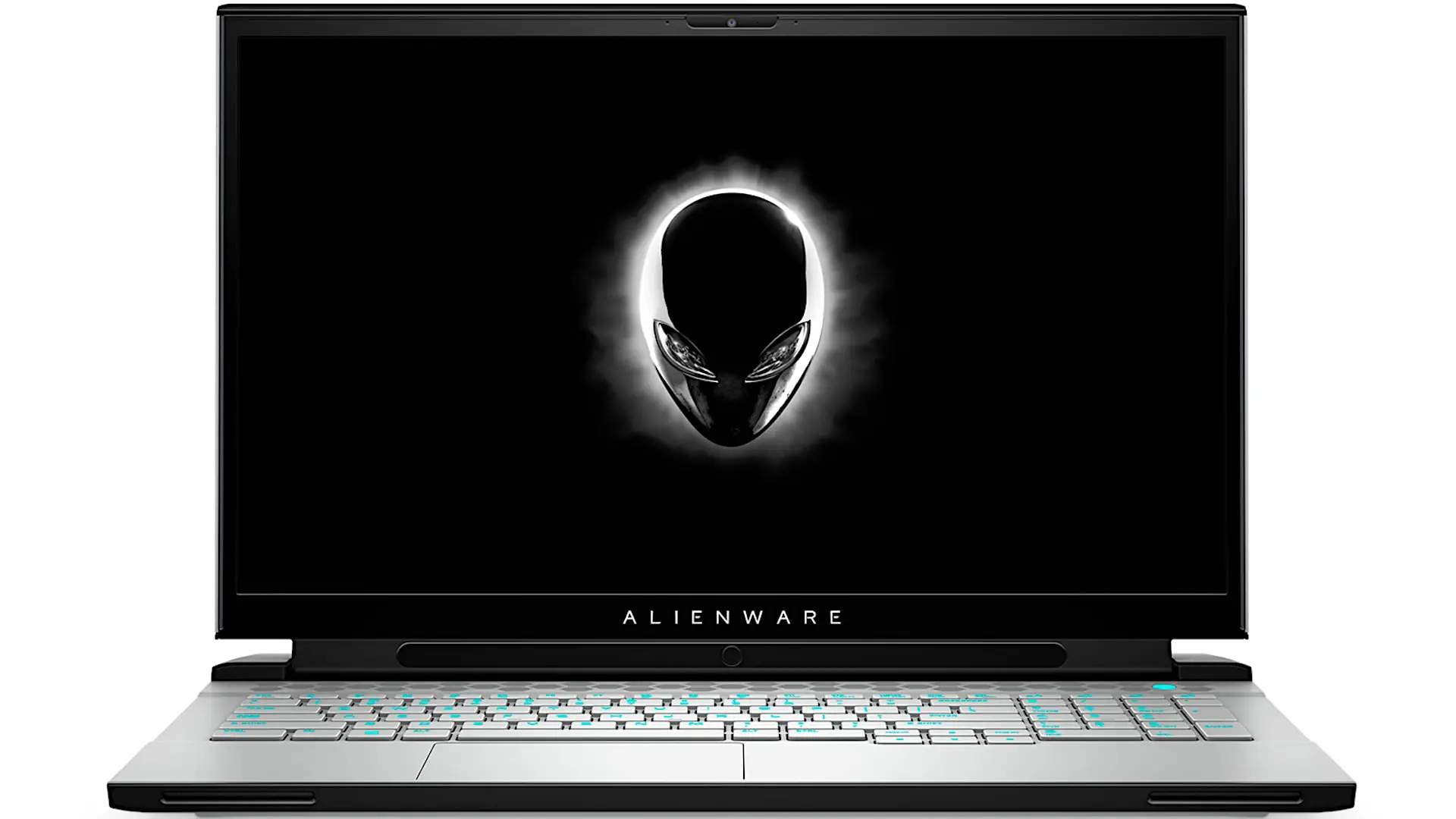In this article, I give you my Alienware m17 R4 (2021) review with specs included. This is the fourth generation of this 17-inch laptop. It’s a relatively speaking, slim, sort of light, gaming laptop from Alienware, which is really Dell since they do own the Alienware brand.
This also comes in a 15-inch size like the m15 R4 but here we’re going to look at the bigger chassis.
So, what’s new in this generation? Well, the biggest thing is the Nvidia RTX 3060, 3070, and 3080 graphics inside. And, also the fact that they are Max-P versions basically, even though we don’t use Max-P and Max-Q labels any more.
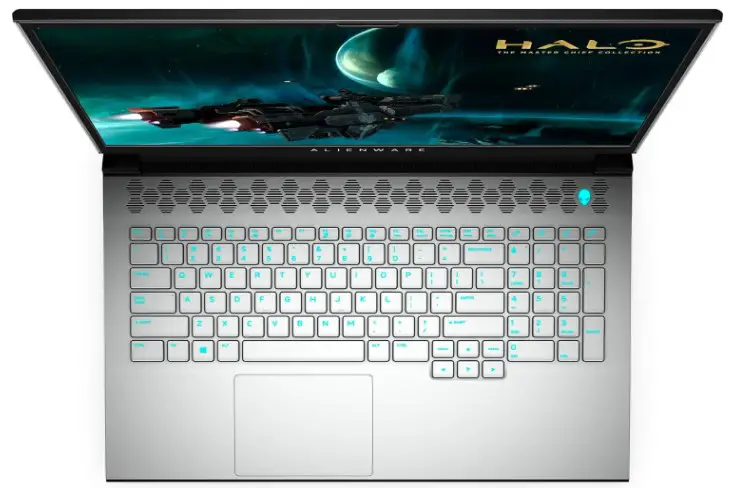
My RTX 3070 has a 140-watt GPU inside. If you go for that RTX 3080 with 16 GB of VRAM it’s 165 watts. That outdoes even the MSI GE76 Raider 17-inch that I’ve reviewed which had a 155-watt RTX 3080.
The design obviously is the same. It’s the same “Legend” design available in your choice of ‘Lunar light’ or ‘Dark Side of the Moon’ color combo with the so-called ‘Endurance’ clear coat. And that is magnesium alloy for the casing underneath despite the fact it might look to you like plastic.
Before we talk about thermals and other goodness there are a few other things that are new. One of those is there are optional Cherry MX switches.

So, for those who like that kind of mechanical keyboard feel this is like ultra-low travel relatively speaking for a mechanical keyboard. It’s 1.8 millimeters of travel which is pretty long for a laptop. It’s going to sound a little more clicky but for those who like that, they’ve just introduced that option.
Also new is the full HD 360 hertz refresh 5 millisecond IPS display which is the one that I have. So, that basically replaces the 300-hertz refresh rate that was available before. Between 15 and 17 inches there are a few display differences. I’ll try to cover those as we talk more about the display later.

Also, let’s talk about the two compelling considerations related to Alienware m17 R4 (2021). Number one, there is a newer CPU generation with a newer model, the Intel 11th-gen H-series 45-watt mobile CPUs.
While on the desktop Intel 11th gen was not really much of an improvement, pretty much architecturally very similar to the 10th gen, still 14 nanometers, we do see the drop down to 10 nanometers for Intel 11th gen H-Series 45-watt eight-core and six-cores CPUs that are available with a newer Alienware.

But, I don’t think the 11th gen model is such a big leap forward in performance over 10th gen models. It could help with thermals mostly but not so much with performance. Perhaps it has better battery life.
But there’s another compelling consideration. Even more power-efficient are Ryzen CPUs with a seven-nanometer process or lower. But, I don’t think that is a noticeable CPU difference for gamers. Most games today really depend more on the GPU than the CPU so you want the max wattage which still makes Alienware m17 R4 (2021) attractive.
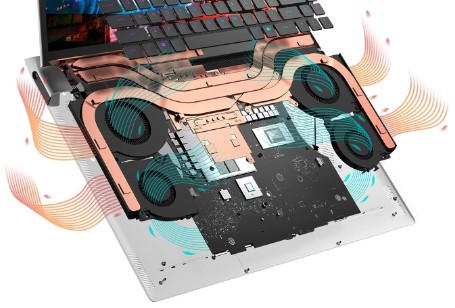
Let’s see the display options on this one. You have the new 360 hertz and that has G-sync. And by the way, this will always get confusing a little bit with Alienware, some display options may be available only with some color chassis.
The rest of the options are what we saw in 2020. By the way, all these full HD displays are 300 nits. There’s a 144 hertz full HD display. That one’s seven-millisecond response time.
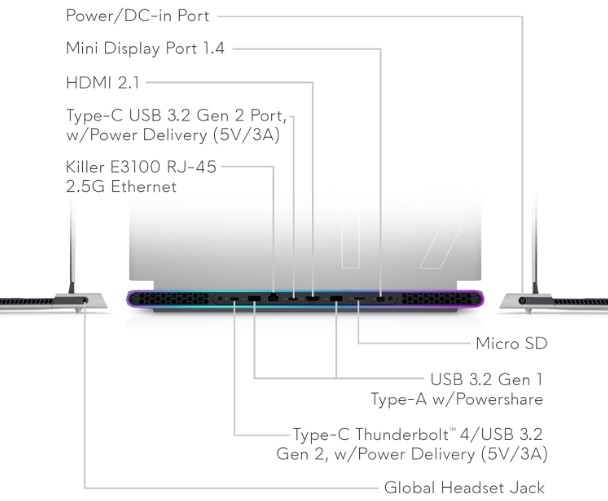
That one’s the one that’s attractive for those who actually care about battery life. Probably more for those of you looking at the m15, which is more portable than the m17. It’s because that one has Optimus so you can switch. You can use Fn+f7 and you can switch between dedicated or integrated graphics.
If you get a 360hz display you’ve got G-sync and you have dedicated graphics only.
Also, there is a 4K UHD wide-gamut display option, and that one has 500 nits and a 25 millisecond response time at only 60 hertz. So, clearly geared toward content creators. It’s a nice-enough-looking display. The 15-inch uses an OLED but not the 17-inch though.

I actually prefer the 17 inches a little bit better because I don’t think that the OLED display is that attractive on the 15-inch. It looks a little old-gen, a little bit yellow, too glossy, and too shiny to me.
But anyway, that 4K UHD is not so geared towards gamers and it’s a little bit of a disappointment because Razer has been offering 4K displays with a 120-hertz refresh rate for a while.
So, for those who would care about a bit higher frame rates over 60 well that’s not an option with 4K UHD but for content creators, the 4K is still there for you.

The display on my laptop is pretty good with backlight bleed but the bottom right corner has something like an IPS glow. That corner is a little bit lighter than the rest.
Let’s look at the display metrics of my display. They are pretty good. The contrast on this is over a thousand to one. It has full sRGB coverage. In fact, it has 83 or so of P3. So, it’s not that far-off color gamut-wise from Asus’s lovely Rogue Zephyrus G15 display which is a pretty wide gamut display.
And the response times on this are obviously quite good. The G-sync, for those who love G-sync, well you’re not going to see any tearing here. It’s very nice.

And maybe you wonder if you need a 360-hertz display. Well, it’s up to you but for me, this is worth it. Even if this laptop could maybe drive CSGO at exceedingly high frame rates or something like Apex, where you can get into the mid-100s easily, it also offers more multipliers for better syncing of the GPU to the display. So, there are other things that add to the experience other than just frame rates.
Experientially to me, it does look a little bit better than the year 2020 300 hertz option, just a little bit crispier. Metrics-wise doesn’t look that different. I don’t know why it is but each generation hopefully does get better. All right, enough about the display.

The keyboard configuration on the Alienware m17 R4 remains largely unchanged from its predecessor, except for the introduction of the new Cherry MX mechanical option. Despite this, the keyboard continues to offer satisfying tactile feedback and a comfortable typing experience, complemented by vibrant RGB backlighting. Users have the flexibility to choose between zoned or per-key RGB backlighting, with the latter being the configuration featured in our unit.
Speaking of which, our model is a Best Buy variant equipped with an eight-core i7 CPU, an RTX 3070 GPU, per-key RGB lighting, and a 360-hertz display. Unlike review units typically provided by Dell, this retail model has not undergone selective optimization for thermal performance, making it a suitable candidate for evaluating real-world thermals.

The trackpad, constructed from glass, stands out as a notable improvement, delivering precise tracking and responsiveness characteristic of Microsoft Precision trackpads. However, the speaker setup remains unchanged from the previous generation, comprising four two-watt speakers that, while adequate, lack depth and bass compared to competing models such as the MSI GE76 Raider, which features two subwoofers for enhanced audio performance.
Fortunately, the laptop includes a single headphone jack, albeit lacking separate mic and headphone jacks like its larger counterpart, the Alienware Area 51M. Despite its thin and relatively lightweight build, tipping the scales at six and a half pounds, the m17 R4 boasts a comprehensive selection of ports, including onboard Ethernet, three USB-A ports, Thunderbolt 3, Mini DisplayPort 1.4, and HDMI 2.2, catering to diverse connectivity needs.

However, the pursuit of a slender and lightweight profile comes with trade-offs, most notably the soldered RAM. Users have the option to choose between 16 or 32 GB of DDR4 2933 megahertz RAM, available in a dual-channel configuration. On the bright side, the laptop offers several M.2 SSD slots, including two full-size slots, with the option for RAID 0 configuration, alongside a half-height slot, ensuring ample storage expansion options.
The integrated Wi-Fi card, a Killer Wi-Fi 6 module utilizing Intel hardware, is unfortunately soldered down, limiting upgradeability. While this design choice facilitates the laptop’s slim form factor, it may disappoint users accustomed to upgradeable configurations. However, with future advancements in CPU efficiency, there remains hope for a shift in design philosophy to accommodate upgradeability without compromising portability.
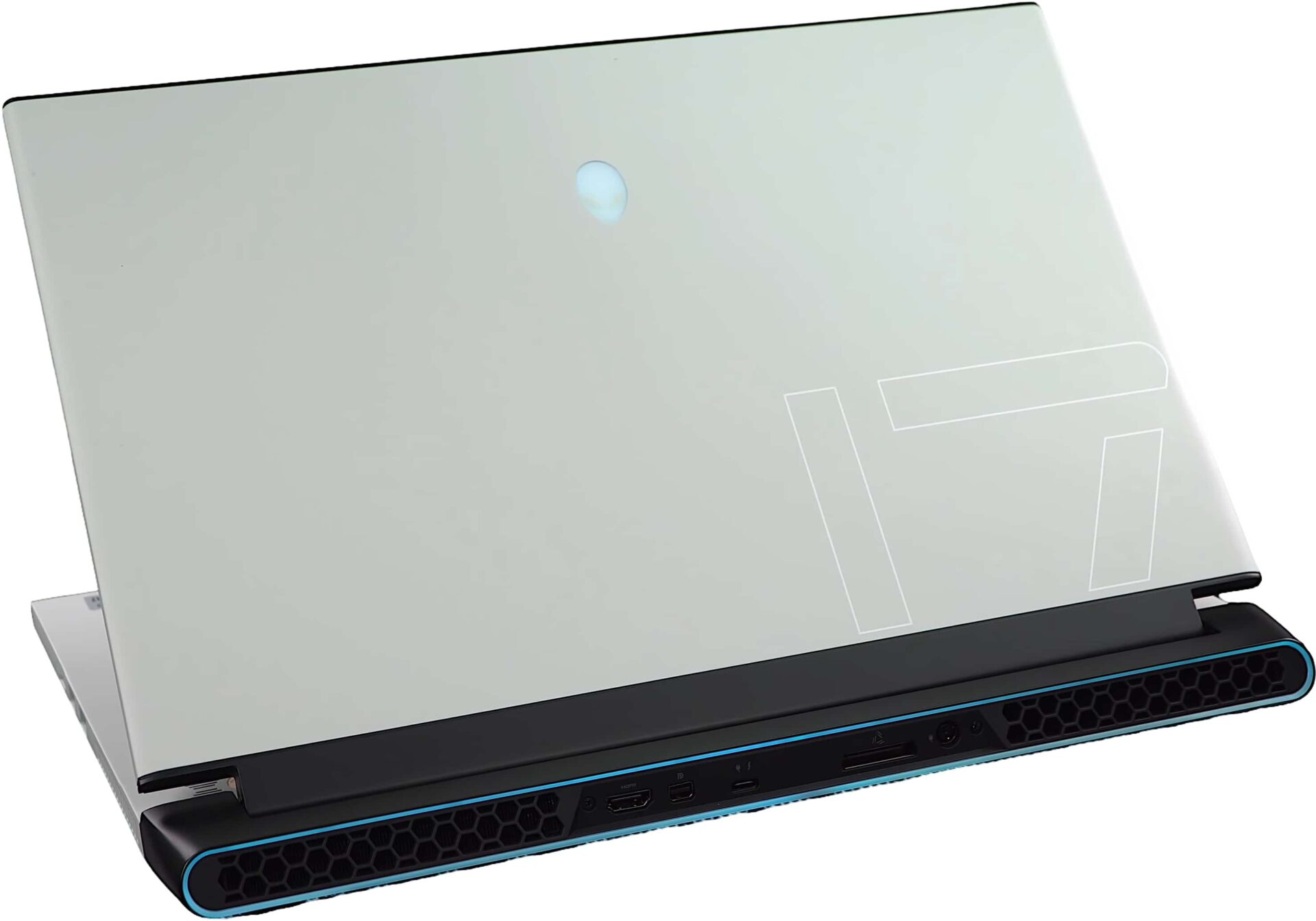
The inclusion of a vapor chamber cooling solution for the CPU, coupled with the inverted motherboard layout, reflects Alienware’s commitment to thermal management. However, the necessity of removing the entire motherboard for component replacement remains a cumbersome aspect, contrasting with competitors like MSI, who have streamlined the process with their Stealth series laptops.
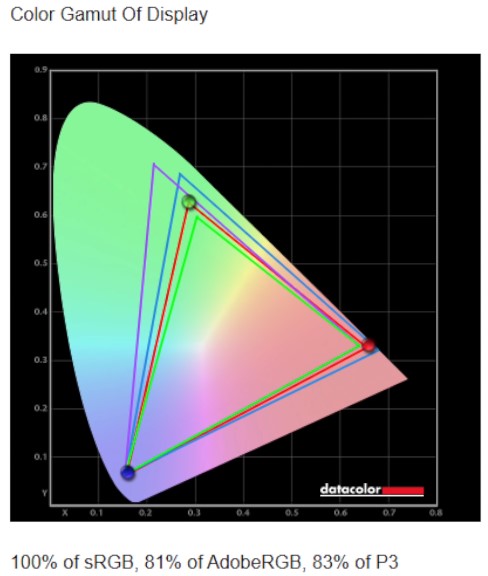
Transitioning to the performance aspect, the Alienware m17 R4 surpasses expectations, representing a notable improvement over previous iterations. Historically, thin Alienware laptops have been criticized for their thermal performance, with each successive generation gradually addressing these concerns. With the fourth-generation iteration, it’s plausible that Alienware may be nearing the apex of this design, signaling a potential transition towards future innovations and improvements.
The thermal performance and fan noise of the Alienware m17 R4 (2021) pleasantly surprised me during my testing. Even when running demanding AAA titles like Cyberpunk 2077, I found that I could maintain a balanced fan mode without experiencing excessively high CPU temperatures. Opting for the balance mode over the high-performance mode, which tends to result in excessive fan noise, proved to be a wise choice.
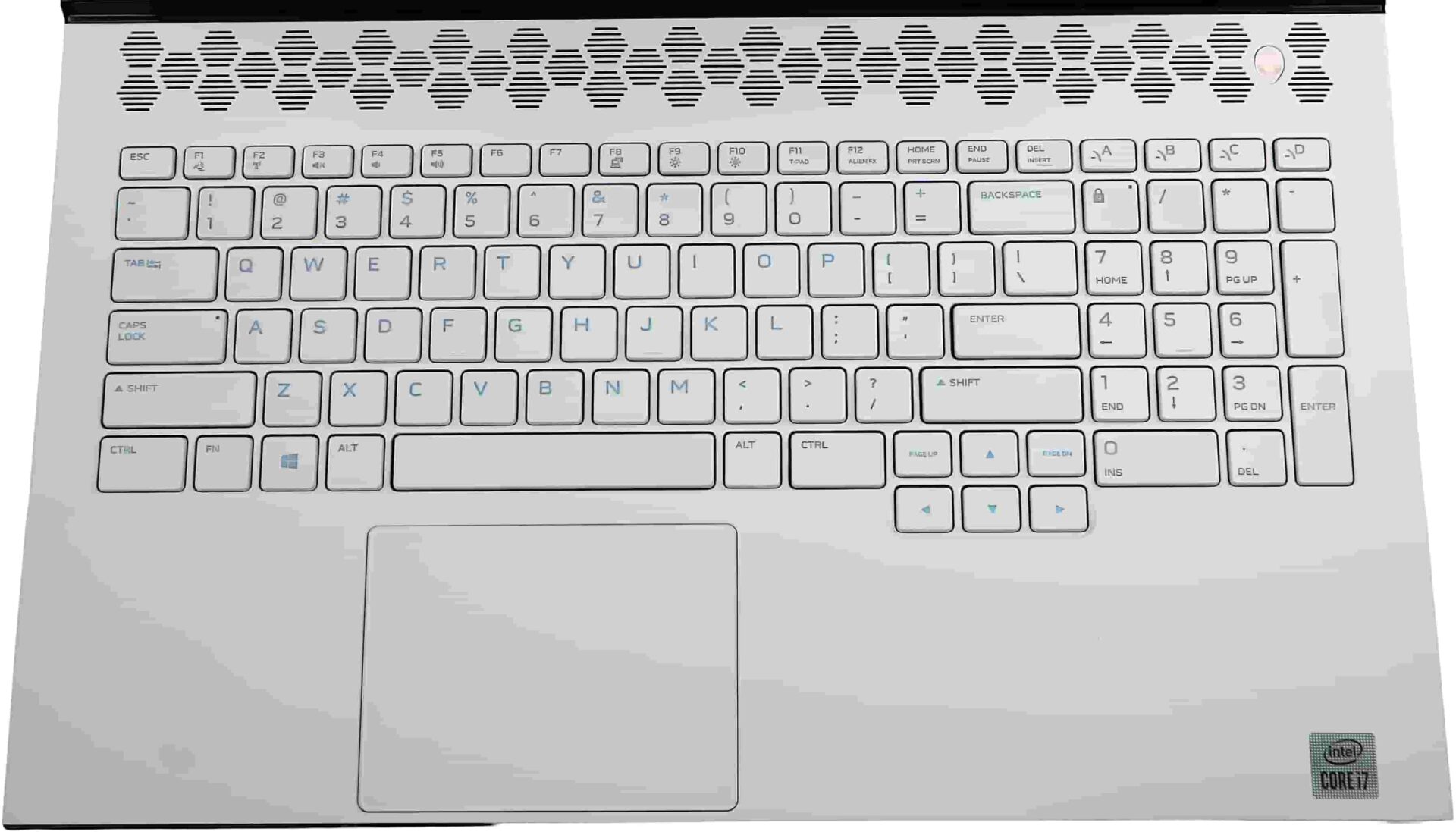
The fan speed in balance mode ramps up smoothly, striking an effective balance between thermal management and noise levels. This observation is particularly noteworthy considering that the unit I tested was a retail model purchased from Best Buy, ensuring that it had not been selectively optimized by Dell for thermal performance.
To my surprise, the thermal performance of the laptop proved to be quite impressive. Even while playing a graphically demanding title like Cyberpunk 2077, which typically places a significant load on the GPU and generates considerable heat, the CPU temperatures remained within the range of 70 to mid-80 degrees Celsius, while the GPU temperature hovered around 77 degrees Celsius.
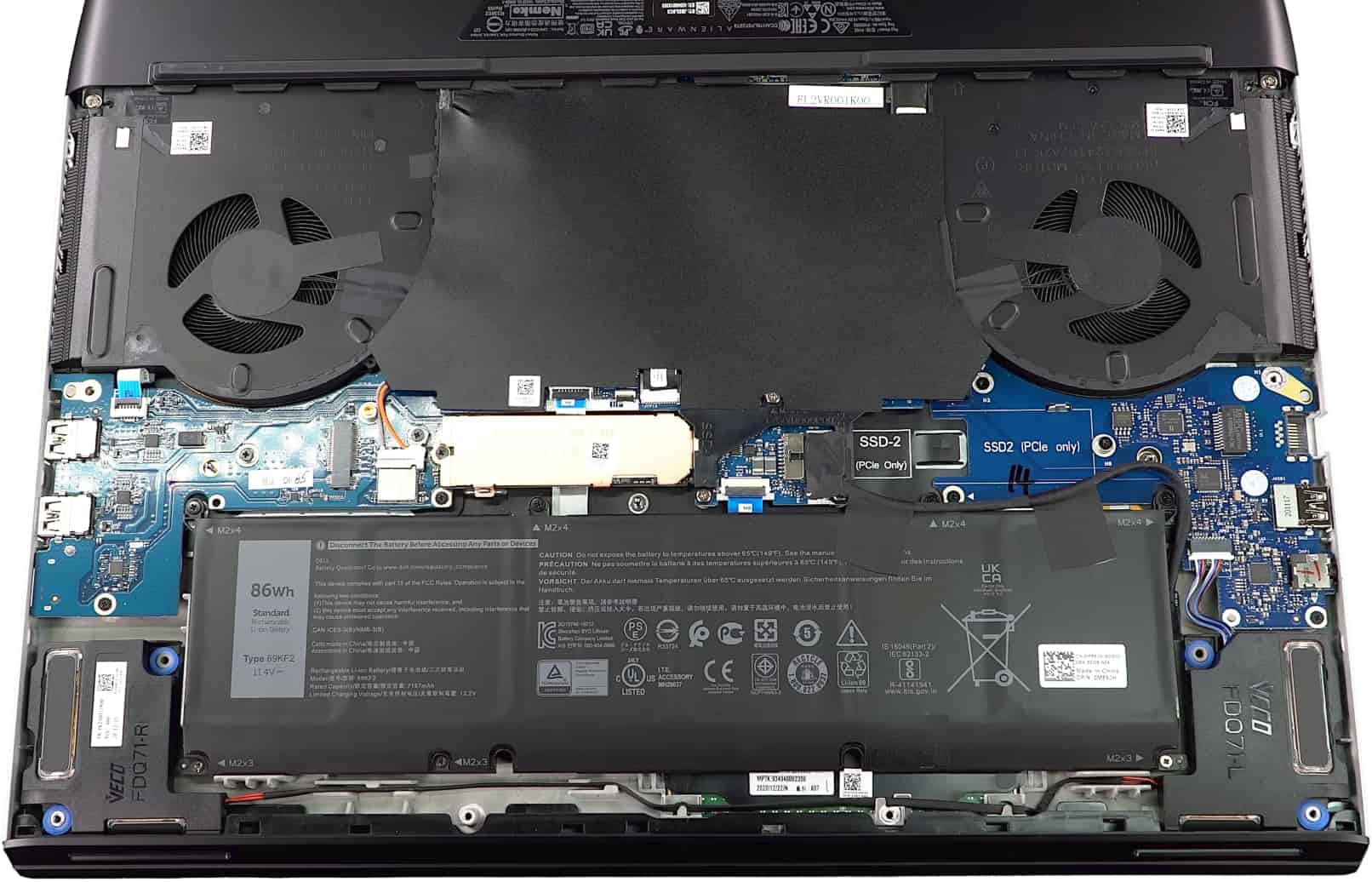
Notably, these temperatures were achieved without any undervolting applied. However, it’s worth mentioning that our unit responded well to undervolting using ThrottleStop. Importantly, Alienware does not restrict users from undervolting their systems, allowing for further customization and optimization. While undervolting did result in a modest reduction in temperatures, I found the thermals to be satisfactory even without this tweak.
It’s worth noting that the 15-inch variant of the laptop may exhibit different thermal characteristics due to its smaller chassis and potentially louder fan noise, so it’s important not to generalize the performance based solely on the 17-inch model.
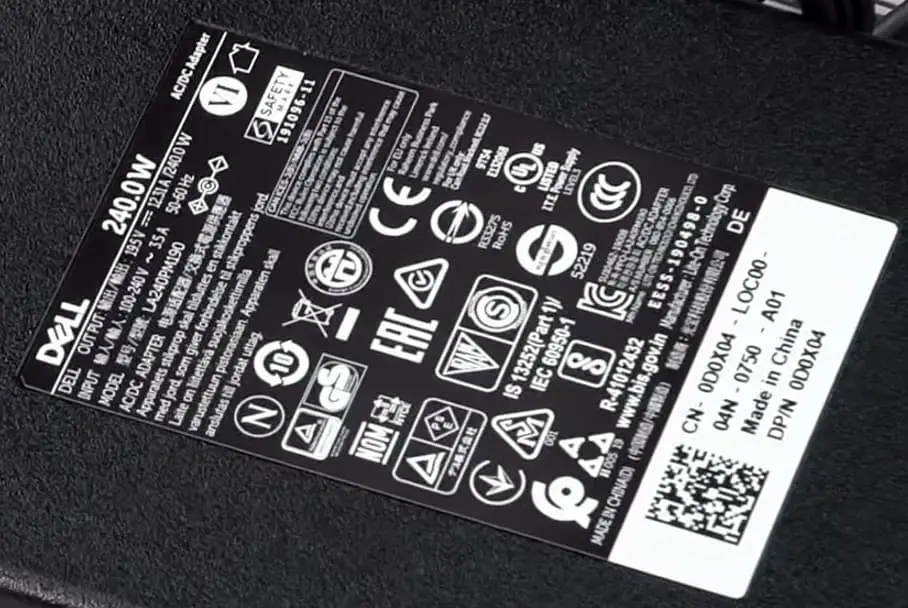
In terms of fan noise, the Alienware m17 R4 (2021) exhibited a similar acoustic profile to its predecessor, with fans emitting a slightly high-pitched sound characteristic of thin chassis designs. While some users may find this audible, particularly during intense gaming sessions, the overall noise level is not excessively disruptive. An improvement over the previous generation is that the fans do not need to run at maximum speed as frequently, contributing to a more pleasant gaming experience.
The laptop is equipped with an Intel Core i7-10870H processor, offering eight cores and robust performance. While the option to upgrade to the Core i9 HK processor with the same number of cores is available, I would recommend sticking with the i7 variant due to potential thermal constraints.
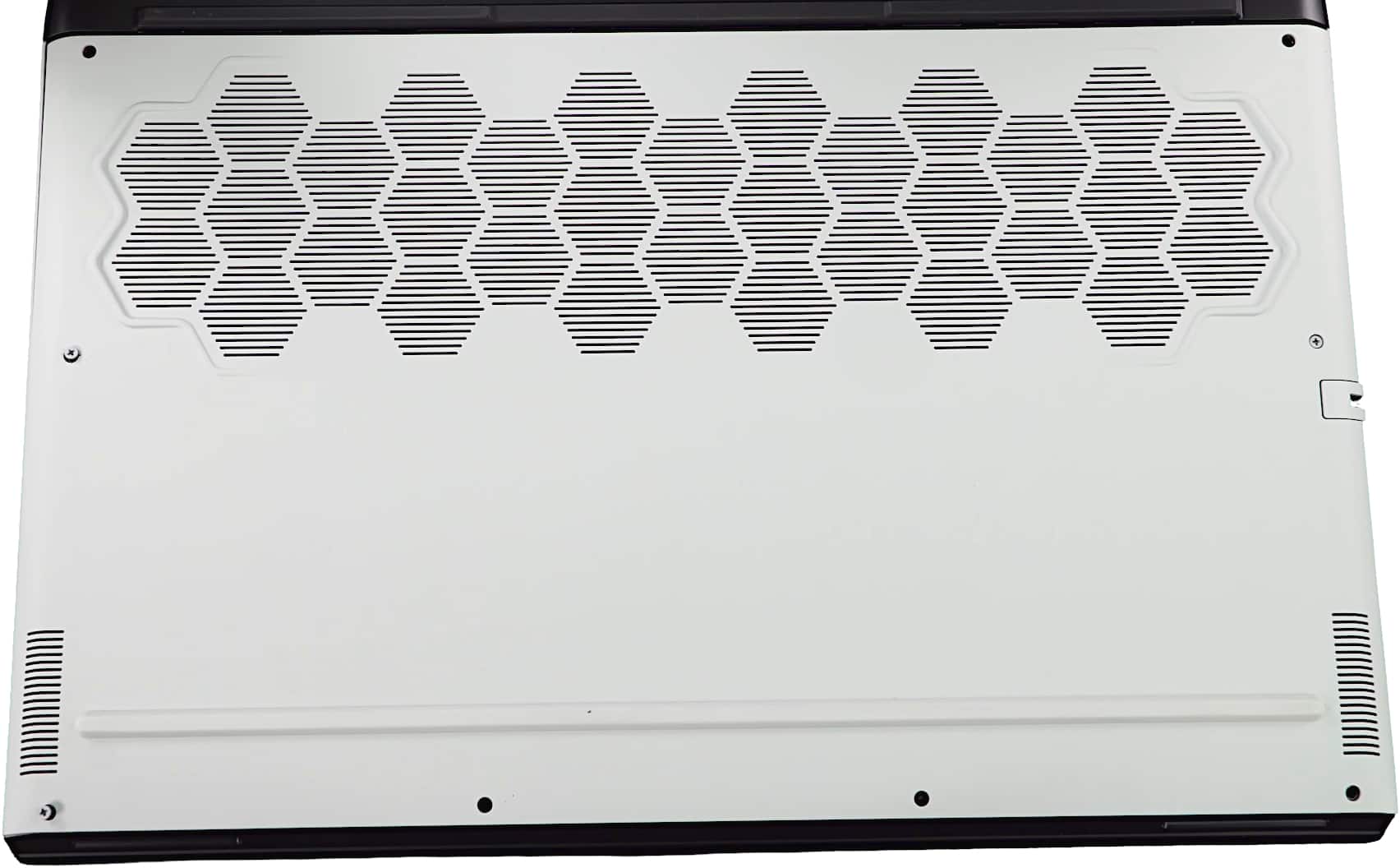
In my testing, the i7 processor delivered satisfactory performance without any signs of thermal throttling. Opting for the i9 variant may result in thermal throttling, potentially negating any performance gains achieved with the higher-tier processor.
In terms of graphics performance, the NVIDIA GeForce RTX 3080 with 16 GB of VRAM and a maximum power consumption of 165 watts undoubtedly offers exceptional performance. However, the more budget-friendly option, the RTX 3070, still delivers impressive performance, as evidenced by the frame rates achieved in various demanding games. Considering the significant cost savings associated with the RTX 3070, it represents a compelling option for gamers seeking high-performance graphics without breaking the bank.

When comparing the performance of the Alienware m17 R4 (2021) to the Alienware Area 51m R2, I find myself not yearning for anything more. Surprisingly, this model outperforms its predecessor by 5 to 10 frames in GPU-intensive games like Cyberpunk 2077.
However, in titles such as Far Cry 5, where CPU utilization is more significant than GPU, the difference may not be as noticeable. Notably, the Alienware Area 51m features a desktop CPU, specifically the 10th generation Intel Core i7-10875H overclockable processor, which was used for comparison in our tests. In most scenarios, the m17 R4 emerges victorious due to its superior GPU, the NVIDIA GeForce RTX 3000 series. It will be intriguing to see how the Alienware Area 51m R3 performs when it becomes available.
In terms of heat dissipation, the m17 R4 does exhibit noticeable warmth. During testing, I typically place laptops on either a stoneware counter or a passive laptop cooler to provide slight elevation and airflow. Despite these measures, the bottom of the laptop and the area above the keyboard can become quite warm to the touch, even when the core temperatures remain within acceptable limits, around 75 degrees Celsius.

This thermal behavior is characteristic of thin laptops and is worth noting, especially considering the current scarcity of GPUs and Ryzen CPUs, which limits direct comparisons with other models on the market.
One available alternative is the MSI GE76 Raider, another sizable 17-inch laptop, albeit thicker than the m17 R4. The additional thickness aids in thermal management, although in my testing, I was surprised to find that the CPU temperatures were not significantly lower compared to the m17 R4.
However, replacing the thermal paste on the MSI laptop did result in a noticeable reduction in temperatures, whereas performing the same task on the Alienware m17 R4 would likely prove more challenging. Additionally, the MSI GE76 Raider offers two RAM slots and a socketed Wi-Fi card, providing added flexibility. However, it lacks G-Sync support for the display, a feature favored by some users.

In terms of input devices, the Alienware m17 R4 boasts a superior keyboard with brighter backlighting compared to the MSI GE76 Raider. The touchpad on the Alienware also offers a more pleasing experience. Ultimately, the choice between these two high-performance laptops may come down to personal aesthetic preferences and brand loyalty.
When considering Ryzen-based laptops like the Asus ROG Strix Scar 17, availability becomes a significant challenge. Ordering one may result in a lengthy wait, with delivery times stretching into June or beyond. Despite this, Ryzen laptops offer distinct advantages, including better battery life and improved thermals, particularly when coupled with an effective cooling solution.
While we have reviewed the Asus ROG Zephyrus G15, a thinner and lighter 15-inch variant, the Strix Scar 17 remains elusive for review. Notably, the Strix Scar 17 lacks a mux switch, meaning it operates solely on switchable graphics. However, it does offer RAM slots, providing users with additional upgrade options.
In contrast, the Alienware m17 R4 is readily available for purchase on Dell’s website, with Best Buy stocking models in the United States. Despite potential wait times for delivery, the m17 R4 offers a compelling combination of performance and availability, making it a viable option for gamers seeking a high-performance laptop.
In terms of availability, Dell appears to hold a slight advantage over Ryzen-based laptops until their own Ryzen-powered laptops hit the market. As for battery life, it varies depending on the chosen display configuration. Opting for a display with switchable graphics will yield the best battery life, whereas selecting the high-performance 360Hz display, which utilizes the discrete GPU continuously, will result in significantly shorter battery life, around two hours. This trade-off caters to users prioritizing performance over battery longevity.
Similarly, opting for a 4K display, while visually stunning, will consume more power compared to a lower-resolution panel, regardless of its refresh rate. The m17 R4 retains the same 86-watt-hour battery as its predecessor, accompanied by either a 240-watt or 330-watt charger, depending on the CPU and GPU configuration. It’s worth noting that the 330-watt adapter is considerably heavier, adding to the overall weight of the laptop, which users should consider when carrying it around.
Accessing the internals of the m17 R4 remains straightforward, reminiscent of the previous generation. Removing the visible Phillips head screws allows for easy lifting of the bottom cover, revealing the internal components. Notably, the cover is made of metal, despite its finish resembling plastic. Internally, two large fans are prominently visible, facilitating accessible cleaning. The boot M.2 NVMe SSD is situated beneath a copper heatsink, with provisions for a second full-sized SSD slot, supporting RAID 0 configurations.
Additionally, a smaller 2230 half-height slot accommodates drives up to 512GB in capacity. Speaker drivers are positioned nearby, with heat radiators strategically placed for efficient cooling. However, the absence of user-upgradeable RAM slots and a soldered-on Wi-Fi card limits upgrade options, leaving little room for customization apart from aesthetic modifications.
The Alienware m17 R4 boasts a distinctive design that exudes quality craftsmanship. Despite occasional quality control concerns with laptops from various brands, the m17 R4 feels robust and well-built. Impressively, the performance and thermal management of this laptop exceeded expectations. While Alienware is known for delivering top-notch performance, it often comes at the expense of allowing the CPU to reach thermal limits.
However, the m17 R4 demonstrated commendable thermal performance, alleviating concerns about overheating. The inclusion of the new 360Hz display, while potentially excessive for most users, offers a visually pleasing experience and provides additional synchronization options for smoother GPU rendering. Additionally, the availability of a 4K display option caters to content creators seeking high-resolution visuals, albeit without the high refresh rates typically favored by gamers.
Alienware m17 R4 (2021)
-
Performance - 95%95%
-
Price - 94%94%
-
Value - 95%95%