In this article, I give you my Google Pixelbook Go review with specs included. This is the latest (2019) Chromebook in their lineup and it’s more affordable than the previous Pixelbook by about a hundred and fifty dollars while moving up to a 13.3-inch display.

I think a lot of folks are gonna like that from the twelve-point-three-inch but it is a conventional laptop that doesn’t have 360-degree hinges. It doesn’t do tablet mode so that might be a little bit of a drawback if you’re running Android apps.
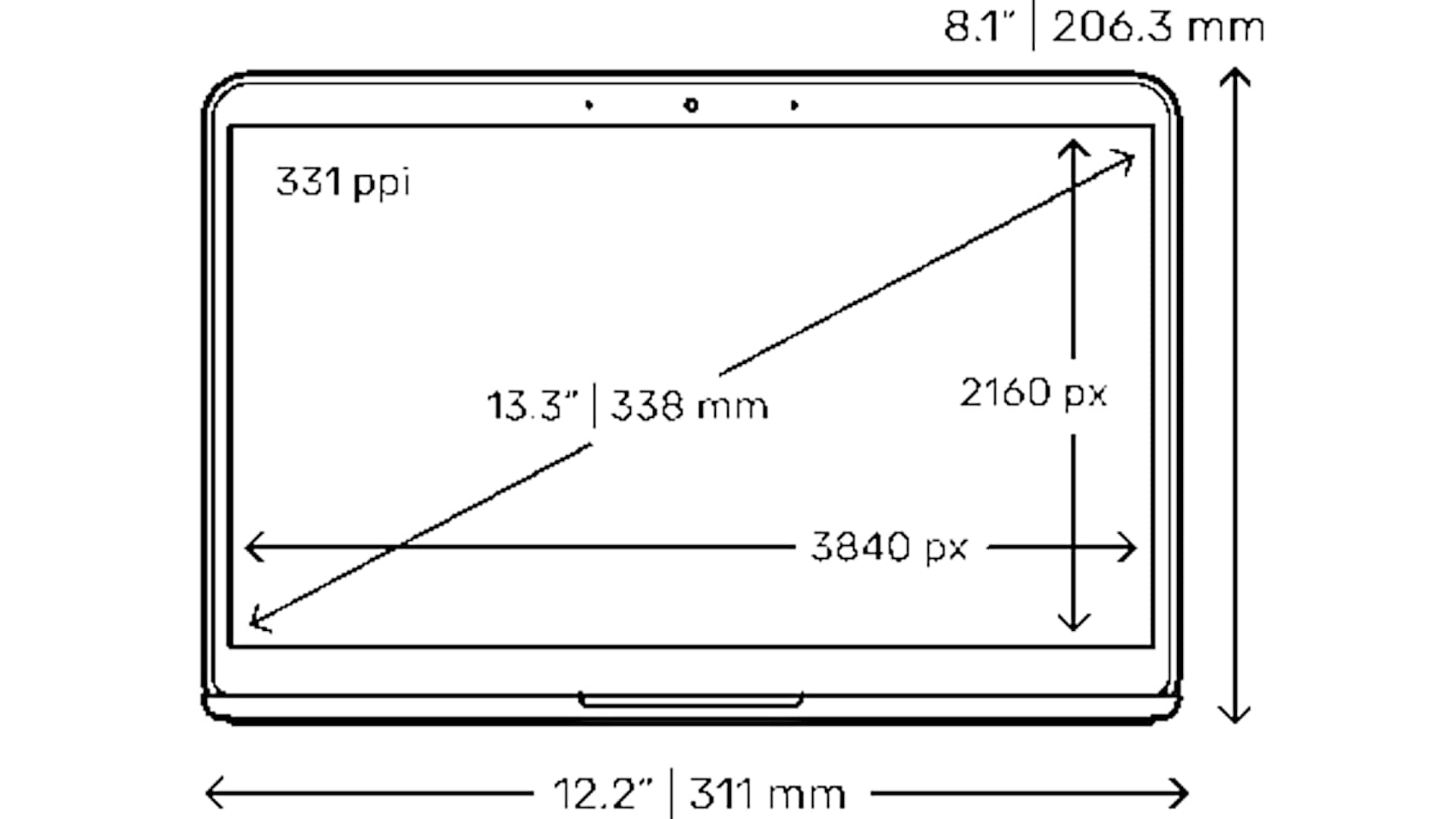
It has a magnesium alloy case and it’s very light about one kilogram which is just under 2.3 pounds or around 2.3 pounds. It’s pretty neat and feels light.

The thing is you might not guess it was magnesium alloy at first which is a pretty ritzy material that surface products are often made of too because of the curviness of all of the sides which gives it an interesting look. But no, it’s not plastic, it really is magnesium alloy.

It also has this kind of signature grippy bottom which I like a lot. It’s pretty cool and it’s available in a few colors. The first one, which is called just black, it’s a matte black that doesn’t show fingerprints too much, relatively speaking for matte black. And then there’s a not pink which is a coral color which is really nice-looking.
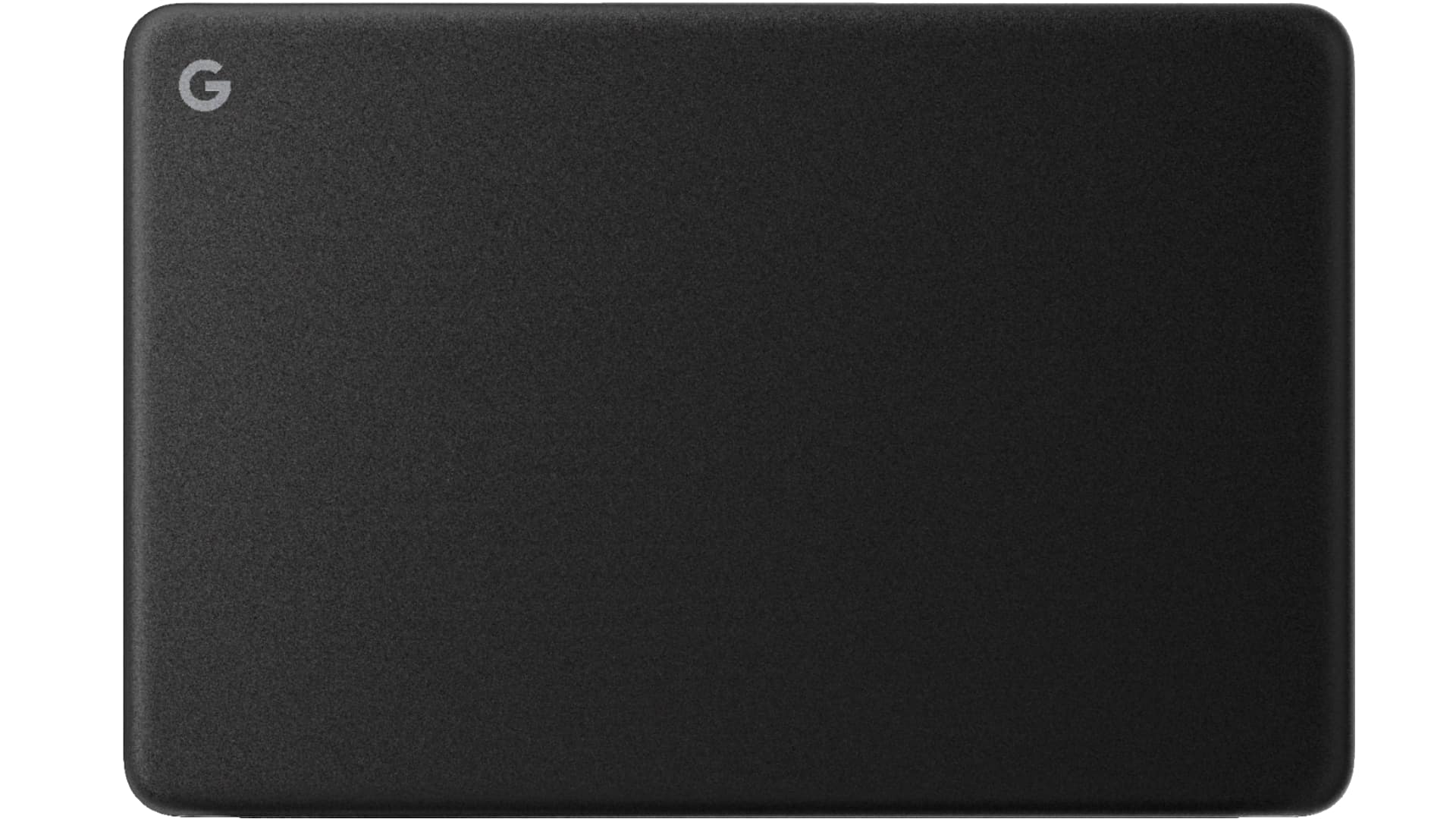
Google Pixelbook Go comes with Intel eighth-generation ultrabook CPUs, the low-end one, that starts at $649 as a Core i3. You can also get it with the Core i5 and a Core i7 CPU which is pretty powerful for a Chromebook.
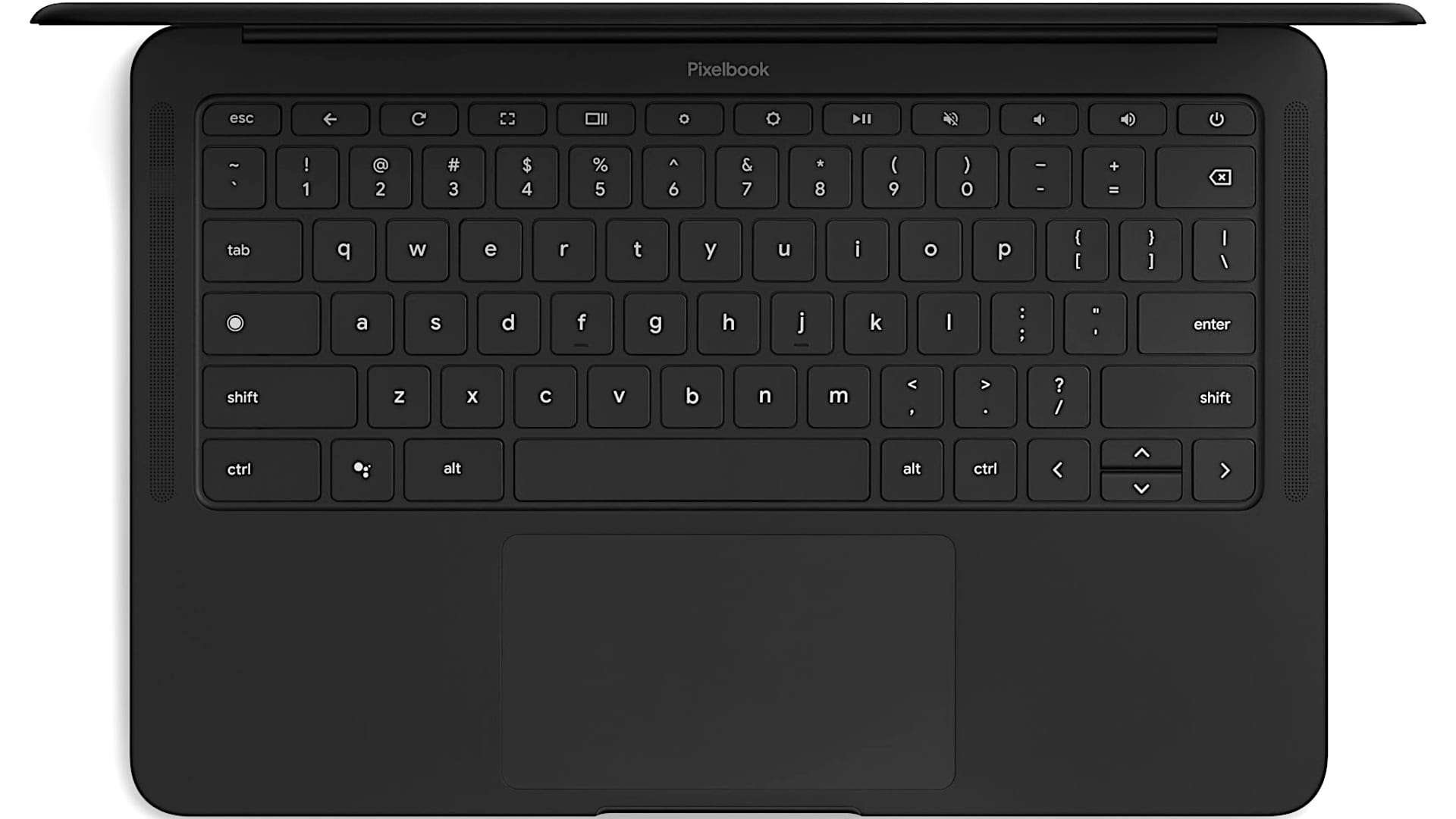
Here’s the thing with Pixelbooks, they are expensive relative to your average Chromebook. I guess Google is giving us the aspirational one because they don’t actually have to sell these to stay alive like HP and the Asus and all the other manufacturers do.
GOOGLE Pixelbook Go: Unraveling Features, Performance, and Price Dynamics
The GOOGLE Pixelbook Go, a notable addition to the tech landscape, beckons our attention with its blend of style, functionality, and varying price points. This comprehensive review aims to dissect the intricacies of the Pixelbook Go, exploring its design, performance capabilities, and assessing its value proposition.
Design Elegance and Pricing Strategy:
The review kicks off by acknowledging the aesthetic appeal of the Pixelbook Go, branding it as “playful posh.” Despite the departure from the more opulent design of its predecessor, the Pixelbook Go exudes its own charm. The device is positioned as a mainstream clamshell convertible, deviating from the tablet-centric approach of the previous slate model.
Pricing emerges as a critical aspect, with the Pixelbook Go presenting a range of models catering to diverse budgets. The base model, priced at $649, offers a configuration with a Core m3 processor, 8GB RAM, and a 64GB SSD. The hierarchy extends to the top-of-the-line model, boasting a 4K display, Core i7 processor, 16GB RAM, and a 256GB SSD, albeit with a hefty $1,399 price tag.
Display Diversity and Touchscreen Experience:
The Pixelbook Go adopts a 13.3-inch full HD IPS touchscreen display for most models, with a glossy finish. The review remarks on the overkill nature of the 4K variant, especially when paired with the highest-end specifications. While acknowledging the device’s playfulness, the necessity of a 4K display for a Chromebook is questioned, given the inherent limitations of Chrome OS.
Performance Assessment and Chrome OS Dynamics:
The review delves into the performance dynamics of the Pixelbook Go, dissecting its proficiency in handling web-based programs. For tasks like utilizing Google Docs or Adobe Lightroom web versions, the device is lauded for its sprightly and perky performance. The Chrome OS environment is discussed, emphasizing the reliance on Chrome browser extensions and Android apps for functionality.
Keyboard and Trackpad Experience:
The Pixelbook Go’s keyboard is scrutinized for its quiet operation, backlit design, and short travel distance. The review highlights the subdued keystrokes, considering scenarios where noise might be a concern, such as in school environments. The trackpad is commended for its Chromebook-typical quality, offering a large and efficient user interface.
Connectivity, Ports, and Battery Life:
The device’s connectivity features, encompassing Wi-Fi dual-band with MIMO and Bluetooth 4.2, are discussed. The review expresses slight disappointment in the Wi-Fi reception, considering the Chromebook’s dependency on internet connectivity. The absence of LTE is noted, necessitating the use of a mobile hotspot for on-the-go internet access. The Pixelbook Go is praised for its battery life, claiming an impressive 12 hours, translating to 9 to 10 hours of actual usage in real-world scenarios.
Display Quality and Audio Experience:
A detailed analysis of the Pixelbook Go’s display quality ensues, emphasizing its brightness levels, color gamut, and subjective visual appeal. The speakers, situated on both sides of the keyboard, are commended for their impressive audio output, boasting bass, separation, and volume.
Comparisons and Competitors:
The review draws comparisons with competing Chromebooks from ASUS, HP, and Lenovo, stressing that while the Pixelbook Go may exude style, its counterparts offer similar functionality at more economical price points. The concluding remarks encapsulate the Pixelbook Go as a posh, stylish option but one that might not be the most cost-effective in a market teeming with alternatives.
The GOOGLE Pixelbook Go is dissected from various angles, shedding light on its design nuances, performance capabilities, and the overarching question of its value proposition in a market brimming with diverse Chromebook options. For consumers seeking a balance between style and functionality, the Pixelbook Go beckons, but the review ensures a nuanced exploration, unveiling both its merits and potential considerations for prospective buyers.
Extensive Pros and Cons of the GOOGLE Pixelbook Go: A Comprehensive Analysis
Pros:
- Design Elegance:
- The Pixelbook Go boasts a sleek and elegant design, epitomizing a modern and minimalist aesthetic.
- The “playful posh” appearance adds a touch of sophistication, making it visually appealing.
- Variety of Price Points:
- Offers a range of models catering to diverse budgets, ensuring that consumers can choose a configuration that aligns with their financial considerations.
- Display Options:
- Most models feature a 13.3-inch full HD IPS touchscreen display, providing vibrant colors and sharp visuals.
- The top-of-the-line model offers a 4K display, catering to users who prioritize ultra-high resolution.
- Responsive Touchscreen:
- The touchscreen functionality is responsive and enhances the overall user experience, especially for tasks that benefit from touch interactions.
- Performance for Web-Based Tasks:
- Well-suited for web-based programs such as Google Docs and Adobe Lightroom web version, exhibiting sprightly and perky performance.
- Adequate for multitasking with 8GB of RAM, ensuring smooth operation within the Chrome OS environment.
- Quiet and Backlit Keyboard:
- The keyboard is praised for its quiet operation, making it suitable for environments where noise is a concern.
- The backlit design enhances visibility in low-light conditions.
- Efficient Trackpad:
- The trackpad, a Chromebook hallmark, is large and efficient, providing a responsive and intuitive interface.
- Wireless Connectivity:
- Wi-Fi dual-band with MIMO and Bluetooth 4.2 ensure reliable wireless connectivity.
- Seamless integration with Android phones for convenient hotspot usage.
- Impressive Battery Life:
- The claimed 12-hour battery life, coupled with the device’s actual 9 to 10 hours of usage, provides extended productivity without frequent recharging.
- Ultra-fast charger offering 2 hours of usage with just 20 minutes of charging.
- Display Quality:
- The full HD models deliver bright and vibrant displays, suitable for indoor and outdoor use.
- Subjectively pleasing visuals with near full sRGB and 75% Adobe RGB color gamut.
- Exceptional Audio Output:
- The speakers, flanking the keyboard on both sides, deliver impressive audio quality with bass, separation, and volume.
Cons:
- 4K Display Overkill:
- The 4K display option may be deemed excessive for a Chromebook, especially considering the associated increase in cost.
- Raises questions about the practicality of such high resolution within the limitations of Chrome OS.
- Reliance on Web-Based Programs:
- The Chrome OS environment relies heavily on web-based programs, limiting the ability to install traditional applications as in macOS or Windows.
- Limited Application Options:
- Installation of applications is confined to Chrome web browser extensions and Android apps, which may not offer the same depth of functionality as traditional desktop programs.
- Price Points:
- The higher-end models, especially the 4K variant, can be relatively expensive, potentially deterring budget-conscious consumers.
- Wi-Fi Reception:
- Wi-Fi reception, while adequate, may not be as strong as expected, impacting the device’s usability in areas with less robust internet connectivity.
- No LTE Option:
- Lack of LTE connectivity might inconvenience users who prefer having an integrated mobile data option for on-the-go internet access.
- Limited Storage Options:
- Despite the high-end configurations, there is no 512GB storage option, limiting choices for users who require extensive storage capacity.
- Performance Limitations:
- The Chromebook may fall short for users requiring the full functionality of Adobe Creative Cloud or resource-intensive applications not optimized for Chrome OS.
- No SD Card Slot:
- Absence of an SD card slot limits expandable storage options, especially for users dealing with large media files.
- Not the Most Cost-Effective Option:
- While stylish and posh, the Pixelbook Go may not be the most cost-effective choice when compared to competing Chromebooks offering similar functionality at lower price points.
Conclusion:
The GOOGLE Pixelbook Go presents a compelling package with its elegant design, responsive performance, and vibrant display options. However, potential buyers should weigh the pros and cons carefully, considering factors such as budget, storage needs, and the specific applications they intend to use. It’s a device that shines in certain areas but may not be the universal solution for every user.
Google Pixelbook Go
-
Performance - 96%96%
-
Price - 93%93%
-
Value - 95%95%
