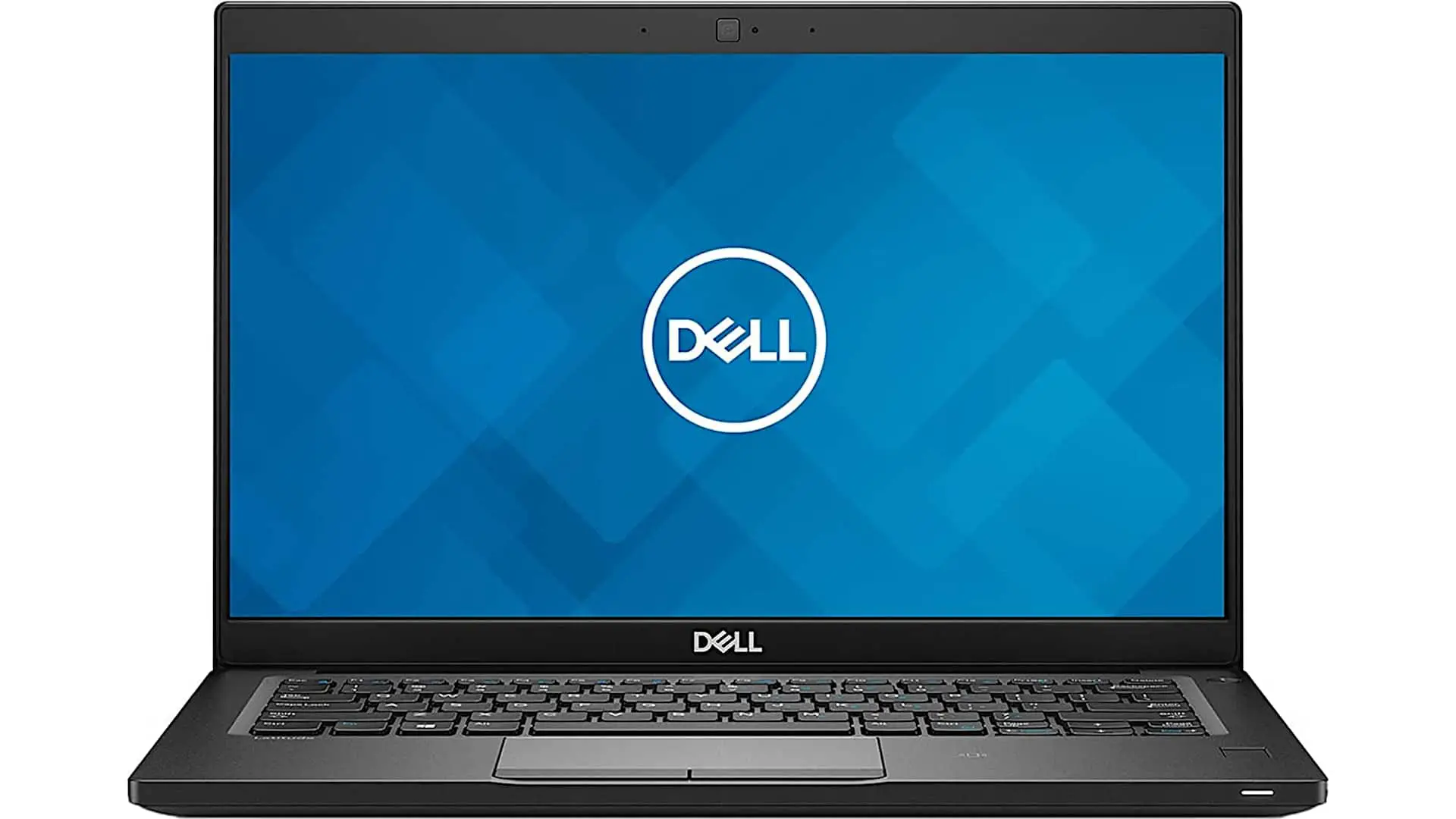In this article, I give you my Dell Latitude 7390 review with specs included. This looks a lot like something we reviewed about two months ago because it is a lot like it. This is the Dell Latitude 7392 in one. And two months ago we reviewed the 73-89 which was an Intel seventh-generation machine. So the 7390 has been updated with Intel eighth-generation CPUs inside.
Otherwise, it’s the same lovable kind of black rubbery rugged yet compact. About the same size as the Dell XPS 13. But the trick inside versus the XPS is it’s a two-in-one. And it’s a two-in-one with full Intel Core i5 and i7 quad-core 15-watt CPUs as versus the y series kind of underpowered CPUs in the XPS 13 2 & 1 series.
So this goes up against the likes of the Lenovo x1 yoga and HP elite laptops. So like the XPS 13 this is a 13.3-inch Ultrabook. There’s a footprint that’s close there just something like a 12-inch. With the 7390 series in the Dell Latitude 7000 series in general the 7000 is always a Highline in Dell lingo no matter whether there’s an Inspiron um you know anything like that.
With this one there’s actually a 12-inch two and one as well. But that one’s Intel Core why CPU. So less powerful lower-powered different kind of deal. And there are also conventional laptop models too. So this is obviously the two-in-one. Has 360-degree hinges back here. Nice beefy and firm hinges. And very stiff hinges in fact boy that’s quite amazingly stiff.
And the whole thing is very rugged and that’s the idea. Like a think pad I mean I’m not worried about doing this at all then. This is something you don’t want to drop on your foot. So that’s one of the selling points for it. The nice soft touch rubbery finish means you probably won’t drop it as much. So that’s a good thing. It does pick up some fingerprints it’s not too bad.
Ports on this despite the fact that it’s compact and it helps that it’s not super duper skinny are pretty ample on this. You’ve got several USB a ports you’ve got two USB see Thunderbolt 3 is optional. You can’t get Thunderbolt 3 as an option though if you get the smart card reader that’s the slot where that would go. Probably this is not enough room for the Thunderbolt 3 daughter card that would be involved there.
Now this is available as Core i5 and i7 into eighth-generation KB like our quad-core 15 want users ultrabook see use. Just to make it so confusing Dell has the lowest and introductory model of this. That’s still called the 7390 not this 73-89. But it has an Intel 7 generation Core i3 CPU. Okay that’s we’re just going to ignore that thing’s.
That’s too confusing and you might as well just go get an older 73-89 if you want to save a little bit of money that way right. So the core i5 model is around $1500 or so 14 29. Depends Dells prices are a little bit of a moving target on their website. It’s 8 gigs of RAM and 128 gig m dot 2 SATA 3 mm2 128 gig SSD.
So if you want to get 16 gigs of ram you have to go up to the core i7 which does have then. And that’s ddr3 low power 21 33 megahertz Ram. Not ddr4 but that’s pretty good speed on there. You can get PCIe nvme ssds. It’s just an upgrade.
You know and with those website you pick and choose the parts that you want you do have flexibility. You can get vpro CPUs if you want. We happen to have a 512 gig PCI-E nvme SSD. It’s pretty fast as SK Hynix SSD in here not a Samsung.
So it’s going to be luck of the draw with big manufacturers like they’ll they buy these in droves. So sometimes I can’t get them all for one particular supplier. As you’d expect from a corporate laptop this is the business line. This thing is pretty easy to open up if you want to service it and upgrade it.
Ram is soldered on. Obviously, the SSD is socket and so is the Wi-Fi card. We have an Intel 82 65 AC card in here. And LTE is optional. Snapdragon x7 LTE LTE a 4G modem you can get for this too. And there’s a nano-SIM card slot that would sit right beside the micro SD card slot over here.
The core i7 with 16 gigs of ram but still starting with 128 gig SSD is 1849. At a couple of hundred on if you want to get yourself a more spacious and faster SSD. No matter what you do you get a full HD 1920 by 1080 display. Which is a perfectly acceptable resolution particularly for a business laptop and one with a small town. It gets a little weird and confusing we look at their website because you see different options.
That’s because there’s the narrow bezel option there’s the standard bezel option. You can’t get the windows hello IR camera if you get the narrow bezel option because there’s no room for that camera there. They’re all covered with Gorilla Glass 4 some. And there’s a kind of it’s not like your classic not looking anti-glare coating but is an anti-reflective coating that is somewhat effective.
It’s Gorilla Glass which is usually superduper glarry. This is not so terrible. The metrics for the display you can see on screen. They’re pretty reasonable they’re about what you would expect for a business-class machine at this price range. Or even a consumer one. The color gamut on this is close to full srgb for example. It’s a nice enough looking display. It doesn’t need calibration like many.
It’s too blue in too cool out of the box. A Wacom IES digitizer and Dells active pen are a standard hallmark here. Ours had the pen in the box yours probably will -. It looks like they bundle it with most skus. And this is a Wacom yes. It’s a pretty good technology 2048 levels of pressure sensitivity. And all the usual goodness that comes with wakame ES.
There’s no parallax that means the tip is the cursor is right where the tip of your pen is. Palm rejection is okay not superduper amazing like Wacom EMR but it’s just as good as entering and surface pro and all that sort of thing. Same technology that lenovo is using with their yogas these days as well. So it’s fine for note-taking it’s even decent for some artwork too.
So it’s a versatile little machine. Since this corporate minded besides that optional windows hello IR camera there’s a fingerprint scanner. And again like I said that smart card reader if you need it too. And you got a DT PM 2.0 inside to handle that kind of security. For expandability you can use Dell has several USB C and Thunderbolt 3 docking solutions and dongle adapters including DisplayPort adapters.
So besides the fact you’ve got your two USB eight ports on board a full-sized HDMI and of course a headphone jack you’ve got even more expandability that’s possible there. And you can use Dells external batteries to with this then they make several of those.
Terms of performance is everything you’d expect from an Intel 8th gen CPU. You’ve got much faster multi-core speeds because you have four cores instead of two. But even the single-core speed on this is pretty good. If you take a look at the geek bench for metric right there that’s a healthy score for a single-core score. It’s a good performer. Just like the 73-89 we reviewed it does get toasty on the bottom. It’s not going to burn you.
This is not a razor blade gaming laptop but it gets pretty darn toasty and the fans the fan you will certainly hear if you’re working it hard. Otherwise no. But it’s like not even baby vacuum cleaner infant vacuum clear you know. And it’s you’ll definitely know that he’s trying it’s working hard. That’s only if you’re pushing it hard. So again it’s a very compact built laptop.
So this is what’s gonna happen. I don’t think that people will be deranged by it but you won’t be that silent person in the room if you’re you know pushing it really hard. But probably in places like meetings where you worry about that what are you gonna be doing that’s gonna make it work that hard. Hopefully, nothing unless you’re playing a game when nobody’s looking.
A 61-hour battery is standard now in the Intel eighth-generation models they’re the 45 watt and the 60 watt in the previous generation. So 60 is now standard. That’s a healthy capacity battery. And we had the 60 watt-hour in the last gen mom but somehow this one was lasting longer. And the 60-watt-hour should do pretty well with this resolution display inside.
And we’ve been doing about seven and a half to eight hours with you know brightness set to 40% and doing mixed productivity work and some streaming of video. I’m not editing 4k video and not trying to play call of duty which I’d really can’t do. It’s an ultrabook convertible folks. A 65 watt modded Apter is standard with this.
A 45 watt would work too but they use the 65 watt not because it needs that much juice but it’s fair their Express charging. Its rapid charging. In fact, I believe there’s an optional 90 watt-hour a 90 watt charger rather that you can get for two. But 65 is plenty quick enough it does charge fairly quickly.
The back leg keyboard on this I like it quite a bit. I’ve said it before I like it better than the XPS 13 keyboard. Is more key travel and more of a damped feel. So it feels easier on the fingers it’s nice and it’s quiet. It’s very pleasant to type on. I you know they’re trying to really go up against the Lenovo ThinkPad line here. And they’re largely successful.
I think Lenovo still has that extra special sauce with keyboards. But this is very pleasant to type on. And the trackpad with two dedicated clicker buttons is nice. And they’re a kind of soft-touch too. So none of that really loud clicking thing or none of that it takes so much pressure your thumbs gonna dislocate or something like that. And they did a very nice job here with both of those inputs as they showed for a business product.
To open it up expose Phillips head screws you can see where they are easy peasy. There is some little Clips just yank on it it’ll come right off. And this looks again just like the last generation model. There’s our fan right there there’s our heatsink with CPU. This is the Wi-Fi card right here. This is where the LTE 4G card would go if you went with that option right there. Here’s our m2 SSD heat sink on top of it.
That’s nice two seasons PCI-E nvme ssds good do get pretty toasty. Your battery obviously over here Ram again is soldered on board. And stereo speakers right towards the front edge which is an intelligent place. And these are pretty loud and full action they’re pretty nice sounding.
Especially for what’s called a business Ultrabook. So that’s the Dell Latitude 7392 and one. Available now and for those of you who are torn between this and Lenovo products really. This one’s about the small footprint that’s its hallmark. Whereas the Nova our products are about those awesome keyboards and pretty popularly with the x1 series the 14-inch display size.
This one is going to do the same job in less space. Now it’s got a very good keyboard might not be thing pad level but it’s a very enjoyable keyboard. Pretty good connectivity especially for something this small and light. You’ve got the Wacom ates pen and the guys of the dell active stylus here. Good performance that you’d expect from quad-core 8th gen ultrabook cpus that are very rugged built.
Dell Latitude 7390
-
Performance - 94%94%
-
Price - 93%93%
-
Value - 94%94%