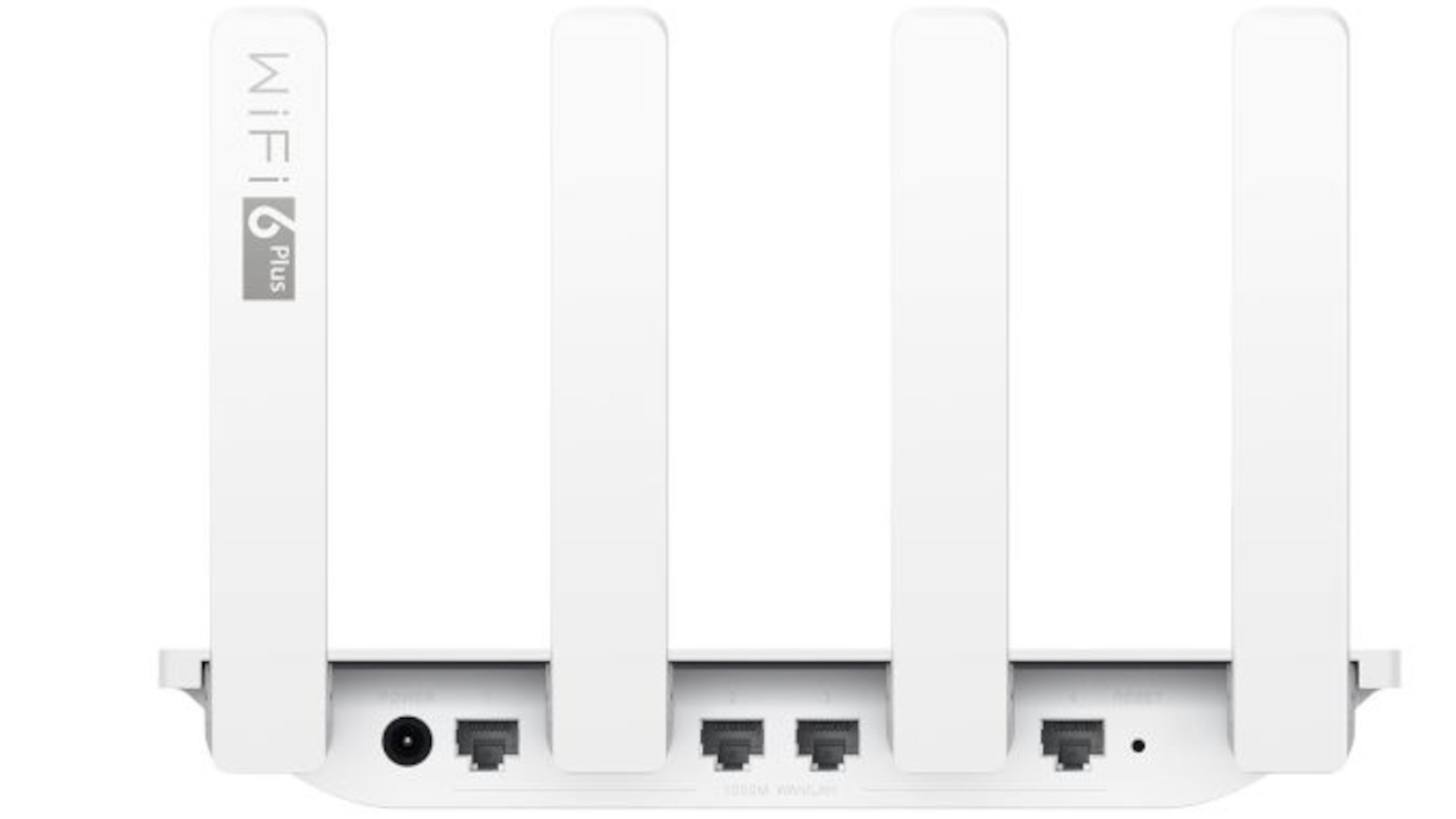A low-cost router from Huawei’s subsidiary that you may be more familiar with from devices like the Honor 9X Pro is the HONOR Router 3. In addition to being dirt inexpensive, it’s also portable, easy to set up, and manageable from your phone.
The Honor Router 3 has dual-band Wi-Fi 6 and beamforming technology, so several smartphones, tablets, and laptops should be able to take advantage of high speeds across the house.
There is support for IPv6 if you want to embrace the future of the Internet and UPnP if you already have a lot of networked devices in your home in addition to standard features like Guest Wi-Fi and parental controls.
While Huawei is once again making headlines for unfavorable reasons, it’s important to remember that consumer electronics like this router and the most recent Huawei phones will continue to function despite the conflict between Washington and Beijing.
Let’s put geopolitics aside and examine the Honor Router 3’s performance in the real world.
HONOR Router 3 Specifications

The HONOR Router 3 is part of a new generation of low-cost Wi-Fi 6 routers that are just now emerging with the aim of making technology accessible to everyone. Its straightforward and approachable marketing, as well as its straightforward yet effective feature set, both indicate that it is designed with the typical user in mind.
Surprisingly effectively, the box outlines all of the main advantages that Wi-Fi 6 and it offer. Only a wall wart (12V@1A) and a small Cat.5E Ethernet cable make up its accessories box. To match the Router 3 itself, both are white. Simple and uncomplicated.
It is important to note that the HONOR Router 3 cannot be logically mounted on a wall. Along with having no mounting holes at the bottom, it also has an antennal that can only bend back to the typical 90-degree angle in the images.
The HONOR Router 3 does come with a quick start manual, however it is largely unnecessary. Like any excellent router, this one features a helpful label on the back that directs you to either the Huawei AI Life app or the standard 192.168.3.1 control URL. The Google Play Store or Huawei’s app gallery can be accessed using a QR code that is present. From there, all it takes is a wizard to start up the essential features. It is simple to use and takes little time to set up.
Additionally, we particularly appreciate the absence of the Router 3’s customary WAN and LAN connections at the back. The router is capable of dynamically detecting and redistributing these as required. This made it unnecessary to even describe the distinction between the two to a less tech-savvy user. Simply take the ethernet cables, plug them in, and don’t worry about matching the wires to the ports. Since all four of the ports are fully gigabit capable, they can be used interchangeably in all situations. Our favorite.
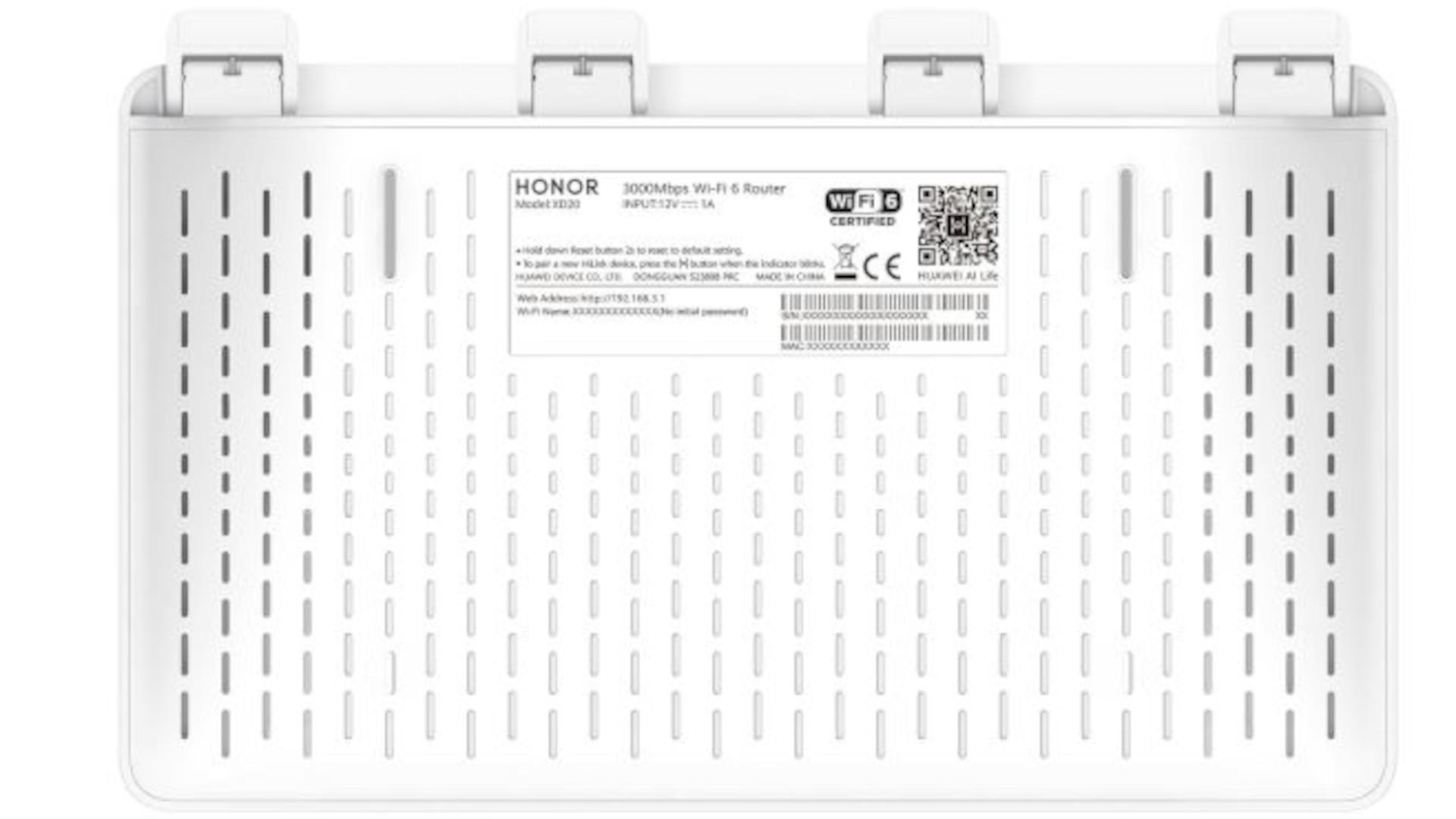
The Honor Router 3’s controls include a large WPS button that is front and center and a restart switch with a pinhole on the rear. The fundamentals are covered. neither more nor less.
HONOR Router 3 General Information
| Band support | Dual-band 802.11ax 2.4GHz/5GHz Wi-Fi router |
| Radios | 2×2 MIMO 2.4GHz radio, 2×2 MIMO 5GHz radio |
| Ports | 4 x Gigabit Ethernet (one reserved for WAN) |
| Additional features | 4 x external antennae, WPS |
| Dimensions (WDH) | 242 x 152 x 41mm |
| Weight | 800g |
HONOR Router 3 Performance
So far, so good, but there is still one nagging query. Can a router priced under £80 give Wi-Fi 6’s full magic? I’ll get straight to the point: the response is a resounding “Not really.”
With the router set up in the living room and an appropriate laptop—in this case, an HP Elite Dragonfly with an integrated Intel AX200 2×2 160MHz Wi-Fi 6 card—in hand, I conducted my normal battery of tests to find out. I measured download speeds from a NAS device connected to the network via Ethernet from four separate locations while connected to the router on the 5GHz band.
Without a hitch, The Honor breezed through these tests. It maintained an average download speed of 10.2MB/sec, or about 80Mbits/sec, even in the bathroom, where Wi-Fi signals might often have trouble getting through. This is more than three times the bandwidth Netflix suggests for 4K HDR movie streaming.
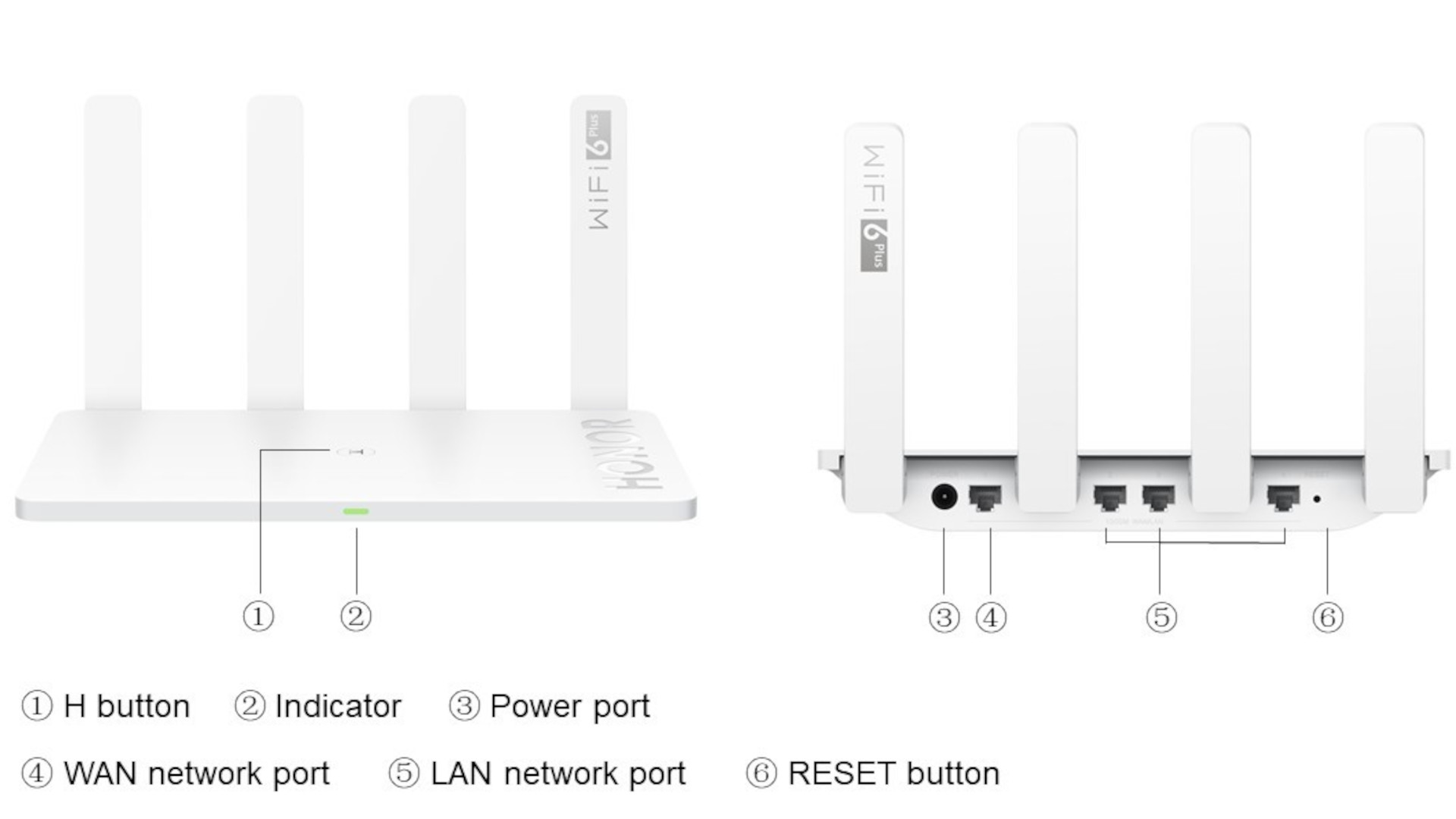
The producer of Honor smartphones also brags that its own “Dynamic Narrow Bandwidth technology” – whatever it is – can automatically enhance the transmission strength to give the strongest, fastest signal. There is no getting past the fact that Router 3’s 802.11ax performance is significantly inferior to that of more expensive routers.
Since almost all of the most recent smartphones and laptops support Wi-Fi 6, those devices have probably not yet made their way into your home, I also tested speeds over 802.11ac. You may probably expect to continue using the older networking standard for the next year or two.
Here, the Honor performs considerably better. The data below demonstrates that it delivered a strong signal to even the most isolated parts of the home, never dropping below a reliable 11MB/sec download rate.
You’ll observe that the HONOR Router 3 appears to outperform its significantly more expensive rivals here. The results for the other routers were collected using a 2017 Surface Laptop outfitted with a Marvell Avastar AC 2×2 MIMO Wi-Fi card, so this comparison isn’t exactly like-for-like. In order to get the most out of the 160MHz Wi-Fi 5 technology in the Router 3, we’ve switched to a 2020 Huawei Matebook X Pro for our most recent 802.11ac tests. This device contains a newer Intel AC9560 160MHz adapter.
HONOR Router 3 Conclusion

Other firms offer products that are better constructed, a little bit quicker than WiFi 6, and have slicker implementations, but not for this cheap or even close to it.
The ASUS RT-AX82U, a dual-band AX5400 class router with a futuristic appearance and mesh capabilities, is a prime example. Although this router is fantastic, it costs twice as much as the Honor Router 3.
Many online dealers promote routers with lower specifications that are more expensive than the HONOR Router 3 and don’t even support mesh networks or 802.11ax modes.
The HONOR Router 3 is a clear choice for home customers who want quicker and more dependable WiFi in their homes, even though there are a few excellent reasons why a company might be hesitant to utilize this device.
It offers many of the essential benefits of WiFi 6 for a dirt-cheap price, and it’s simple to set up.
With the frequency-sharing technology that WiFi 6 offers, a dual-band arrangement is sufficient bandwidth for average usage because most homes don’t have a dozen people simultaneously streaming 4K TV.
Is HONOR Router 3 good?
Reviews of the HONOR Router 3 functionality and performance have been favorable, especially in light of its affordable price. Here are some important things to think about:
Support for Wi-Fi 6: The HONOR Router 3 is compatible with Wi-Fi 6 (802.11ax), which provides enhanced performance in congested areas, quicker speeds, and greater efficiency than earlier Wi-Fi standards.
Speed and Coverage: Medium-sized homes and offices can benefit from its strong Wi-Fi coverage and consistent performance, according to user reports.
Many Antennas: To improve signal strength and coverage across the region, the router has several antennas.
Easy to Use: The router has an intuitive interface for handling settings, and setup and configuration are comparatively simple.
Intelligent Features: It provides features including intelligent channel selection to maximize performance and beamforming technology to improve signal aiming.
Value for Money: In comparison to some other Wi-Fi 6 routers on the market, the HONOR Router 3 offers Wi-Fi 6 features at a more reasonable price point, making it a decent value overall.
When selecting a router, it’s crucial to take your unique requirements and goals into account. Although the HONOR Router 3 might work well for a lot of users, it might not have all of the advanced capabilities or customization choices that more expensive routers have. Furthermore, a variety of factors, including the network environment and linked devices, can affect real-world performance.
Consider the HONOR Router 3 if your top goals are cost, strong performance, and support for Wi-Fi 6. As usual, before making a purchase, it’s a good idea to read reviews, compare specifications, and take your own needs into account.
Is HONOR Router 3 a modem router?
It is not a modem-router combo, the HONOR Router 3. It is a stand-alone router made to function with a modem or modem router that you already have from your internet service provider (ISP). In order to distribute the internet connection to your devices via Ethernet or Wi-Fi, you would need to connect the HONOR Router 3 to a separate modem that you would need to connect to your ISP’s network.
How many devices can HONOR Router 3 support?
Depending on a variety of variables, such as the kind of devices connected, their bandwidth needs, and the volume of network traffic overall, the HONOR Router 3 capacity to support many devices at once may change.
Compared to previous routers, the HONOR Router 3 is built to support more connected devices because it is a Wi-Fi 6 router. It should be able to accommodate dozens of devices at once with ease in general. However, the performance of the router and possibly the overall speed and stability of the network might be negatively impacted by the number of devices that are actively utilizing the network at the same time.
Does HONOR Router 3 collect data?
It’s crucial to remember that routers by themselves usually don’t gather data in the same manner as laptops or cell phones do. Nonetheless, HONOR, the producer of the HONOR Router 3, may gather information about the performance and usage of the router.
Information like this could be gathered through data collection.
Router Performance: Measures of the router’s efficiency, include firmware utilization, signal strength, and connection reliability.
Device Connections: Information on the variety and quantity of devices plugged into the router.
Network traffic: Combined data about the many kinds of network traffic that pass through the router, including the kinds of data being moved and the websites that are accessed.
Diagnostic data: Error logs and crash reports are examples of information gathered for troubleshooting reasons.
The manufacturer’s privacy policy would usually contain information on the specific data-gathering procedures. To find out what information is collected, how it is used, and whether there are any ways to limit or opt out of data collection, users should read the manufacturer’s privacy policy.
The HONOR Router 3 may gather some data from users, including device, network, usage, and diagnostic data, in accordance with HONOR’s Privacy and Personal Data Protection Policy. The router’s functions, including firmware upgrades, network optimization, and troubleshooting, are provided and enhanced with the use of this data. In addition, the information is utilized to safeguard HONOR’s and its users’ rights and interests as well as to meet legal requirements. There is no personally identifying information in the anonymized, encrypted data. By logging in to the router’s web administration page and selecting Settings > Privacy, you can adjust your data choices.
How do I get the most out of my HONOR Router 3?
Take into account the following advice to get the most out of your HONOR Router 3 in terms of performance and features:
The best location for your router is in the center of your house or place of business to provide uniform coverage all around. Avoid putting it in enclosed areas like cupboards or next to major obstructions as they can impede the spread of Wi-Fi signals.
Firmware Updates: Make sure your router has the most recent firmware updates installed on a regular basis. Updates to the router’s firmware frequently include security patches, bug fixes, and performance enhancements that might improve its overall operation.
Optimize your Wi-Fi settings by going to the router’s settings page and adjusting things like the network name (SSID), password, and security protocol (like WPA3). Based on your security needs and the compatibility of the linked devices, select the best settings.
Wi-Fi Channel Selection: To reduce interference from nearby networks and enhance network performance, manually choose the 2.4GHz and 5GHz bands’ Wi-Fi channels. Utilize resources such as Wi-Fi analyzer applications to pinpoint less crowded channels nearby.
Quality of Service (QoS): To enhance performance, use the router’s QoS settings to give priority to particular kinds of network traffic, like streaming or gaming. Assign bandwidth in accordance with your unique consumption needs to guarantee that all linked devices can browse the internet without interruption.
Establish a guest network to give guests access to the internet while maintaining the security of your main network. To avoid unwanted access to your primary network resources, set up a different SSID and password for the guest network.
Parental Controls: If you want to limit access to the internet or establish time limits for particular devices or user profiles, turn on parental controls. Oversee access restrictions and content filtering to encourage a secure and supervised internet environment for kids and family members.
Device Management: To keep an eye on network activity and spot any unapproved or questionable devices, periodically check the list of connected devices in the router’s settings. Rename devices to make them easier to identify, and adjust access rights as necessary.
Network Security: To improve network security, turn on features like intrusion detection, firewall protection, and VPN passthrough. To avoid unwanted access, make strong, one-of-a-kind passwords for the router’s admin panel and its Wi-Fi networks.
Frequent Maintenance: To maintain peak performance and dependability over time, carry out routine maintenance procedures like rebooting the router, cleaning device caches, and fine-tuning network settings.
By using these techniques, you can make the most of your HONOR Router 3 functionality, security, and performance to build a reliable and effective network environment for your house or place of business.
HONOR Router 3
-
Performance - 98%98%
-
Price - 97%97%
-
Value - 98%98%