In this article, I give you my HP Pavilion Aero 13 review with specs included. Those who follow HP know that the Pavilion is one of their most affordable lines of laptops. Above it is the Envy and then the Spectre. So, we don’t expect a lot from a Pavilion usually but HP is really starting to get what we want.
This is a 13.3-inch ultrabook with a 16 by 10 aspect ratio display. You can get a Full HD plus or QHD plus for those who want something a little bit more premium. It’s under a kilogram (under 2.2 pounds).
This has a magnesium-aluminum casing. This is the kind of stuff you usually only see on a really premium product. And, it’s AMD Ryzen Zen 3 exclusive.
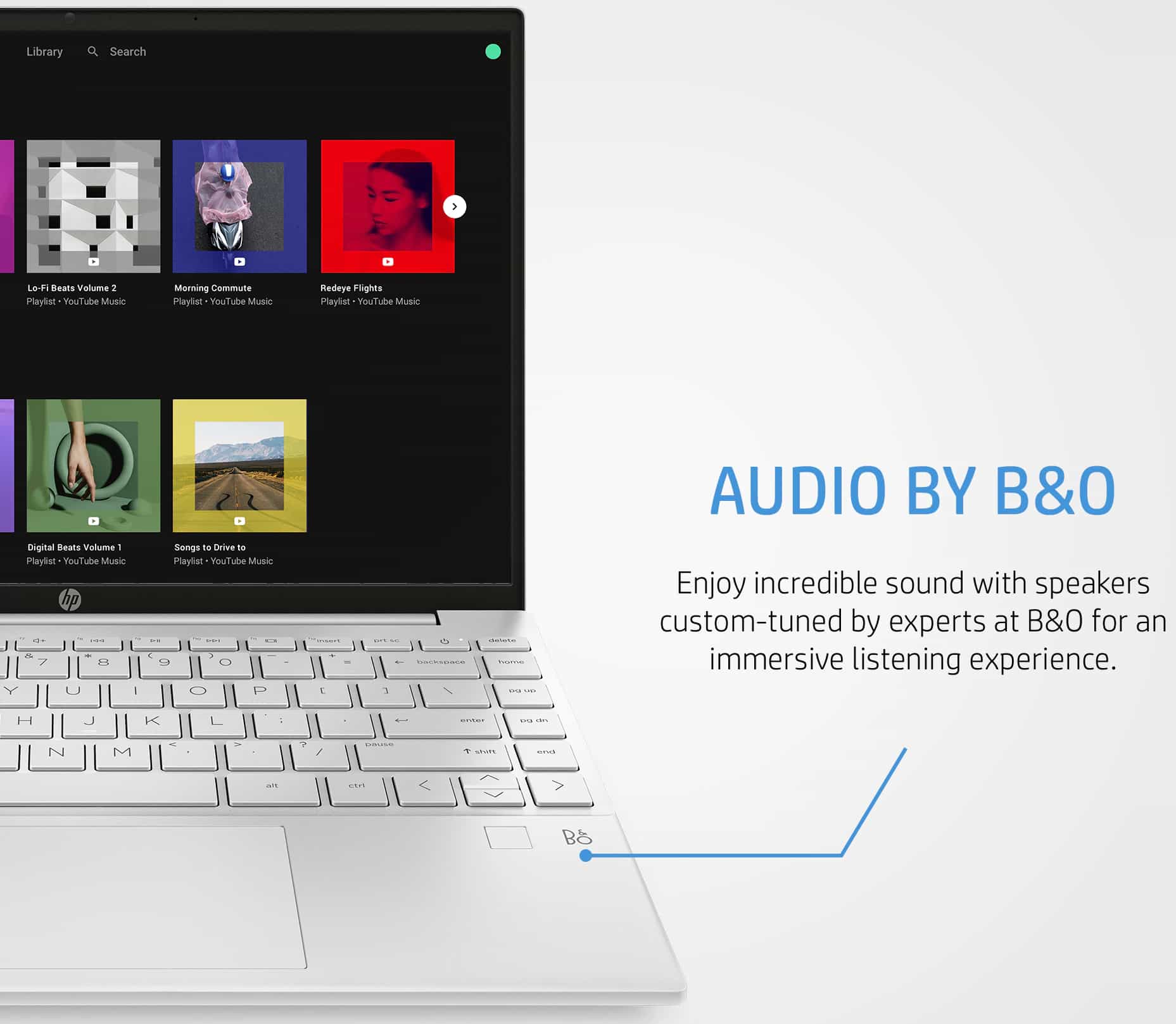
All that sounds really nice but, if it’s a thousand or fifteen hundred dollars I would expect all that good stuff anyway. Well, here’s the kicker, this one starts at seven hundred and fifty dollars. That’s why I’m excited honestly.
For that base price ($750) you get a Ryzen 5 5600U CPU, 8 GB of RAM, a 256 GB SSD, and a full HD plus display. My unit, which is configured higher, has a Ryzen 7 5800U with 16 GB of RAM and a 512 GB SSD, full HD plus display, and is around $980.
Now, keep in mind that this MSRP price is at the release date and HP tends to have a lot of sales so I wouldn’t be surprised if you’re going to see this available for less money.
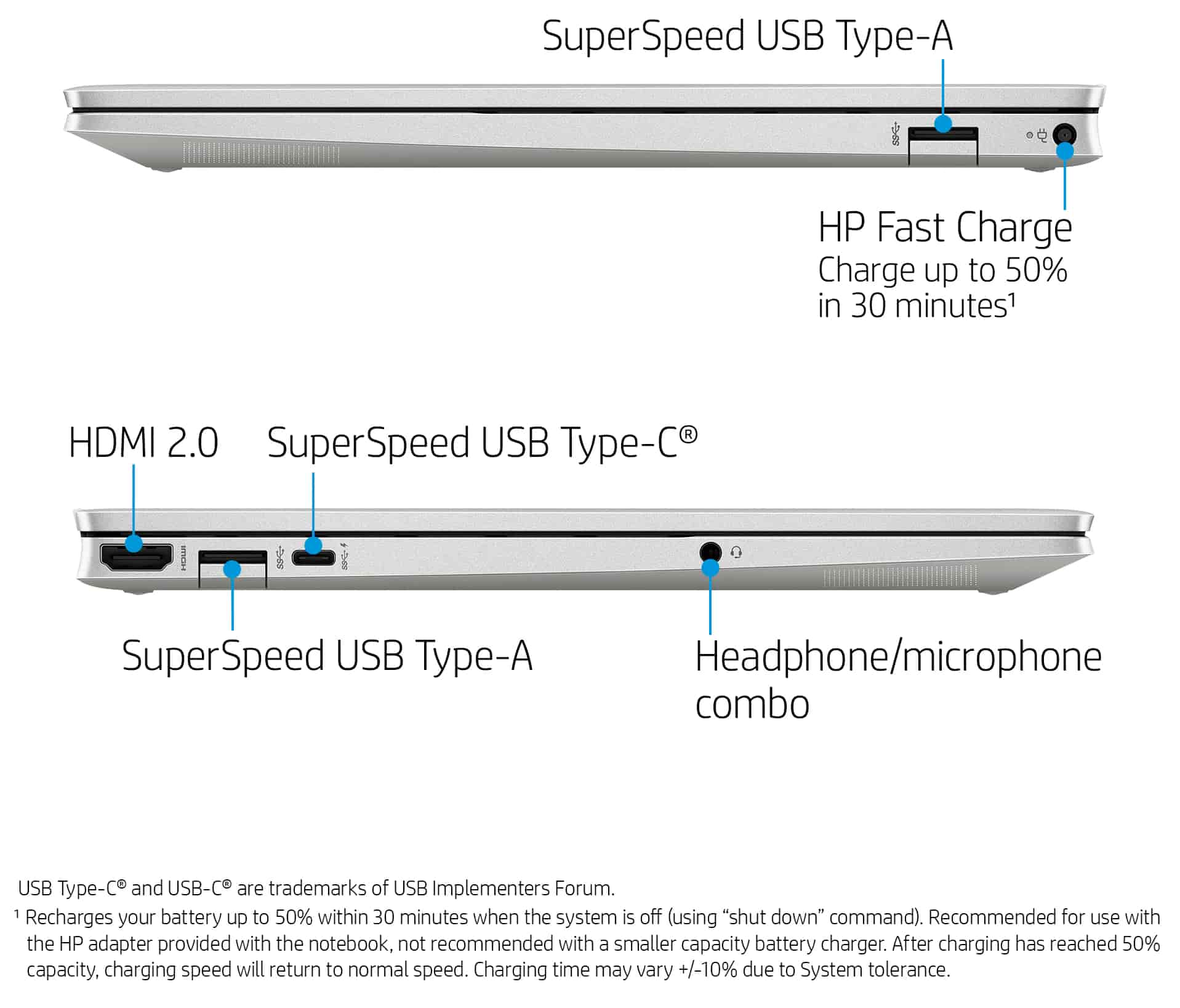
If you want to add that upgrade to the QHD plus display that’s about 120 dollars more.
Something only HP does is the colors. They have four colors. They’re very nice colors. I have a natural silver, as they always call a light silver color. There is rose gold, which is kind of pinkish, and then there is gold, which is more like subtle champagne.
Anyway, if you want anything other than natural silver you’re gonna pay around ten dollars more. Not the end of the world.
Let’s look at HP Pavilion Aero 13 performance. It is Ryzen so expect good performance, better than Tiger Lakes ultrabook CPUs, certainly.
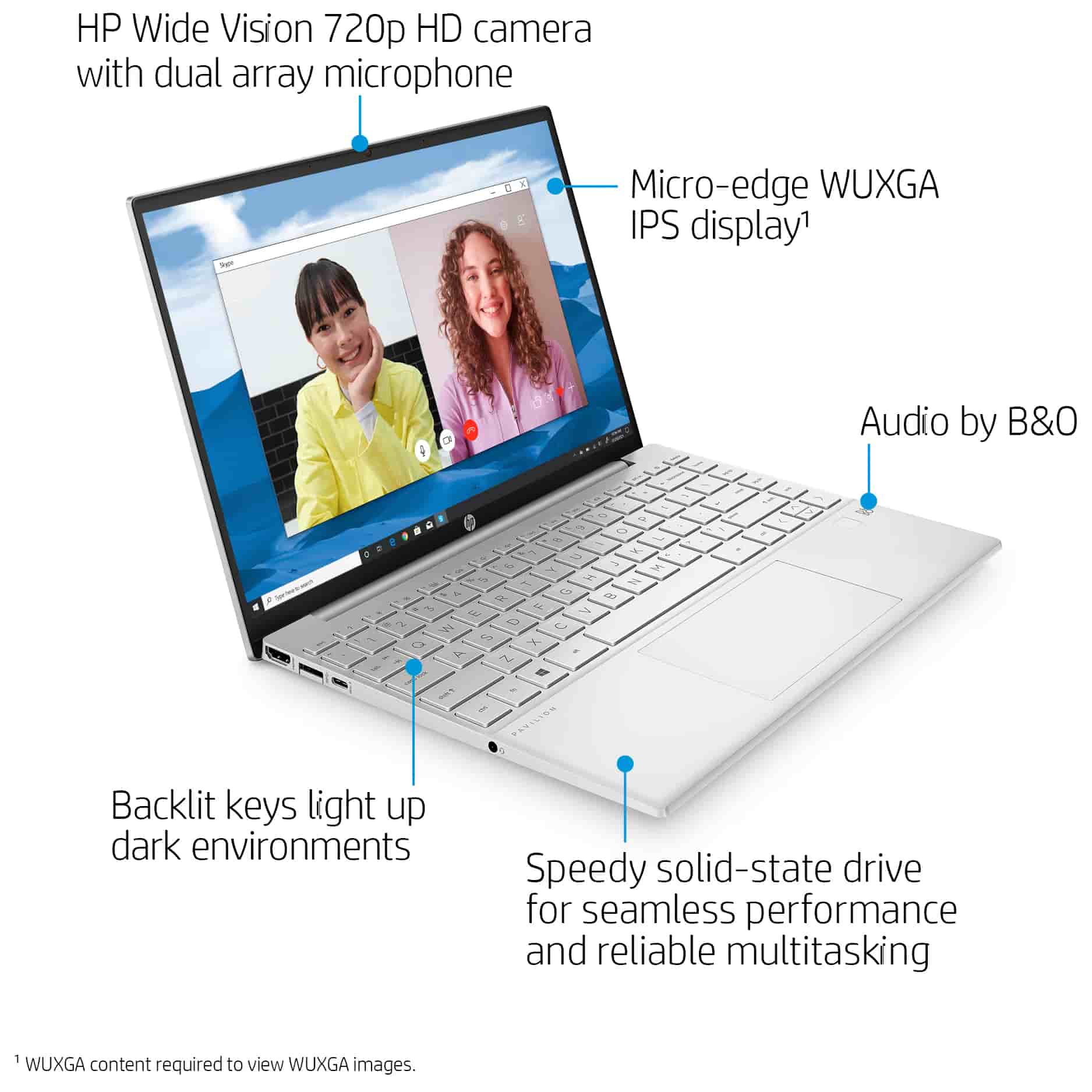
The only thing I want to change is the M.2 NVMe SSD which is upgradable and is performing okay, but it’s not class-leading. But then, this is not in the thousand-dollar-plus price range where we expect class-leading speeds from SSDs. It’s decent enough. It’s certainly not going to feel slow to you, but there’s that.
In terms of thermals on this, it’s fine. It’s an ultrabook, it’s Ryzen, it runs fairly cool even if you’re pushing it on the hard side. And the fan is not loud by any means, which again is typical of most ultrabooks.
I expect to see good performance from HP Pavilion Aero 13. Plenty enough for Office, occasional Photoshop, video editing, the endless Zoom calls, all those things that I do with my laptops. And, it does that fine, does all that without getting too hot.

As a nod to its less expensiveness (and I think this seems to be a shortage of wi-fi cards), we have Realtek Wi-Fi 6 with Bluetooth 5.2. You don’t get Intel which some people prefer for performance reasons. I didn’t have any problems with the wi-fi on this but there’s that. Looking for wherever concessions might be to make this so affordable.
Casing rigidity is good. It’s magnesium and aluminum together. Magnesium is very light, and not nearly as rigid, but I’m not feeling a lot of flex on this, it feels fairly solid.
The keyboard on this is fine. It’s short-travel, like all laptops today are, ultrabooks particularly, but it feels nice and crisp and there’s a good spring to it. Maybe not quite as cushy as I would like, mostly to do with the key travel, but it’s pretty pleasant to type on.

If you want white backlighting that’s an extra $10. And we have a large precision trackpad that behaves perfectly well on board. And there’s a fingerprint scanner on the wrist rest area as well. So, good to see biometrics in the more affordable line from HP.
The HP Pavilion Aero 13 stands as a testament to HP’s commitment to delivering quality laptops with an emphasis on portability and performance. In this comprehensive review, we delve into the intricate details, exploring the laptop’s display options, connectivity, performance, battery life, and internal components. Join us on a journey to unravel the capabilities and nuances of this sleek and affordable laptop.

Display Options and Quality
The Pavilion Aero 13 offers a couple of display options, both featuring IPS panels with a matte and non-touch surface. It’s essential to note that the laptop does not include a touchscreen option, and the display has limited tilting, which might be a consideration for users who prefer a more adjustable viewing angle.
The display quality, however, stands out as a noteworthy feature. Despite a slightly peculiar white point, the overall setup is well-calibrated, ensuring an immersive visual experience. The low blue light design contributes to reduced eye strain, making extended usage more comfortable. HP boasts 400 nits of brightness for both the Full HD Plus and QHD Plus displays, but real-world measurements exceeded expectations, reaching an impressive 471 nits.

Connectivity-wise, the Pavilion Aero 13 aligns with the industry average for its class. While it doesn’t exclusively rely on USB-C, it includes a USB-C port that supports charging. The laptop comes equipped with a 45-watt barrel pin charger, leaving users with two USB-A ports, an HDMI 2.0b port, and a headphone jack. Unfortunately, an SD card slot is notably absent.
Audio Experience and Battery Life
The laptop’s speakers, while adequate, reflect the limitations of its small and lightweight design. As expected, the audio output corresponds to that of a compact laptop, making the presence of a headphone jack a welcome relief for users seeking an enhanced audio experience.
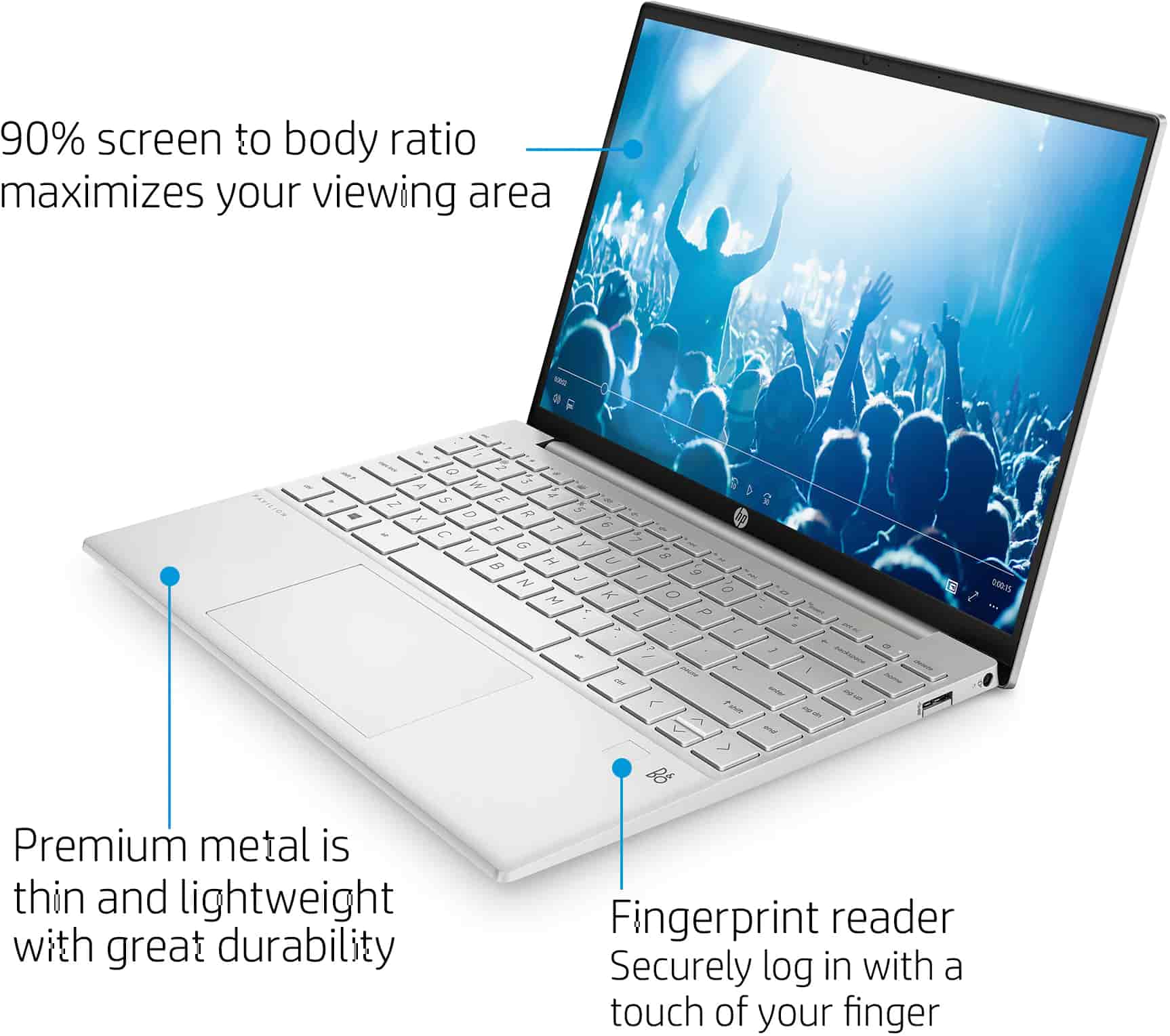
Battery life, a crucial factor in the realm of ultrabooks, aligns favorably with the efficiency of the Ryzen processor. The Pavilion Aero 13 boasts a 43-watt-hour battery, and HP claims approximately 10 hours of streaming time. Real-world usage, including streaming, Zoom sessions, and office work at 150 nits brightness, resulted in a commendable eight to nine hours on a single charge. With a bit of optimization and mindful multitasking, users could potentially extend the battery life even further. While not class-leading, the 43-watt-hour battery provides a reasonable balance for the laptop’s price point.
The inclusion of a 45-watt charger complements the laptop’s power requirements, although users should note that a 65-watt charger for faster charging is not part of the package.
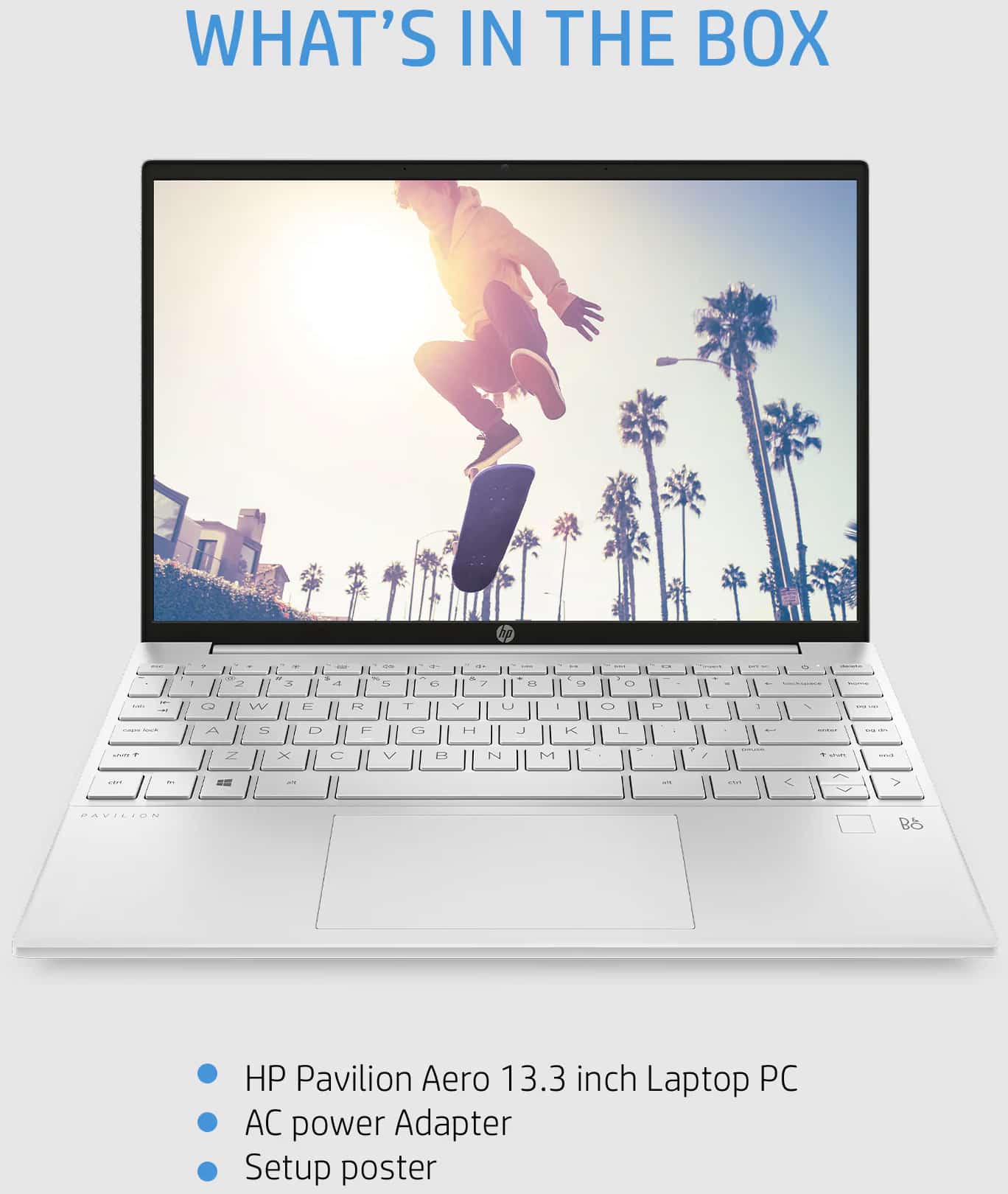
Internal Components and Upgradability
Opening up the Pavilion Aero 13 reveals a meticulous internal design that requires patience and care for disassembly. Removing the rubber strips, exposing adhesive layers, and unscrewing components with varying sizes demand attention to detail. Once inside, the internals showcase a single fan solution, a socketed and upgradable Wi-Fi card, and a standard 2280 M.2 SSD beneath a heat shield.
The laptop’s processor, snugly fitted on the heatsink, delivers the power necessary for efficient multitasking and performance. While the RAM modules are soldered on, limiting upgradability in this aspect, the upgradable Wi-Fi card offers users the flexibility to enhance connectivity based on their preferences.
In short, the HP Pavilion Aero 13 emerges as an aesthetically pleasing laptop with a solid build quality, a commendable display, and efficient performance driven by the Ryzen processor. Its affordability, coupled with respectable battery life and upgradability options, positions it as a competitive choice in the sub-thousand-dollar price range.
For users seeking a well-rounded laptop that combines style, functionality, and value, the HP Pavilion Aero 13 warrants serious consideration. Whether you’re a professional on the move, a student navigating virtual learning, or a multimedia enthusiast, this laptop strikes a balance that caters to a diverse range of computing needs.
HP Pavilion Aero 13: A Comprehensive Analysis of Pros and Cons
The HP Pavilion Aero 13, with its sleek design and promising features, has garnered attention in the laptop market. Below is a detailed examination of the laptop’s strengths and areas where it might fall short.
Pros:
- Aesthetically Pleasing Design:
- The Pavilion Aero 13 boasts a visually appealing design with a sleek and lightweight build, making it an attractive choice for users who prioritize portability.
- Impressive Display Quality:
- The laptop offers a choice between IPS panels with Full HD Plus and QHD Plus resolutions. The display quality is commendable, featuring vibrant colors, good contrast, and an anti-glare matte finish.
- High Brightness Levels:
- The display’s brightness levels exceed the claimed 400 nits, measuring at an impressive 471 nits. This ensures clear visibility even in well-lit environments.
- Low Blue Light Design:
- The incorporation of a low blue light design contributes to reduced eye strain during prolonged usage, enhancing the overall user experience.
- Decent Connectivity Options:
- The Pavilion Aero 13 includes a USB-C port that supports charging, two USB-A ports, an HDMI 2.0b port, and a headphone jack. While not cutting-edge, this selection provides versatility for various peripherals.
- Efficient AMD Ryzen Processor:
- Powered by AMD’s Ryzen processor, the laptop delivers efficient performance, making it suitable for everyday tasks, productivity, and multimedia consumption.
- Respectable Battery Life:
- With a 43-watt-hour battery, the Pavilion Aero 13 achieves a commendable eight to nine hours of real-world usage, making it a reliable companion for users on the go.
- Upgradability Options:
- The laptop allows users to upgrade the Wi-Fi card, providing flexibility for those seeking enhanced connectivity options in the future.
- Competitive Pricing:
- Positioned at a reasonable price point, the Pavilion Aero 13 offers a balance of features and affordability, making it an enticing option for budget-conscious consumers.
- Quality Build Materials:
- The laptop incorporates quality build materials that contribute to its durability and sturdiness, enhancing its overall longevity.
Cons:
- Limited Display Tilt:
- The display has a restricted tilting range, which may be a drawback for users who prefer a laptop with more adjustable viewing angles, especially when placed on the lap.
- No Touchscreen Option:
- The absence of a touchscreen option might be a downside for users who value touch functionality, limiting interaction possibilities.
- Single USB-C Port:
- While the inclusion of a USB-C port is appreciated, having only one might pose an inconvenience for users who rely heavily on this connector for various peripherals.
- Average Speaker Quality:
- The laptop’s speakers, while functional, provide an average audio experience. Users seeking immersive audio may find the sound output limited, emphasizing the importance of external audio solutions.
- Charger Limitations:
- The included 45-watt charger might be considered underpowered by some users, and the absence of a 65-watt charger in the package limits the potential for faster charging.
- Challenging Bottom Cover Removal:
- Disassembling the laptop for upgrades requires patience and care due to the need to remove rubber strips and deal with adhesive layers, making it less user-friendly for DIY upgrades.
- Soldered RAM:
- The RAM modules are soldered onto the motherboard, restricting the potential for user upgrades in this crucial aspect of system performance.
- No SD Card Slot:
- The absence of an SD card slot might be inconvenient for users who frequently rely on SD cards for data transfer or additional storage.
Conclusion:
The HP Pavilion Aero 13 presents a compelling package with its combination of style, performance, and affordability. While it excels in several areas, such as display quality and efficient processing, users need to consider trade-offs like limited tilt, lack of touchscreen, and some connectivity constraints. The laptop’s overall value proposition makes it a strong contender in its price range, catering to users with diverse computing needs.
HP Pavilion Aero 13
-
Performance - 94%94%
-
Price - 96%96%
-
Value - 95%95%

