In this article, I give you my HP Spectre x360 14-inch review with specs included. This device has a three-by-two aspect ratio display just like Microsoft Surface products have.
A lot of people were clamoring for 16 by 10 aspect ratio displays which are typical for Apple’s MacBook laptops and we’re seeing that come in 2021 in several laptops but three by two is still pretty rare.

Not only that, you have an option between IPS full HD plus because it’s a little bit more than the standard full HD resolution, or an OLED model, it’s a new panel that’s very good. Of course, Intel 11th-gen CPUs inside with faster Iris Xe graphics. A pen is included in the box that magnetically attaches to the side.
So, the aspect ratio has changed and this is a little bit deeper depending on how you look at it than the previous generation. The design is largely the same and that’s not a bad thing because that Spectre X360 Gem Cut look is really pretty and the build quality is excellent on it just as it has been.
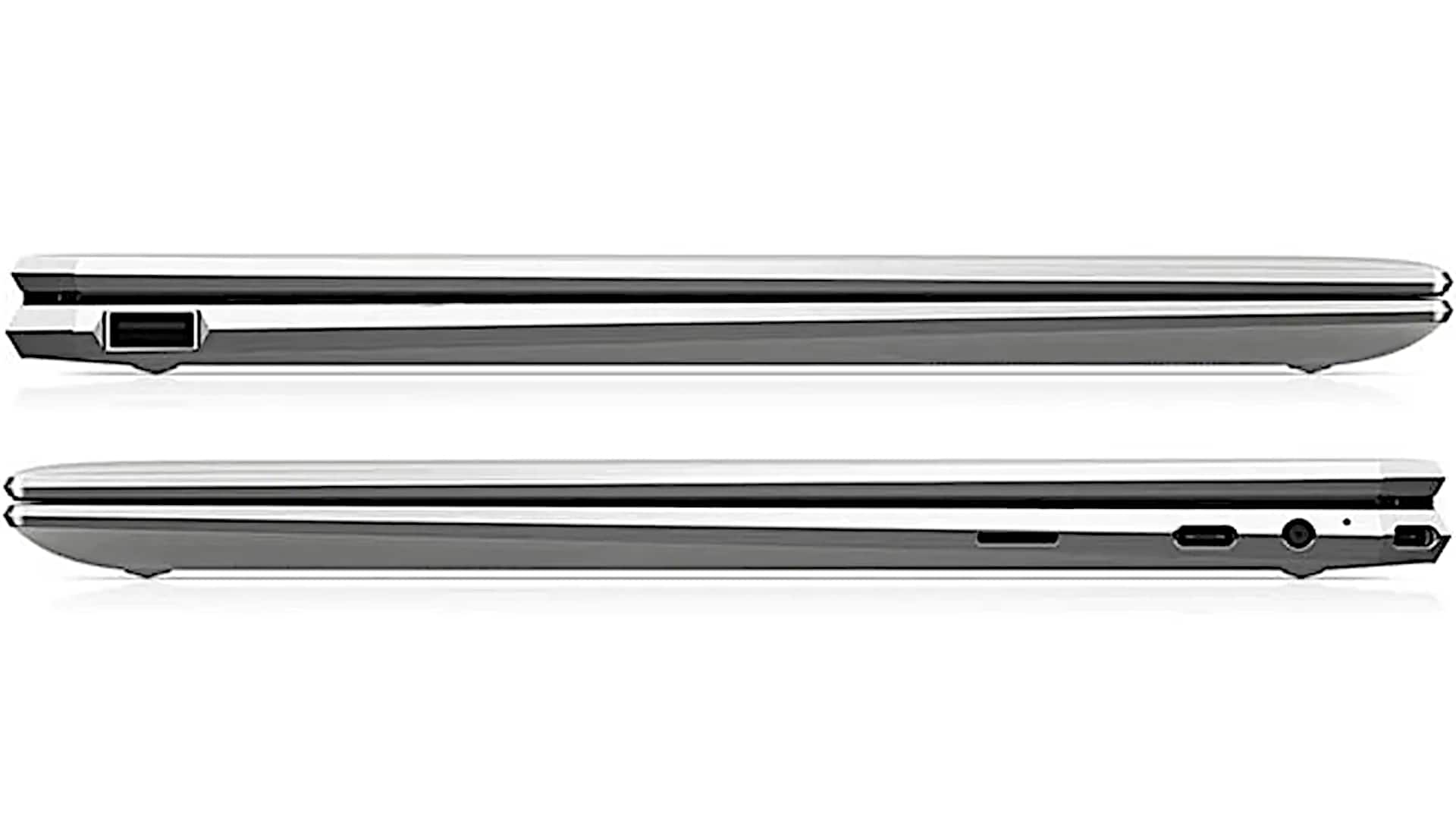
Color selection is the same too. We have the Nightfall Black, which is obviously a little bit of a brown color with some copper accents. The Poseidon Blue, which we’ve seen before, has more light brass accents. And then just the staid Silver for those who want to look chill and not too conspicuous.
One of the gem cuts on the back has a USB-C Thunderbolt 4 port. We’ve got two Thunderbolt 4 ports, a MicroSD card slot, and a USB-A port which I do appreciate because I don’t have to resort to dongle life within two minutes of unboxing and wanting to plug in a mouse or something like that.

Pricing starts around $1300 or so but you might find it for less, sometimes as low as $999. That’s the price for the Core i5 with 8 GB of RAM and 256 GB SSD and the full HD plus IPS display.
And the price goes all the way up to my $1699 model with the Core i7, 16 GB of RAM, a terabyte SSD, and that lovely OLED display on board.
As has been the case for some time with the Spectre and most ultrabooks the RAM is soldered on. It is DDR4 RAM. You can get an HP Spectre x360 14-inch with 8 or 16 GB of RAM. You cannot upgrade that yourself afterward.

You can get anything from 256 gigabytes all the way up to a 2 terabyte SSD and they have both Intel Optane and NVMe SSD options whichever you choose. I’m good with NVMe myself and that’s what most SKUs offer on this.
HP Spectre x360 14-inch has Intel Wi-Fi 6 AX201 onboard, a fingerprint scanner, and a little bit of a redesign of the keyboard deck.
Speaking of that fingerprint scanner, ergonomically it’s not a bad location at the bottom row of keyboard keys there but it does displace the control key which might bug your muscle memory if you use that right control key a lot.

The power button is not on the side anymore. Since this is a 360-degree convertible we often see the power button on the side so if you’re using it in tablet mode it’s accessible. But, on this one, it’s on the keyboard. Some of you will take issue with the location of that versus the delete key. I would have liked it if they swapped it around but that is what it is.
We have a webcam privacy switch and this one’s electronic. So, it’s not a physical shutter that slides over but you can see the diagonal white LEDs that go across it. Basically, I think it functionally blinds it.
There’s also a quick access key for the HP Command Center. So there are various settings to control the laptop, and that’s fine with me.
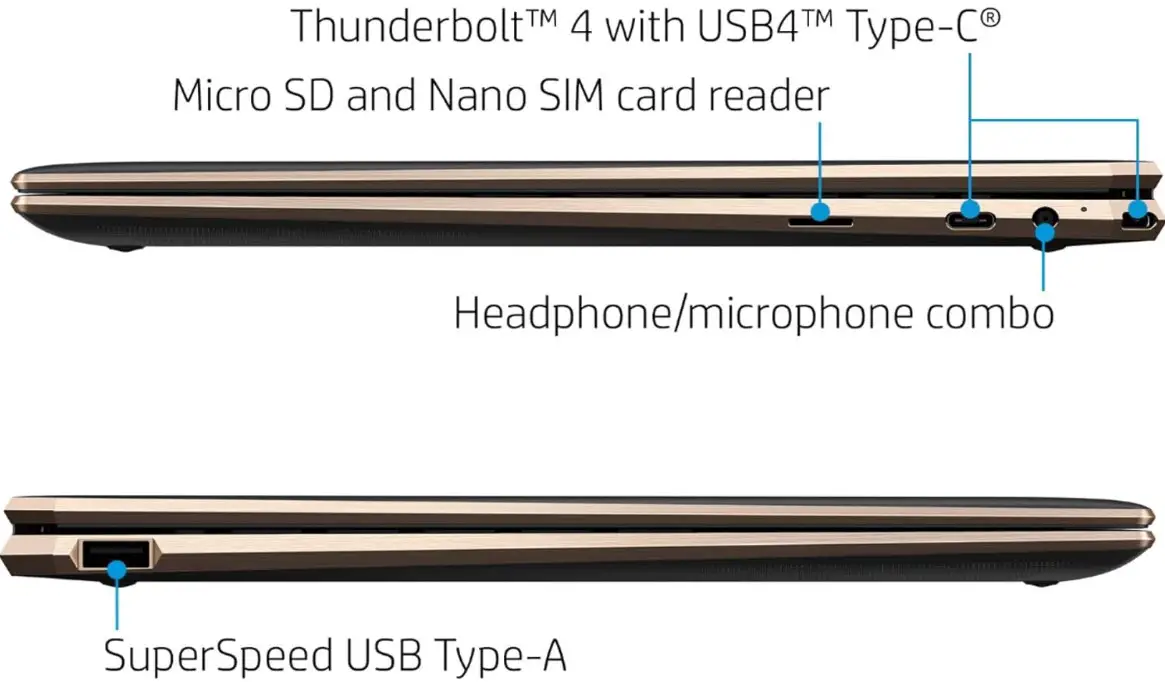
And, there is an in-bag protection feature. Now, this one I really like. You know how sometimes you close your laptop and put it to sleep, you put it in your bag, you discover it’s woken itself up, killed the battery, and the thing is running hot? Supposedly this will make sure that that doesn’t happen. So far it hasn’t happened to me but it’s not like I get to go a lot of places anyway.
Let’s focus on the display some more because that’s one of the bigger changes here. That three-by-two aspect ratio display gives you a lot of height.
If you spend a lot of your time just watching videos which are typically 16 by 9 you’ll see blackboard bars at the top and the bottom. But, if you’re doing anything else, web browsing, working on Word documents, all that stuff, the added height is really appreciated.

Also, if you’re using that included pen and doing art you got that golden ratio of 3×2 for artwork. A lot of digital cameras still shoot in a three-by-two aspect ratio so if you’re using Photoshop or something like that, it comes in handy.
So, for the display options, since this is HP’s premium ultrabook (none of them are slouches, let’s put it that way), they have an IPS display.
The base display is 400 nits and it’s a pretty good one. You got your full sRGB color gamut. It’s a nice-enough-looking display.
There’s the HP Sure View display. That is the privacy screen, it’s a thousand nits so it can do that kind of white-out trick to make it hard for people on either side to see. But, that one’s available too if you want.

Both of these displays are 1920 by 1280, so three by two aspect ratio. But, they are not super high resolution like the OLED display, which is 3000 by 2000 pixels.
That OLED is a very nice display. It’s a new generation of OLED technology, they say. So, the contrast ratio is improved over the previous generation that we saw from HP. And, a bit of an improvement in the coating on top of the glass but a little bit less of that kind of off-axis greenish kind of tint that you sometimes see.
Obviously, color gamut and contrast are going to be very high here. And, the color calibration comes in a couple of different profiles. It has an auto-switching one, to try to maintain color accuracy, but out of the box, I have to say, it was calibrated pretty well.

So the days are over of OLED panels that were blown out and with egregious levels of too much color everywhere. That’s not a problem here.
All of the display options support pen and touch. HP includes their Active pen and that is Microsoft Pen Protocol 2.0 which is N-trig technology and it’s improved too. Usually, HP’s N-trig pens lag behind Microsoft Surface products which also use that technology, but this is feeling more like it.
The diagonal lines are smoother, it’s more responsive, I actually enjoyed drawing on it. It’s not a Wacom Cintiq and Wacom EMR or an Apple pencil level but it’s not bad at all honestly. And for note-taking, it’s perfectly good.

This is a glossy OLED display and it’s HP, they do tend to have a lot of glare but fortunately, it’s fairly bright.
In terms of performance, like with any other Intel 11th-gen ultrabook, we have Core i5 and Core i7 options. I have the Core i7 and the performance is quite good, as you would expect.
A four-core CPU, the Intel Xe graphics are really the star for this generation because a significant leap in improvement for integrated graphics is here.
This doesn’t mean that you’re going to be playing Cyberpunk 2077 but if you’re playing older games, if you need a little extra iGPU power for doing some Adobe Premiere, or working on Photoshop, and all that sort of thing, then it has you covered.
The heat on the outside wasn’t that bad. Granted, it’s wintertime for me but it is not exactly too cold of a place either. Surface temperatures even when running benchmarks weren’t that bad. Not like burning hot but certainly quite warm.

The chassis is a little bit bigger in one dimension. That probably helps give them a little more room for cooling. And they have a fairly good thermal solution inside.
So, overall good job is done. Yes, the CPU cores can still, if you’re really pushing it hard or benchmarking, reach near thermal maximum but overall I’m not complaining.
The keyboard feel is excellent. I’m not a fan of low-travel keyboards but the tactile feel on this is crisp, it takes a good amount of force to push the key down, and you get a good spring back. I just like this keyboard, it’s good. The trackpad is very large and it behaves perfectly well.
HP Spectre x360 14-inch has quad stereo speakers Bang & Olufsen branded and they’re okay. They’re not bad for a convertible ultrabook of this size. They’re certainly not going to make you throw away your headphones either.

HP Spectre x360 14-inch comes with a 65-watt charger, so that means faster charging and a 66-watt hour battery which is pretty big for an ultrabook. Maybe the bigger size of the chassis by a little bit just gives them the room to fit that in.
Battery life will depend on which display you have obviously. If you get the thousand-nit display and you’re running it in privacy mode a thousand nits, well, don’t expect great runtimes there, obviously.
| Specification | Details |
|---|---|
| Operating System | Windows 11 Home This PC comes with Windows 10 and a free Windows 11 upgrade or may be preloaded with Windows 11. The Windows 11 upgrade will be delivered in late 2021 into 2022. Timing varies by device. Certain features require specific hardware. |
| Processor | Intel® Core™ i7-1165G7 (2.8 GHz base frequency, up to 4.7 GHz with Intel® Turbo Boost Technology, 12 MB L3 cache, 4 cores) |
| Performance Technology | Intel® Evo™ laptop |
| Graphics | Integrated: Intel® Iris® Xᵉ Graphics |
| Display | 13.5″ diagonal, WUXGA+ (1920 x 1280), multitouch-enabled, IPS, edge-to-edge glass, micro-edge, anti-reflection Corning® Gorilla® Glass NBT™, 400 nits, 100% sRGB[16] |
| Display Brightness | 400 nits |
| Display Color Gamut | 100% DCI-P3 |
| Finger Print Reader | Fingerprint reader |
| Memory | 16 GB LPDDR4x-3733 MHz RAM (onboard) |
| Storage | 512 GB Intel® PCIe® NVMe™ M.2 SSD |
| Storage Acceleration | 32 GB Intel® Optane™ memory |
| Optical Drive | Optical drive not included |
| Wireless Technology | Intel® Wi-Fi 6 AX201 (2×2) and Bluetooth® 5 combo (Supporting Gigabit file transfer speeds) |
| Power Supply | 65 W USB Type-C™ power adapter |
| Battery | 4-cell, 66 Wh Li-ion |
| Battery Life | Up to 15 hours |
| Video Playback Battery Life | Up to 17 hours and 15 minutes |
| Battery Recharge Time | Supports battery fast charge: approximately 50% in 45 minutes |
| External I/O Ports | 2 Thunderbolt™ 4 with USB4™ Type-C® 40Gbps signaling rate (USB Power Delivery, DisplayPort™ 1.4, HP Sleep and Charge); 1 SuperSpeed USB Type-A 10Gbps signaling rate (HP Sleep and Charge); 1 headphone/microphone combo |
| Expansion Slots | 1 microSD media card reader |
| Energy Efficiency | EPEAT® registered |
| Webcam | HP True Vision 720p HD IR camera with camera shutter and integrated dual array digital microphones |
| Audio Features | Audio by Bang & Olufsen; Quad speakers |
| Sensors | Accelerometer; eCompass; Color temperature light sensor; Gyroscope; IR Thermal sensor |
| Color | Natural silver aluminum |
| Pointing Device | HP Imagepad with multi-touch gesture support |
| Keyboard | Full-size, backlit, natural silver keyboard |
| Dimensions (W X D X H) | 11.75 x 8.67 x 0.67 in |
| Weight | 3 lb |
| Warranty | Windows 11 Home[38]This PC comes with Windows 10 and a free Windows 11 upgrade or may be preloaded with Windows 11. The Windows 11 upgrade will be delivered in late 2021 into 2022. Timing varies by device. Certain features require specific hardware. |
| What’s in the Box | Sleeve; HP Tilt Pen |
| Software Included | McAfee LiveSafe™Alexa; Biometric Fingerprint Reader1 month trial for new Microsoft 365 customers |
| Security Management | All-in-One keyboard; Mic mute key; Camera privacy shutter |
The full HD standard IPS screen will have the best battery life. The OLED display typically will have the worst battery life on this.
This is Intel Evo certified which means it’s supposed to have instant wake-up, and it does, and pretty good battery life. I have the OLED one, worst case scenario there, and I’m getting about eight hours which actually for an OLED laptop is really good.
Now, that’s running at only 150 nits of brightness and doing productivity work, streaming video, that sort of thing. If you’re pushing it harder you’ll get shorter run times on this. But, if you’re really concerned about battery life there is an IPS as that option too if you can give up on that luscious OLED look.
The user accessibility of HP laptops for upgrades is often criticized, but despite this, there are ways to access certain components. To begin, observe two visible Torx T5 screws at the front, although accessing them may require removing the rear rubber strip. Carefully peel off the strip to preserve its adhesive integrity; damaging it may necessitate purchasing a replacement from hparts.com.
However, with caution, you can likely remove it intact. Once removed, you’ll encounter Phillips head screws, necessitating a mix-and-match approach to tools. Use a guitar pick or similar tool to pry off the cover, noting its sharpness along the back edge to avoid injury.
Upon removal, you’ll reveal the metal underside of the cover and the internal components, many of which are partially obscured. Notably, there are two speaker drivers flanking the battery, which boasts a substantial capacity of 66 watt-hours. Adjacent to the battery lies an M.2 SSD beneath a heat cover. Additionally, the Wi-Fi card is soldered beneath another heat cover. Further disassembly may reveal additional heat sinks, including the CPU heatsink, which provides robust cooling suitable for an ultrabook. Dual fans contribute to this cooling solution.
Despite these internal features, the upgradeability of the laptop is limited. Apart from the typical ultrabook SSD, there are a few other accessible components. The remainder of the internals consist of standard fare.
So that’s the HP Spectre x360 14-inch and what a nice evolution. Just when it seemed like nothing much was going on with the once-great Spectre X360 they’ve given us something that I think a lot of us really would enjoy.
A three-by-two aspect ratio display and still a fairly compact three-pound (which is about 1.34-kilogram) laptop and you know this dimension still isn’t that huge. In short, very well done by HP.
HP Spectre x360 14-inch on Amazon:
HP Spectre x360 14-inch
-
Performance - 94%94%
-
Price - 94%94%
-
Value - 94%94%

