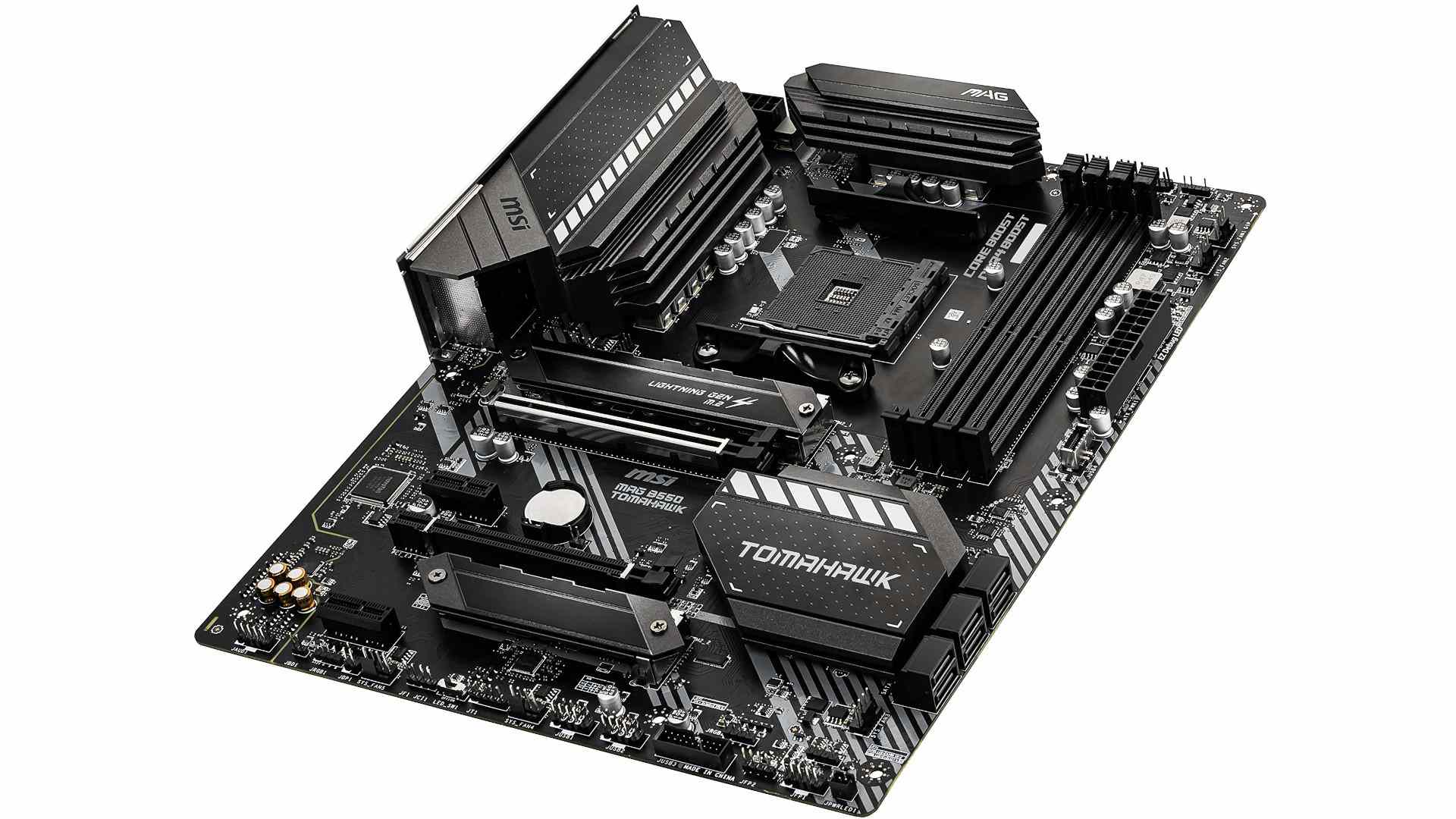For a motherboard to serve the demands of many computer users and users with various skill levels, it must be as adaptable as feasible. That is why MSI gave the MSI MAG B550 TOMAHAWK Gaming Motherboard gaming motherboard such careful consideration, allowing you to configure it for your unique requirements and skill level, regardless of what kind of computer user you are or what kinds of games you enjoy playing.
The MSI MAG B550 Tomahawk gaming motherboard is a fantastic option whether you want to improve your current gaming computer or create one from scratch because it has a terrific price-to-performance ratio.
MSI MAG B550 TOMAHAWK Gaming Motherboard Layout & Design
A fundamental bundle is included by MSI with the B550 Tomahawk. A few SATA cables, M.2 slot screws, a casing sticker, and the standard literature are included.
For this SKU, MSI adheres to their standard aesthetic with the MSI MAG B550 TOMAHAWK Gaming Motherboard. The color scheme is dominated by huge expanses of black, dark grey, and silver, with no actual contrasting accents. The design of the board is appealing to me.

The large VRM heatsinks, one of which also serves as the back IO cover, are what stand out most when looking at the motherboard.
The lack of a backplate by MSI leaves the rear with nothing fancy. Making that choice will help keep prices down.
The 6-layer PCB design is an indication of high quality. An understated RGB glow is seen from the chipset heatsink.
A DDR4 memory kit that supports speeds of up to 5100MHz is highlighted by MSI’s QVL. System memory can fit in up to 128GB of the four DIMM slots.
In contrast to many competing options at this price point, MSI includes an integrated USB Type-C front panel header, which is a welcome addition. However, there is a catch: instead of the faster 10Gbps USB 3.2 Gen 2 alternative we are more accustomed to, MSI routes this connection with a 5Gbps USB 3.0 link.
At this pricing point, choosing a 5Gbps USB connection is actually pretty popular, and I am satisfied with my choice. If MSI has to choose between the internal header or the rear IO for the 10Gbps ports, the rear IO should be used.
While the four distinct POST LEDs are helpful for troubleshooting, especially at this price point it is frustrating that there is no 2-digit debug LED. It’s also a little surprising that there are no onboard power, reset, or clear CMOS buttons, but understandable given how much the board costs.
The board’s corner conceals a single 8-pin CPU power port, making it simpler to conceal the cable. At this pricing point and above, AM4 motherboards frequently use 8+4- or 8+8-pin connections. However, I would be shocked if any of the current crop of Ryzen CPUs, when overclocked properly, cannot be supported by the single 8-pin on MSI’s B550 Tomahawk.

Only one RGB header of the addressable variety is present in this area, despite the fact that a good set of fan headers are placed in the top position.
MSI MAG B550 TOMAHAWK Gaming Motherboard has two M.2 slots, with one supporting drives up to 110mm long and the other having a maximum capacity of 80mm drives.
Directly from the AMD CPU, the top M.2 slot can operate at up to PCIe Gen 4 x4 bandwidth. The bottom slot uses B550 chipset lanes to operate at up to PCIe Gen 3 x4 bandwidth. If you are also pushing data through other chipset-connected devices, it is imperative to be aware of the PCIe Gen 3 x4 CPU-to-chipset maximum link speed while placing an SSD in the bottom slot.
MSI MAG B550 TOMAHAWK Gaming Motherboard Specifications
| Model Name | MAG B550 TOMAHAWK |
| CPU Support | 3rd Gen AMD Ryzen™ processors and future AMD Ryzen™ processors with BIOS update |
| CPU Socket | AMD Socket AM4 |
| Chipset | AMD B550 Chipset |
| Graphics Interface | 1x PCI-E 4.0 x16 slot 1x PCI-E 3.0 x16 slot Support 2-way AMD CrossFire™ Technology |
| Display Interface | DisplayPort, HDMI – Requires Processor Graphics |
| Memory Support | 4 DIMMs, Dual Channel DDR4-4866+(OC)Mhz |
| Expansion Slots | 2x PCI-E 3.0 x1 slots |
| Storage | 2x M.2 slots, 6x SATA 6Gb/s |
| SATA RAID | Supports RAID 0, RAID 1 and RAID 10 for SATA storage devices |
| USB Ports | 2x USB 3.2 Gen 2 10Gbps (1 Type-C + 1 Type-A) 5x USB 3.2 Gen 1 5Gbps (1 Type-C + 4 Type-A) 6x USB 2.0 |
| LAN | Realtek® RTL8125B 2.5G LAN Realtek® RTL8111H Gigabit LAN |
| Audio | 8-Channel(7.1) HD Audio with Audio Boost(ALC1200) |
MSI MAG B550 TOMAHAWK Gaming Motherboard Software & Firmware

Although MSI doesn’t include a lot of software, it covers all the essentials. An MSI-branded version of CPUz, Realtek Audio control, and Dragon Center can be found in the board’s utility area of MSI’s support website. A one-stop shop for system monitoring, RGB lighting (Mystic Light), LAN, and gaming highlights is called Dragon Center (DC). DC is reasonably complete, although software-based overclocking and fan control are absent.
We’ve gathered screenshots of the bulk of the BIOS panels to give you an idea of the Firmware. In EZ Mode or Advanced, with the latter divided into the more recognizable parts on the main screen, MSI’s layout is clear and easy to use.
When overclocking, the most popular settings are accessible from the OC portion of the initial BIOS screen, saving you the trouble of searching for them farther down. Overall, there are many possibilities to customize your system in the MSI BIOS, which is simple to understand and manage.
MSI MAG B550 TOMAHAWK Gaming Motherboard Conclusion
The MSI TOMAHAWK series of motherboards has long been praised for its emphasis on value for money when building gaming PCs. Although the MSI MAG B550 TOMAHAWK Gaming Motherboard isn’t the least expensive one available, the value is difficult to ignore when you take into account the component quality and the MSI brand.
I would always invest that extra amount of money on a component that is so essential to the long-term functionality and dependability of the overall system. It is worthwhile.
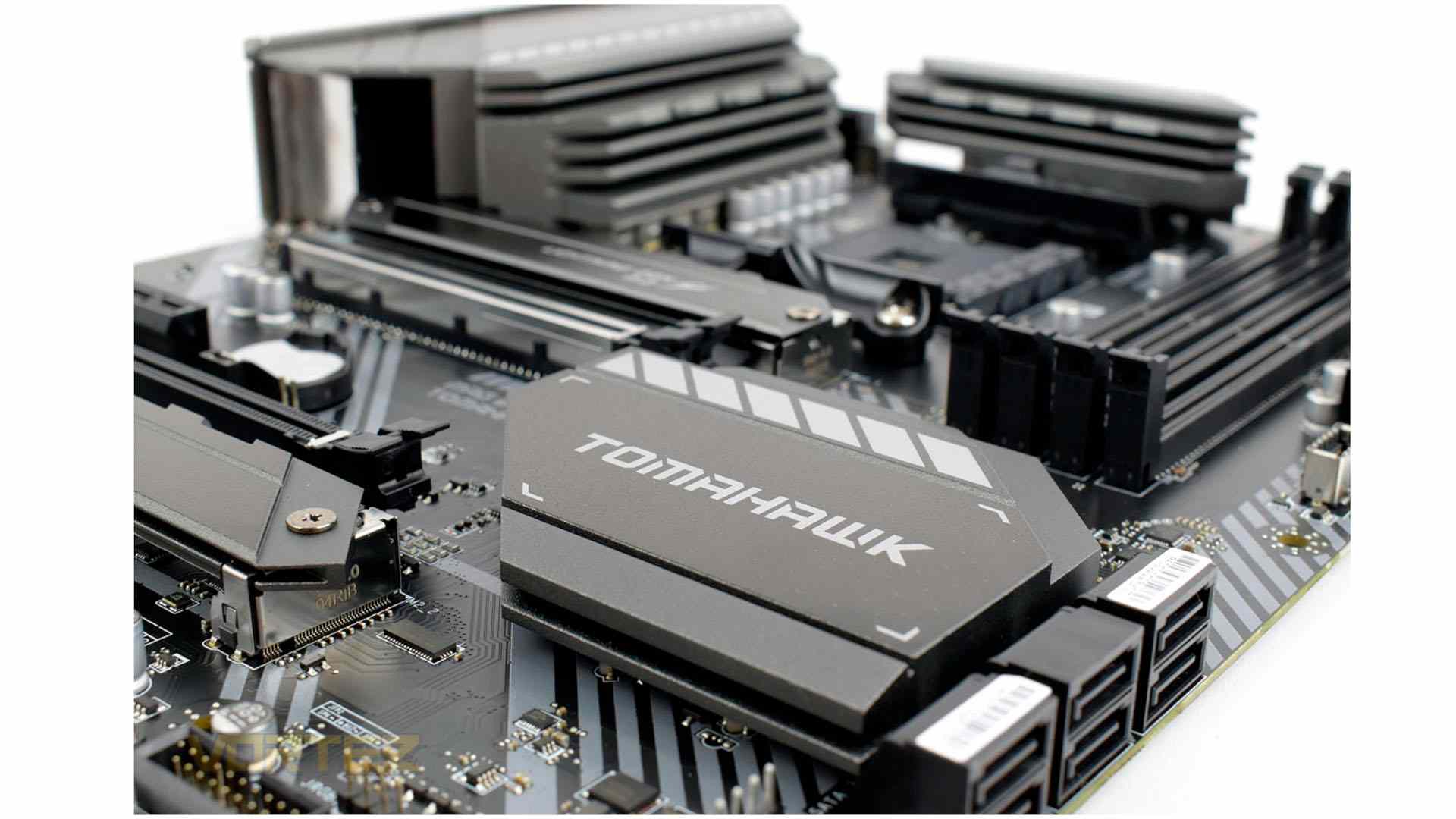
The fantastic 5000 series Ryzen CPUs should reside in a motherboard that is just as outstanding. Additionally, MSI MAG B550 TOMAHAWK Gaming Motherboard is unquestionably a great residence for a variety of setups.
MSI MAG B550 TOMAHAWK Gaming Motherboard
-
Performance - 97%97%
-
Price - 98%98%
-
Value - 98%98%