The epidemic is still present in 2021. This means that unless things improve, we will continue to work from home. For maximum efficiency at work, you need a dependable, quick WiFi connection. That leads us to the brand-new TP-LINK Archer AX73 Router Gaming, a powerful AX5400 wireless router.
A WiFi 6 router with good performance is the Archer AX73. With dual-band configuration, it can handle WiFi connectivity speeds up to 5400Mbps overall. In fact, the router supported the 160Mhz mode, which means that if you have a WiFi adapter that supports the 160Mhz mode, the 5Ghz WiFi network can become extremely fast.
Check out the TP-LINK Archer AX73 Router Gaming if you need a higher-performance router because you have a fast internet plan or moved into a medium or large-sized home. It has a pretty wide range and is a superb router for plans up to 800 Mbps.
Even if the AX73 has flaws, there are a lot of things about it that are exciting. This device has the potential to be among the greatest routers available right now because it is loaded with features and performance. But does it actually live up to that promise?
TP-LINK Archer AX73 Router Gaming Packaging

A neat and reliable cardboard box in which the TP-LINK Archer AX73 Router Gaming was packaged arrived. It has a lot going on on the outside to provide you with enough information about the router.
In the center of the front is a picture of the Archer AX73. The upper-left corner of the box bears the name and emblem of TP-Link. A sign showing that the item supports Wi-Fi 6 is placed next to the company name and emblem.
The Archer AX73 was kept in a different box that was covered in plastic when we looked inside. All of its power supply and antennae were individually wrapped in plastic.
A partition kept everything in its place and organized. Therefore, there is no need for you to be concerned about these colliding when moving.
Inside the box are more elements in addition to the router and power supply. These consist of a CAT5E Ethernet LAN cable, a user guide, and other documents.
In our TP-LINK Archer AX73 Router Gaming review, let’s now concentrate on the router’s appearance and features.
TP-LINK Archer AX73 Router Gaming Specifications & Features

Six non-removable adjustable antennae are used in the Archer AX73’s black shell, which also has a textured top. It may be hung on a wall or placed on a level desktop surface and measures 1.9 by 5.8 by 10.7 inches (HWD). Seven LED indications for power, radio bands, Internet, Ethernet, and USB connectivity, as well as WPS activity, are located on the router’s front edge.
There are controls for turning on and off Wi-Fi and the front LEDs on the back, along with four Gigabit LAN ports, a Gigabit WAN port, and a power jack. Additionally, a WPS button, a reset button, and a power button are present. On the router’s right side, there is a USB 3.0 port. This model lacks multi-gig connectivity and link aggregation, in contrast to the TP-Link AX50.
A 1.5GHz tri-core processor powers the AX73, a dual-band AX5400 router. On the 2.4GHz band, it can reach maximum data speeds of up to 574Mbps, and on the 5GHz band, up to 4,804Mbps. It supports Wi-Fi 6 (802.11ax) features such as MU-MIMO simultaneous data streaming, 160MHz channel bandwidth, OFDMA transmissions, direct-to-client beamforming, WPA3 encryption, Dynamic Frequency Selection (DFS), and band steering.
The TP-Link Tether mobile app for iOS and Android devices and a web console can both be used to control the AX73. NAT Forwarding, IPv6, and DHCP server settings are among the more complex settings available in the online console as opposed to the app. To utilize TP-optional Link’s HomeShield subscription service, which is a collection of parental control, device prioritization, and network security functions, you’ll need the mobile app, which is more user-friendly.
TP-LINK Archer AX73 Router Gaming General Information
| Standards | Wi-Fi 6IEEE 802.11ax/ac/n/a 5 GHzIEEE 802.11ax/n/b/g 2.4 GHz |
| WiFi Speeds | AX54005 GHz: 4804 Mbps (802.11ax, HE160)2.4 GHz: 574 Mbps (802.11ax) |
| WiFi Range | 3 Bedroom Houses 6× Fixed High-Performance Antennas Multiple antennas form a signal-boosting array to cover more directions and large areas Beamforming Concentrates wireless signal strength towards clients to expand WiFi range High-Power FEMImproves transmission power to strengthen signal coverage 4T4RMultiple streams in the same band strengthen the fault tolerance in transmission |
| WiFi Capacity | 3 Bedroom Houses 6× Fixed High-Performance Antennas Multiple antennas form a signal-boosting array to cover more directions and large areas Beamforming Concentrates wireless signal strength towards clients to expand the WiFi range High-Power FEMImproves transmission power to strengthen signal coverage 4T4RMultiple streams in the same band strengthen the fault tolerance in transmission |
| Working Modes | Router ModeAccess Point Mode |
TP-LINK Archer AX73 Router Gaming Hardware
| Processor | 1.5 GHz Triple-Core CPU |
| Ethernet Ports | 1× Gigabit WAN Port4× Gigabit LAN Ports Static Link Aggregation (LAG) available with 2× LAN ports |
| USB Support | 1× USB 3.0 Port Supported Partition Formats: NTFS, exFAT, HFS+, FAT32 Supported Functions: Apple Time Machine FTP Server Media Server Samba Server |
| Buttons | Wi-Fi On/Off ButtonPower On/Off ButtonLED On/Off ButtonWPS ButtonReset Button |
| Power | 12 V ⎓ 2.5 A |
TP-LINK Archer AX73 Router Gaming Performance

In my tests, the TP-Link Archer AX73 performed admirably overall.
However, keep in mind that when operating in the 160MHz channel, its 5GHz band’s performance varied considerably. When I adjusted this setting to Auto or 80MHz, it became more steady.
Surprisingly, the router performed as well in both situations (80MHz or 160MHz.) That was most likely caused by the router’s lack of a Multi-Gig LAN port, as its Gigabit port’s maximum speed in my tests.
I didn’t expect to be blown away given the hardware specifications of the Archer AX73, yet the router performed admirably. Nearly 900Mbps were recorded by my 22 Wi-Fi 6 clients at a close distance of 10 feet (3m). It now averaged nearly 800Mbps at a distance of 40 feet (12 meters).
TP-LINK Archer AX73 Router Gaming Conclusion
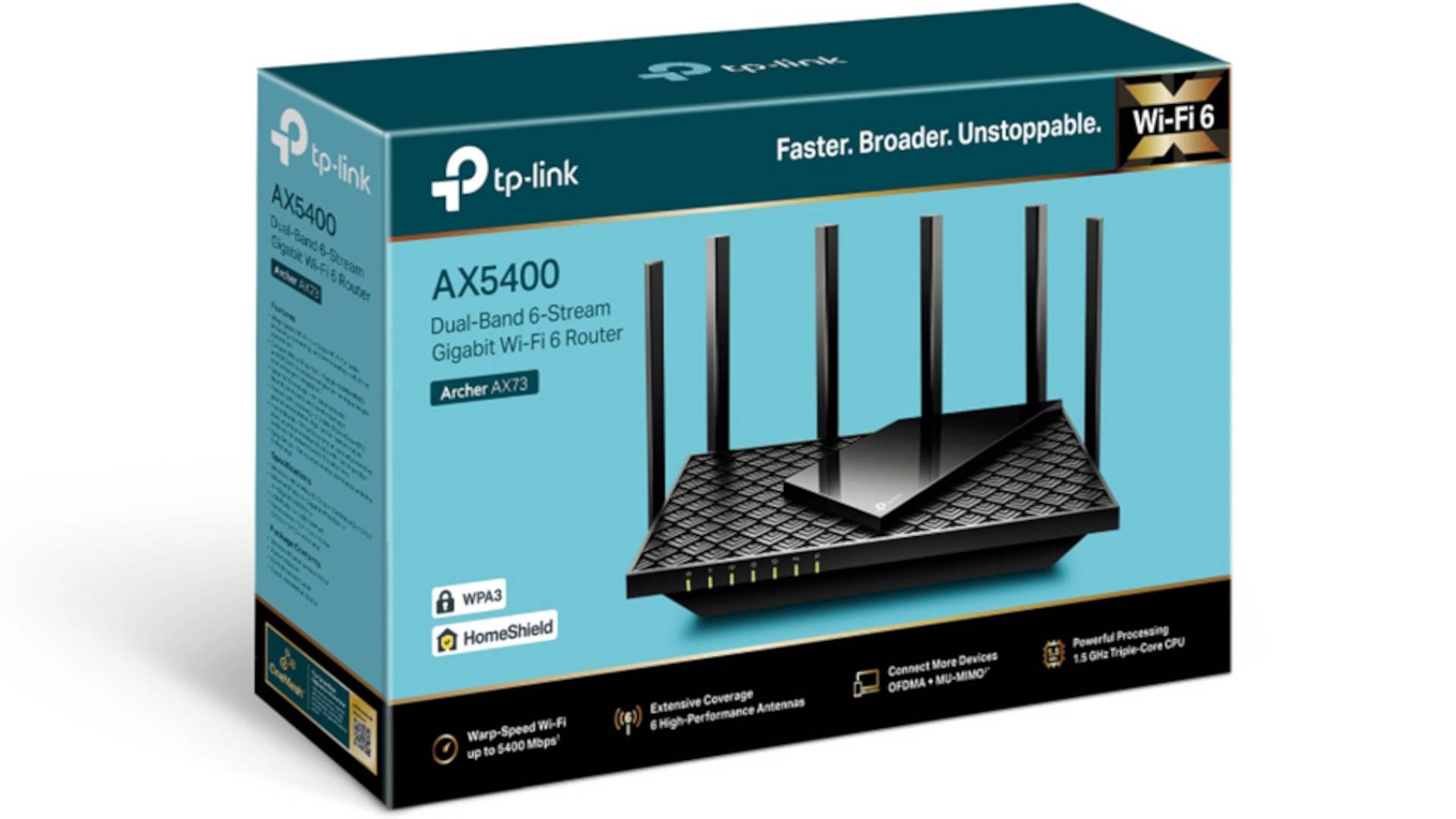
Even when compared to some other routers that cost twice as much, TP-LINK Archer AX73 Router Gaming gives pretty decent performance. The WiFi speed on the 5Ghz channel with 160Mhz is extremely fast, and there is excellent 5Ghz WiFi coverage. It is a great good product from TP-Link because it has a quick 1.5GHz Triple-Core CPU.
With a powerful parental control function that leads its class, TP-Link software is also smarter than before. With the new HomeSuite security suite, TP-Link is dedicated to giving smart homes and IoT devices additional security. Additionally, WPA3 security is out-of-the-box supported.
Is the TP-LINK Archer AX73 Router good?
A dual-band Wi-Fi 6 router that supports the most recent wireless standards and provides dependable and quick Wi-Fi performance on the 5 GHz band is the TP-LINK Archer AX73 Router. With a maximum data throughput of 5,74 Mbps on the 2.4 GHz band and 4,804 Mbps on the 5 GHz band, it is appropriate for small to medium-sized apartments and internet connections up to 1 Gbps.
Additionally, it is compatible with Wi-Fi 6 features like band steering, dynamic frequency selection (DFS), direct-to-client beamforming, OFDMA transmissions, MU-MIMO simultaneous data streaming, WPA3 encryption, and 160MHz channel bandwidth. These functions contribute to increased network capacity, security, and efficiency—especially when dealing with numerous devices and demanding applications.
The black housing and six non-removable adjustable antennae give the TP-LINK Archer AX73 Router a clean and contemporary appearance. Its dimensions are 1.9 by 5.8 by 10.7 inches (HWD), and it can be mounted on a wall or set on a level desktop.
On the front side, there are seven LED indicators that show the status of the Internet, USB, Ethernet, power, and WPS activity. Its back features a power jack, four gigabit LAN ports, a gigabit WAN port, and buttons to toggle the front LEDs and Wi-Fi on and off. In addition, there are buttons for power, reset, and WPS. It features a USB 3.0 port on the right side that can be used to share media devices, printers, or files.
However, there are certain shortcomings with the TP-LINK Archer AX73 Router. It does not have link aggregation or multi-gig ports, which are features that several other Wi-Fi 6 routers have, like the Netgear Nighthawk AX8 and the Asus RT-AX88U. With the use of these capabilities, you may combine two or more ports to create a connected connection that is faster and more dependable.
This is beneficial for devices like PCs, game consoles, and NAS systems that require large bandwidth. Devices that are farther away from the router or those that use outdated wireless standards may experience poorer Wi-Fi quality due to the TP-LINK Archer AX73 Router’s mediocre 2.4 GHz performance and signal range.
All things considered, the TP-LINK Archer AX73 Router is a solid choice for consumers looking for a quick and dependable Wi-Fi 6 router with practical features like voice control, OneMesh, and HomeShield. It is appropriate for small to medium-sized apartments with internet connections up to 1 Gbps.
For consumers that require link aggregation, multi-gig ports, or improved 2.4 GHz band performance and coverage, this router is not the greatest option. It is also not the least expensive router—it costs about $200, which is more than some other Wi-Fi 6 routers, such as the Netgear Nighthawk AX4 and the TP-Link Archer AX50. Thus, before purchasing this router, think about your needs and financial situation.
Is the TP-LINK Archer AX73 Router a modem router?
No, the TP-LINK Archer AX73 Router is not a modem router. It is a dual-band Wi-Fi 6 router with a Gigabit WAN connector that may be connected to an internet service provider (ISP) device or an existing modem. A device that combines the capabilities of a router and a modem into one is called a modem router.
A router establishes a wireless network and distributes the internet connection to several devices, whereas a modem transforms the signal from your ISP into a format that your devices can use. Although a modem router might simplify your network configuration and free up space, it could not provide the same functionality, performance, or flexibility as a modem and router that are different devices.
Using the 5 GHz band, the TP-LINK Archer AX73 Router provides dependable and quick Wi-Fi 6 performance with a maximum data throughput of 4,804 Mbps. Additionally, it is compatible with Wi-Fi 6 technologies, which can increase network capacity, security, and efficiency. These technologies include MU-MIMO, OFDMA, beamforming, WPA3, and 160MHz channel bandwidth.
It features six antennas for wide Wi-Fi coverage, four Gigabit LAN connections for wired devices, and a USB 3.0 port for file or media sharing. It also has voice control through Alexa or Google Assistant, compatibility with OneMesh, and HomeShield parental controls and network security measures. It does not, however, provide link aggregation or multi-gig ports, which many other Wi-Fi 6 routers do.
How many devices can the TP-LINK Archer AX73 Router support?
The TP-LINK Archer AX73 Router is capable of supporting up to 96 devices on the 2.4 GHz band and up to 128 devices on the 5 GHz band, according to the company’s official website. The actual number of devices that can connect to the router, however, may differ based on the network environment, device kinds, and usage patterns. This is just a theoretical limit. 64 devices would be a reasonable maximum for the number of Wi-Fi devices that may dependably interact within a band.
Does the TP-LINK Archer AX73 Router collect data?
The TP-LINK Archer AX73 Router user manual states that the router does gather certain data for the following uses:
to deliver the HomeShield service, which consists of parental controls, network analysis, and optimization in addition to network security. Device, network traffic, and device usage statistics are among the types of data gathered for this service. In the HomeShield settings, you have the option to modify your data collection options or opt out of this service.
No personally identifiable information, such as your name, email address, or phone number, is gathered by the router. Additionally, the router does not gather any information about your online activities, content preferences, or browsing history that is unrelated to the aforementioned services. The router shields your data from prying eyes by using encryption and anonymization techniques. Additionally, the router conforms with all applicable privacy and data protection laws and regulations.
How do I get the most out of my TP-LINK Archer AX73 Router?
To get the most of your TP-LINK Archer AX73 Router, there are a number of helpful hints and strategies available. Here are a few of them:
To make sure the router has the newest features and security updates, update the firmware on a regular basis. You can turn on the auto-update feature or check for firmware upgrades using the Tether app or web-based interface.
Manage your family’s internet activity, safeguard your network from cyberattacks, and enhance network performance with the help of the HomeShield service. For more sophisticated features, you can subscribe to the HomeShield Pro subscription or use the web-based interface or Tether app to access the HomeShield settings.
TP-LINK Archer AX73 Router
-
Performance - 97%97%
-
Price - 97%97%
-
Value - 97%97%

