The TP-LINK Router TL-WR840N is a terrific option if you’re searching for a fairly affordable yet excellent WiFi router. In fact, most Internet service providers in Uganda use it as their default WiFi router. I decided to write a review of the router I received when I signed up for Liquid Home Internet, which included it in the installation equipment.
Over the years, I’ve used a number of routers. Back when 3G mobile internet was available, there were 3G USB dongles, MiFis, 4G LTE routers/modems from Huawei and ZTE, as well as traditional WiFi routers from D-Link, Linksys, and Netgear. In this part of the world, mobile phones and 4G MiFis are the main methods of internet access, making WiFi routers less common.
In contrast to other regions of the world, WiFi routers have primarily been found in offices rather than as common consumer goods in households. However, with the popularity of home Fiber and Microwave internet expanding, it is now important for African readers to focus on WiFi routers.
Given my needs as a power user, the TP-LINK Router TL-WR840N wouldn’t necessarily be my first pick for a WiFi router. However, this tiny puppy from TP-Link merits a place at the high table of networking equipment for what it is worth and because of its widespread use here. Its advantages are clear; for typical residential internet needs, it is an inexpensive and extremely reliable WiFi router.
TP-LINK Router TL-WR840N Features & First Impression

This router has four excellent modes. It may be employed as a router, access point, range extender, or WISP.
The default setting is router mode. Here, you utilize your router to provide all WiFi-connected devices access to the Internet. You may utilize the router for activities other than connecting to the Internet, such as sharing printers or streaming local media files via a DLNA media server compatible with DLNA, such as Plex.
You may use the TP-Link TL-WR840N Router as an access point by switching it to access point mode (AP). The access point shares the Internet with any connected wireless WiFi devices over an Ethernet connection to the Internet host router. They are frequently utilized in big buildings since only one router can handle all the linked devices there.
The router will broaden the WiFi network’s reach while it is in Range Extender mode. The TP-LINK Router TL-WR840N is ideal if you want to share the Internet with your neighbors or if you have a big house with certain rooms that are very far from the main router. In order to extend the WiFi coverage across your home, you may operate the router in Range Extender mode. In the living room, I tried using this TP-LINK Router TL-WR840N as a WiFi range extender, and it works fairly well.
To access the Internet while using WISP mode, you must connect the router to a wireless Internet service provider. On this router, this is probably the least often utilized option.

The TP-LINK Router TL-WR840N default IP address is http://192.168.0.1, and the default username and password are admin and admin, respectively. It goes without saying that you should update the default login information unless you want your neighbors to have unrestricted access to your WiFi.
You may get vital details about your router and network via the online dashboard, including the IP address, MAC address, subnet (subnet), WiFi name (SSID), channel width, and WAN IP.
You may configure the SSID/ WiFi name, the router’s IP range for the network, and the operational modes of the router using the fast setup method.
Without revealing a master password, you may set up a guest network for usage by friends and acquaintances. For more experienced users, port forwarding may be set up for certain programs like games, web servers, media players, and firewalls for security.
Parental controls can be used to regulate all online behavior, including limiting all network users’ access to and use of particular websites for a specified amount of time. certain.
Parental controls may be used to monitor children’s online behavior, prevent them from visiting specific websites, and set time limits for their web usage.
There are bandwidth control settings, IP & MAC binding, dynamic DNS, IPv6, and system diagnostic tools available for more complex specialized use cases.

TP-LINK Router TL-WR840N Specifications
| Standards | Wi-Fi 4IEEE 802.11n/b/g 2.4 GHz |
| WiFi Speeds | N3002.4 GHz: 300 Mbps (802.11n) |
| WiFi Range | 2 Bedroom Houses 2X Fixed Antennas |
| WiFi Capacity | Legacy |
| Working Modes | Router Mode Access Point Mode Range Extender Mode WISP Mode |
| Processor | Single-Core CPU |
| Ethernet Ports | 1× 10/100 Mbps WAN Port4× 10/100 Mbps LAN Ports |
| Buttons | Reset Button |
| Power | 9 V ⎓ 0.6 A |
| WiFi Encryption | WEPWPAWPA2WPA/WPA2-Enterprise (802.1x) |
| Network Security | SPI Firewall Access Control IP & MAC Binding Application Layer Gateway |
| Guest Network | 1× 2.4 GHz Guest Network |
| Protocols | IPv4IPv6 |
| Parental Controls | URL FilteringTime Controls |
| WAN Types | Dynamic IP Static IPPPPoEPPTPL2TP |
| Quality of Service | QoS by Device |
| NAT Forwarding | Port Forwarding Port Triggering DMZ UPnP |
| IPTV | IGMP ProxyIGMP Snooping |
| DHCP | Address Reservation DHCP Client List Server |
| Dimensions (W×D×H) | 7.2 × 5.0 × 1.4 in(182 × 128 × 35 mm) |
| Package Contents | Wi-Fi Router TL-WR840N Power Adapter RJ45 Ethernet Cable Quick Installation Guide |
| System Requirements | Internet Explorer 11+, Firefox 12.0+, Chrome 20.0+, Safari 4.0+, or other JavaScript-enabled browser Cable or DSL Modem (if needed) Subscription with an internet service provider (for internet access) |
| Certifications | FCC, CE, RoHS |
| Environment | Operating Temperature: 0℃~40℃ (32℉ ~104℉) Storage Temperature: -40℃~70℃ (-40℉ ~158℉) Operating Humidity: 10%~90% non-condensingStorage Humidity: 5%~90% non-condensing |
TP-LINK Router TL-WR840N Conclusion
The TP-LINK Router TL-WR840N is a budget-friendly router that costs approximately $15 and is appropriate for simple operations. This is a wonderful alternative if you need to buy a new router since it has wireless N speeds of up to 300Mbps, easy safe encryption with a WPS node, and IP-based bandwidth control.
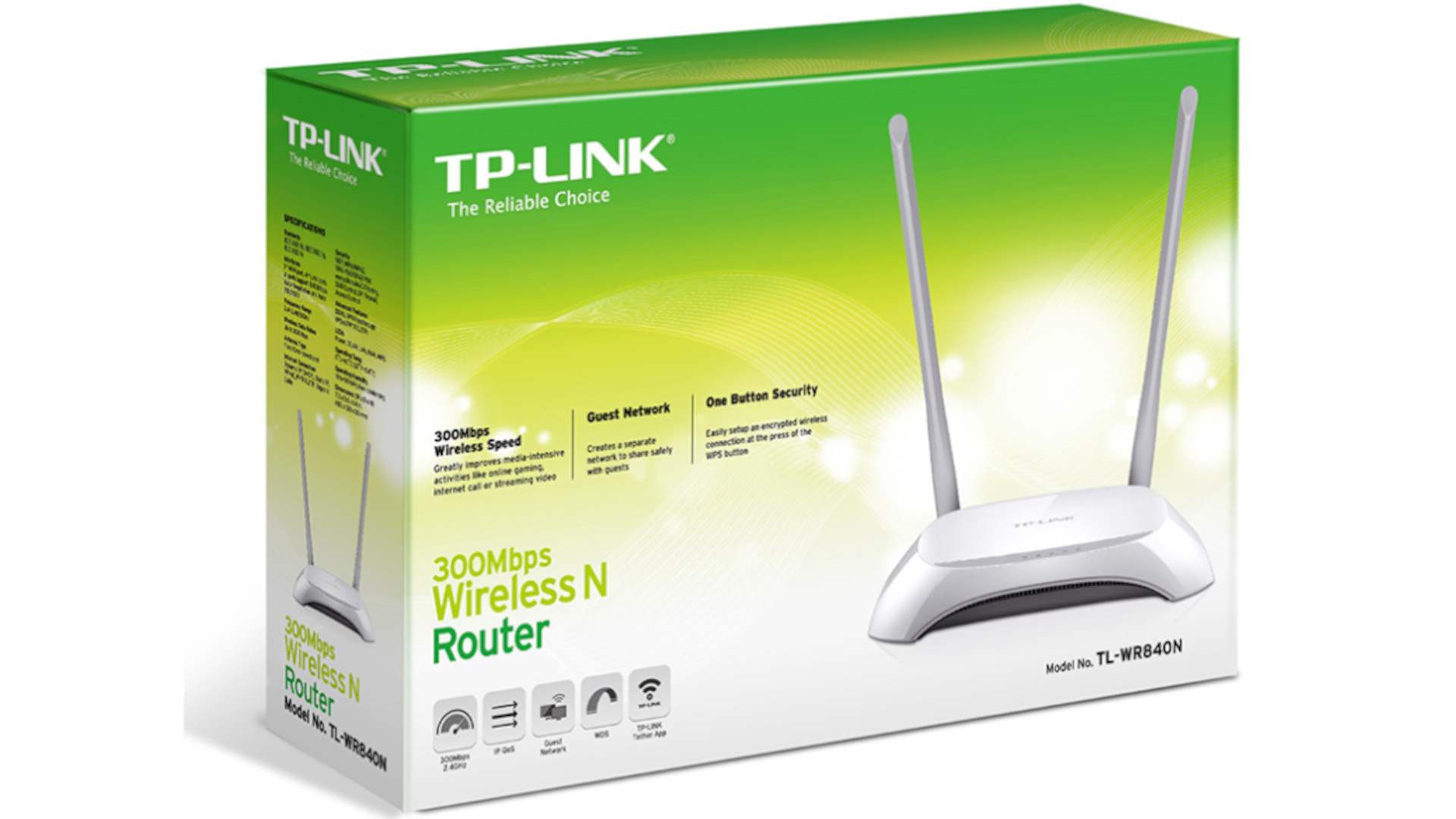
The TP-LINK Router TL-WR840N is a fantastic choice to take into consideration if you’re looking for a reasonably priced yet high-quality WiFi router. The default setting is router mode. You may use the TP-Link TL-WR840N Router as an access point by switching it to access point mode (AP).
The TP-Link TL-WR840N Router is ideal if you want to share the Internet with your neighbors or if you have a big house with certain rooms that are very far from the main router. In the living room, I tried using this TP-Link router as a WiFi range extender, and it works fairly well.
Is TP-LINK Router TL-WR840N good?
For tiny homes or apartments with minimal internet consumption, the TP-LINK Router TL-WR840N is an affordable, basic router with typical Wi-Fi capabilities. Here are some important things to think about:
Affordability: Among TP-LINK’s router portfolio, the TP-LINK Router TL-WR840N is renowned for being one of the most reasonably priced solutions. It is affordable and offers basic Wi-Fi connectivity, making it suitable for customers with minimal networking requirements.
Wireless Standard: The 802.11n wireless standard, which provides respectable Wi-Fi speeds for daily activities like emailing, web surfing, and light streaming, is supported by the router. Nevertheless, it is incompatible with more recent standards, like as 802.11ac, which provide improved performance and faster speeds.
For tiny homes or apartments with minimal internet consumption, the TP-LINK TL-WR840N is an affordable, basic router with typical Wi-Fi capabilities. Here are some important things to think about:
Wi-Fi Single-Band: The TP-LINK Router TL-WR840N is limited to the 2.4 GHz frequency band; in contrast, dual-band routers, which support both the 2.4 GHz and 5 GHz bands, may result in more interference and slower speeds. Wi-Fi performance may be impacted by this restriction, particularly in crowded places with plenty of nearby networks.
Speed and Coverage: The TP-LINK Router TL-WR840N has sufficient Wi-Fi coverage for small areas, however, its functionality might be restricted in larger residences or places with several stories. In locations remote from the router, users can encounter slower speeds or poorer signals.
For tiny homes or apartments with minimal internet consumption, the TP-LINK Router TL-WR840N is an affordable, basic router with typical Wi-Fi capabilities. Here are some important things to think about:
Basic Features: The router has conventional features including parental controls, guest network support, and Wi-Fi encryption (WPA/WPA2). But it doesn’t have the more sophisticated functions that come with more expensive routers, such as USB ports for file sharing, VPN support, and Quality of Service (QoS) prioritizing.
Easy to Use: The TP-LINK Router TL-WR840N user-friendly web interface makes setting it up and administering it reasonably simple. Users may quickly execute firmware updates and set up basic settings like SSID and Wi-Fi password.
Reliability: For simple web browsing and light streaming applications, a lot of people found the TP-LINK Router TL-WR840N to be dependable. However, variables like network congestion, interference, and the number of linked devices may affect its performance and dependability.
Is the TP-LINK Router TL-WR840N router?
It is a router, the TP-LINK Router TL-WR840N. This is a simple wireless router that lets you share your internet connection with numerous devices wirelessly or over Ethernet cables. It also enables you to set up a local area network (LAN). It serves as a router and carries out necessary tasks including connecting your network to the internet via a modem or other gateway device and directing data between devices on your local network.
How many devices can TP-LINK Router TL-WR840N support?
Up to 32 devices can be connected to the TP-LINK Router TL-WR840N Wi-Fi network at once. However, based on variables including the kind of work being done, the amount of bandwidth needed for those tasks, and general network congestion, the actual number of devices that may utilize the network concurrently may differ.
In addition, the TP-LINK Router TL-WR840N may contain Ethernet ports for wired connections in addition to supporting up to 32 wireless devices, which can increase the total number of devices that can connect to the network.
It’s important to remember that having multiple devices connected to the network at once will strain the router’s capabilities and perhaps affect performance. In order to guarantee optimal performance for all connected devices, it is crucial to take into account the number of devices and their bandwidth requirements when organizing your network setup.
Does TP-LINK Router TL-WR840N collect data?
The TP-LINK Router TL-WR840N user guides state that users’ personal information is not collected by the router. Nonetheless, the router does have certain functions that could entail sending data, like:
WPS: With this feature, you can enter a PIN or click a button to connect wireless devices to the router. To create a secure connection, the router will communicate with the wireless device by exchanging certain data, like the network name and password.
Dynamic DNS: With this function, you can use a domain name rather than an IP address to remotely access your router. A dynamic DNS service provider, such as DynDns, Comexe, or NO-IP, will receive your current IP address from the router and update it anytime it changes.
With the help of remote management, you may set up and keep an eye on your router using a different device’s web browser. To access the router, you must input its IP address, username, and password. The router will connect to the remote device via HTTP or HTTPS protocols.
The user has the choice to enable or disable these optional features. Without the user’s awareness or approval, the router does not gather or transfer any more data. To address any privacy or security concerns, please consult the user manuals or get in touch with TP-LINK customer care.
How do I get the most out of my TP-LINK Router TL-WR840N?
These pointers can help you make the most of your TP-LINK Router TL-WR840N:
Update the firmware on your router: Make sure it’s current. Firmware updates are routinely released by TP-Link to enhance functionality, increase security, and introduce new features.
Optimal Location: To guarantee uniform coverage and reduce interference, position your router in the center of your house or place of business.
Security Settings: To protect your wireless network, configure WPA2 or WPA3 encryption. Furthermore, modify the router’s default administrator password to avoid unwanted access to its configuration.
Guest Network: To give guests internet access without jeopardizing the security of your primary network, think about establishing a separate guest network.
Quality of Service (QoS): To improve the user experience for crucial applications, employ QoS settings to provide priority to particular types of traffic (such as online gaming and video streaming).
Parental Controls: Based on schedules or content categories, employ parental control capabilities to monitor and limit internet access for particular devices or people.
Here’s an extensive list of pros and cons for the TP-Link Router TL-WR840N:
Pros:
- Affordability: The TP-Link TL-WR840N is a budget-friendly router, making it accessible to users with various budget constraints.
- Reliable Performance: This router offers stable and consistent wireless performance, providing reliable internet connectivity for everyday use.
- Easy Setup: Setting up the TL-WR840N is straightforward, thanks to its intuitive web interface and user-friendly setup wizard.
- Wireless-N Technology: The router supports Wireless-N (802.11n) technology, delivering faster wireless speeds and extended coverage compared to older standards like Wireless-G.
- Multiple Antennas: Equipped with two external antennas, the TL-WR840N enhances wireless signal strength and coverage, reducing dead zones in your home or office.
- Guest Network: With the guest network feature, you can create a separate Wi-Fi network for guests, keeping your primary network secure while providing internet access to visitors.
- Parental Controls: The router offers parental control features, allowing you to restrict internet access for specific devices or block access to certain websites, helping you manage your family’s online activities.
- IPv6 Support: The TL-WR840N supports IPv6, the latest version of the Internet Protocol, ensuring compatibility with future network technologies and addressing schemes.
- Quality of Service (QoS): QoS functionality enables you to prioritize network traffic based on application type, ensuring smooth performance for activities like gaming, streaming, and video conferencing.
- Compact Design: With its sleek and compact design, the TL-WR840N blends seamlessly into any home or office environment, requiring minimal space for installation.
Cons:
- Limited Speeds: While suitable for basic internet browsing and light streaming, the TL-WR840N may struggle to deliver high-speed performance for bandwidth-intensive tasks like 4K video streaming or online gaming.
- Single-Band Operation: The router operates on the 2.4GHz band only, lacking support for the faster and less congested 5GHz band found in dual-band routers, which may result in slower speeds and more interference in crowded Wi-Fi environments.
- Limited Range: Despite its external antennas, the TL-WR840N may have limited range compared to more powerful routers, especially in larger homes or office spaces with thick walls and obstacles that can impede signal propagation.
- Basic Feature Set: While the TL-WR840N offers essential features for home networking, it may lack advanced functionalities found in higher-end routers, such as MU-MIMO, beamforming, and VPN support, limiting its versatility and customization options.
- Limited Ethernet Ports: With only four Ethernet ports available, the TL-WR840N may be insufficient for users with multiple wired devices, requiring the use of additional network switches to accommodate additional connections.
- Limited Firmware Updates: TP-Link may provide firmware updates for the TL-WR840N less frequently than for newer router models, potentially leaving users vulnerable to security vulnerabilities or missing out on performance enhancements over time.
- No USB Ports: Unlike some routers, the TL-WR840N does not feature USB ports for connecting external storage devices or printers, limiting its functionality for file sharing and network printing.
- No Gigabit Ethernet: The router’s Ethernet ports are limited to 10/100Mbps speeds, lacking Gigabit Ethernet support, which may bottleneck wired network speeds for users with high-speed internet connections or local network transfers.
- Limited Warranty: While TP-Link typically offers a one-year limited warranty for its routers, the TL-WR840N’s warranty coverage may vary depending on the region, potentially leaving users with limited protection against defects or malfunctions.
- No Mesh Networking Support: The TL-WR840N does not support mesh networking, a feature found in newer routers that allows for seamless integration with additional nodes to extend Wi-Fi coverage throughout the home or office.
Overall, the TP-Link TL-WR840N Wireless N Router offers a cost-effective solution for users seeking reliable wireless connectivity on a budget. While it may lack some advanced features and performance capabilities of higher-end routers, its affordability and ease of use make it a suitable choice for small homes, apartments, or basic network setups.
TP-LINK Router TL-WR840N
-
Performance - 98%98%
-
Price - 96%96%
-
Value - 97%97%

