In this article, I give you my Apple iMac 27-inch (2017) review with specs included. The Apple iMac 27-inch (2017) marks a significant update in the iMac lineup, a refreshing change since late 2015. In this review, we’ll delve into the features, performance, design, and overall value proposition of this desktop computer.
Typically, our reviews focus on mobile products such as laptops, smartphones, and occasionally cameras. However, given the considerable time since Apple’s last iMac refresh and the relevance of iMacs to certain professional tasks like video editing, we felt compelled to examine this desktop machine.

While there have been notable criticisms of Apple’s recent MacBook Pro lineup, particularly regarding pricing, the iMac remains relatively stable in terms of pricing, offering improved specifications without significant price hikes.
One of the standout features of the 27-inch iMac is its 5k display, now a standard feature. Coupled with a quad-core CPU, starting with the Core i5, and expandable RAM options up to 64 GB, the iMac delivers robust performance for a variety of tasks.
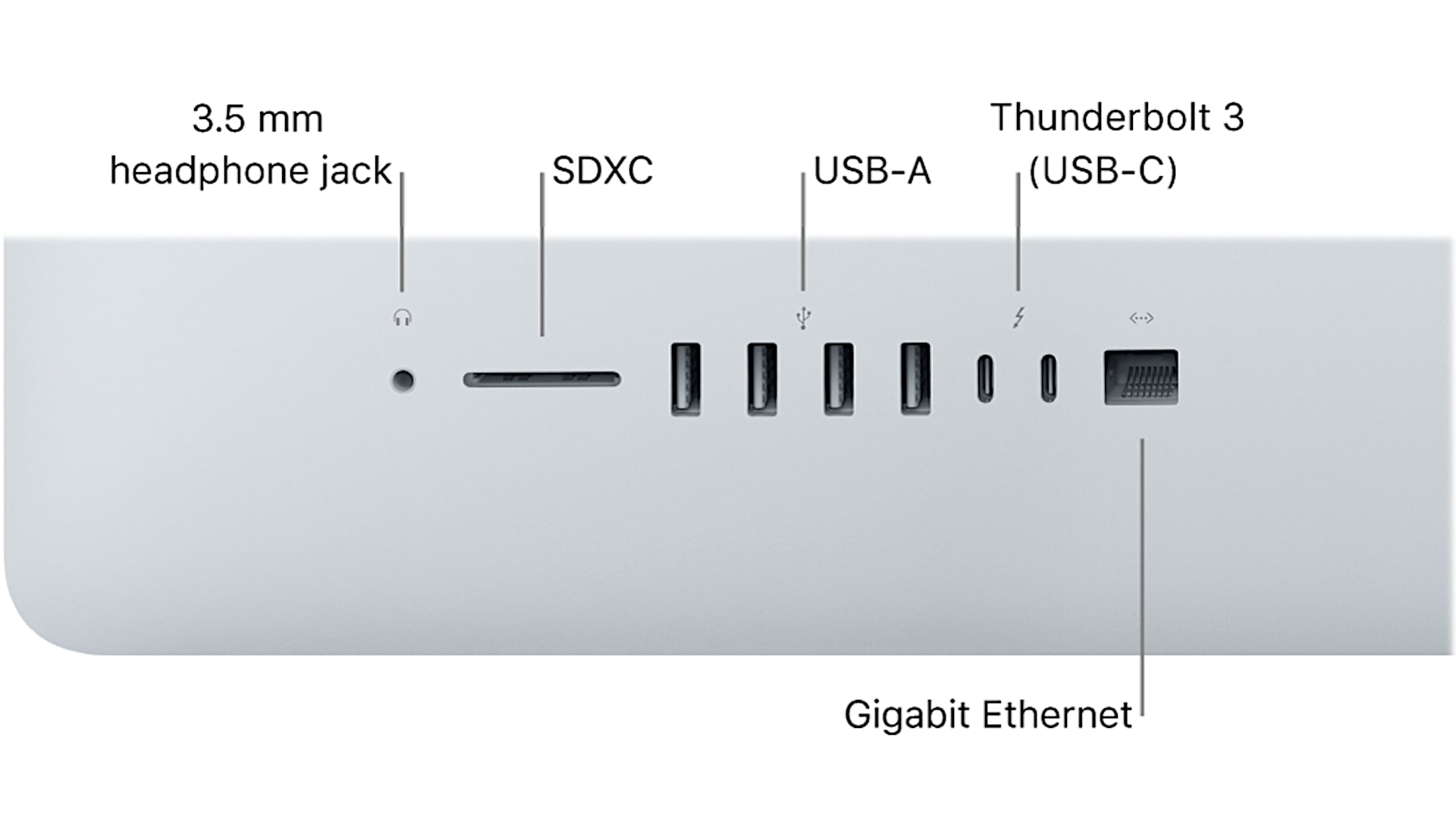
Graphics performance is handled by AMD Radeon Pro 500 series GPUs, which are well-suited for professional applications, although Apple does not position the iMac as a gaming machine.
In terms of pricing, the iMac compares favorably with Windows-based alternatives offering similar specifications. Additionally, the inclusion of a wireless keyboard and Magic Mouse further enhances the overall value proposition.
Design-wise, the iMac retains its sleek and elegant aesthetic, with minimal changes from the late 2015 model. The all-in-one design is both functional and visually appealing, with the thickest portion situated at the back.

One notable improvement over previous generations is the iMac’s improved thermal performance and reduced noise levels. This makes it a more comfortable and quieter computing experience, particularly during intensive tasks.
In terms of connectivity, the iMac offers a range of ports, including Thunderbolt 3, USB 3.0, and headphone jacks, conveniently located on the back. While this placement may be slightly inconvenient, it ensures a clutter-free desktop setup.
The ability to upgrade components such as RAM is a welcome feature, although Apple’s pricing for RAM upgrades may seem excessive. Fortunately, users have the option to upgrade RAM themselves, thanks to the user-accessible RAM door.
Storage options include a fusion drive, which combines a hard drive with a cache for improved performance. However, for users seeking faster storage, SSD options are available, albeit at an additional cost.
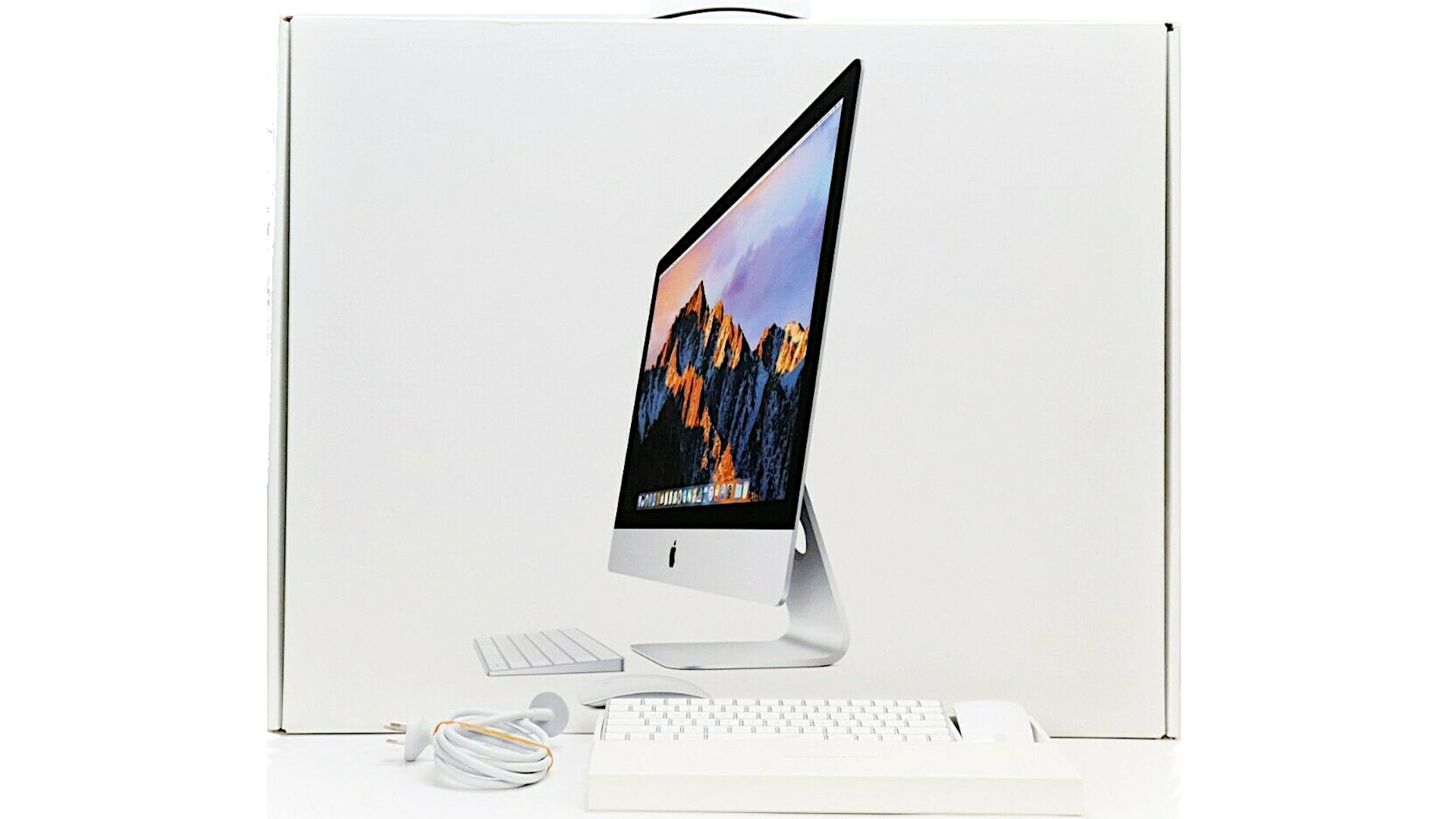
Overall, the Apple iMac 27-inch (2017) offers a compelling combination of performance, design, and value, making it a worthy choice for professionals and enthusiasts alike. With its vibrant display, powerful internals, and sleek design, the iMac remains a top contender in the desktop computing space.
The Apple iMac 27-inch (2017) represents a noteworthy advancement in the iMac lineup, featuring powerful quad-core desktop CPUs with 65 watts of power. Users have the option to upgrade to a Core i7 – 7700K CPU, providing a diverse selection of CPU configurations to suit varying needs.
In most cases, the Core i5 CPU should suffice for the majority of users, offering adequate performance for tasks such as professional photo editing and even 4k video editing. However, for users engaging in more demanding tasks such as motion graphics, the Core i7 option may be worth considering.
The graphics performance of the iMac has been improved with a minor refresh to the AMD Radeon Pro 500 series, offering approximately 10% faster performance compared to the previous generation. The middle configuration typically comes equipped with the Radeon Pro 570 with 2GB of GDDR5 VRAM, while the higher-end configuration features the Radeon Pro 575 with 4GB of GDDR5 VRAM.
For users with even higher demands, the option to upgrade to the Radeon Pro 580 with 8GB of VRAM is available. Overall, the performance improvement in graphics performance is significant, providing a noticeable boost in performance for professional applications.
One of the standout features of the iMac is its stunning 5k display, boasting a resolution of 5120 by 2880 pixels. Despite minimal changes from the previous generation, the display is now brighter, with Apple claiming a brightness of 500 nits. In our measurements, we observed a brightness of 536 nits, making it exceptionally bright for indoor use.
The display supports the P3 color gamut, offering excellent color accuracy and vibrant visuals. For users upgrading from older 2k iMacs, the improvement in display quality is likely to be highly appreciated, with full sRGB coverage, 92% coverage of Adobe RGB, and 88% coverage of NTSC.
In terms of performance, the iMac excels in professional applications, although it may not offer the same level of performance for gaming. While it is capable of running games such as Diablo 3 and Overwatch smoothly, it may not achieve optimal performance for more demanding titles.
Benchmark tests such as Cinebench R15 demonstrate the iMac’s prowess in real-world professional applications, with scores comparable to a GTX 1070 GPU. Apple’s optimization for AMD hardware ensures that pro apps such as Premiere Pro and Final Cut Pro run smoothly, offering fast export times and superior performance, particularly with Final Cut Pro.
The iMac 27-inch (2017) with its Intel seventh-generation Kaby Lake CPUs and AMD 500 series Radeon Pro GPUs offers a compelling combination of performance, design, and value. While Apple’s pricing may place it in the high-end segment, the iMac remains a top choice for users seeking high-performance computing and exceptional display quality.
Compared to other all-in-one PCs in the Windows ecosystem, the iMac stands out for its superior specifications and display quality, making it a worthy investment for professionals and enthusiasts alike. Despite criticisms of Apple’s MacBook Pro lineup, the iMac continues to deliver on its promise of high-end performance and design, reaffirming its status as a leading desktop computing solution.
Pros of the Apple iMac 27-inch (2017):
- Stunning 5K Display: The iMac features a breathtaking 27-inch 5K Retina display with a resolution of 5120 by 2880 pixels. This high-resolution display offers exceptional clarity, vibrant colors, and sharp details, making it perfect for tasks such as photo and video editing, graphic design, and multimedia consumption.
- Powerful Performance: Equipped with quad-core Intel seventh-generation Kaby Lake processors, the iMac delivers powerful performance for demanding tasks. Whether you’re editing 4K videos, running complex simulations, or multitasking with multiple applications, the iMac handles everything smoothly and efficiently.
- AMD Radeon Pro Graphics: The iMac comes with AMD Radeon Pro graphics, providing excellent performance for professional applications such as video editing, 3D rendering, and graphic design. The Radeon Pro GPUs ensure smooth playback, fast rendering, and responsive performance, even when working with large files and complex projects.
- Upgradeable RAM: Unlike many other all-in-one PCs, the iMac features user-accessible RAM slots, allowing users to easily upgrade the memory themselves. With support for up to 64GB of RAM, users can customize their iMac to meet their specific performance requirements, whether it’s for heavy multitasking or memory-intensive applications.
- High-Speed Storage: The iMac offers fast and reliable storage options, including PCIe-based SSDs and Fusion Drives. SSDs provide lightning-fast read and write speeds, ensuring quick boot times, fast application launches, and smooth performance. Fusion Drives combine the speed of SSDs with the capacity of traditional hard drives, offering ample storage space without compromising performance.
- Thunderbolt 3 Connectivity: With Thunderbolt 3 ports, the iMac supports high-speed data transfer, external display connectivity, and charging for compatible devices. Thunderbolt 3 enables users to connect high-performance peripherals such as external storage drives, displays, and GPUs, expanding the capabilities of the iMac and enhancing productivity.
- Sleek and Elegant Design: The iMac features Apple’s signature sleek and minimalist design, with a slim profile and an aluminum unibody construction. The thin bezels and edge-to-edge glass display create a modern and sophisticated look, making the iMac a stylish addition to any workspace or home office.
- Integrated FaceTime HD Camera and Microphones: The iMac comes equipped with a FaceTime HD camera and dual microphones, allowing users to make high-quality video calls and participate in online meetings with crystal-clear audio and video. The built-in camera and microphones ensure seamless communication and collaboration, whether it’s for work or personal use.
- macOS Operating System: The iMac runs macOS, Apple’s intuitive and user-friendly operating system. macOS offers a wide range of built-in apps, productivity tools, and creative software, empowering users to accomplish more with their iMac. With features such as Siri, iCloud integration, and Continuity, macOS provides a seamless and cohesive user experience across Apple devices.
- Environmentally Friendly: Apple is committed to environmental sustainability, and the iMac reflects this commitment with its energy-efficient design, recyclable materials, and eco-friendly manufacturing processes. The iMac meets stringent environmental standards and certifications, including ENERGY STAR compliance and EPEAT Gold certification, making it a responsible choice for environmentally conscious consumers.
Cons of the Apple iMac 27-inch (2017):
- High Price Tag: The iMac is positioned as a premium product, and its price reflects this. Compared to other all-in-one PCs and desktop computers, the iMac tends to be more expensive, making it less accessible to budget-conscious consumers.
- Limited Upgradeability: While the iMac’s RAM is user-upgradeable, other components such as the CPU and GPU are not. This limits the ability to future-proof the iMac or customize its performance beyond what is initially configured by Apple.
- Lack of Touchscreen Support: Unlike some Windows-based all-in-one PCs, the iMac does not feature touchscreen functionality. While macOS offers robust support for trackpad and mouse input, some users may prefer the tactile interaction of a touchscreen display for certain tasks.
- Limited Gaming Performance: While the iMac’s Radeon Pro graphics offer solid performance for professional applications, they may not deliver the same level of gaming performance as dedicated gaming PCs with higher-end GPUs. Gamers may find that the iMac struggles to run demanding AAA titles at maximum settings or high frame rates.
- No Blu-ray Drive: The iMac does not include a built-in Blu-ray drive for playing Blu-ray discs or burning optical media. While physical media has become less common in the age of streaming and digital downloads, some users may still prefer the option to access or create Blu-ray discs on their computer.
- Limited Port Selection: While the iMac features Thunderbolt 3 ports for high-speed connectivity, it may lack the variety and quantity of ports found on some Windows-based desktops. Users may need to rely on adapters or hubs to connect legacy devices or peripherals that require different types of ports.
- Non-Upgradeable Display: Unlike some standalone monitors, the iMac’s display cannot be upgraded or replaced separately from the rest of the system. While the 5K Retina display offers exceptional quality, users who require a larger or higher-resolution display may need to consider alternative options.
- Proprietary Components: Apple’s design philosophy often prioritizes form over function, resulting in proprietary components and limited repairability. Repairs and upgrades may require specialized tools and expertise, and servicing the iMac may be more challenging compared to traditional desktop PCs with standard components.
- Limited Gaming Library: While macOS offers a growing selection of games on the Mac App Store and through platforms like Steam, the overall gaming library for macOS is still smaller and less diverse than that of Windows. Some popular games may not be available or may offer limited compatibility with macOS.
- Dependence on Apple Ecosystem: While macOS offers seamless integration with other Apple devices and services, it may not be as compatible with third-party hardware or software compared to Windows. Users heavily invested in the Apple ecosystem may find the iMac to be the ideal choice, but those with diverse computing needs or preferences may prefer a more flexible platform like Windows.
Apple iMac 27-Inch (2017)
-
Performance - 94%94%
-
Price - 94%94%
-
Value - 94%94%

