This is Microsoft’s latest two-part invention. It’s the Microsoft Surface book looks like a 13-inch laptop. It is a 13-inch laptop but it’s got a real neat trick. You press a little button on the keyboard and it separates and becomes a tablet or a clipboard as Microsoft likes to call it.
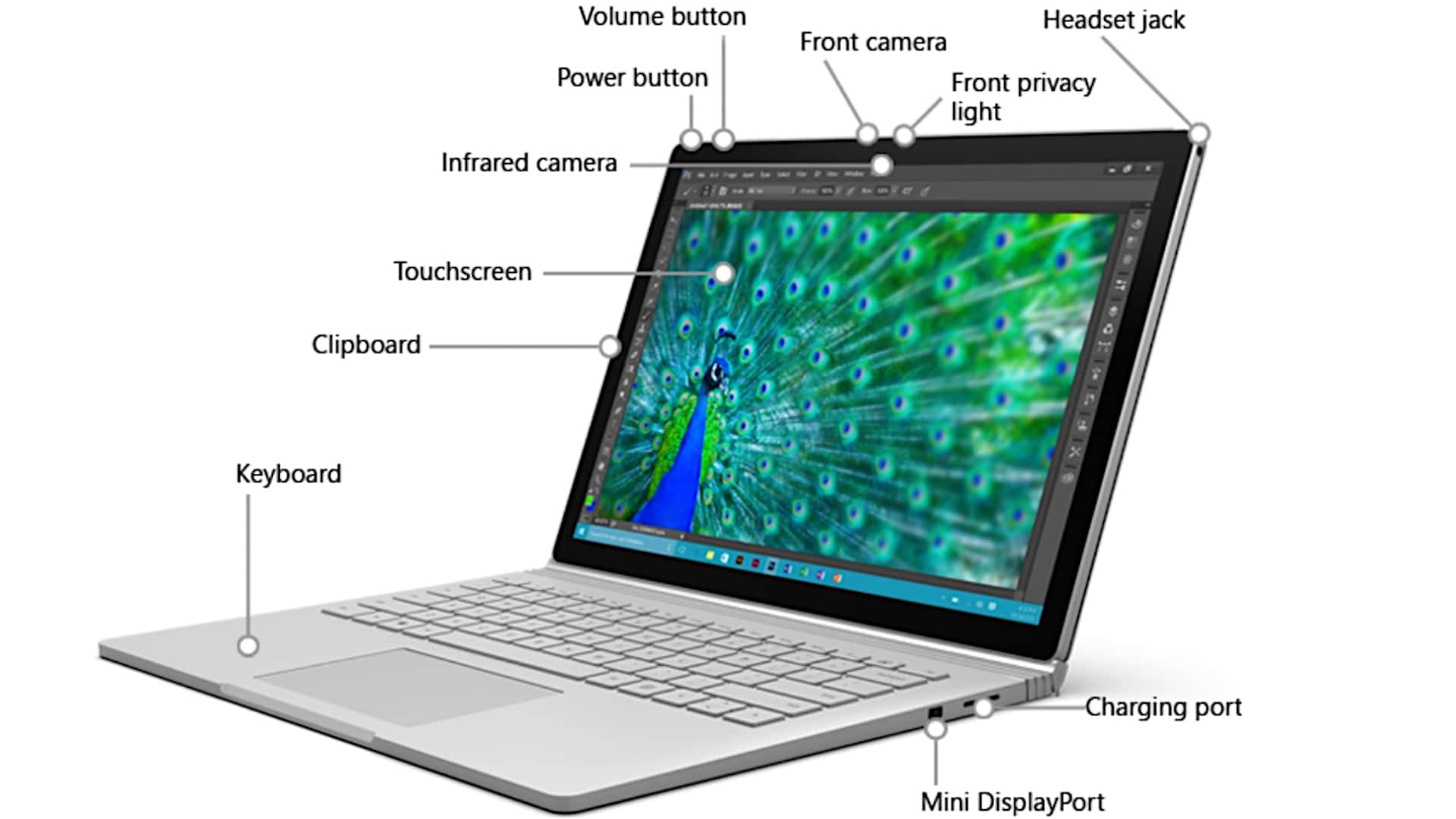
You have a 13.5 inch display. Slightly odd size instead 13.3 inch. And that is the brains. Just like a surface pro in many ways. Everything is in here except for the optional dedicated GPU. If you do get that that is in the keyboard.
And that introduces a few wrinkles and a few bugs that we’re going to talk about. But Microsoft is said a lot about how this is the most powerful 13-inch laptop ever and it’s twice as fast as a Macbook Pro with Retina display. They didn’t specify the size will assume 13-inch.
Not quite the case in some ways. It is a case we’ll talk about that too. Anyway very well equipped here running on Ultrabook ulv six generation Intel Skylake CPU. So that’s 15-watt CPUs here. Not the quad-core higher power CPU that we saw in the BIOS you canvas we recently looked at.
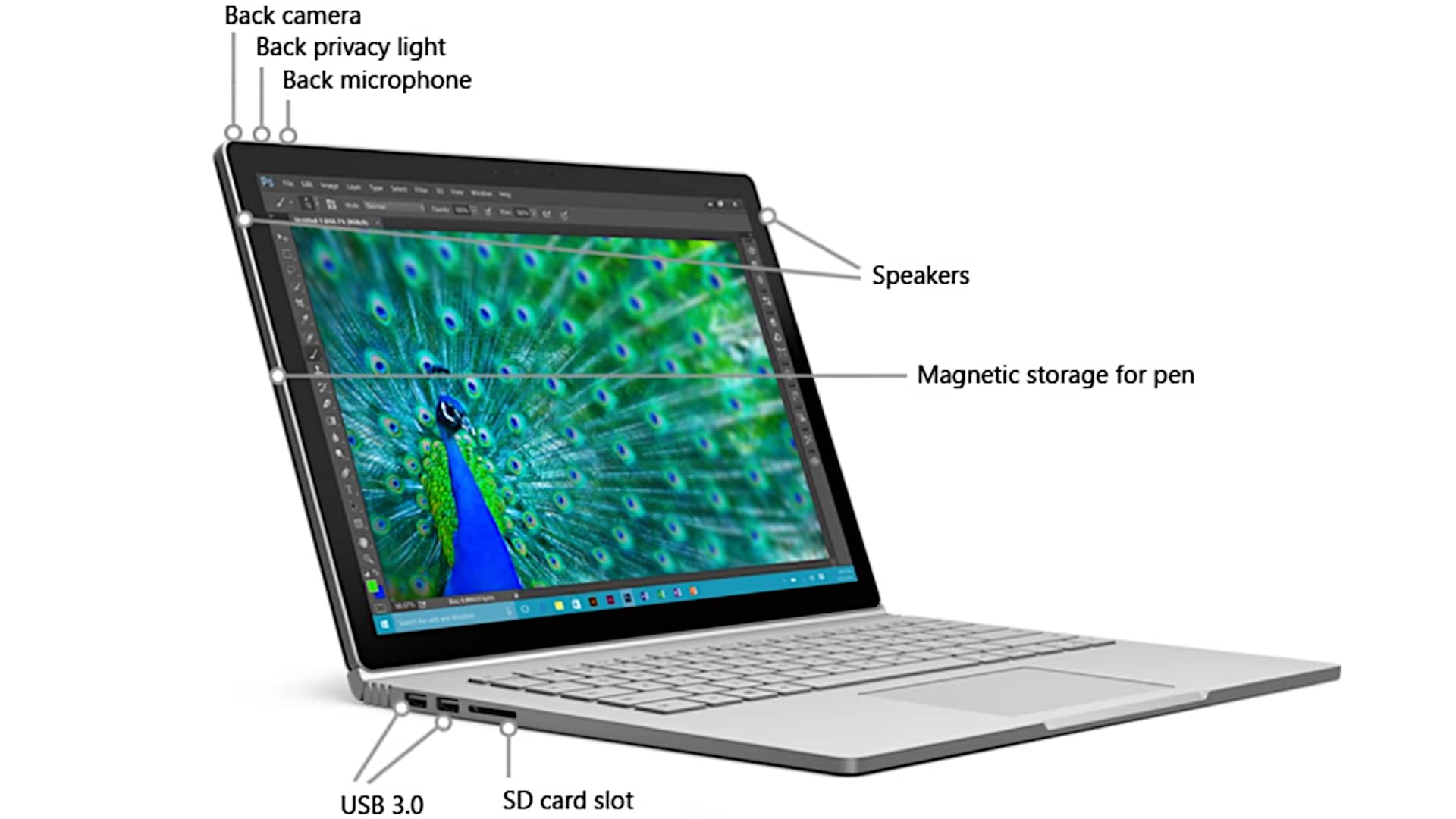
But as ultrabooks ago it’s one of the sharper knives in the draw it’s also one of the most expensive. We’re going to look at it now. So this is it finally Microsoft Surface Bucket nice your patience a lot of things to test here. And you know I like to be pretty thorough with this this won’t be a short review you can guess that already.
Anyway, this is Microsoft’s first laptop. Of course, they make the surface pro line of tablets which can be used as laptops but they’re not primarily laptops. And Microsoft made a big deal in their presentation about how this was the fastest 13-inch laptop ever and they were trash-talking Apple laptops.

Now before you say oh my god reviewers just love Apple products why you always mentioned. It’s because Microsoft does. Every time they roll out a new product which granted isn’t that often they have to try to smack down on Apple products. So they invite that kind of comparison sometimes I think it’s silly. Like when they compared the MacBook air to the surface pro.
I mean how different could probably speak actually. Anyway, we will talk about how this compares to the 13-inch retina MacBook Pro occasionally and will show you what the difference is like. But honestly, this is its own kind of animal and the same way that surface pro is its own sort of animal.
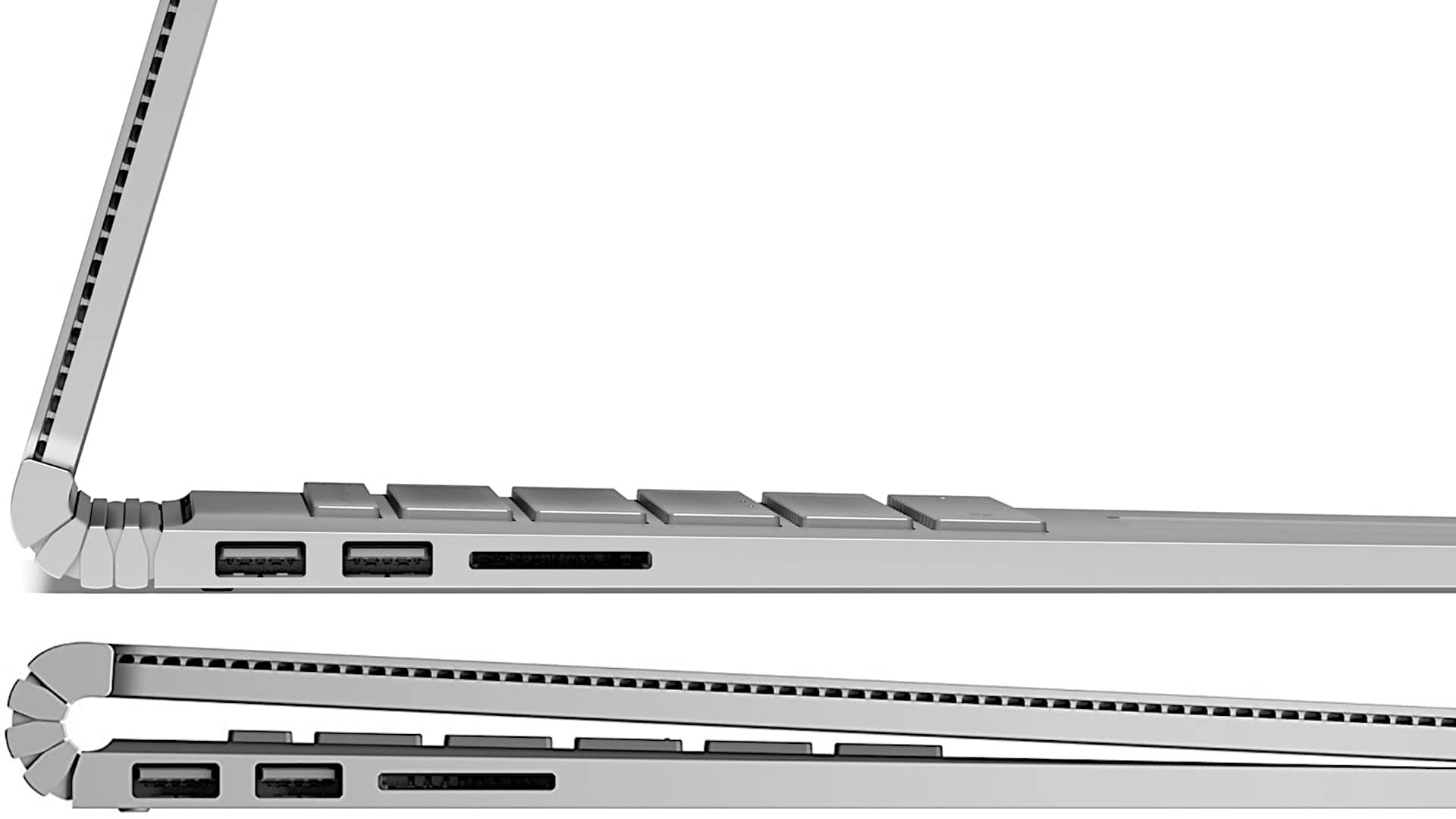
Because it’s not a laptop it’s a laptop with an absolutely normal keyboard here. Sturdy magnesium casing nice build quality. 13.5-inch display versus the usual 13.3-inch whatever. 3 by 2 aspect ratio that is a little bit different since most laptops are sixteen by nine widescreen. Is what Microsoft likes and I like you pretty well too. You get more height here when you’re reading documents you’re reading web pages.
It’s the same aspect ratios many of us shoot with digital cameras but that kind of makes sense there. If you turn it around side view right here it still looks like a normal laptop except for the fulcrum hinge. Which is a pretty weird kind of thing right here.
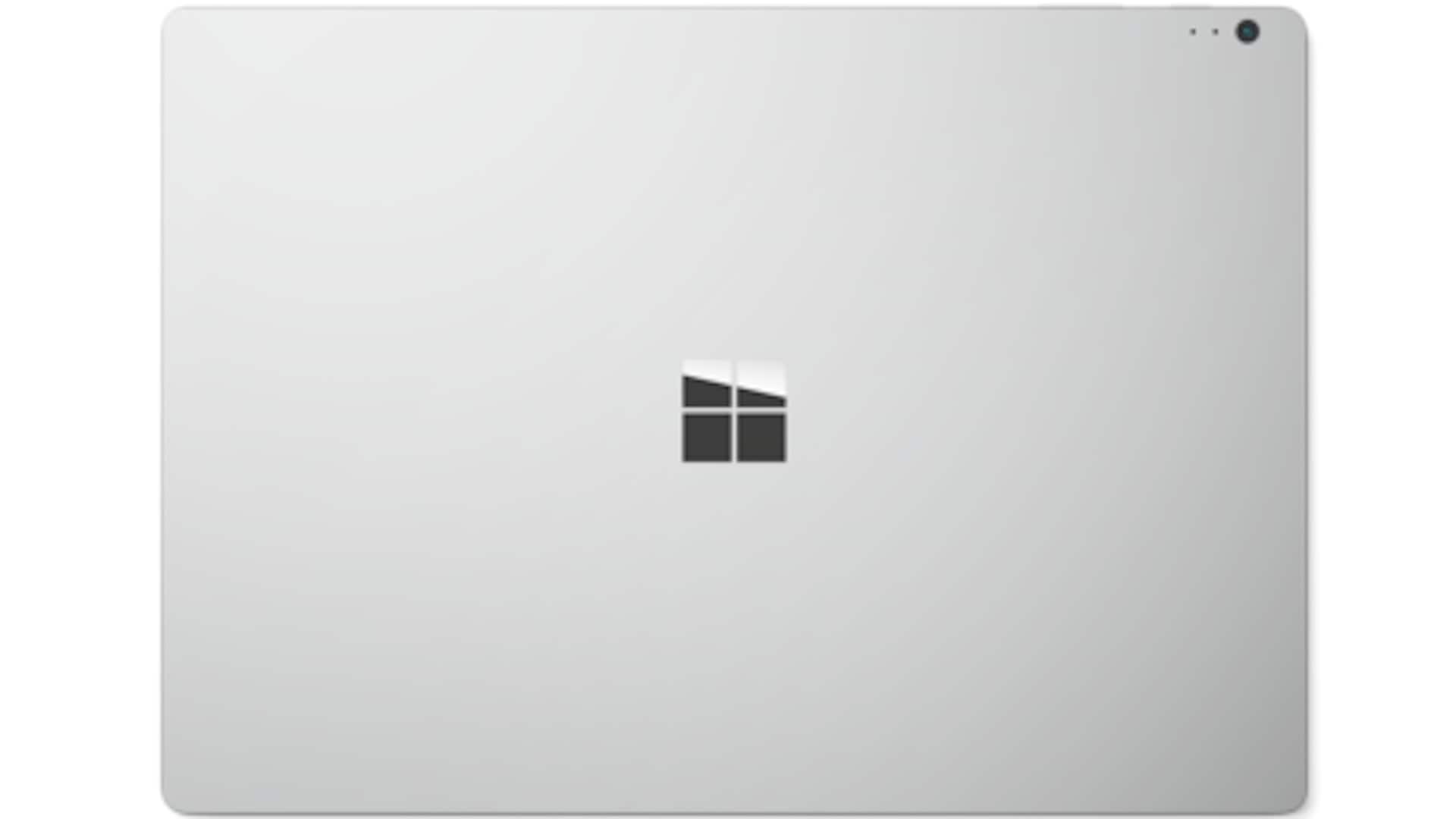
You just see how that works it actually expands and contracts a little bit. It’s kind of almost creepy looking at reminds me of a lobster tail sort of. Anyway, the idea with that hinge is not just to be weird and different though it does help because for marketing purposes if this really stands out visually and everybody says oh you got a surface book.
It’s a win for Microsoft but it’s supposed to balance the top and the bottom. The top and the bottom of each part weigh about the same. With normal laptops, most brains are in the bottom section. So all the weights here it helps it from being top-heavy.
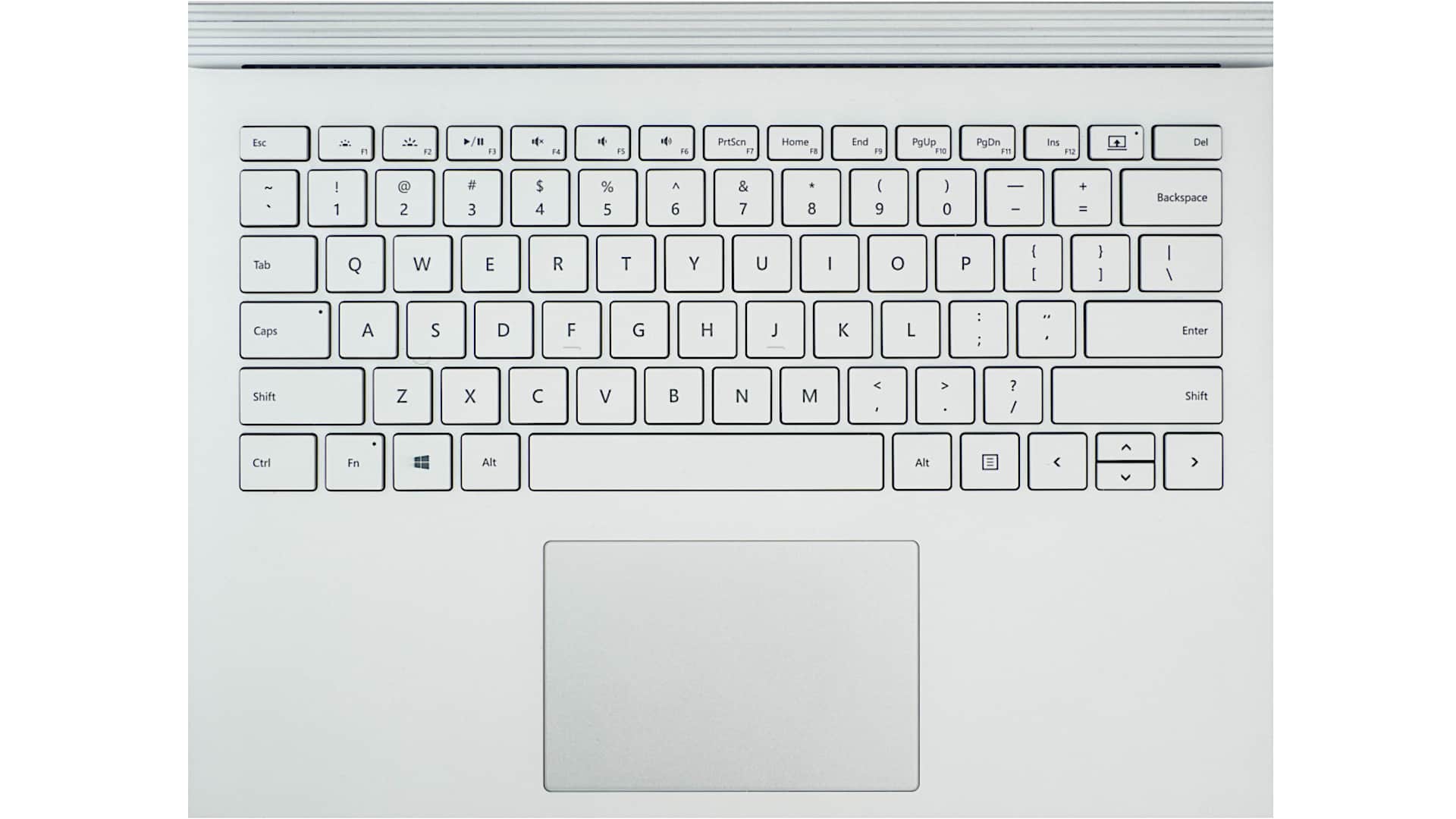
So the idea is the fulcrum hinge can help with that. Now it doesn’t go that far back. It’s not too too far back. Now the confusing thing is if the machine is sleeping or off it doesn’t go that far back. So if you if you play with one you try one out in the store and the screen is sleeping it will only go back about this far.
In fact we’ll shut it off so we can see that the power button is right up top right there. Wake it up again and you get full range of motion. And by the way we have Windows hello enabled here. So it just looked at my face and unlocked itself which is pretty neat.
It uses the front 5-megapixel camera to do that. This hinge also is a fairly complex thing and it adds certainly to the cost of this relatively very expensive ultra. It starts at $1500 goes all the way up to $3,000. To $1500 that’s the base model Core i5 no dedicated GPU therefore you.

Eight gigs around hundred 20 gig at SSD. It’s a pretty basic model there. If you want to move up to the now this is slightly moving target Microsoft right now to the dedicated GPU and the GPU is in the dock not in this so in theory if you get a hold of a dock separately that could work.
Anyway we have the 2099 dollar says $2,100 configuration. Core i7 8 gigs of ram 256 gig SSD inside and the custom NVIDIA GPU. There’s also a core i5 with the dedicated GPU for a couple hundred dollars left. If you want to go up to 512 gigs of storage you’re looking around 2600.
Talking $3,000 if you want a terabyte of storage. All these argot Ultrabook cpus 15 want ulv CPU. Is not the quad cores that you’ll find say in the Dell XPS 15 the 15 inch retina macbook Pro are the BIOS II canvas tablet that we recently reviewed. But getting back to design let’s see what happens when you detach it.
You press a button right over here to detach it and if you’re allowed to detach it the little LED in the corner will go green to let you know now what is that about. That’s because it might be using the dedicated GPU.
Now just sitting here on the desktop it’s not using the dedicated GPU but say you’re running Adobe Illustrator or Premiere Pro or a game or something like that g pu is being used you can’t just unplug it from the computer which essentially really is the top half the tablet without well serious mayhem happening.
So that’s why Microsoft went with this fairly complex and expensive hinge that uses muscle wires electromechanical. There are magnets here for alignment purposes as well and to keep it pretty stiff and steady. So that explains why we got that going on there.
Makes a little click says ready to detach and it’s still pretty firm and you just grab it. And you can use it as a tablet. You can use it as a tablet for about three hours. There’s a battery in the tablet section which really has all the brains and CPU the RAM the SSD everything computation is in here.
Bigger battery is in the base. Happily you can plug the charger in right here. It uses the same magnetic Pogo connector that Microsoft’s been using on surface pros. So yes you can charge the separate or use it separately. Say you’re an artist and you’ve got to go for a real long drawing session.
I was using this for drawing three hours really is about what you can get out of it. Now together it’s pretty remarkable. Microsoft’s claiming around twelve hours and they are not kidding. This thing really isn’t or bunnies pretty impressive that. When you’re using it just as a tablet as you can see we have the included new surface pro pen here.
New one with the eraser that feels rubbery and actually feels like an eraser. Magnetically docks right there just like on surface pro 4. We have ventilation holes all around the side. These are locator pins and stuff like that and of course the data connector is for the keyboard dock.
It does come with a keyboard dock that’s not sold separately unlike surface pro 4 excuses excuse me Microsoft really you should start including that the surface pro 4. More ventilation we have a headphone jack right here. We have volume controls up top and a power button. And that is it.
Nice magnesium casing there so. Connectivity pretty much zip if you’re just using this. Now on the keyboard dock that’s where you’re going to find your ports. SD card slot card sticks out about half way. Two USB 3.0 ports right there. Mini displayport and yes it can drive a 4k display at 60 Hertz.
We have tested it and there is the charging connector the Pogo pin connector. Still not exactly what you would call a wealth of ports but it’s decent. Is enough to get by on. Little ventilation halls actually here in the keyboard for the GPU. Keyboard has 1.5 millimeters of travel just one a little bit short of the 1.6 that would be considered like a full stroke keyboard.
It feels quite nice. Some people complain about a lack of contrast on the keyboard with the key masking I. Back light on backlight off I have not had a problem with it. Try the HP spectre x360 if you really want to have problems with contrast.
They really have white letters masking on the keys. It feels good it’s really nice to type on. It might not be the deepest travel it’s not freaky short like the 12-inch macbook but I find it very nice to type on. And this certainly this and the surface pro 4 type cover are so the best track pads I have ever used in Windows.
It just feels responsive. It doesn’t do weird things every so often. It doesn’t just stop scrolling suddenly when you’re using two fingered scrolling. It’s precise accidents don’t happen with it’s good. And we have a very macbook like cut out right here.
Can you open this one-handed when you’re using it as a laptop not really. They it’s really a pretty stiff hinge and it’s hard to do that and it starts walking around the table if you try. And now for a few physical comparisons this is the 13-inch retina macbook Pro right here.
And you can see the surface book has a little bit bigger footprint on it. It is thirteen point five versus thirteen point three inches plus there’s the difference in the aspect ratios there that account. For this is going to be a bit taller because of that aspect ratio I’m perfectly happy with that trade-off.
They weigh about the same. The dedicated GPU model of this is three point four eight pounds exactly what the 13-inch retina macbook pro weighs. Three point three four pounds if you don’t go with the integrated a dedicated GPU rather.
And it will close them up. To lovely pieces of well-made silver right there. Now in terms of the performance difference that Microsoft made are such a big deal about they were really putting a spin on things. I mean at the launch event they made me want to throw down my credit card and I thought about my car look how expensive this thing is.
And it began my love-hate relationship with the surface book. But in terms of CPU performance these are actually pretty similar which is impressive because the Mac actually has a slightly higher wattage CPU for better performance.
Of course the Mac is a generation older they haven’t come out with the sky like lens yet it probably will catch up and maybe surpass surface book by a little bit. So pretty much a wash in terms of CPU performance both are available Core i5 core i7 is right there.
Where the surface book can pull ahead is if you do get the dedicated graphics option. I dedicated graphics option is not the sharpest knife in the drawer. It’s a custom GPU with 384 CUDA cores. Pretty much specification wise it’s like the Nvidia 940 m.
Doesn’t even rank a GT or GTX in front of it because it’s one of the lower-end 900 series gpus. Does have one gig of ddr2 RAM versus 2 gigs of ddr3 in some competing laptops like say the thinkpad yoga 14 the Acer Aspire II God that we recently reviewed.
There are a couple of options out there to get that same GPU. Of course not in a tablet form factor with the pen and all those own new things necessarily. But if you get the dedicated GPU yes it will be faster because here we’re just running on Intel iris integrated graphics.
So for those who can heed that little extra GPU push you are not going to be playing Dragon Age Inquisition at high frame rates and high settings on this guy by no means. But you will get an extra umph for Adobe Premiere Illustrator.
Again those programs that actually make use of the dedicated graphics. And here we have it with the HP spectre x360 who we lovingly called Bob. Best of the best among ultra bucks. A lot cheaper closer to $1,000.
Now our model is the core i7 with the 256 gig SSD and eight gigs of ram in here and that one’s about eleven hundred and forty nine dollars. No dedicated GPU there though. Again that’s going to be the one that sets the surface book apart if you’re going for that $1,800 above option there.
This one has more ports on it. This is also extremely good-looking machine and if you don’t really need dedicated GPU in the Microsoft II goodness and all that sort of thing of having a genuine Microsoft product this is still a very good buy.
It has a 360 degree hinge though so you can’t separate the tablet section to make it even lighter for those who who are graphic artists. There is a synaptic spend that’s available optionally for the spectre x360 however. And here we have it with the new surface pro for.
The new type cover for as well. Computationally if you’re not talking about the dedicated GPU option these are really the same. Keep that in mind. The surface pro 4 starts out cheaper of course that’s with a core m3 processor which is less powerful but the core i5 will cost you $9.99.
So considerably cheaper the desirable one is the $1,300 model that has a core i5 eight gigs around and 256 GB SSD just like this one has. And we will be doing a separate comparison of this. I’m not going to spend too much time on this.
Now won’t be a smackdown because really it’s going to just be a matter which one suits your needs better more than one is so vastly superior to the other. Lastly on our compendium of desirable machines that might compete. We have the BIOS e canvas that we recently reviewed.
This is a twelve point three inch tablet with a very sturdy keyboard and when you put it on it looks pretty much just like a laptop. The BIOS each canvas has a quad-core CPU. It’s about twice as fast as the surface book in terms of computational speed. It has Intel iris gt3 graphics as iris promised to fast as you can get.
So it’s a little bit slower than the dedicated GPU options available and service book. But you know it’s not leaps and bounds because neither of these is super duper fast when it comes to GPU acceleration. Now the BIOS II canvas has much higher color gamut.
That’s one thing that’s in favorite for those you who do print production stuff or video production professionally. It’s also twice as fast and if anything is it came out just before surface book and I used to see my godly expensive but now it kind of seems like a reasonable price compared to surface book.
Anyway, we’re going to have a complete smackdown between these two as well so you can find out all the differences between these. But this guy starts around $2,100 to give you an idea of pricing. And that gets you that quad core i7 and Intel iris pro graphics. And keyboard dock is included.
This comes with a compact charger not unlike the surface pro charger. This separates right here if you need to transport it. And it has the USB port so if you want to charge your phone or whatever USB based accessory had you can do that.
So nice and light in the bag but honestly this has such a good battery life you’re probably just not going to need it. Unless you would just want to use the tablet’s tablet separately away from the keyboard. The keyboard by the way and the base how does how does that work a keyboard and then really the clip or the tablet how does that work.
When you charge it it’s going to charge the tablet first just in case you want to detach and go and then it will charge the keyboard. The keyboard does not actively charge the tablet if they’re not plugged into AC however. So it’s not going to top this up if you’re unplugged from AC.
But when it is plugged into a see right here on the base it will charge both of these together. So don’t you don’t have to worry about that part. So how about synthetic benchmarks. Again we have the core i7. That’s the i7 – 6600 you processor. The Core i5 is going to score a little bit lower.
Usually there’s about 10% difference between the core i5 and the core i7 ulv at most. So you can see our Geekbench 3 score here. Very healthy score. Again about similar to the 13-inch retina macbook Pro also running with a core i7 Cpl.
The mag it’s kind of a funny thing the core i5 in the core i7 don’t really score much differently at all. And there aren’t many skylake used series ultrabooks out yet on the market to compare this with but when we get the refresh of the spectre the XPS 13 and stuff like that will include that in our written review and update it as necessary.
Right now it’s pulling ahead of the fifth generations by a bit. Usually we see about 3000 and 6000 to give you an idea – 6500. So and it’s pulling a little bit of above its weight right here. And PC mark 8 this is the home accelerated test.
You can see we scored two thousand nine hundred and fifty-two. Again a very healthy result right there. Now about three 3d stuff. Again we have the dedicated GPU here. And I know a lot of you are going to be interested in that because that is one of the things that sets this apart.
For unit gene heaven for running it at 1920 by 1080 resolution. Not the native 3000 by 2,000 pixel resolution that would just not be fair at all. It managed twenty point nine frames per second. Which results in the score of 527.
It’s not going to set the world on fire but that’s nice and it certainly is better than integrated graphics yeah. So it’s going to give you that little extra umph as a Microsoft like to show in Tomb Raider for example or and bioshock Infinite and in video editing.
At least when doing transitions that depend on the GPU. For just the regular playing of frames usually it just uses the CPU. For our 3d mark 11 test you can see the performance mode test which is 1280 by 720 p 2447. That’s a pretty healthy score and that’s certainly double what integrated graphics will normally deliver.
For the extreme test is scored x8 78. Again about twice as fast as integrated graphics. So that’s nice to see. Now to give you an idea of how a gaming laptop would score. Like if some of the big gaming laptops will be reviewed like Alienware 15 for example are the msi gt72 have a nvidia gtx GT 970 m or 980 m and there.
This is about a third of their score to a quarter. So it’s all on a continuum here folks is the point. Cloud gates scored seventy seven forty ice storm unlimited eighty eight thousand five hundred one. Fires strike 1882. That just for a little comparison on 3dmark eleven the surface pro for the core i5 and integrated Intel 520 graphics scored 1574 for the performance test.
And the extreme test it scored for thirty-one. So there you guys about half of what this guy can do with dedicated GPU. So how about display quality. It’s really very nice. Microsoft calls us their pixel sense despite. Three thousand by two thousand resolutions are quite high resolution their.
Comes from the factory running a 200% scaling because really native resolution native scaling would be just too hard for most of us to see. It has very good viewing angles IPS like viewing angles. Other than glare you’re not going to see much going on they’re.
Extremely bright 375 nits of brightness. That’s one of the brighter displays. It does have plenty of glare as you notice there’s lots of glare going on here uses. Optically bonded glasses should actually reduce reflections but alas it still does reflect. Color gamut 99% of srgb.
So it doesn’t come close to matching the BIOS you canvases 95% of Adobe RGB which is a much wider color spectrum. But for everyday production work for most people who do stuff for the web that’s absolutely fine. Your target really is srgb they’re.
Adobe RGB is more for print for cinema for things like that. So good color gamut also very good delta-e that it means the color calibration from the factory was spot-on. They do calibrate each one of these and suppose every surface pro for the faction before they ship it to make sure that the colors are good.
The screen is sharp you could certainly separate this and use it as an e-book reader if you wanted to. I think 13.5 inches is a little bit big for that. If you’re into that kind of thing surface pro 4 or something even smaller could make sense.
Let’s check out and see how something looks in the Kindle metro app. We’re going to look at accidental killer bite on Zhang who is our senior editor. Check it out you can – and get her book. And let’s do something interesting and see side-by-side.
Really nice really sharp okay you can do that that’s fine. And probably for something this big it might make sense but what if you want to use it in portrait mode. You’re going to undock it and turn it into portrait mode.
One of the benefits of the 3×2 aspect ratio is that it’s less awkward to hold in portrait mode. And there we go as you drag it down it’s going to go automatically into a single pageview. This is kind of nice isn’t it’s like a digital document. Now the tablet section weighs only one point six pounds.
So that’s about as heavy as the original 10-inch ipad way back when the first one. So that’s not all the heavy. And it’s pretty balanced in your hands it is actually nice for reading. Again size might be a little big you might want to go for surface pro 4 or something like that.
But it certainly renders beautifully and sharply. We look at the text below just nice. Alright I know you’re here for the pen I am kind of the pen lady aren’t I. We have the latest version of the end-rig pen here. Well really that the pen is a nice little thing.
But what’s important here is the improvements in the digitizer allow for 1024 pressure levels. Just like the surface pro 4 and also like the the bio Z canvas. But we’re going to take a detailed look at the panel. But first off I just want to show you what it looks like if you detach it and remount it like so.
Which you can do now why would you do this. Because it’s heavy now right it’s your three and a half pounder. In case you’re using a graphics program that really benefits from the GPU. This is how you would do it and still be able to draw on the screen.
Now I’m going to detach it because the programs that we’re showing really generally don’t need much help. If you’re working on CAD or something like that you’re going to want to use it certainly attached to the base.
But if you’re using clips to do pro or artrage or any of the popular drawing programs it’s actually fine with integrated graphics. So first off we’re going to start off with clip studio paint. Now I am NOT a pro at using this so forgive me if I don’t do everything just the way you might.
I’m going to go for manga. I have a film that’s popping with a lot of you folks. And we’re just going to test drawing and stuff like that. But first objectively speaking the new pen has a rubber your tip. It doesn’t make nearly as much noise I don’t hear that clack clack clack on the glass.
It provides more drag so it feels much more like drawing. It still doesn’t feel like using a pen and paper. I mean no kidding it’s just not going to. Also the rubbery eraser really is rubber. You won’t scratch your screen and it will erase. Now on clip studio paint you have the option of using either a wind tab or tablet PC.
Microsoft does provide wind tab drivers on their website if you want to use wind tab. And you know I expect a wind tab to be better. Because a lot of these programs the initial support for tablet PC or Windows ink api’s was pretty poor. I actually find I like it better at using Windows ink and not using wind tab but you can do it.
So the first thing people like to see is how fast can you draw a line. It’s lagging a little bit behind there but I’m going awful darn fast. And it’s doing smooth circles. The other thing is pen jitter which is usually shown with the diagonal line.
If you do a quick diagonal line notice the pressure sensitivity by the way they’re nice it’s fine it’s when you go slowly. And there’s still some pen jitter. Now this program actually has adjustments for that. That can help produce that most programs don’t though. So if you go super slow.
If you’re really slow drawing you’re still going to have some pens over there if you’re kind of a normal average speed like that it’s absolutely fine. The pressure sensitivity is lovely. Now the folks at entering actually used to claim that you can’t feel the difference made 256 and 1024 levels of pressure sensitivity.
And that the buttery feel that we had with Wacom digitizers was based on a difference in technology not because of the pressure sensitivity. I don’t know what it is but they’re starting to approach the field of Wacom here for that buttery smoothness this is a much more pleasant experience.
And you can do light things to fill in and then heavy. It’s just really nice. And the pen parallax there’s always going to be some. That means the tip offset from where you think the pen is or see where the pen is on there versus where the pointer is.
N-trig typically has less pen pen parallax issues and has less difficulty with being on the very edges of the screen. Doing this with some Wacom digitizer for example is pretty darn tough and you can do it here.
Now we’re in Autodesk sketchbook which always works well with anything that uses windows in kpi’s you don’t even need wind tamp here. One thing I want to say is you do have palm rejection and what you have to do though is make sure it sees the cursor.
Once you see the crosshairs or the pen dot on the screen even though I’m about a half an inch away then you know you can rest your hand on the glass. Otherwise in my vector now in this program I still notice some vectoring.
Let’s see if I can manage to draw a quick Apple here without causing any palm prints that will help to erase after it’s. It’s working out pretty well so far. If you lift your hand off the glass you just have to remember and actually that’s pretty good.
By the way the eraser just as much as we might imagine works just like that. No side clicky buttons here. The only thing you’ve got is this acts like a button and you’re actually going to pair it. Unlike most n-trig pens you pair it not just not because you needed to draw you actually don’t.
You can interchange these pins you can use this on the BIOS you canvass and use its pen on here. But because it has functionality that starts Cortana if you press and hold the button which is pretty neat if you want to start a search.
We do a quick press it’s going to bring up onenote. If you do a double press you can take a screenshot. And it also has a little LED indicator light now so when you’re pairing it you can look at the light and say yep that’s actually working.
So I find this perfectly Pleasant I have no great desire to go running back to awake um Wacom Cintiq or something like that. Lastly we’re in Corel Painter 2016 which again supports by the wind tab or the windows ink API you have your choice here.
And we’re actually going with wind tab right now. I love this program for natural media style painting and drawing. So you can get very nice loaded oil kind of look right there. It’s responsive it’s not bulky at all. The pen location is pretty much right where it should be. And we’ll do a little airbrushing now.
Response is good now. If we use a really fat brush on this let’s see what we can do if we can slow it down. Because sometimes that can be a problem for rendering. And we’ll go with it’s saying 385 pixel wide brush. And we are seeing some delay there.
Especially this is a little bit tough because it’s an airbrush it has to do a lot more computation let’s switch back to the oil brush and see what handles in. And we are 401 now that’s a whole lot easier. So that’s pretty good in terms of computational speed.
You can see the where it actually fills in the blocks as it’s drawing now. So a dual-core ulv CPU can only do so much but it does get the job done. It doesn’t screw up in any way whatsoever. You’re just going to notice it filling in the blanks if you use a certainly large pen.
I don’t know how many of you would ever use it 400 wide pixel brush though. Now we’re in sin Phi for a little gaming. First off listen to the speakers before I turn the volume down because they’re that loud and full it really is quite nice.
Let’s bring that down now. I have a game I’ve spent about 45 minutes on so far. So it’s somewhat developed right here. We’re running at 1920 by 1080 medium quality settings. Not running at full native resolution. I did try that but well things did get kind of bulky and slow. It really wasn’t that enjoyable.
Not that sieve is really very demanding graphically speaking but that’s just moves too much for it anyway. So here we can pan around pretty nicely and pretty smoothly right there. You can use touch with this. I’m going to use the trackpad so you can see what’s going on on the screen.
Now the turn time is not wicked fast. This is not a gaming PC where you’ve got a lot of cores to throw it in. And real time strategy games and even this sort of strategy game that is in real time it just takes a little bit of time to compute what’s going on there.
But it’s quite playable now to be fair this is a game a lot of ultrabooks can play because it’s not very graphically demanding. And this does have the same CPU offerings that you would find say and surface pro 4 or the HP spectre x360 or any number of ultrabooks.
But it does the job just fine. I know this is a pretty popular one. But a lot of ultrabook players so there it is. CIN 5 running and really good audio. Next were going to check out Tomb Raider. Now we’re going to play tomb raider. You can see the settings we’re using 1920 by 1200.
Couldn’t find a 3 by 2 aspect ratio that was any better with our suitable for it so that’s what we got right here. With 60 Rhodes for our refresh speed and our quality is at low. Now this is one case where the surface book is twice as fast as that their change retina macbook Pro.
When it comes to graphics and gaming if you have the dedicated GPU. Games will get a little extra on from the dedicated GPU. Like I says pretty close to the the Nvidia 940m. So enough to make games that are fairly friendly to lower end hardware friendly kind of games play. That would be bioshock Infinite that would be Skyrim that would be our own tomb raider right here.
And we have the framerate counter in upper left corner there our fraps and we’re pegging it at 60 right now. Which is pretty darn impressive. Walking down a little bit. So are there other ultrabooks that can do this.. Is it ones that separate into a tablet no.
The one over coming closest it’s been the VAIO z canvas and the intel iris pro graphics it also handle tomb raider pretty well. We have a demo of that. Not quite as well as this uh but certainly a playable framerates.
If you’re looking at something like the thinkpad yoga 14 that had the 940 m graphics in there it will perform not quite as fast as this but somewhat similarly. And then we talked about the very affordable Acer Aspire ephod that reviewed not too long ago.
That’s 650 bucks that also has a Core i5 or i7 option and the 940 m GPU inside. And it it’s not quite as fast as this still. So this is really coming out on top. Of that it was very playable dying that certainly it could reach the 50s the 40s to the 50s in terms of frame rates here.
So you don’t have to spend this much money but you do have to spend as much money if you want something that is both a light tablet and a altra book and a potential like gaming machine as well. Again heating noise are really well managed.
You can still hear blowing right now because we just quit Tomb Raider moments ago. But this is an 80-degree room with spotlights on the device. So that adds to the heat. It’s not loud it’s not intrusive it’s a lot quieter than surface pro 3 was certainly.
And also surface pro 4 is gotten quieter but that’s a separate review. It does not get burning-hot anywhere. When you’re playing something like Tomb Raider though it’ll get hot enough to make your hands shred. It’s not going to burn you but it’s going to get pretty darn hot right here.
If you’re doing something like editing video and premiere it’s going to get quite warm not as hot as it does when you’re doing something playing tomb raider. So overall Microsoft’s new hybrid cooling system is really working well.
Now while we talk about that if you’ve seen the cutaway pictures that Microsoft has shown you know they’ve got copper and they’ve got heat pipes running everywhere on this. This is not a machine that you’re going to open up to upgrade.
God even knows how you would upgrade this. You probably have to use a suction cup kind of device just to pull the display off to get to the innards on this. Not designed to upgrade later so get the amount of RAM and the amount of internal storage that you want.
So that’s the surface book Microsoft’s first laptop. And I have to say I have something of a love-hate relationship with it. I love the design on it I love having a bigger screen when I need it. Sometimes the 12 inch screen can seem a little bit crowd or even when you go up to 12 point 3.
I like the performance on this a lot. I do sometimes we should have the oomph of the BIOS II canvas or the quad-core CPU but we can’t have everything. And that’s a heavier machine as a result of the tablet section is quite a bit heavier. Some of the things I’m not thrilled about are the price.
This thing is so gosh darn expensive ouch. And the other thing is is and this is a work in progress. Just as we’ve had this for about a week I’ve noticed how it actually has improved when it comes to the detachable GPU design right here.
Docking and undocking idiot when we first had it was an essay in not even frustration but and sometimes in mild terror as to what it was going to do. It would get confused sometimes the screen would just go black. Occasion when we’re gave me we would get GPU disconnect error messages.
Which gets really confusing because sometimes you can actually see that saying a desktop where you can’t physically disconnect a graphics card. So that can be a driver error or it could be something with the hinge assembly here. I’m thinking it’s probably the drive.
I do wish we could use NVIDIA geforce desktop software with this but this is a custom GPU and that was not meant to be. Microsoft said it’s always just going to be driver updates through Windows Update. So no geforce experience and all the nifty stuff of that brings here.
So yeah but like I said in the week that we’ve had it’s gotten a lot better. That we’ve disconnected reconnected a million times without rebooting while doing this video. Putting in front ways putting it back ways running in both modes and it has not crashed it has not done anything weird.
At first I saw strange things when logging in sometimes we’ve taken unusually long time just to log in. Clearly there were bugs Microsoft has ironed out. And this is a production level device by the way in terms of hardware.
And of course this is shipping now so we have all the latest drivers just like you would if you went and bought it the storm. This is so like just like the surface pro was when I first came out. I’m sure there’s going to be little niggling things that go on for a while with this device.
But it is certainly elegant it’s powerful and it is unique in terms of being a 1.6 pound tablet that when dock can suddenly be a monster with a decent not high performance but decent dedicated GPU in the base. So that’s the Microsoft Surface books. Certainly a unique look.
And I think that’s important to Microsoft just the way the surface Pro’s become iconic with its kickstand and small portable size. You recognize it instantly you see on TV shows the whole thing. I think this one’s going to be pretty recognizable for a long time too.
It’s the only one with this interesting fulcrum hinge here and. Well I call it the lobster tail hinge. Two-part design but very much a powerful tablet if you separate. And that’s one things that sets it apart there. Aren’t too many two and one convertibles that are this powerful in terms of getting an optional dedicated GPU is certainly inside.
Of course the caveat is you’re going to have to leave it plugged into the keyboard even if you do reverse it put it on backwards and hold the hold three and a half pound package.
Microsoft Surface Book (2015)
-
Performance - 95%95%
-
Price - 94%94%
-
Value - 95%95%

