In this article, I give you my Desklab portable 4K touchscreen 15,6″ monitor review with specs included. Not that I haven’t reviewed portable monitors before but this one is pretty high-end which is nice. We’ve got a 4K display on board. It’s a touch screen as well. It’s quite bright, it has full Adobe RGB coverage so this targets content creators clearly.
There’s also a Full HD version of this monitor for those who want to spend a little bit less and don’t need all those extra pixels. MSRP for the FullHD version is around $100 less than for the 4K version.

If you have a console, like the latest-gen PlayStation 5 or Xbox Series X, and your family has kicked you out of the living room because they want to watch TV and you want to still play games in 4K glory, well, this is still worth the look too.
This monitor is made by a company called Desklab and it’s been out since the start of 2021. It has a touchscreen display too. That is a bit less common in portable monitors though you do see it. It’s glossy as a result but it’s not that glarey so I’m not going to complain about it. And it does make it look quite pretty subjectively.

A Display Worthy of “Wow”:
The first impression? Stunning. This 15.6″ portable monitor boasts full Adobe RGB coverage, making it a dream for content creators who crave vibrant, accurate color representation. Photographers on the go can ditch their lackluster laptop displays and meticulously examine their captures in true glory. But it doesn’t stop there; almost full P3 coverage ensures stunning visuals for content consumption as well. Movies, games, and web browsing come alive with rich, immersive colors.

Unleash Your Workflow:
This monitor isn’t just about beauty; it’s about versatility. Whether you’re a Windows, Linux, or even M1 Max Mac user, simply plug it in and expand your workspace. The USB-C connectivity is a game-changer, providing both power and display signal in one cable. Ditch the bulky power adapter and embrace a lighter, streamlined setup.

Touch Magic (or Not):
For Windows users and Samsung Galaxy smartphone owners, the touchscreen functionality unlocks a new level of interaction. Annotate documents, navigate with ease or even transform it into a drawing tablet. However, Mac users won’t experience the touch magic due to the lack of built-in drivers.

Gaming on the Go:
Console gamers rejoice! This monitor becomes the perfect portable companion for your PlayStation 5 or Xbox Series X. Enjoy stunning 4K visuals (albeit at 60Hz, not 120Hz) while seamlessly switching between your living room and any other room. Even the Nintendo Switch joins the party thanks to the HDMI port.
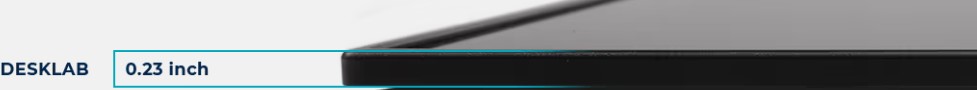
Sound Bites (and Misses):
The built-in speakers are decent in a pinch, offering basic audio for console gaming. However, for truly immersive sound, external speakers are the way to go. Keep in mind that using the HDMI port requires the included power adapter.
The Price Tag:
It’s not the cheapest option on the market, with the Full HD version starting at $299 and the 4K version at $399. However, considering the premium build quality, exceptional display, and USB-C convenience, it offers excellent value for those who prioritize portability and performance.
The Stand Situation:
The lack of a stand might be a surprise, especially since many competitors include one. But fear not! You can pick up any stand designed for a large tablet and enjoy comfortable viewing angles.
The Verdict:
This DESKLAB monitor isn’t just a portable screen; it’s a productivity powerhouse and entertainment hub rolled into one. Content creators, photographers, gamers, and multitaskers will appreciate its vibrant colors, versatile connectivity, and touch functionality (for compatible devices). The price tag might not be for everyone, but for those who value quality and portability, it’s a worthy investment.
DESKLAB Portable 4K Touchscreen 15.6″ Monitor: Specs Table
| Feature | Specification |
|---|---|
| Screen Type | IPS |
| Weight | 725 grams (1.6 pounds) |
| Width | 3.5 mm (0.14 inch) |
| Resolution | 1080p (FHD) / 4K (UHD) (depending on model) |
| Panel Size | 15.6″ |
| Response Time | 20 ms |
| Luminance | 400 cd/m2 |
| Ports | USB-C / mini HDMI / Micro-USB |
| Color Range | 16.7 million colors |
| Viewing Angle | 178° |
| Contrast Ratio | 1200:1 |
| Touchscreen | Yes (Windows and Samsung Galaxy compatible) |
| Built-in Speakers | Yes (basic) |
| Stand Included | No |
| Operating System Compatibility | Windows, Linux, Mac (no touch support) |
Additional Notes:
- The table reflects the specifications for both the Full HD and 4K models.
- The table does not include information on features like brightness adjustment, blue light reduction, or eye care certifications.
- This table is for informational purposes only and may not reflect the latest product information. Please refer to the manufacturer’s website for the most up-to-date specifications.
DESKLAB Portable 4K Touchscreen 15.6″ Monitor: A Deep Dive into Pros and Cons
This sleek 15.6″ monitor with a 4K touchscreen aims to impress content creators, gamers, and multitaskers on the go. But does it deliver on its promises? Let’s delve into its strengths and weaknesses:
Pros:
Exquisite Display:
- Full Adobe RGB and near P3 coverage: Colors sing for creative professionals, ensuring accurate representation of photos and videos.
- 4K resolution (60Hz): Crisp visuals enhance productivity and provide stunning entertainment experiences.
- Bright and clear: 400 nits brightness is suitable for most indoor environments, offering good readability.
- Touchscreen (Windows and Samsung Galaxy compatible): Annotate, navigate, and draw directly on the screen for increased interactivity.
Effortless Connectivity:
- Versatile USB-C: Provides both power and display signal in one cable, minimizing clutter and simplifying setup.
- HDMI compatibility: Connects to a wide range of devices, including consoles like PlayStation 5 and Xbox Series X.
- Works with various operating systems: Seamless use with Windows, Linux, and even M1 Max Macs (minus touch).
Portable Powerhouse:
- Slim and lightweight: Travel-friendly design weighs just 1.6 pounds, easily fitting in backpacks or bags.
- Integrated speakers: Basic audio for on-the-go use, although external speakers are recommended for immersive sound.
- Durable build: Sturdy aluminum casing inspires confidence for everyday use.
Other Potential Pluses:
- Eye-friendly features: Low flicker, low blue light, and anti-glare coating promote comfortable viewing experiences.
- Multiple mounting options: Compatible with various tablet stands for flexible positioning.
Cons:
Price Tag:
- Not the most budget-friendly option: Full HD starts at $299, 4K at $399, which might deter some potential buyers.
- No stand included: This adds to the overall cost and requires a separate purchase.
Touchscreen Limitations:
- Mac users miss out: No native touch support limits its functionality for Apple users.
- Limited response: Touch sensitivity might not be as smooth as dedicated tablets.
Other Potential Drawbacks:
- Limited refresh rate: 60Hz might not be ideal for fast-paced gaming or demanding motion graphics.
- Outdoor visibility: 400 nits brightness might not be enough for direct sunlight, requiring adjustments or shade.
- Speaker quality: Built-in speakers are basic, lacking bass and depth for immersive audio experiences.
Ultimately, the decision depends on your priorities and budget.
This monitor shines for:
- Content creators who demand accurate color representation.
- Professionals or students seeking a portable second screen.
- Gamers who value portability and good visuals (not hardcore refresh rate needs).
- Multitaskers who appreciate versatile connectivity and touch interaction (Windows/Samsung users).
If the budget is tight, limited refresh rate matters or you’re a Mac user who heavily relies on touch, alternative options might be more suitable.
Remember, a comprehensive review considers not just the hardware but also your specific needs and usage scenarios. By carefully weighing the pros and cons against your own requirements, you can determine if the DESKLAB Portable 4K Touchscreen 15.6″ Monitor is the perfect portable companion for you.
Here are the top 5 competitors to the DESKLAB Portable 4K Touchscreen 15.6″ Monitor:
- ASUS ZenScreen MB16AMT: This 15.6-inch portable monitor offers a Full HD (1920 x 1080) resolution, a 60Hz refresh rate, and a built-in battery that can last up to four hours. It also has a touchscreen display, making it a great option for creative professionals and gamers.
- AOC e1659Fwu: This 15.6-inch portable monitor offers a Full HD (1920 x 1080) resolution, a 60Hz refresh rate, and a slim and lightweight design. It’s also very affordable, making it a great option for budget-minded users.
- GAOMON PD1560: This 15.6-inch portable monitor offers a 2K (2560 x 1440) resolution, a 60Hz refresh rate, and a wide color gamut of 95% Adobe RGB. It also has a pen pressure sensitivity of 8192 levels, making it a great option for digital artists and designers.
- Dell C1422H: This 14-inch portable monitor offers a Full HD (1920 x 1080) resolution, a 60Hz refresh rate, and a built-in battery that can last up to four hours. It also has a sleek and stylish design, making it a great option for professionals on the go.
- Lenovo ThinkVision M14: This 14-inch portable monitor offers a Full HD (1920 x 1080) resolution, a 60Hz refresh rate, and a built-in stand. It’s also very affordable, making it a great option for students and budget-minded users.
When choosing a portable monitor, it’s important to consider your needs and budget. If you need a high-resolution display with a wide color gamut for creative work, the GAOMON PD1560 is a great option. If you’re looking for a more affordable option with a built-in battery, the ASUS ZenScreen MB16AMT or Dell C1422H are good choices. And if you’re on a tight budget, the AOC e1659Fwu or Lenovo ThinkVision M14 are both great options.
UPERFECT True 4K Portable Monitor on Amazon:
Desklab portable 4K touchscreen 15,6″ monitor
-
Performance - 96%96%
-
Price - 93%93%
-
Value - 95%95%

