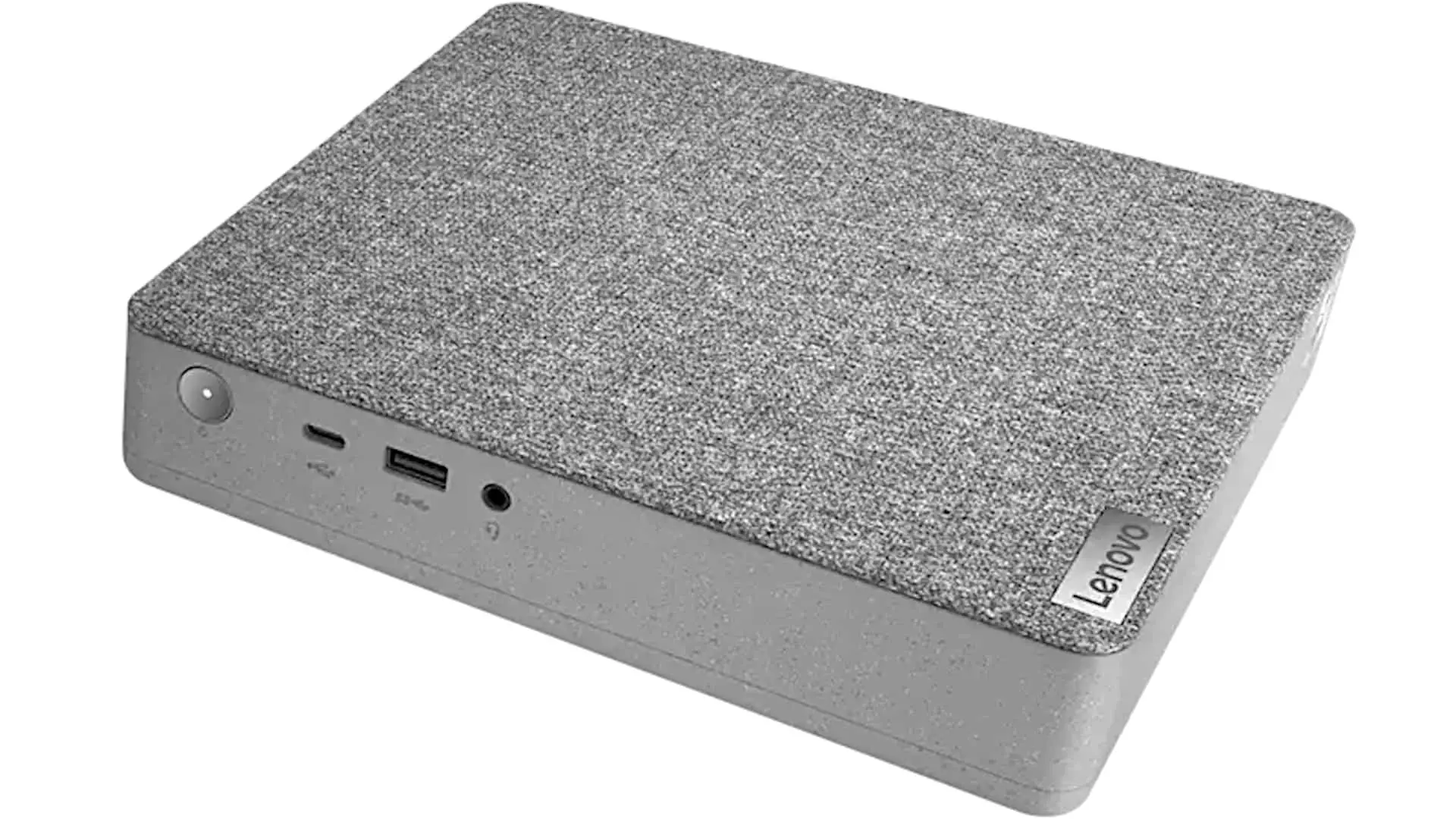In this article, I give you my Lenovo IdeaCentre Mini 5i review with specs included. So, this is a mini pc sort of like a NUC or a Mac Mini. This Lenovo created new liner products here I call them the rug tops notice it has a textile finish.
The idea is it’s supposed to look nice in your home and yes you can actually rip the top off. I think it would be fun if they actually offered different kinds of textile finishes and stuff that you could put on here so that Lenovo goes ahead but anyway it is upgradable.

This is step one to getting inside if you want to upgrade the internals and it’s for those of you who say are working from home or schooling from home or anybody who needs a small pc that doesn’t take up a lot of space and also isn’t a lot expensive.
For example, Lenovo has to think center products from the think line or business computers that are more expensive intel makes NUCs and we review quite a few of those and we’ll review some more that are generally speaking considerably more expensive. But this one kind of hits that sweet spot of it doesn’t hurt too much starting just under 500 or the higher end mile that we have here for 629 dollars.
So the appeal of the idea center other than relatively speaking the lower price is the fact that it’s fairly upgradable and it has a fairly powerful processor. A lot of these mini pcs and nox have the laptop low-end equivalent CPUs inside lower power.
So this one actually has desktop CPUs core i3 and core i5. We’ll talk about the differences between those two. And also it’s for those who already you want to use a bigger monitor. A lot of people especially if they’re doing work from home in school from home are tired of looking at little laptop displays.
Maybe you don’t want to spend the money for a big all-in-one or you already have a monitor available and most of us have extra keyboards and mice sitting around. So inside you have your choice of that core i5 or core i3 processor. We have the core i5.
So here’s the rub where one might not be particularly faster than the other. One the core i3 is a full 65-watt desktop processor but it’s only four cores. The core i5 that we have is a 35-watt desktop processor meant for thin all in ones or little mini pcs like this but you do get six chords there.
I have a feeling that probably those two variations there between the power requirements and the number of cores mean you’re going to see maybe more similar performance than you might guess between the two of them. It is a socketed processor I’ll show you the internals.
So in theory you could upgrade yourself. Also interestingly the core i3 comes with a higher wattage power supply than does the core i5. Again because it’s a higher wattage CPU inside interesting. So you can get it with either 8 or 12 gigs of ddr4 ram. It is slotted ram. 2 slots so you can upgrade it yourself.
It’s pretty weird with a number like 12 you might think that some of it was soldered on board that memory but it’s not. Obviously two slots you can upgrade that if you want. 16 gigs maybe even 32 you should be able to do that with this. We have one m.2 SSD slot. It’s not the fastest in ours.
And by the way the base model is 128 gig boot SSD. The more expensive core i5 model has a 256 gig boot SSD but it’s a decent PCIe SSD inside. Again upgradable one slot only. And we have a hard drive a one terabyte 5400 rpm hard drive for both configurations. So that’s your mass storage for all of your files and all that sort of thing. It’s a fairly conventional architecture.
In terms of performance and heat and noise well heat’s not. This is not a laptop you’re not going to care about it that much. It doesn’t get that hot to the touch. It’s a fairly decent-sized enclosure obviously. In terms of noise you’ll hear the fan but it doesn’t get roaring loud even when I push it harder and was running benchmarks.
It’s nothing that’s obtrusive. If you’re doing zoom calls or something like that people aren’t going to say what are you doing boiling water or something like that. Not loud at all. In terms of what it can do because it’s a kind of a mid-range computer.
It’s fine for home and office work if you’re looking to replace your office computer but be at home while you’re doing your office work. Your zoom calls doing two things at once streaming your zoom call while maybe even streaming some youtube and the other window you know that sort of thing. It can handle that.
It can do a bit more too. If you want to do some photo editing that’s absolutely fine. This is not meant for you budding professionals in adobe premiere video editing or for professional photographers. You probably want something even more performant for that. If you’re doing it day in day out eight hours a day that sort of thing.
But it’s competent enough for most people’s everyday uses. And i hooked it up to a 4k monitor running at 4k resolution didn’t phase it at all. It has intel uhd 630 graphics. This is a desktop processor we don’t see that intel iris xc graphics that we’ve seen on mobile platforms.
And again it’s not a gaming pc but it’s competent for daily tasks. And that’s actually suitable enough for hobbyist and home photoshop use. Ports on this are plentiful. Five USB a 3.2 ports including one front-facing. There’s a usbc 3.2 front-facing port. No thunderbolt 3 here though.
However headphone jacks on the front. And on the rear you have a full-size HDMI full slides display port and you’ve got ethernet onboard. And also you have intel wireless wi-fi 6 on board with BlueTooth 5.1. So good connectivity. Uh no speaker built-in.
So obviously you’re going to want to plug in some speakers or some headphones or something like that. But good connectivity. All right to get inside there are two levels of disassembly almost literally levels. And the first one is the easier less complicated one.
Just rip off the rug top right here to get to this compartment which houses the two ram slots and the m.2 SSD slot. So three screws that’s all it is and this plate comes off. So we’ve unscrewed our three screws and then this plate well it just lifts right up. Here are two ram slots here is the m.2 SSD slot. Obviously, they have a half-height drive here but there’s room for a full-height drive.
And there you can see where there would have been a slot for a second ssd but they have not actually installed the connector for that. So that’s your basics and we’ll go on to the advanced next which involves only four more screws in each four corner. There are Phillips head screws. Just unscrew those and we can get to the other side of things.
So after we’ve unscrewed those four screws we just separate over here. You might want to use a guitar pick or something to make it easier. There’s a couple of clips it’s not too hard. Turn it upside down. By the way you see what the ventilation is like under here.
And there’s our cover comes right off. So here’s the rest of the internals. Obviously, this is the hard drive bay. Here’s the fan and underneath here is the socket is CPU. They’ve done a nice job here. So you have a quick release right here so you can take that hard drive out.
Be careful the cable that connects it mind you. Though so you can see that stuff’s conveniently done. And if you want to remove the fan and heat sink cover assembly then you just push in these two levers over here and lift up. And i would suggest unplugging the fan connector because it kind of hinges forward and latches into the grill area in the back.
So there’s the whole fan ventilation assembly and this is the processor and you can see it’s your typical desktop styles socketed processor. So if you wish to upgrade and replace it in the future you could do that. Since the core i3 is a 65-watt you should be able to go up to a 65-watt core i5. I don’t know about a core i7 though because the power supply might not be sufficient.
You do get again a 135-watt charger with the core i3 but only a 90-watt charger or really power adapter for the core i5. So you might need something a little more beefy if you were going to try to upgrade this particularly far along. And by the way your wi-fi card is socketed as you would hope so.
You could upgrade that in the future if you wish to do so. So that’s the Lenovo idea center mini 5i. Again it’s sort of like you know the windows version of a mac mini no and one chip inside. But hey anyway it’s perfectly competent and capable. It’s kind of nice looking.
I do wish they would offer alternative textile tops for the future. A lot of supports and good mid-range performance for those who need an everyday kind of pc. Whether it’s for homework school work or as a kind of media center that we can just tuck in there near your tv without being too obtrusive.
Lenovo IdeaCentre Mini 5i
-
Performance - 95%95%
-
Price - 94%94%
-
Value - 95%95%