In this article, I give you my Razer Blade Pro 17 (2021) review with specs included. This is the early to mid-2021 Razer Blade Pro 17, largely the same as what we’ve seen before but with Nvidia RTX 3000 series graphics. So, RTX 3060, 3070, or 3080, it’s your choice.
There are a few new display options. The Full HD is now 360hz, there’s a new QHD option 165hz refresh, yay for that because that’s kind of a nice sweet spot between being a little too overloaded 4K for gaming versus full HD where you know it could push more. But, the 4k 120hz touchscreen option is still available.
They’ve also redesigned the hinge a little bit to allow better airflow out the rear before the display impinged maybe a little bit on airflow.
As ever, Razer keeps it fairly simple in terms of your CPU options, your GPU options, and all that sort of thing. Mostly it’s just figuring out what display is available with what GPU, that’s about as confusing as it gets.
So, inside we have an Intel 10th-gen Core i7 10875H CPU that’s eight-core. That’s your only option so you don’t worry about picking a CPU it’s already been well done for you.
That CPU is a good pick because the Core i9 performance levels aren’t that much better but the heat certainly is worse. And we’re talking still, relatively speaking, for a 17-inch laptop something that’s very thin and light with the CNC aluminum chassis and the usual signature black. But, anyway, it transfers heat and all that sort of thing.
| Name | Razer Blade Pro 17 (2021) |
| Display | 17.3″ – 360Hz, Full HD, 300 nits,100% sRGB, 3ms, 165Hz, QHD, 381 nits, 100% sRGB, 77% Adobe RGB, 81% DCI-P3, 2.2 Gamma, 7300K, 0.37 Black level, 1040:1 Contrast, BOE09D9 Panel 120Hz, 4K, Touch, 400 nits |
| Processor | Intel Core i7-10875H, 45 Watt, 8-core |
| Graphics | Intel UHD Nvidia RTX 3060 6 GB / 3070 8GB / 3080 8GB, all at 100W |
| RAM | 16 GB / 32 GB, DDR4, 2933 MHz, 2 slots |
| Storage | 512 GB / 1 TB M.2 NVMe SSD, 2 slots |
| Connectivity | Intel Wi-Fi 6E AX210, Bluetooth 5.2 |
| Battery/Charger | 70.5 WHr battery, 230 Watt charger |
| Extras | Razer Chroma per-key RGB keyboard |
The RTX graphics 3000 series (3060, 3070, 3080), all are available to you and those are 100 watt GPUs. Since Nvidia added that Max-Q and Max-P, kind of definition for how powerful the GPU is, now we have to look at the watts.
So, pretty much you’re looking at Max-Q here which is what Razer has done before. Again, because it’s kind of thin and light and they don’t want to burn the thing up or burn your legs up. Though, this one does get pretty toasty as always to the touch.
This means that, in terms of performance, this is certainly not going to beat something like the MSI GE76 Raider, that I’ve reviewed, which has a 3080 with a 155-watt GPU inside.
Still, for something this portable, performance is not bad. I think a lot of people buy Blades because they also want them to be the Windows version of your MacBook Pro sort of thing. something for pro apps uses daily use, all that sort of thing.
One thing to note though, with the 3060 you have your usual 6 GB of RAM and 8 GB for the 3070, and the 3080 is only available with 8 GB of RAM. There is a 16 GB option from some other manufacturers, like that MSI i mentioned, and also for Alienware, for their m17 R4, but here it’s only the 8 gigabyte version.
This is not pushing the envelope to max gaming powerhouse, that’s not what this laptop’s about.

Despite the boutique looks and what’s become a boutique name in laptops, the price starts at around twenty-three hundred dollars, which isn’t that terrifying for a Razer Blade. That gets you the RTX 3060.
It’s a little confusing if you look at Razer’s website where it looks like the Full HD is actually 100 more expensive than the QHD display. It looks like 2300 will get you the QHD display which is what I have.
In terms of thermals and performance well, this has not changed so much. When it comes to the CPU and the cooling solution, other than a little bit better ventilation out the rear edge, you have vapor chamber cooling. That’s a good thing and it really does help keep temperatures down.
Having also Razer’s fairly conservative BIOS power limit and thermal limits, you’re not going to see this thing going to 100 degrees centigrade and burning it out or something like that. They kind of keep it a little bit dialed back so that’s not going to happen.

This laptop has four fans, that’s normal for this. You have the two main rear fans, which we see on all laptops with dedicated graphics inside. And, we have two little fans that are underneath the trackpad area and that’s basically to guide airflow through the laptop. That’s the same as last generation.
Also the same are two RAM slots. I’ve reviewed the Asus Rogue Zephyrus G15 that has only one RAM slot and some RAM soldered onboard. And then there are the Alienwares that have all their RAMs soldered, although Alienware just unveiled the Ryzen edition that has RAM slots for the Alienware m15 R5.
You’ve got your choice of 16 or 32 gigs of RAM, typically tied to the GPU that you buy. If you get 3060 then it’s 16 gigs of RAM, and if you go with the 3080 you can choose it with 32 gigs of RAM if you want. But, it’s easy enough to upgrade yourself. And, those are obviously dual-channel RAM.
You have one M.2 NVMe SSD. It’s either 512 gigs or one terabyte, depending on which configuration you buy. And, there’s another available M.2 slot, so that’s always good, especially because games take up a lot of space or if you’re using this for pro apps work like Adobe Premiere. Space to put your footage other than on external drives is always welcome.
Inside, there is an Intel Wi-Fi 6e, that’s the new AX210 card, with Bluetooth 5.2. Also, there is the usual Razer perky Chroma RGB keyboard with the same very short travel and relatively small size keycaps. I’m happy to say, compared to a couple of older generations where PWM was actually very obvious in the keyboard itself, that’s not the case now, and it is one of the brightest backlit keyboards you’ll ever see.
When it comes to a large Microsoft Precision trackpad with a glass surface is the same as they’ve been doing for most of their devices.
Also, port selection is the same as before but that is very good. There are two Thunderball 3 ports, so they support display out. You could do USB charging, but given the fact this comes with a 230-watt adapter, you’re not going to get a whole lot of charging done over USB-C anyway.

With the Ethernet port, a full-size SD card slot, USB-A ports it’s pretty well equipped in the connectivity department. It’s nice that it has HDMI 2.1, often we still see 2.0 on laptops, so for those of you with 4K 120hz OLED TVs, you can actually connect it and game at higher refresh rates.
Back to the displays that are built-in. It has that new QHD panel. It’s a pretty decent panel, it covers pretty much the full sRGB gamut. This is not a super wide-gamut display. The contrast is pleasing on it, it’s nice and Razer calibrates it at the factory. It’s a pleasing display even if it’s not class leading.
So, the display is a 165-hertz refresh rate and pretty fast response times on it. I think it is, for the most part, a sweet spot, if you’re looking at the more powerful GPUs anyway.
I have the RTX 3060 model, which is the least powerful model, and I would say that for this one QHD is still a bit of a challenge. In some more cutting-edge games like Cyberpunk 2077, I didn’t see good frame rates on ultra with Ray Tracing turn off, because Ray Tracing is still a hit on performance, even with DLSS on.
In fact, I was surprised that the Asus Rogue Zephyrus G15 (that I reviewed with an AMD CPU inside and an RTX 3070, function equivalent Max-Q, also lower power) did 15 to 20 frames better a QHD resolution.
So, there is a big difference between 3070 and 3060 in performance, obviously. I don’t think Asus is doing that much more overclocking there for that to be a big difference factor. If you go with QHD, unless you’re doing that because you’re doing photo editing and other things where you want those crispier screens, go with the 3070 or 3080 if you want those higher-resolution displays.
So, the new GPU supports resizable bar, Nvidia boost, whisper mode at least 1.0 (should be 2.02). You’ve got all the bells and whistles you should see with an RTX 3000 series GPU, that stuff is good.
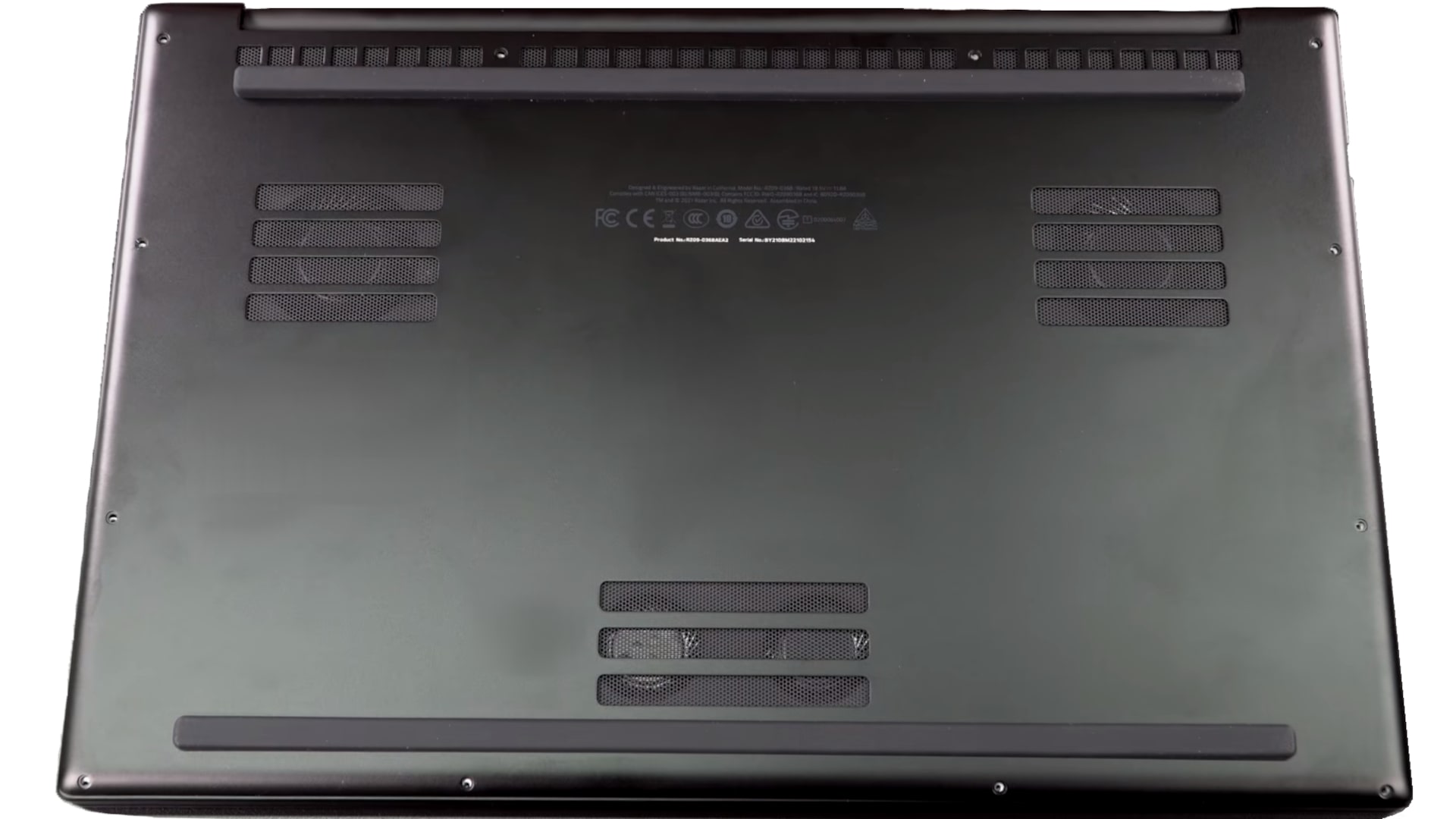
One thing that’s a little bit odd, you have to use the Razer Synapse software if you want to switch out of Nvidia Optimus mode to dedicated graphics mode to get the higher refresh option on the panel. You get it, you open it up, and I think this has happened to some people already, and they see it only says 60 hertz for the refresh on the display, why is this?
Well, go into Razer Synapse, hit the performance section, and then you can see you can put in GPU mode only when you can choose then between 60 hertz and 165 hertz. So, that’s the answer to that. It is weird that there’s a little extra step and it’s not enabled by default out of the box.
Speakers on this are the same as last generation. They’re not bad, they’re up-firing stereo speakers. Given the size of the chassis, I wouldn’t have minded a little more bass, a little more oomph, but that’s okay.
Given the fact that this is still a Razer Blade, which means those fans are going to be whirring when you’re playing games, you’re probably going to use headphones anyway. Because it is a thin and light laptop, six pounds (which is 1.75 kilograms), the fans do have a bit of a high-pitch sound to them. It’s not horrible though, or anything like that, but you’ll hear the fan noise if you’re playing games.
If you’re just gonna use this for productivity work then the fans are not much of an issue. Though, you will hear them pulsing on and off.
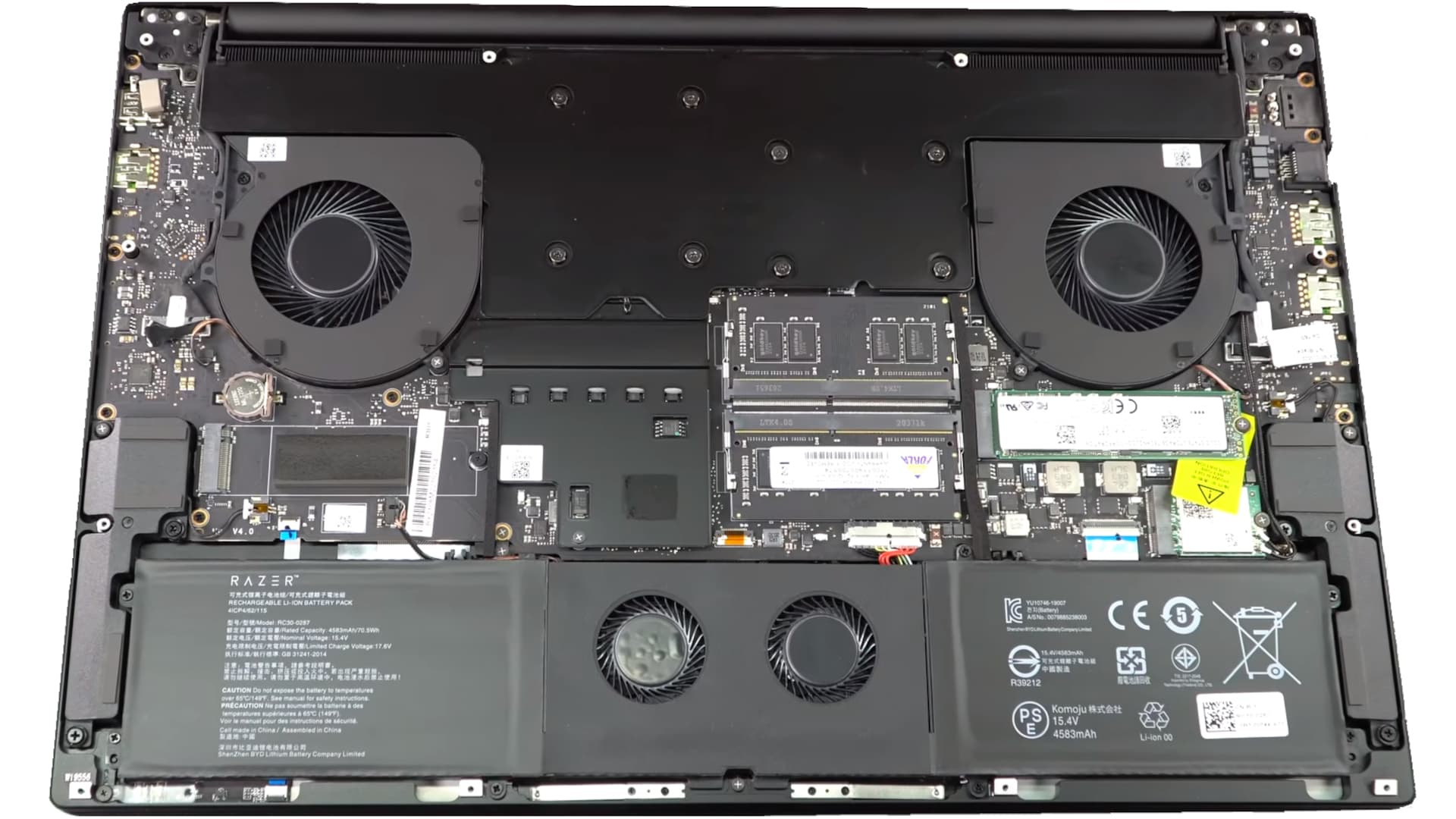
The surface temperatures will always be warm on the laptop. Even if you are just surfing the web, that’s the way it is. It will get pretty toasty hot, your hands might even shred a little bit when you’re playing games because even the keyboard radiates a bit of heat too. Well, that’s how the Blades roll, they are warm, but the CPU and GPU temperatures are okay, that’s the trade-off.
When it comes to battery, it’s a 70.5-watt-hour battery and a 230-watt charger no matter which of the GPUs you go with. It’s because they’re all basically 100-watt GPUs, so the power consumption is the same on those. Which tells you, maybe don’t spend the money on the 3080 and go with the 3070, since you’re not getting a lot more power for the GPU.
On Nvidia Optimus mode, switchable graphics and the integrated graphics engage doing light productivity work, streaming some video, that sort of thing, with the display set to 200 nits of brightness you can average four to five hours of battery life. That is okay for a gaming laptop, not Ryzen level, but that is what it is.
Razer Blade Pro 17 (2021)
-
Performance - 94%94%
-
Price - 93%93%
-
Value - 94%94%

