The TP-LINK Router TL-WR841N is one of the most affordable Wi-Fi routers on the market, costing only over $17, but does it have enough power for your house? The complete review from me is available here.
The TP-LINK Router TL-WR841N is one of the most affordable Wi-Fi routers on the market, if not the most affordable, with a street price of only $17. However, that does not imply you must buy one.
But there is a benefit to this cheap router provided you can live with some cautions and restrictions. The TP-LINK Router TL-WR841N will do the trick if all you want to do is share the Internet with a number of Wi-Fi devices and you reside in a tiny studio apartment with a basic broadband connection that has a download speed of 30Mbps or less.

Remember that the router is inferior to the majority if not all, newly introduced dual-band routers available on the market. But there is minimal danger in spending money on it as it just costs the same as a few cups of coffee. Additionally, it performs admirably in tests for a dated single-band Wireless N router, with strong data speeds and outstanding Wi-Fi signal stability. However, the range is limited.
Obviously, you can’t anticipate top speeds or a ton of features for this cheap. Check out one of these best 802.11ac routers on the market if you’re prepared to spend extra money to have a Gigabit Ethernet home network and the most recent Wi-Fi standards.

TP-LINK Router TL-WR841N Features & First Impressions
The TP-LINK Router TL-WR841N is small and lightweight, measuring 5.1 x 1.3 x 7.6 inches, and weighs only 8.1 ounces. It has a flat body and two removable antennae on the rear, giving it the appearance of a standard Wi-Fi router. An assortment of tiny LED lights that display the state of the router is located on top, near the front.
The TL-WR841N is reasonably priced, yet it feels quite sturdy.
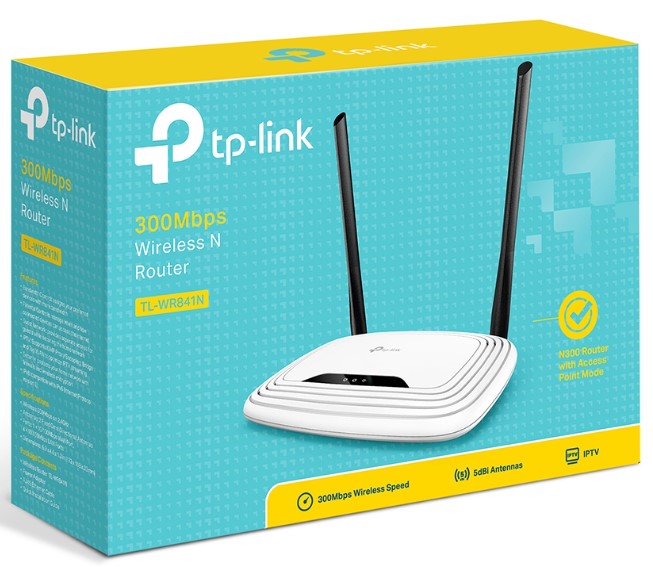
Does it have a wall mount?
Yes. The router features holes on its underside in case you wish to mount it on a wall even though it is intended to stay level on a table.
Is it compatible with Gigabit for a quick local wired network?
No. The TP-LINK Router TL-WR841N includes one WAN (Internet) port for connecting to an Internet source, such as a broadband modem, and four LAN ports (for wired clients, such as a server, desktop computer, or printer). Despite its moniker, the Fast Ethernet standard, which has a peak speed of only 100Mbps, is supported by all of these network ports.

Thus, slower connections than those made by wireless clients will be made by wired network clients, such as servers and desktop PCs. You’ll need a router with the Gigabit Ethernet (1,000Mbps) standard, which is included in the majority of current routers, for a fast-wired connection.
What Wi-Fi standard does it use?
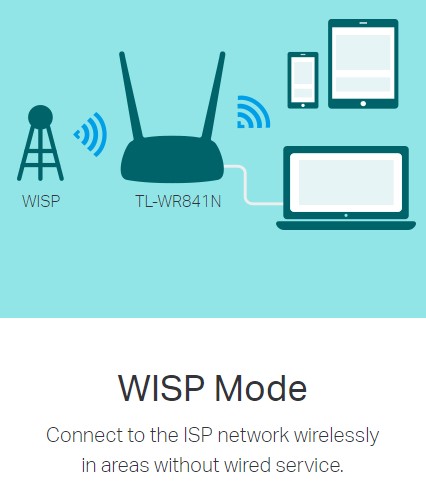
The TP-LINK Router TL-WR841N supports the dual-stream (2×2) configuration of the single band 802.11n Wi-Fi standard for wireless clients. (Read more here about the Wi-Fi standard.) This indicates that it solely utilizes the 2.4GHz band (the majority of modern routers are dual-band and simultaneously use the 5GHz band), while having a theoretical maximum Wi-Fi speed of 300Mbps.
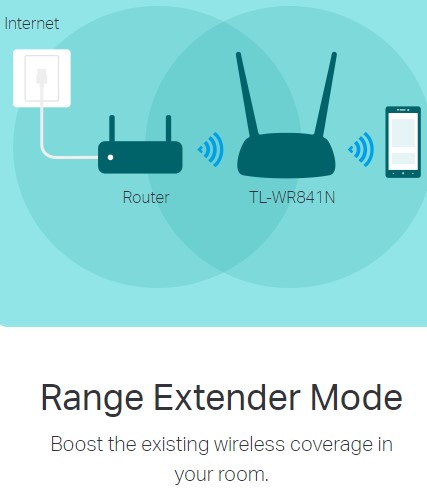
The 2.4GHz band, the first Wi-Fi frequency, is now the most crowded because of the high number of Wi-Fi devices already in use and the fact that other household gadgets and appliances, such as cordless phones, also utilize this band. Crowded airspace causes interference, which lowers the actual Wi-Fi speed, preventing the router from ever reaching its theoretical 200Mbps top speed.
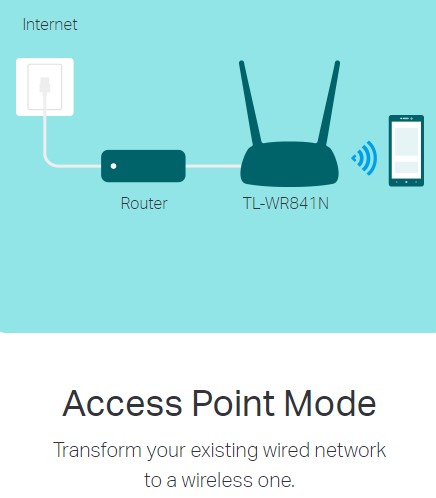
TP-LINK Router TL-WR841N Specifications
| Standards | Wi-Fi 4IEEE 802.11n/b/g 2.4 GHz |
| WiFi Speeds | N3002.4 GHz: 300 Mbps (802.11n) |
| WiFi Range | 2 Bedroom Houses 2X Fixed Antennas |
| WiFi Capacity | Legacy |
| Working Modes | VIrtual ServerPort Forwarding Port Triggering DMZ UPnP |
| Processor | Single-Core CPU |
| Ethernet Ports | 1× 10/100 Mbps WAN Port4× 10/100 Mbps LAN Ports |
| Buttons | Reset Button |
| Power | 9 V ⎓ 0.6 A |
| WiFi Encryption | WEPWPAWPA2WPA/WPA2-Enterprise (802.1x) |
| Network Security | SPI Firewall Access Control IP & MAC Binding Application Layer Gateway |
| Guest Network | 1× 2.4 GHz Guest Network |
| Protocols | IPv4IPv6 |
| Parental Controls | URL FilteringTime Controls |
| WAN Types | Dynamic IPStatic IPPPPoEPPTPL2TP |
| Quality of Service | QoS by Device |
| NAT Forwarding | Virtual ServerPort Forwarding Port Triggering DMZ UPnP |
| IPTV | IGMP ProxyIGMP Snooping |
| DHCP | Address Reservation DHCP Client List Server |
| DDNS | NO-IP Comex Dyn DNS |
| Management | Tether AppWebpage |
| Dimensions (W×D×H) | 6.9 × 4.6 × 1.3 in(173 × 118 × 33mm) |
| Package Contents | Wi-Fi Router TL-WR841N Power Adapter RJ45 Ethernet Cable Quick Installation Guide |
| System Requirements | Internet Explorer 11+, Firefox 12.0+, Chrome 20.0+, Safari 4.0+, or other JavaScript-enabled browser Cable or DSL Modem (if needed) Subscription with an internet service provider (for internet access) |
TP-LINK Router TL-WR841N Performance

The TP-LINK Router TL-WR841N Wireless N Router has a wonderful ability to carry data over vast distances as well as through a number of little barriers, making it ideal for use in small offices or large homes. The most amazing characteristic of this wireless router is its ability to transmit data through steel and concrete structures.
Connecting to the wireless network makes it simple to create a long-distance connection when necessary. It is a widespread issue that most 11g routers cannot send data over a long-distance connection using a wireless network. In other words, the router’s higher speed gives it the capacity to operate more swiftly and effectively. Any kind of demanding application, including HD streaming, online gaming, and VoIP conversations, may be handled by the router.
TP-LINK Router TL-WR841N Conclusion
The TP-LINK Router TL-WR841N is a wise investment for people with basic networking requirements.
Remember that the router might not have the power to reliably deliver that level of performance to your wireless devices if you have a very fast internet connection with a download speed of 50 Mbps or higher. You need an 802.11ac router, or even better, a dual-band router with Gigabit capability like the Asus RT-N66U or the Linksys E4200, for this. On the other hand, the WRT841N will often work OK if your Internet connection is 30 Mbps or less for download.

The TP-LINK Router TL-WR841N may be used as a travel router to rapidly set up a local network wherever you are or share a wired Internet connection in a hotel room because it is so lightweight, small, and only costs a couple of cups of coffee. In the event that your home’s primary router malfunctions, you can utilize it as a backup.
The TP-LINK Router TL-WR841N is not the router for you if you desire anything extra from your home network, like Gigabit Ethernet, network storage, quicker Wi-Fi speed, or greater range.
Is TP-LINK Router TL-WR841N good?
Popular and reasonably priced, the TP-LINK Router TL-WR841N router is renowned for its dependability and simplicity of use. It has basic features that are appropriate for offices or small to medium-sized houses. When assessing its applicability, keep the following important factors in mind:
Affordability: People on a tight budget frequently choose the TP-LINK Router TL-WR841N because of its well-known affordability.
Wireless Performance: It is compatible with wireless-N (802.11n) technology, offering fair wireless speeds appropriate for streaming, casual online gaming, and daily internet browsing. It isn’t as quick as more recent wireless protocols like 802.11ac, though.
Coverage: Small to medium-sized homes or offices can use the router’s coverage area. For improved coverage, larger houses or areas with lots of barriers could need more access points or a mesh Wi-Fi system.
Ethernet Ports: Four Ethernet LAN ports are included for wired connections, which is plenty to connect gadgets like smart TVs, gaming consoles, and PCs.
Simple Setup: Most of the time, the TP-LINK Router TL-WR841N has an easy-to-follow setup procedure that allows people even those without extensive technical understanding to utilize it.
Basic Features: Quality of Service (QoS) settings, guest network support, and basic security options are among the important features it offers, even though it might not have all the complex capabilities found in higher-end routers.
Firmware upgrades: To fix security flaws, boost efficiency, and introduce new features, TP-Link routinely upgrades the firmware on their routers. Updating the firmware is essential to preserving stability and security.
All things considered, the TP-LINK Router TL-WR841N can be a solid option if you’re searching for a reasonably priced, dependable router with standard features and adequate performance for daily use in a small to medium-sized setting. Higher-end router models, however, can be necessary if you have certain needs like support for more devices, additional capabilities, or quicker wireless connections.
Is TP-LINK Router TL-WR841N router?
The TP-LINK Router TL-WR841N is a router, yes. It’s a wireless router made especially to connect devices to the network both wired (via Ethernet ports) and wirelessly (via Wi-Fi). In its role as a router, it acts as the focal point of a local area network (LAN), facilitating internet access and inter-device communication. Well-liked for its dependability and cost, the TP-LINK Router TL-WR841N is a model that works well in homes and small offices.
How many devices can TP-LINK Router TL-WR841N support?
A modest to medium-sized home or office setting’s usual number of devices can be supported by the TP-LINK Router TL-WR841N router.
Under normal usage circumstances, the TP-LINK Router TL-WR841N should be able to support roughly 10–20 devices concurrently. Nevertheless, utilizing the router’s full potential could lead to a decline in stability and performance. To better meet your demands, you might need to upgrade to a more powerful router or install more networking hardware, including access points or a mesh Wi-Fi system if you have a lot of devices or have connectivity problems.
Does TP-LINK Router TL-WR841N collect data?
TP-Link, like many other networking equipment manufacturers, typically collects certain data for purposes such as improving their products, troubleshooting and providing better services. This data can include information about the device’s operation, performance, and usage patterns. However, the extent and specifics of data collection can vary depending on factors such as firmware version, settings, and regional regulations.
To learn exactly what data is collected, how it’s used, and whether users have any control over or limitations on data collection, it’s imperative that you read over TP-Link’s terms of service and privacy policy. Furthermore, router makers frequently include settings in their devices that let customers refuse to participate in specific telemetry or data-gathering programs. If your privacy is your first priority, you might want to check these settings or look into other router options that put privacy and data security first.
How do I get the most out of my TP-LINK Router TL-WR841N?
The following advice can help you get the most out of your TP-LINK Router TL-WR841N:
Update Firmware: Make sure the firmware on your router is current. Firmware upgrades are released by manufacturers such as TP-Link in order to address security flaws, enhance functionality, and improve performance.
Optimal Location: For best coverage, place your router in the middle of your house or place of business. Keep it away from obstructions and sources of interference, such as cordless phones and microwave ovens.
Security Settings: To prevent unwanted access to your router’s settings, secure your wireless network using strong encryption (WPA2 or WPA3) and change the default administrator password.
Guest Network: To give guests internet access without jeopardizing the security of your primary network, set up a separate guest network.
Quality of Service (QoS): To improve the user experience for crucial applications, employ QoS settings to provide priority to particular types of traffic, including online gaming or video streaming.
Parental Controls: Based on schedules or content categories, employ parental control capabilities to monitor and limit internet access for particular devices or people.
Setting up port forwarding or virtual server configuration is necessary if you want to use the internet to access services hosted on devices in your network.
Wireless Channel Optimization: To maximize performance and minimize interference, check for interference from nearby networks and modify your router’s wireless channel settings accordingly.
Device Management: Check your router’s list of connected devices on a regular basis, and uninstall any unknown or unauthorized devices.
Router Reboot: Rebooting your router on a regular basis might assist in enhancing stability and performance by cleaning out its memory and reconnecting connections.
Monitoring Tools: To monitor the health of your network, identify any problems, and address issues as they appear, use either built-in or third-party monitoring tools.
Think About Adding More Equipment: To improve coverage and performance, you might find it useful to add access points, mesh Wi-Fi systems, or range extenders, depending on your network requirements.
You can maximize the functionality, security, and usefulness of your TP-LINK Router TL-WR841N and make the most of your home or workplace network by putting these suggestions into practice.
Here’s an extensive list of pros and cons for the TP-Link Router TL-WR841N Wireless N Router:
Pros:
- Affordability: The TP-Link TL-WR841N is budget-friendly, making it accessible to users with various budget constraints.
- Reliable Performance: This router offers stable and consistent wireless performance, providing reliable internet connectivity for everyday use.
- Easy Setup: Setting up the TL-WR841N is straightforward, thanks to its intuitive web interface and user-friendly setup wizard.
- Wireless-N Technology: The router supports Wireless-N (802.11n) technology, delivering faster wireless speeds and extended coverage compared to older standards like Wireless-G.
- Multiple Antennas: Equipped with two external antennas, the TL-WR841N enhances wireless signal strength and coverage, reducing dead zones in your home or office.
- Guest Network: With the guest network feature, you can create a separate Wi-Fi network for guests, keeping your primary network secure while providing internet access to visitors.
- Parental Controls: The router offers parental control features, allowing you to restrict internet access for specific devices or block access to certain websites, helping you manage your family’s online activities.
- IPv6 Support: The TL-WR841N supports IPv6, the latest version of the Internet Protocol, ensuring compatibility with future network technologies and addressing schemes.
- Quality of Service (QoS): QoS functionality enables you to prioritize network traffic based on application type, ensuring smooth performance for activities like gaming, streaming, and video conferencing.
- Compact Design: With its sleek and compact design, the TL-WR841N blends seamlessly into any home or office environment, requiring minimal space for installation.
Cons:
- Limited Speeds: While suitable for basic internet browsing and light streaming, the TL-WR841N may struggle to deliver high-speed performance for bandwidth-intensive tasks like 4K video streaming or online gaming.
- Single-Band Operation: The router operates on the 2.4GHz band only, lacking support for the faster and less congested 5GHz band found in dual-band routers, which may result in slower speeds and more interference in crowded Wi-Fi environments.
- Limited Range: Despite its external antennas, the TL-WR841N may have limited range compared to more powerful routers, especially in larger homes or office spaces with thick walls and obstacles that can impede signal propagation.
- Basic Feature Set: While the TL-WR841N offers essential features for home networking, it may lack advanced functionalities found in higher-end routers, such as MU-MIMO, beamforming, and VPN support, limiting its versatility and customization options.
- Ethernet Ports: With only four Ethernet ports available, the TL-WR841N may be insufficient for users with multiple wired devices, requiring the use of additional network switches to accommodate additional connections.
- Limited Firmware Updates: TP-Link may provide firmware updates for the TL-WR841N less frequently than for newer router models, potentially leaving users vulnerable to security vulnerabilities or missing out on performance enhancements over time.
- No USB Ports: Unlike some routers, the TL-WR841N does not feature USB ports for connecting external storage devices or printers, limiting its functionality for file sharing and network printing.
- No Gigabit Ethernet: The router’s Ethernet ports are limited to 10/100Mbps speeds, lacking Gigabit Ethernet support, which may bottleneck wired network speeds for users with high-speed internet connections or local network transfers.
- Limited Warranty: While TP-Link typically offers a one-year limited warranty for its routers, the TL-WR841N’s warranty coverage may vary depending on the region, potentially leaving users with limited protection against defects or malfunctions.
- No Mesh Networking Support: The TL-WR841N does not support mesh networking, a feature found in newer routers that allow for seamless integration with additional nodes to extend Wi-Fi coverage throughout the home or office.
Overall, the TP-Link TL-WR841N Wireless N Router offers a cost-effective solution for users seeking reliable wireless connectivity on a budget. While it may lack some advanced features and performance capabilities of higher-end routers, its affordability and ease of use make it a suitable choice for small homes, apartments, or basic network setups.
TP-LINK Router TL-WR841N
-
Performance - 98%98%
-
Price - 96%96%
-
Value - 97%97%

