In this article, I give you my VAIO SX14 review with specs included. Here’s a logo we’ve known and used to love. Vaio is still around for those who aren’t familiar with this brand. It used to be owned by Sony, but got sold off, and all the engineers and folks who designed it went along to Vaio Corporation (still a Japanese company).

I’ve reviewed a couple of their laptops over the years and this is the latest that’s coming to the United States and it’s currently available in Japan. This is the VAIO SX 14 (14-inch), it’s positioned as a business laptop but honestly, this is something I think anybody would like. However, some of the features are particularly appealing to business people.
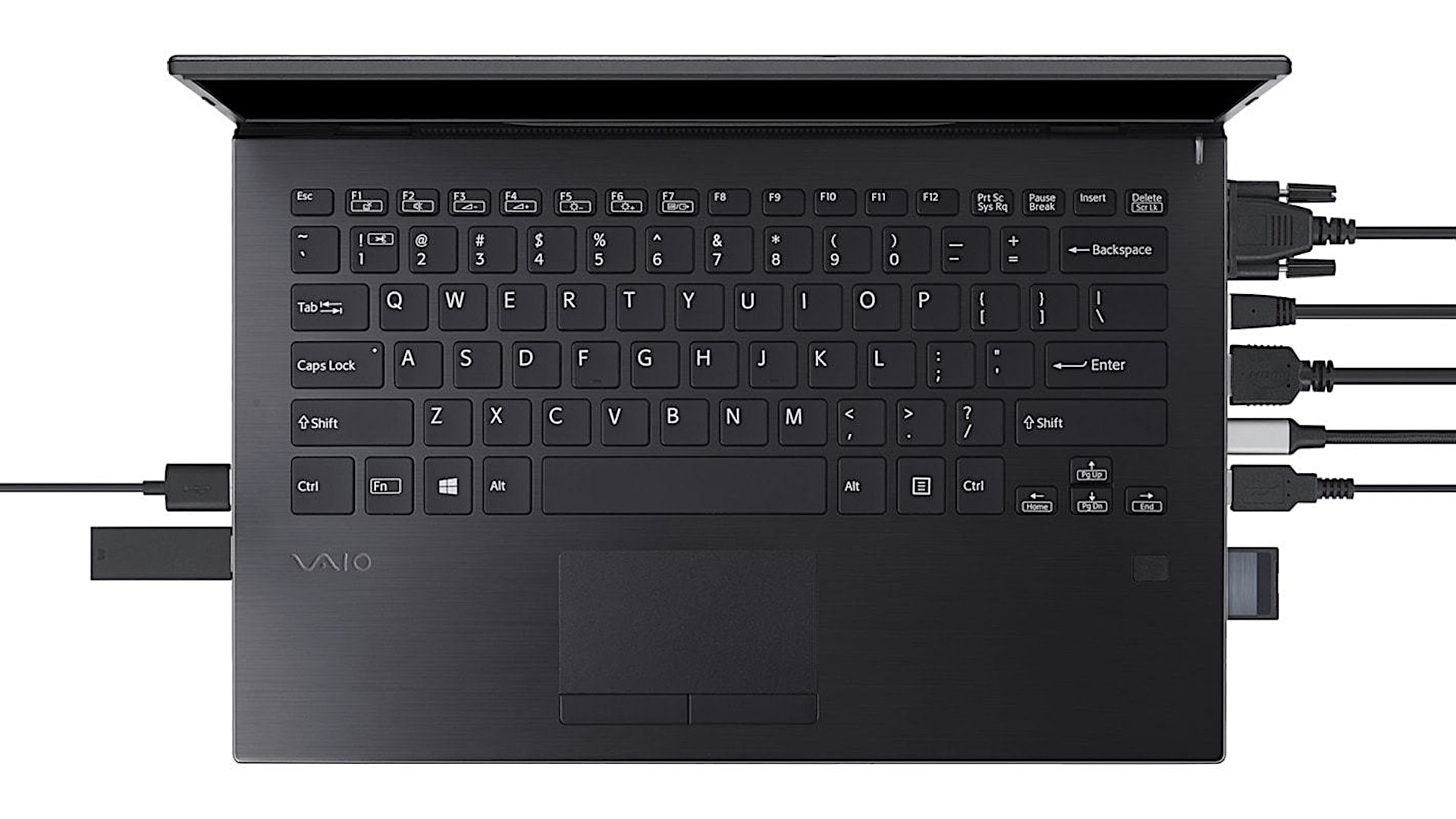
In other words, this is a 14-inch ultrabook that is incredibly light. This is 2.2 to 2.3 pounds, depending on whether you get the full HD or the 4k display, and that’s around a kilogram. So we’re talking LG Graham territory with a 14-inch to the spike yet it’s fairly rigid.

It has aluminum on the top, and aluminum on the keyboard deck, and this happens to be the limited edition red finish which actually goes through a three-stage process to create this red lid. Pink underneath and light red then dark red.
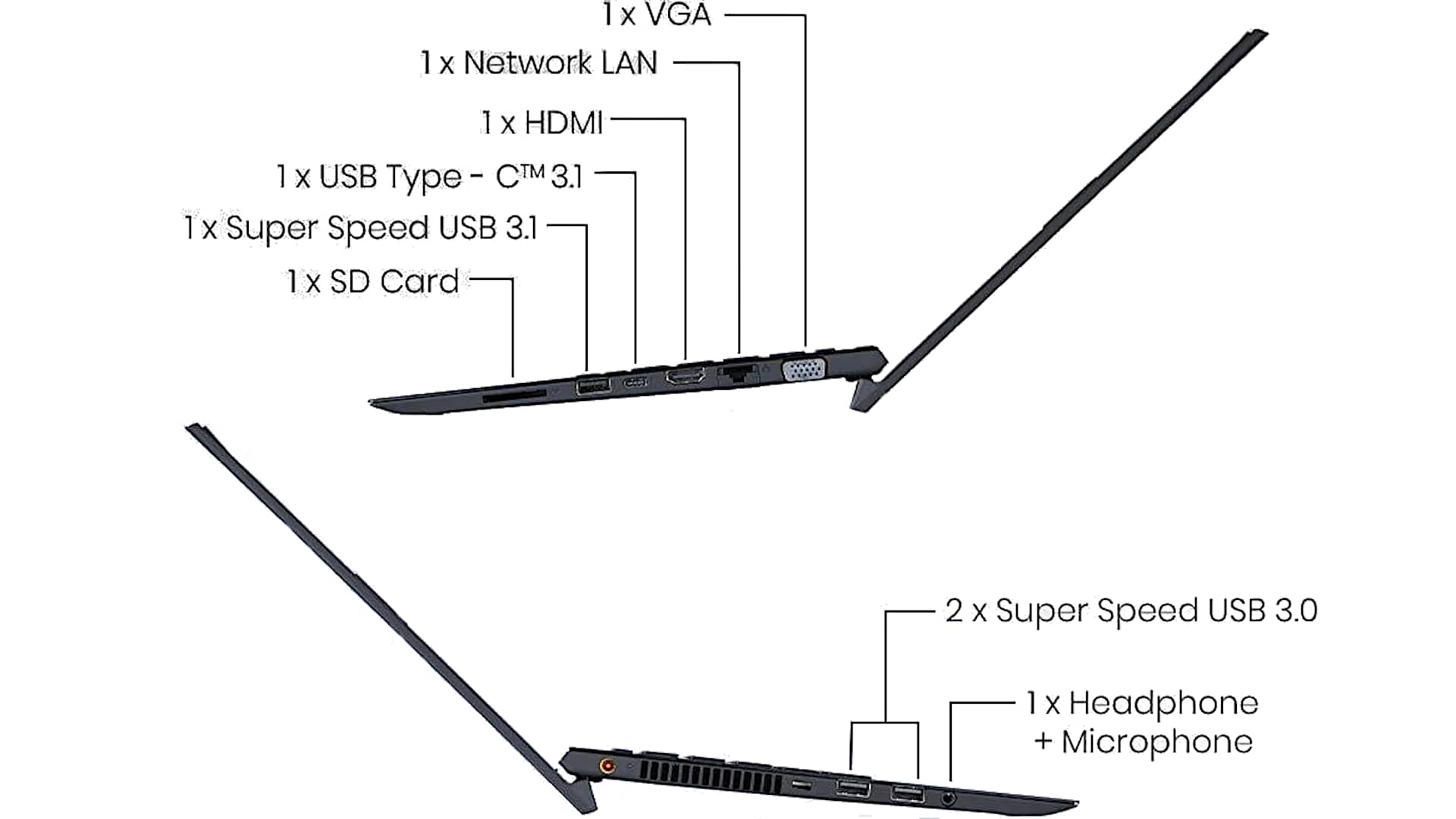
The review of the VAIO SX14 showcases its availability in multiple colors, including a limited edition matte black variant that exudes sophistication. Alongside the black option, there are silver and brown choices, with the latter surprisingly appealing despite the color not being traditionally popular.
Internally, the VAIO SX14 houses an Intel eighth-generation quad-core 15-watt ultrabook CPU, representing the latest technology available. It offers up to 16 gigabytes of DDR3 low-power RAM and a fast NVMe SSD, coupled with a backlit keyboard and the option to choose between a full HD or a 4K display.
In terms of pricing, the VAIO SX14 falls within the premium tier, comparable to the Dell XPS 13 when similarly configured. Pricing ranges from around $1,299 for the core i5 model with 8 gigabytes of RAM and a 256-gigabyte SSD to $1,899 for the configuration with 16 gigabytes of RAM, a 512-gigabyte SSD, and a 4K display.
One of VAIO’s trademarks over the years has been its ability to produce super-thin and lightweight laptops while still incorporating a generous array of ports. Despite its slim profile, the VAIO SX14 features full-sized HDMI ports, three USB-A ports, and a USB-C port, catering to business users and professionals. Additionally, it includes an Ethernet jack, a headphone jack, and a full-sized SD card slot, offering versatility and convenience in a compact package.
The display options of the VAIO SX14 are geared towards business users, offering a choice between a full HD or a 4K matte 14-inch display. While the absence of touchscreen functionality may disappoint some users, the matte finish reduces glare, providing a comfortable viewing experience. Both display options offer nearly full sRGB coverage, ensuring accurate color reproduction and vivid visuals.
Additional features of the VAIO SX14 include a fingerprint scanner on the keyboard deck for enhanced security, as well as the option for LTE 4G connectivity in the model sold in Japan. However, LTE functionality is not available in the United States model, although there is a slot for an LTE card, hinting at potential future expansion.
The 4K display variant of the VAIO SX14 delivers impressive image quality, with nearly full sRGB coverage and excellent contrast. Despite the relatively modest brightness, the lack of glare compensates for this limitation, resulting in a comfortable viewing experience in various lighting conditions. While the absence of touchscreen functionality may not be ideal for some users, the option for a matte display is a rarity in today’s market.
In terms of audio quality, the VAIO SX14 may not deliver the most robust sound due to its compact size. However, the keyboard offers a spacious typing experience despite the compact 14-inch chassis, with relatively small bezels bringing it into the modern age. The trackpad, while Microsoft precision-certified, may appear somewhat small compared to modern standards but still provides accurate navigation and responsiveness.
Performance-wise, the VAIO SX14 delivers solid performance thanks to its Intel eighth-generation CPU, offering impressive multitasking capabilities and efficiency. However, the presence of a single fan inside the laptop may result in audible fan noise under heavy load, although it is not overly disruptive. Additionally, the relatively small 35-watt-hour battery may limit the laptop’s battery life, although this is a trade-off for its ultra-portable design.
Overall, the VAIO SX14 offers a compelling combination of style, performance, and portability, making it suitable for business users and mobile professionals. While it may lack certain features such as touchscreen functionality and Thunderbolt 3 support, its sleek design, impressive array of ports, and reliable performance make it a worthy contender in the premium ultrabook market.
VAIO SX14
-
Performance - 96%96%
-
Price - 95%95%
-
Value - 96%96%

