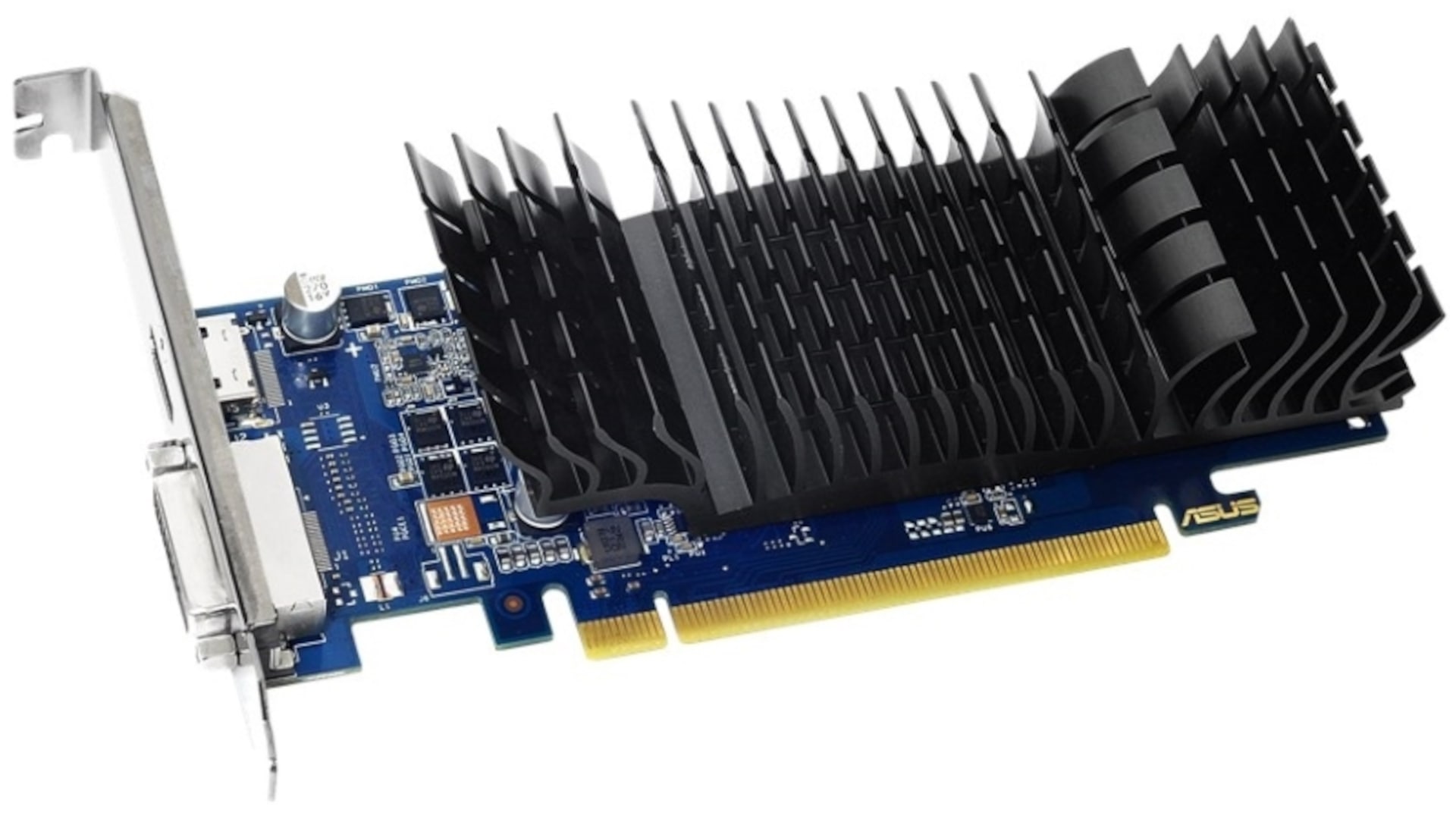I provide you with my Asus nVidia GT 1030 review and specifications in this article. This entry-level graphics card, which has 2 GB of VRAM, is appropriate for gamers who don’t want to play the Witcher 3 or some other more recent games at extreme 1080p resolution. So, to whom is it intended? Who may purchase this card, and for what reasons?
For instance, if you only want to type projects, watch a few movies, and make some Skype calls instead of playing AAA games, this card is ideal for you. Do not misunderstand; you can play games with this card, but preferably less taxing ones, such as esports games. In games like CS:GO, League of Legends, and others, it may get 60+ frames per second.
Asus nVidia GT 1030 Specs
On May 17, 2017, Nvidia formally unveiled the Geforce GT 1030. It costs about the same as the AMD Radeon RX 550, although RX 550 performs a little bit better in gaming, according to benchmarks.
The outstanding graphics card from Asus nVidia GT 1030. The GT 1030 is the ideal option for a slim home-theater PC (HTPC) setup because of its highly effective 0dB thermal design, which distributes heat in complete silence. For the highest quality and most dependability, use exclusive AUTO-EXTREME technology. Additionally, GPU Tweak II is included for simple performance adjustments.
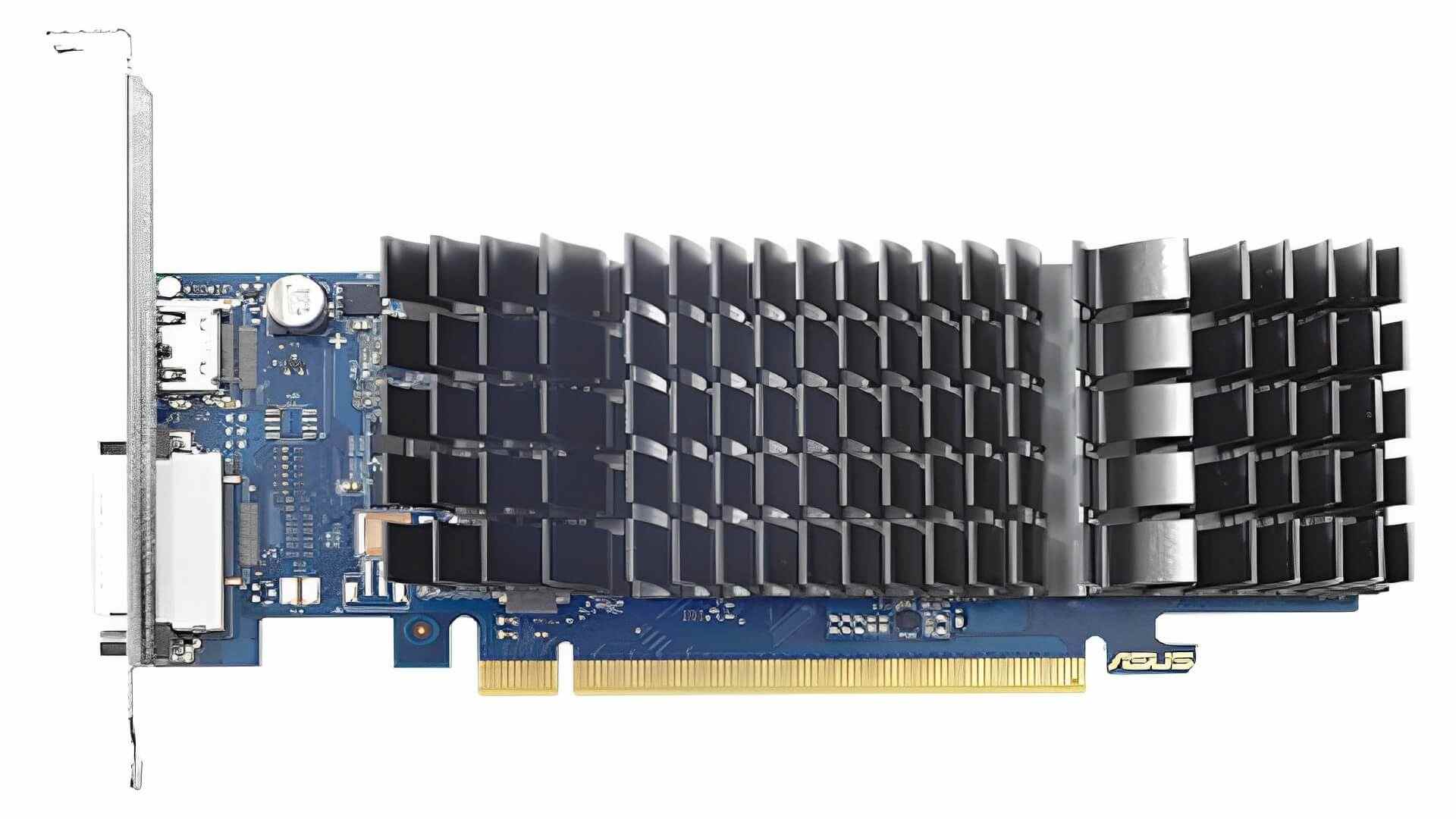
We’ll look at its specifications before getting into the specifics of how well the Asus nVidia GT 1030 performs in games. Benchmarks, gaming performance, and finally the review and closing suggestions will be covered later. So let’s start with the specifications.
| Name | Geforce GT 1030 |
| Manufacturer | Nvidia |
| Launch Date | 17th May 2017 |
| Bus Standard | PCI Express 3.0 |
| OpenGL | OpenGL®4.5 |
| Video Memory | 2GB GDDR5 |
Engine Clock | OC Mode – GPU Boost Clock : 1506 MHz , GPU Base Clock : 1266 MHzGaming Mode (Default) – GPU Boost Clock : 1468 MHz , GPU Base Clock : 1228 MHz |
| CUDA Core | 384 |
| Memory Speed | 6008 Mhz |
| Memory Interface | 64-bit |
| Resolution | Digital Max Resolution 4096 x 2160 |
Interface | Yes x 1 (Single-link DVI-D)Yes x 1 (Native HDMI 2.0b)HDCP Support Yes (2.2) |
| Maximum Display Support | 2 |
| Recommended PSU | 300W |
| Dimensions | 17.3 x 6.9 x4 Centimeter |
As I mentioned earlier, this GPU was introduced on May 17, 2017. It is constructed by Nvidia using the Pascal Architecture and contains 2GB of GDDR5 memory. The 384 CUDA cores on this GPU have a basic clock speed of 1227 MHz. The maximum clock frequency is 1468 MHz. Its processing power is 942 GFLOPS, and the memory bandwidth is 48 GB/s. The GT 1030’s Thermal Design Power (TDP) of just 30W is one of its finest features; by comparison, the TDP of similarly priced graphics cards like the AMD Radeon RX 550 is 50W. Therefore, a high power PSU won’t be required to support the GT 1030.
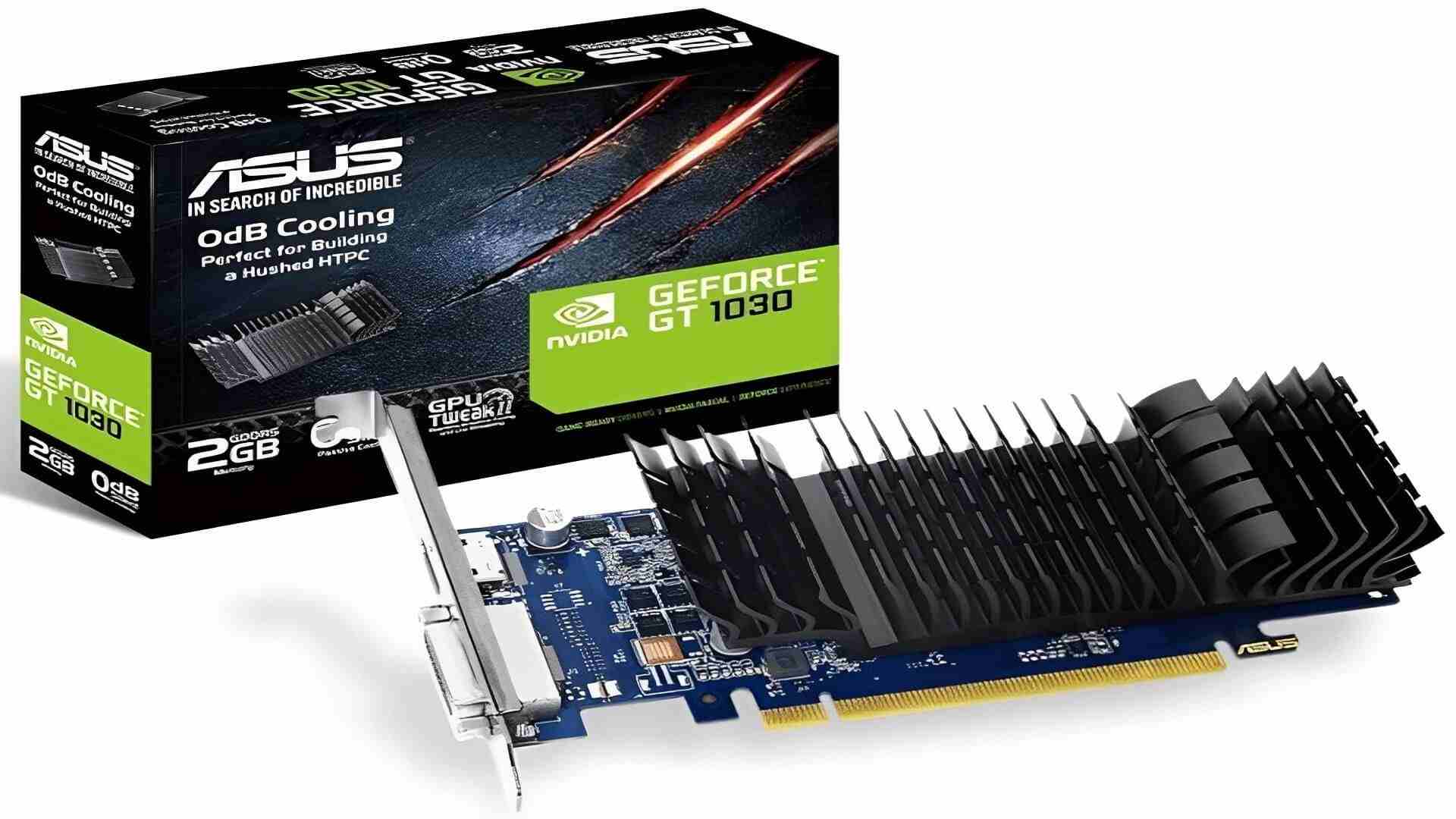
Benchmarks & Gaming of the Asus nVidia GT 1030
You can’t expect this card, which costs under $100, to compete with bigger, more costly gaming giants like amd and nvidia have to offer. But it can undoubtedly produce some respectable gaming outcomes. In order to determine how well it performs, we evaluated this card across a variety of games and compared it to other cards of a comparable price.
To be more specific, we had to sacrifice details in order to reach that line of 30+ frames per second because, in my opinion, gaming should not be regarded decent below 30 fps.
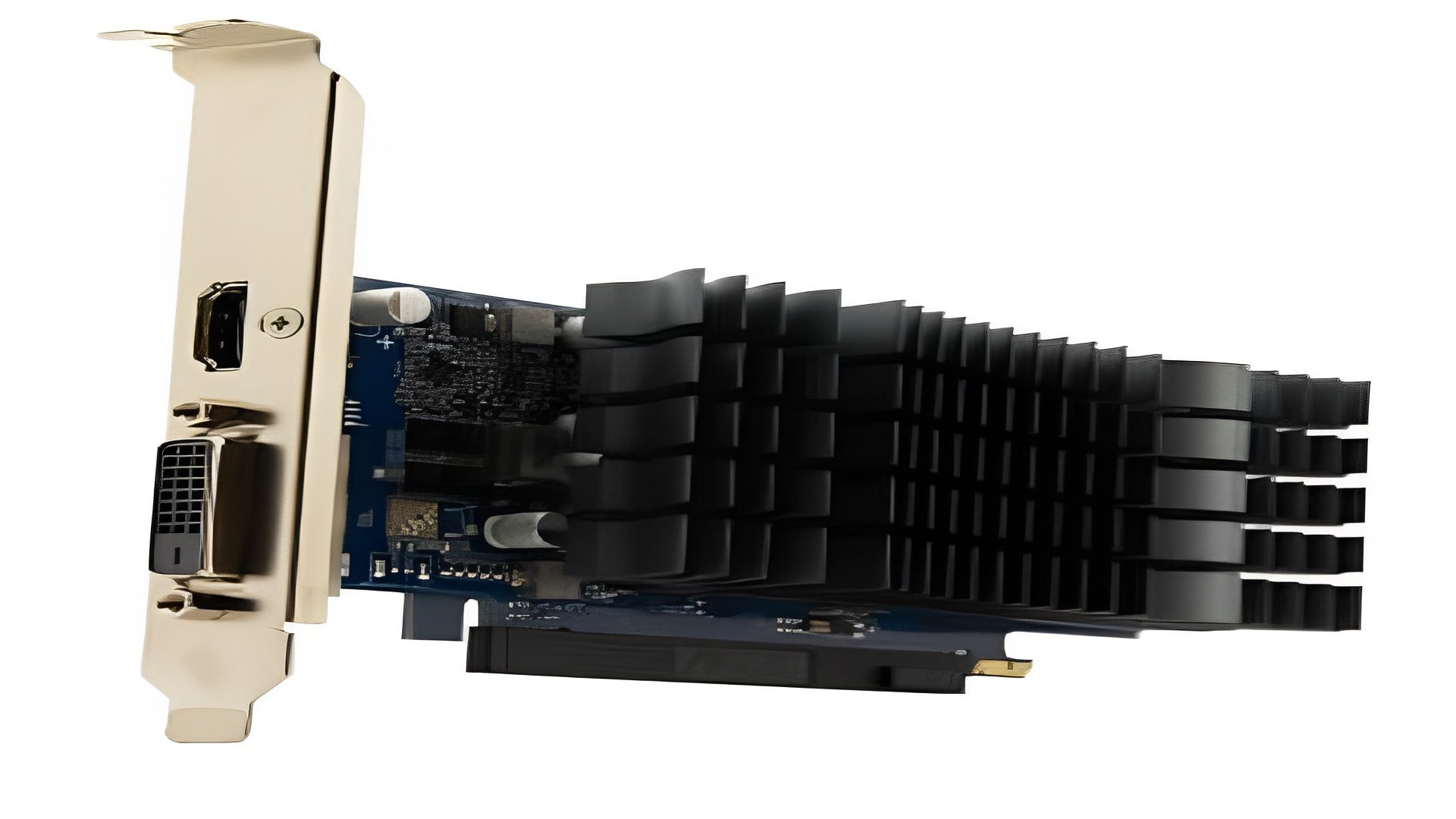
GTA V will be our first choice because it is currently one of the most played games. For a card that costs around $100, the Asus nVidia GT 1030 managed to produce 50 to 60 frames per second at 1080p resolution and medium settings, which you must agree is extremely respectable.
You should easily reach 160 frames per second while playing CS: GO at low settings at 1080p, with a minimum of 98 frames per second. But keep in mind that CSGO is CPU-intensive, thus for optimum performance, you’ll need a good Processor.
One of the most popular MOBAs, league of legends, could be played at over 100 frames per second and in full HD with the Asus nVidia GT 1030. You may play Dota 2 at 1080p resolution with an average frame rate of 68.
You can achieve an average frame rate of 40 in Witcher 3 at 900p resolution, and it can even drop to 16. In games where you can’t consistently maintain more than 40–45 frames per second, I’ll advise you to drop the resolution to 720p. You can easily achieve 75+ FPS in Fortnite: Battle Royale at Medium Settings and 1920 x 1080 Resolution.
While not all games will run at 60 frames per second, this card should play nearly all games available right now at a minimum of 30 frames per second and a medium degree of detail. In the majority of games, it will play at a frame rate of between 30 and 60, with medium to high detail.
So while you should keep in mind that this card is not intended for gaming, it nevertheless achieves respectable performance, and you can install and play some video games on this low-cost card to take a break from your writing project or office job.

Additionally, keep in mind that this card doesn’t need an external power
source, is extremely quiet due to its 0db design, and is a good choice for tiny cases. The DVI and HDMI connections on this one are special features.
Conclusion
Finally, I’d like to remark that I’m generally happy with Asus nVidia GT 1030 and that its efficiency stands out as being one of its finest features. Now, I suppose this card will be utilized in home-theater PC builds or extremely low-budget builds; other than those uses, I’m not sure where this video card fits into the market.
Now, would I suggest this card? I really enjoy it, but it’s only useful in very specific situations, so I would strongly advise investing an extra $15 to $20 on, like, an RX 460 because it’s well worth it. You can alternatively purchase an older, 20% faster, gtx 750 ti card for the same price. Therefore, I will advise the GTX 750 Ti over the GT 1030 if you can manage one. But if a new GPU is what you’re after, the GT 1030 is the right choice. My evaluation of the Nvidia Geforce GT 1030 is complete. I hope you like it and that it will help you select the best GPU for your computer.
Is Asus nVidia GT 1030 low-profile as good as a full-height card?
The only real differences between ASUS Phoenix GeForce GT 1030 OC Edition Graphics and ASUS nVidia GT 1030 low profile are the speed clocks and graphic card dimensions. The ASUS nVidia GT 1030 low profile is appropriate for smaller computer designs without sacrificing performance because it is just as quick as the ASUS Phoenix GeForce GT 1030 OC Edition Graphics. The difference in frame rates between those two GPUs will be minimal.
Therefore, we can affirm that purchasing low profile cards will allow you to save money while also not noticing any significant variations beyond the card’s size.
Is Asus nVidia GT 1030 good for gaming?
You cannot expect this card, which is around $100, to compete with the more powerful and expensive gaming options provided by AMD and nvidia. However, it can unquestionably result in some respectable gaming results. We tested this card in several games and compared it to other cards of a similar price to assess how well it performs.
In order to achieve that line of 30+ frames per second, we had to compromise on details because, in my opinion, gaming should not be considered to be respectable below 30 fps.
Although the Asus nVidia GT 1030 is good for recreational and e-sports gaming, you shouldn’t use it primarily to play AAA games.
You may start off with GTA V at 1080p and medium settings and obtain 50–60 frames per second on average. Similar frame rates at 1920 x 1080 resolution and high setting are to be anticipated in Overwatch. Once more, at 1080p resolution. You should easily reach 160 frames per second while playing CS: GO at low settings at 1080p, with a minimum of 98 frames per second. But keep in mind that CSGO is CPU-intensive, thus for optimum performance, you’ll need a good Processor. Get a 7th generation Pentium G4560 with the GT 1030 at the very least.
We’ve tested the well-known MOBA Dota 2, and the GT 1030 performed admirably, averaging over 90 frames per second on full HD resolution and medium settings.
On maximum settings, things start to change. Nvidia’s GeForce GT 1030 performs noticeably worse than the GTX 1050 and GTX 950, and the Radeon RX 460 significantly outperforms the RX 550. But the GT 1030 does continue to hold a 14% advantage over AMD’s most contemporary rival (even if the RX 550 is more expensive).
You can achieve an average frame rate of 40 in Witcher 3 at 900p resolution, and it can even drop to 16. In games where you can’t consistently maintain more than 40–45 frames per second, I’ll advise you to drop the resolution to 720p. You can easily achieve 75+ FPS on Fortnite: Battle Royale at Medium Settings and 1920 x 1080 Resolution.
In conclusion, this card is better suited to less demanding players who are playing casually, though it can still handle some more challenging games with meticulous attention to detail.
Can Asus nVidia GT 1030 do 4K?
This card is excellent options for HTPCs because they support 4K output at 60Hz. But that’s only in theory. When we look at this card’s specifications on the Nvidia website, it should theoretically be able to support 4K resolution, but in practice, depending on the source of the file, Asus nVidia GT 1030 does 4K videos while stuttering.
For playing 4K videos on Netflix, for instance, you need at least 4GB of VRAM, so I wouldn’t suggest using this card in that scenario.
We won’t even mention gaming in 4K because you would need a lot better video card for that, but the most quality I would recommend for this card for videos is 2K.
Is Asus nVidia GT 1030 a silent card?
Silent Cooling at 0dB is ideal for creating a silent HTPC
For high definition and silent home theater PCs and multimedia centers, ASUS-exclusive heatsinks with huge surface areas effectively cool graphics cards passively so that virtually no sound is made while running.
Naturally, we were unable to detect any noise coming from the GPU that was passively cooled. Even its two chokes were silent the entire time.
On the other hand, the fan of the active card was constantly moving. The fan spins between 1800 and 1900 RPM depending on the workload because there is no semi-passive mode.
Intriguingly, the fan on the active card accelerated quickly throughout our gaming loop but slowed down when we conducted a stress test. The conduct can be repeated despite the fact that we do not know why.
The GeForce GT 1030 Low Profile 2G from Gigabyte is so quiet that no spectral analysis was performed on it. It would be challenging to produce an analysis of sufficient caliber. The lowest level of noise we measured was 28.7 dB due to the absence of a semi-passive mode. Under full load, this increases to 31.6 dB(A). So it’s safe to assume that the Asus nVidia GT 1030 is a silent graphics card. It may seem unusual to measure the noise of a passive graphics card, but the coils are also a source of noise. Even if they are quite quiet on this card, we can capture and distinguish even sounds with such low sound pressure levels with our sensitive sound level meter (with parabolic amplification). We are therefore measuring the generated noise level even though it is always quite low in this situation.
What ports are on Asus nVidia GT 1030?
Although the Asus nVidia GT1030 is a little card, it has all the required connectors. Maximum display support is for two. Additionally, Asus nVidia GT1030 ports are Native HDMI 2.0b, one Single-link DVI-D, and one HDCP Support Yes (2.2).
The same DVI-D and HDMI 2.0b connectors must be used, even if DisplayPort connectivity would be good.
If you’re looking to purchase a 4K Ultra HD TV, you may have heard about “HDCP 2.2.” It’s worth spending a few minutes learning about HDCP 2.2 because devices that support it are more likely to be compatible with both current and future 4K video.
High-bandwidth Digital Content Protection, sometimes known as HDCP, is a copy-prevention technique that has been applied to HDMI connections for more than ten years. The most recent version, 2.2, was created especially to stop 4K Ultra HD video from being illegally copied. Similar to past iterations, HDCP 2.2 uses a “digital handshake” to establish a secure connection between a source and display.
In other words, 4K videos should be played on this HDCP port, but the lack of vram prevents it from happening.
Asus nVidia GT 1030
-
Performance - 93%93%
-
Price - 99%99%
-
Value - 96%96%