In this article, I give you my HP ZBook Firefly G8 14″ review with specs included. There is also a 15-inch if that’s your thing. So, the generation 8 version has pretty much the same casing as the last generation but we have Intel Tiger Lake U-series CPUs inside with optional V-pro as well and video Quadro T500 graphics.
That’s not going to turn you into a Blender jockey overnight it’s more for 2D work or that sort of thing. But, this is still classified as a mobile workstation despite the ultrabook look and feel to it which is a very premium one and I’m still a sucker for that deco c they use.

So, of course, HP has a whole line of Z-book mobile workstations, I reviewed quite a few of those. So, if you want more powerful ones there’s the ZBook Fury, the ZBook Power, all that sort of thing.
This is the ultrabook kind of model that’s more for your engineering managers who need to carry it around and look at designs approve them or maybe even sales folks who are showing off those designs or just for those of you who need more than a basic ultrabook offers.

Here we have a little bit more graphics power, more RAM than you’d normally be able to get. Also, some really nice displays like the dream color display which is the top offering, and was that’s what I have. If you know HP and you know dream color that’s a very nice wide-gamut matte IPS display that is great for professional content creators.

Now, it’s not a cheap machine because, again, this is a business laptop, probably mostly bought by IT folks in bulk. It starts around $1535 but mine is closer to $2600. It can cost more when you get it configured with Core i7 with V-pro on board, the dream color display, 32 GB of RAM, and the Nvidia T500. So, not an easy spend but again it’s a business product.
When I say this is a mobile workstation that’s sort of a mobile workstation and more for the managers that’s because it has an Intel 11th generation Tiger Lake U-series CPUs which are ultrabook CPUs, quad-core 28-watts maximum.

So, it’s not going to be something with an eight-core CPU, for example, in terms of mobile workstations for those really who are doing a lot of the design and hard work here.
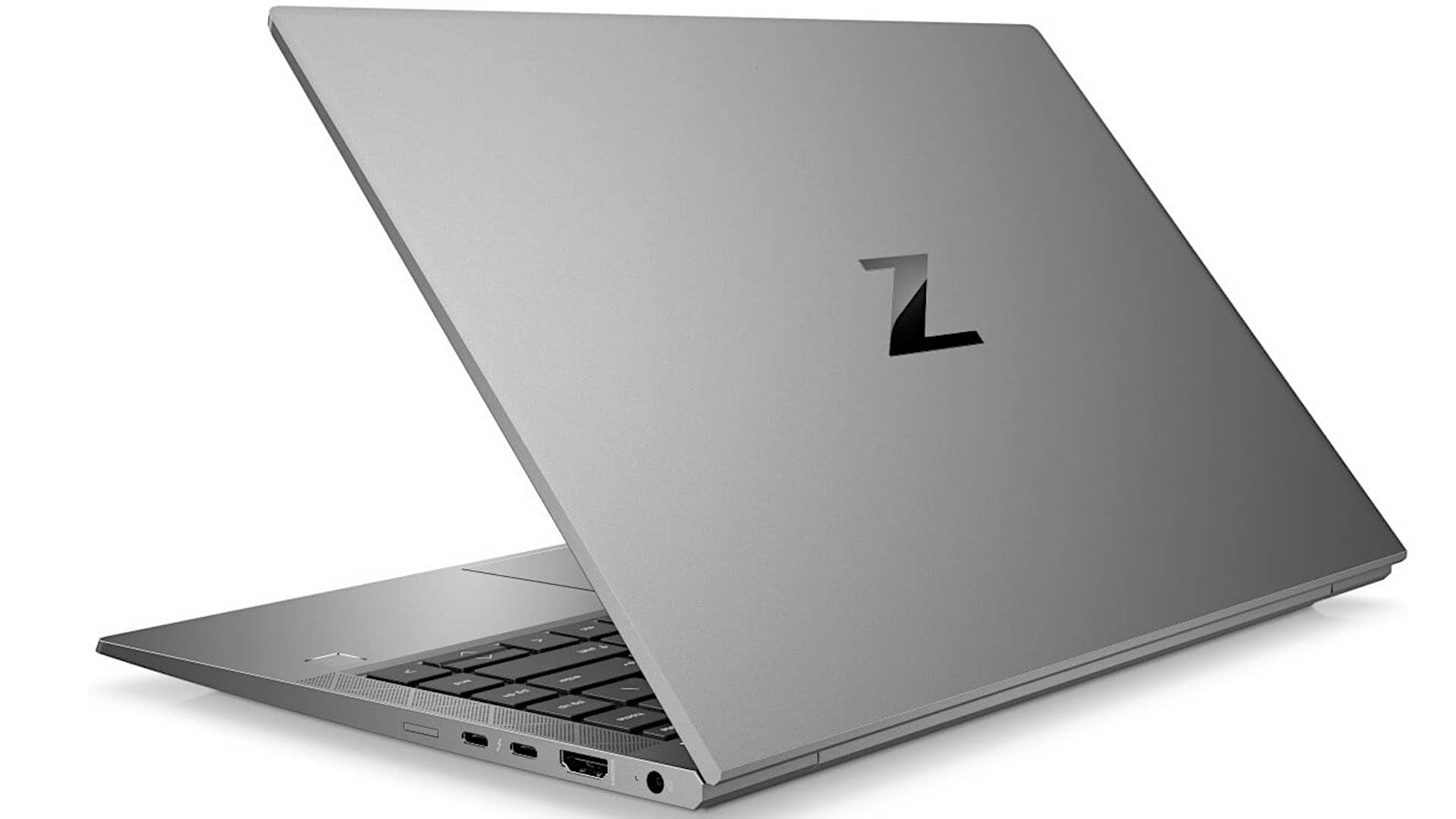
Still, there’s a place for this and even if you’re not in primarily the CAD business. If you’re doing a lot of Photoshop, a little bit of Premiere, the kind of person who drives your typical ultrabook to the brink, this is still worth a look.
It handles demanding workloads fairly well for an ultrabook. The CPU performance doesn’t drop too much over time. Usually with thermal constraints that becomes an issue.
The Nvidia Quadro T500 card has 4 GB of GDDR6 VRAM on board. It’s sort of equivalent in the consumer space to the Nvidia MX450 but it’s clocked higher. And of course, it has the Quadro certification and drivers compatibility for folks who are doing creative kinds of tasks on board.
The RAM story is also interesting here. Most ultrabooks top out at 16 GB of RAM, only sometimes at 32. So, this one goes 32 GB at max if you get it with the Nvidia graphics and up to 64 GB max if you go with just Intel Iris Xe integrated graphics.
Why is that? Because the dedicated GPU takes some space on the motherboard there’s no more room for RAM slots so they solder it on board.
So you could buy it with 16 or 32 gigs soldered if you get the one with the Nvidia graphics. If you go for the Iris Xe there are actually two RAM slots, which is why 64 GB would be the maximum. And, it’s DDR4 3200 megahertz RAM. So, better than the average ultrabook.
For storage it’s pretty much typical. One m.2 SSD slot is 2280 full height normal stuff. So you can get it from anywhere from a 256 gig SSD all the way up to 2 terabytes. We have a 512 gig SSD in ours. Because this is intel 11 generation tiger lake and you can get it with the core i5 or core i7 that’s up to you. It has thunderball 4.
Two ports under both four and that’s also usb c 4.0. So good that. And you have two usb a ports you have hdmi 2.0 and a headphone jack. You have wi-fi on board of course wi-fi six is an intel ax201 car with bluetooth 5.2 and optional wn.
So you can get it with 4g or 5g. In terms of security and biometrics and all that sort of thing. Fingerprint scanner is optional the webcam is a 720p with a privacy shutter and a smart card reader is only 22 away from being yours.
For those who work in industries where those are still a thing. And because it’s a business laptop from hp you have their self-healing bios and the usual security metrics including a tpm 2.0 which is becoming a more relevant than ever with Windows 11 coming out and almost sort of requiring that you have tpm 2.0.
So in terms of heat noise this is pretty much more like an ultrabook than a mobile workstation. Which means it doesn’t get very loud even if you’re pushing it pretty aggressively. The fans were maybe a little on the high pitch side but solid but i found that really you just don’t hear them that often or that loud so that’s a good thing.
Because this is a thin metal clad ultrabook and again it’s 2.98 pounds which is 1.35 kilos. We’re talking a a wayfish but sturdily built laptop here. The surface temperatures if you’re pushing very hard it can get hot. In normal use they do not but yeah quite toasty if you do intend to push it hard.
Doing things like heavy-duty 2d cad work or premiere or something like that i don’t mean zoom calls so much. Back to the display a little bit boy are there several display options here. But they’re all full hd resolution this is a 16 by 9 aspect ratio.
The base model is only 250 nits and 45 of ntsc which means it’s not even hitting full srgb. So you’re probably not going to be excited by that one or want that one. But that’s the only one that’s also available as a touch screen if you want it.
The rest are all matte non-touch displays. Then there’s a 400 nit display option with full srgb coverage. That’s pretty darn nice. There’s a thousand knit privacy screen this is not a normal thousand that screen is done for the privacy feature if you need that.
And then our to die for 500 dream color display with nearly full p3 coverage 98 percent and really good adobe coverage and some of the best calibration of the box I’ve seen. I mean look at that graph those bars are just barely there at all. It’s a really nice-looking display.
And you’re going to enjoy it when you’re just consuming content as well. Especially because it’s matte super-bright ours actually exceeds that 500 net claim. And nice. And again if you are doing things that require color accuracy it’s it’s there for you. It’ll do the job.
Again typical of higher-end business laptops and ultrabooks the keyboard on this is very good. Because typically business folks spend a lot of time typing right. The key spring in return it just feels so good on this so tactile. It’s not a very deep travel keyboard.
Certainly, it’s a pretty thin laptop but man it felt good. I was typing really well just like that. It’s white backlit like most all business laptops are. Trackpad is pretty decent size roomy enough it behaves well. And of course there’s the eraser stick kind of track point pointer we have on board.
So those of you who are jumping ship from a thinkpad can feel comfy with that. And that has dedicated clicker buttons while the trackpad is the buttonless variety. Speakers on this are banging olfson branded which is true of many hp laptops business and consumer.
They’re stereo they’re up firing. They’re okay they’re pretty good volume. I mean not a lot of bass but this is a 14 inch thin laptop so not much of a way to get a lot of bass there. But for a business laptop they sound pretty decent.
And since it’s a business laptop and since hp was well aware of the pandemic there’s a new feature. You’ll see a little wiping hand on the taskbar. And you can hit that and it’ll disable the trackpad and the keyboard for with the timer so you can wipe it all down and keep it clean.
And also they have the little thing that reminds you to get up and move around every so often. She thinks hp. That’s all sounding pretty good other than the fact that it is pretty darn expensive right. Well, how about battery life.
It’s a 53 watt-hour battery which is pretty respectable and competitive with things like the Dell XPS 13. And we have a 65-watt fast charger. And you’re going to need the 65 watts also if you are driving that Nvidia t500 card just to make sure it doesn’t discharge while you’re driving the laptop hard.
Well battery life is pretty good. That’s one of the things tiger lake brings to the table here. And we actually averaged about 11 hours on a charge. And that’s with a mix of productivity work doing some streaming video a little bit of zoom with brightness set to 200 nits.
Obviously, if you dropped it 250 nits you might even hit 12 hours or if you’re doing less zoom calls or something like that. But that’s pretty darn good. Taking off the bottom cover is really easy just unscrew the visible Phillips head screws and then something like a suction cup will make the job easier to pop that off. Here’s our ventilation obviously right there underside of the metal cover.
Those are captive screws that’s why they are not falling out right now. And pretty beefy subframe there to keep it rigid. This is a very sturdy feeling little laptop to be honest. Battery right there. Our m.2 SSD is under this cover with a little pull tab right here. It’s a western digital 512 gig in ours that benchmark pretty well.
Here we have another cover and this would be i would say the soldered ram. So not much you can do about that. We have the 32 gig model. And the wi-fi card is soldered on board here. And we’re talking small spaces huh. Heap sync for the CPU and GPU combo and a single fan solution.
It’s really surprising how cool it runs given the fact that we have just a single fan here and a tight design. Hp did something right. And the speaker modules are here. This is the bottom side because they do fire upward. So that’s the hp zbook firefly 14 gen 8. And it’s a good enough-looking laptop in that z tradition of angularity with the deco logo on board.
But it’s sturdily built. I like the dream color display a lot. Who wouldn’t right. And the keyboard on this is excellent. Two thunderbolt four ports good enough. And the more ram than usual also quite nice. The drawbacks are of course that it is expensive. And despite the fact that it’s called a mobile workstation let’s face it it’s really an ultrabook with low-end dedicated graphics.
HP ZBook Firefly G8 14″
-
Performance - 94%94%
-
Price - 93%93%
-
Value - 94%94%

