In this article, we delve into the intricacies of the Samsung Series 7 Chronos, a 15.6-inch notebook that strikes a delicate balance between being thin and light, tipping the scales at a mere 5 pounds. This device doesn’t just boast portability; it houses a robust GPU, making it a formidable contender in the realm of laptops.
While Samsung’s Series 7 lineup spans various sizes, we’re specifically examining the 15.6-inch model adorned with the Chronos moniker, a well-equipped machine that stands toe-to-toe with the 15-inch MacBook Pro, all at nearly half the cost.
Unveiling the Samsung Series 7 Chronos 15.6-inch Notebook
Before we dive into the depths of its features, it’s essential to pinpoint the correct model amidst the assortment of Samsung Series 7 variations. The model in focus is the 700Z5A, a 15.6-inch variant. The minimalist-looking packaging sets the tone for what awaits within—an aluminum-clad device exuding a clean and simple Euro-chic aesthetic.

Design and Build:
The notebook’s exterior is adorned with a metal aluminum deck, and the lid follows suit with an aluminum finish, contributing to its sophisticated appearance. A notable design element borrowed from the MacBook Pro is the sculpted cutout, easing the lifting of the latchless lid. Despite this, the overall look and feel deviate from a blatant MacBook Pro clone, incorporating unique elements that set it apart, such as the NV15 or the Dell XPS 15z.
Ports and Connectivity:
Examining the sides, a comprehensive set of ports and connectors aligns with the user’s needs. On one side, an SD card slot, accompanied by a USB 2.0 port, is seamlessly integrated. The optical drive, featuring slot-loading, coexists with another USB 2.0 port. The opposite side takes a minimalist approach, hosting the majority of ports to avoid interference with mouse usage. A combo mic jack, micro VGA display port, two USB 3.0 ports with charging while sleeping functionality, a full-size HDMI port, and a gigabit Ethernet port are neatly arranged.

Display and Keyboard:
The laptop boasts a non-intrusive hinge design that exudes sturdiness, providing stability for the display. Vent holes strategically placed contribute to efficient heat dissipation. On the keyboard front, the Samsung Series 7 Chronos showcases a clean and well-spaced arrangement, ensuring a comfortable typing experience.
Internal Components:
Venturing beneath the laptop, access to internal components is facilitated through a RAM slot door. The device can be configured with either six or eight gigs of RAM, the latter option indicating the presence of an additional available slot for user upgrades. The non-removable eight thousand milliamp battery, coupled with technology designed to extend battery life, stands as a testament to Samsung’s commitment to longevity.
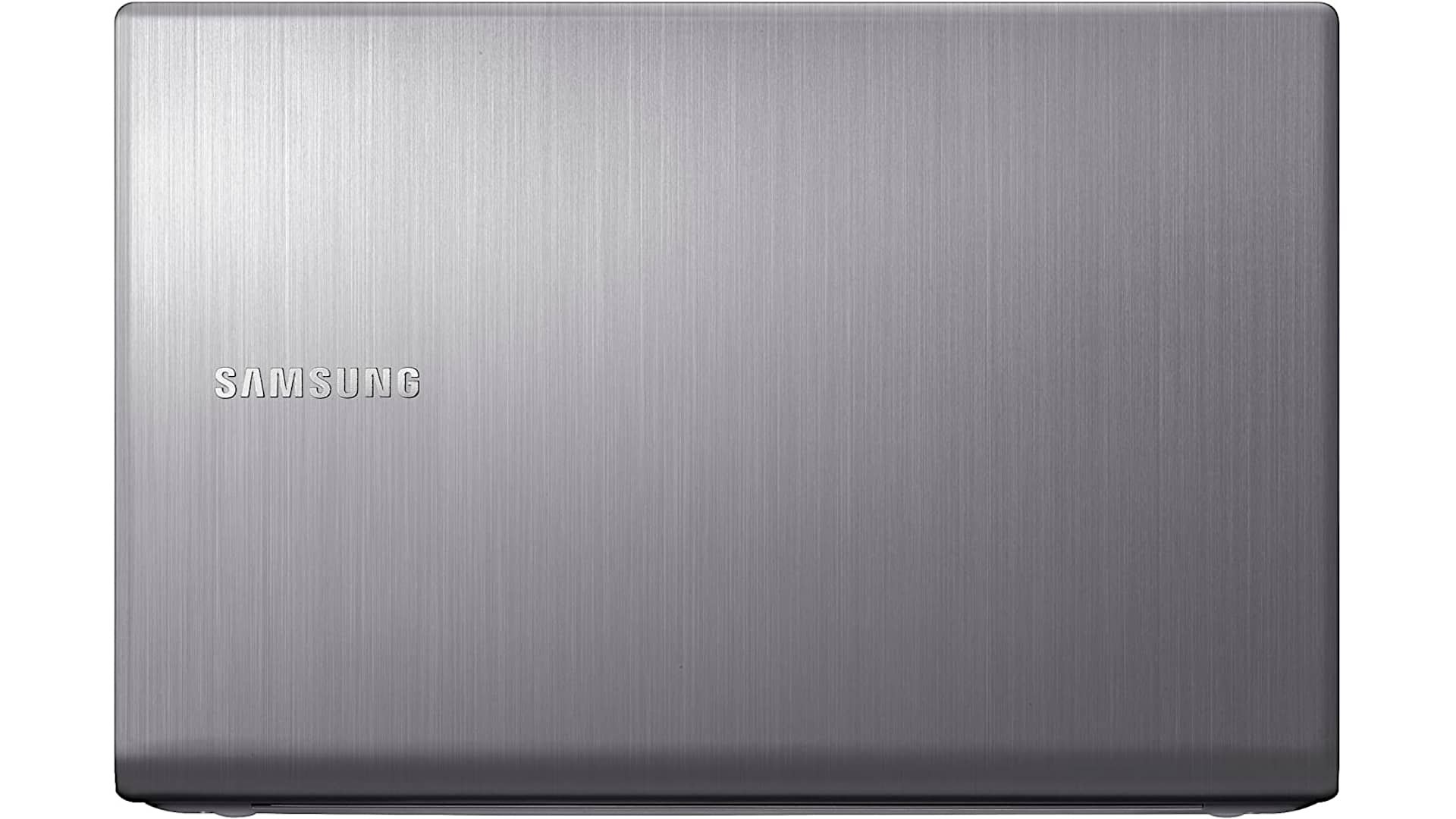
Construction and Heat Dissipation:
The bottom of the laptop, constructed from sturdy plastic, houses speaker grills, signaling the presence of stereo speakers and a subwoofer. Samsung emphasizes efficient heat dissipation, evident in the vent holes strategically positioned at the rear, akin to the MacBook Pro’s design.
Battery Life and Power Adapter:
The non-removable battery, boasting an impressive eight thousand milliamps, aligns with Samsung’s claim of longevity, assuring users of up to 1500 charges before witnessing any notable degradation. The inclusion of rubber feet prevents unwanted slippage. The power adapter, compact and lightweight, ensures hassle-free portability, a welcome companion during travel.
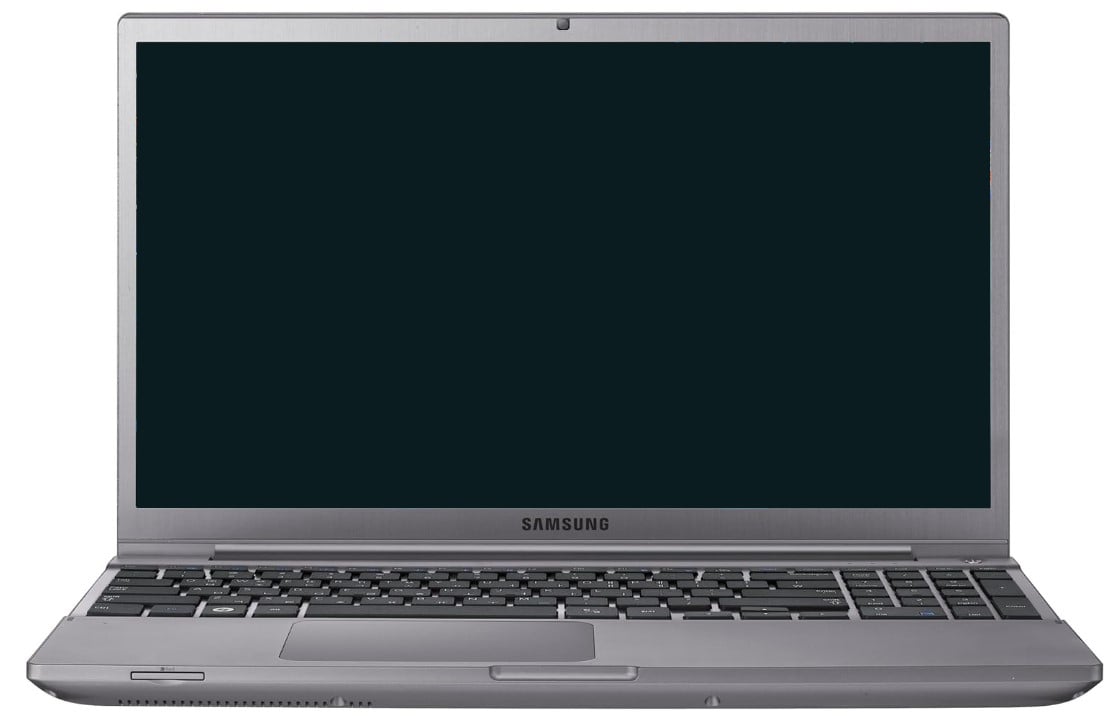
In Retrospect:
In the realm of 15.6-inch notebooks, the Samsung Series 7 Chronos emerges as a compelling option, offering a harmonious blend of aesthetics, functionality, and affordability. It positions itself as a worthy contender against the MacBook Pro, catering to users seeking premium features without the exorbitant price tag. As we navigate through the nuanced details of this device, its appeal becomes evident, marking it as a noteworthy player in the ever-evolving landscape of laptops.
Let’s embark on a detailed journey into the intricacies of the Samsung Series 7 Chronos, a 15.6-inch notebook that not only prides itself on portability but also harbors a potent GPU within its sleek frame. Packed with features and competitively priced at around $1100, this laptop emerges as a noteworthy contender, poised to rival the 15-inch MacBook Pro at nearly half the cost.

Unveiling the Display: A Matte Marvel
The device boasts a 15.6-inch matte display, a rare gem in the realm of notebooks. The absence of glare renders it suitable for outdoor usage, a practical advantage for users on the go. With a brightness of 300 nits, Samsung dubs it a “high bright display,” surpassing the average 200 to 250 nits found in many displays. The display’s TN panel offers sharp visuals, albeit with narrower viewing angles compared to IPS displays. However, lateral viewing angles prove satisfactory, enabling a comfortable shared movie-watching experience.
The 1600 by 900-pixel resolution elevates the viewing experience, departing from the common 1366 by 768 resolution. This enhancement allows users to comfortably view two documents side by side or indulge in multitasking scenarios with ease. While higher resolution options like 1080 dpi displays are available in competing products, such as the XPS 15z and the HP Envy 15, the 1600 by 900 resolution strikes an optimal balance, providing clarity without straining readability.

Graphics Capabilities: A Dual-Punch Combo
The Samsung Series 7 Chronos distinguishes itself with a dual graphics setup, combining Intel integrated graphics with HD 3000 and a dedicated AMD Radeon HD 6750m GPU boasting 1GB of VRAM. The inclusion of Intel’s capable integrated graphics facilitates smooth video playback, accelerated processing, and basic 3D capabilities. The dedicated Radeon GPU, slightly outpacing the Nvidia 540 GT, adds a layer of prowess suitable for multimedia and gaming experiences.
While the Radeon GPU excels in performance, Samsung grapples with Nvidia’s superior switchable graphics software. Auto-switching is present, leveraging DirectX-based applications, but falls short with OpenGL-based applications like Adobe Photoshop. The system tends to favor Intel graphics for display buffer operations, creating a discrepancy in identifying which GPU is actively utilized. Manual intervention is possible through the AMD management panel, where users can designate power-saving or high-performance modes based on the task at hand.

Processing Power: The Core i7 Dynamo
Under the hood, the Samsung Series 7 Chronos harbors an Intel Core i7 CPU, a quad-core, eight-thread juggernaut clocked at 2.2GHz and capable of turbo boosting up to 3.1GHz. This processing powerhouse, the 2675QM, positions the laptop as a formidable desktop replacement, all while maintaining a relatively compact form factor and a weight of merely five pounds.
Performance Metrics: Impressive Benchmarks
In the realm of performance benchmarks, the Samsung Series 7 Chronos delivers commendable results. The 3D Mark 06 score stands at an impressive 98.47, attesting to its graphical capabilities. The laptop effortlessly handles complex tasks, including Adobe Photoshop operations on sizable 20-megapixel raw images, showcasing its prowess in demanding scenarios.

A Desktop Replacement in Disguise
The Samsung Series 7 Chronos emerges as a well-rounded package, offering a balance between portability, display quality, graphics capabilities, and processing power. The matte display, coupled with a commendable resolution, caters to users seeking a comfortable yet practical viewing experience. The dual graphics setup adds versatility, ensuring optimal performance for diverse tasks, be it multimedia consumption or gaming.
While the switchable graphics implementation faces some software nuances, the overall experience remains smooth, and the laptop proves to be a powerhouse under the hood. The Intel Core i7 CPU, complemented by the AMD Radeon GPU, places this notebook in a league of its own, challenging preconceptions about what a laptop of this size and weight can achieve.

In essence, the Samsung Series 7 Chronos 15.6-inch Notebook stands as a desktop replacement cleverly disguised in the form of a sleek and portable device, offering users a compelling blend of power, functionality, and affordability.
Thorough Examination of the Deck and Input Features on the Notebook: A Comprehensive Overview
Diving into the intricacies of the notebook’s deck, a standout feature is the generously sized trackpad, strategically offset to accommodate the inclusion of a numeric keypad—an uncommon sight in the realm of 15-inch and 15.6-inch notebooks. This addition, particularly beneficial for gamers and number crunchers, seamlessly integrates into the deck without causing a sense of cramped spacing. The keyboard layout feels spacious, thanks to its extension to the edges, although users might need some adjustment due to the slight offset introduced by the numeric keypad.

The keyboard itself boasts commendable qualities, featuring a tactile response, ample key travel, and well-sized keys, creating a satisfying typing experience. Despite reports of space bar issues from some users, our experience with the space bar has been trouble-free. The strategic positioning of the keyboard requires users to type off-center, with the left palm resting at the edge. While this may pose a slight learning curve, it doesn’t diminish the overall positive experience with the keyboard.
The trackpad, crafted by Elan, supports a range of multi-touch gestures, enhancing user interaction. Two-finger gestures, including scrolling, function smoothly, and three-finger gestures offer additional versatility. However, certain features like drag lock may not appeal to all users, as inadvertently dragging items can be a common occurrence. Fortunately, these multi-touch features are customizable, allowing users to enable or disable them based on personal preferences.
Navigating through the functional aspects of the notebook, the power button, indicator lights, and function keys for screen brightness, display output, and wireless control are conveniently placed. The laptop accommodates both Wi-Fi 8011 bg, with Broadcom being the prevalent model, and Intel in specific regions. Our testing revealed robust throughput and range with the Broadcom solution. Additionally, Bluetooth functionality is seamlessly integrated. Notably, the keyboard is backlit, offering a superbly illuminated typing experience in low-light conditions.
Switching to a dark environment, the backlit keyboard impressively illuminates both the keys and their edges, providing even and customizable brightness levels. The ambient light sensors, responsible for adjusting display and keyboard brightness based on environmental lighting, are present but can be sensitive, prompting some users to disable the feature and manually adjust brightness settings.
The deck also incorporates a fan symbol, allowing users to switch to a quiet mode that sacrifices performance for reduced fan noise. In terms of acoustics, the notebook demonstrates quiet operation during idle and standard usage, with the fan audibly kicking in during more demanding tasks like launching Photoshop or playing YouTube videos. Notably, the fan noise remains at a reasonable level, avoiding the intrusive loudness observed in some competing models during resource-intensive activities like gaming.
Addressing concerns about heat dissipation in a slim notebook design, the device impressively maintains performance without throttling down, even during resource-intensive tasks like gaming. The bottom of the notebook experiences warmth, particularly beneath the gaming section, while the keyboard deck remains comfortably cool. This efficient heat management is notable, considering the constraints of a slim form factor.
In short, the deck and input features of the notebook showcase a thoughtful combination of ergonomic design, versatile input options, and efficient heat dissipation, contributing to an overall positive user experience. The inclusion of a numeric keypad, tactile keyboard, and customizable trackpad gestures adds functionality, while the backlit keyboard and quiet mode offer additional user-centric features.
In-Depth Exploration of Multimedia and Software Features on the Samsung Series 7 Chronos 15.6-Inch Notebook: A Comprehensive Analysis
Delving into the multimedia and software attributes of the Samsung Series 7 Chronos 15.6-inch notebook unveils a range of impressive functionalities designed to enhance the user experience. Notably, the device incorporates distinct modes to cater to diverse usage scenarios, including a movie mode and a sharp mode. The movie mode elevates contrast and color saturation, creating an optimal visual experience for movie enthusiasts. However, users engaged in graphic design tasks, especially involving Photoshop, may opt to avoid the vibrant sharp mode, which sacrifices some fine details in favor of heightened colors.
Embarking on a multimedia test, the notebook effortlessly handles a 1080p MPEG-4 trailer, showcasing its capability to deliver crisp and vivid visuals. The movie mode, automatically enhancing colors during playback, contributes to an immersive viewing experience. While users have the option to disable this feature, the enriched color representation during movie playback is likely to be appreciated by many.
The display quality, though not touted as the best in the industry, proves to be commendable for the price range. The 1080p movie trailer and YouTube videos, tested at 720p (the highest resolution supported by the internal panel), reflect the device’s ability to provide an enjoyable multimedia experience. Furthermore, the lack of glare on the screen enhances visibility and usability, especially in well-lit environments.
The notebook excels in online streaming services, as demonstrated by smooth playback on Netflix. The integrated speakers, boasting three watts of stereo sound and an additional subwoofer in the base, contribute to a satisfactory audio experience. Noteworthy is the speaker system’s capacity for delivering decent separation and various stereo effects, enhancing the overall audio quality for built-in speakers in a 15-inch device.
Additionally, the notebook features a front-facing 720p video chat camera, compatible with Skype, which comes pre-installed. The inclusion of Samsung easy settings, software management tools, and an OS 10 launcher bar contributes to streamlined system control and customization. Easy settings, in particular, offer convenient shortcuts to various system settings, optimizing user accessibility.
A notable software feature is the express cache, leveraging an eight-gigabyte SSD drive to preload frequently used Windows files and applications, thereby significantly reducing boot times. This efficient caching mechanism contributes to a swift boot-up, surpassing the average boot time for contemporary core i7 machines. Furthermore, users can conveniently manage power settings, wireless connectivity, and other essential functions through the easy settings interface.
The notebook comes pre-loaded with Office 2010 Starter Edition, providing basic productivity tools. Users have the option to upgrade to their preferred edition using a valid Office key. However, the inclusion of a 30-day trial for Norton antivirus and Norton backup might be subject to individual preferences, with some users opting for alternative antivirus solutions like Microsoft Security Essentials for resource efficiency.
Concluding the evaluation of the Samsung Series 7 Chronos 15.6-inch model, priced at $1099 in the tested configuration, the device emerges as a recommended choice. The configuration includes Windows Home Premium 64-bit, six gigabytes of upgradable RAM, a 750-gigabyte 7200 RPM hard drive, the express cache feature, and switchable graphics featuring Intel HD 3000 and Radeon 6750 mobile graphics. Additionally, the device incorporates Wi-Fi, Bluetooth, a webcam, and a 15.6-inch 1600 by 900 matte display with 300-nit brightness—a commendable offering at this price point.
Comparisons with competing models, such as the MacBook Pro, highlight the Samsung Series 7 Chronos’ cost-effectiveness, providing similar specifications at a significantly lower price. The notebook’s thin and lightweight design, weighing only 5.05 pounds, positions it as a compelling choice for users seeking a portable yet powerful solution in the 15.6-inch form factor. In contrast to competitors like the Envy 15, the Samsung device stands out with its lighter build, making it an attractive proposition for users to prioritize portability without compromising on performance.
Samsung Series 7 Chronos 15.6-Inch
-
Performance - 95%95%
-
Price - 94%94%
-
Value - 95%95%

